Learn how to craft and use scaffolding in Minecraft to quickly reach high places and simplify your next construction project.

Much like its IRL counterpart, scaffolding in Minecraft is easy to create, helpful for construction, and simple to dismantle. Whether you’re building a towering castle or trying to reach tricky cave ceilings, scaffolding is one of the handiest tools to have available. Introduced in version 1.14, scaffolding fills a niche with much-needed features and mechanics unique to it.
Ingredients for Crafting Scaffolding in Minecraft
To make scaffolding, you’ll need bamboo and string—both fairly easy to gather once you know where to look.
- Bamboo x 6: This fast-growing plant can be found naturally in jungle biomes, especially in bamboo forests. You can also sometimes obtain bamboo by looting jungle temple and shipwreck chests.
- String x 1: Collect string by defeating spiders. If you are looking to make a lot of scaffolding, having the Looting enchantment can speed up the process. String can also be collected by breaking cobwebs, preferably using a sword.
Scaffolding Crafting Recipe

Once the required materials are gathered, open your crafting table, place the string in the top row’s center slot, and fill the left and right columns with bamboo like so:
- Top row: Bamboo | String | Bamboo
- Center row: Bamboo | (empty) | Bamboo
- Bottom row: Bamboo | (empty) | Bamboo
This will produce 6 scaffolding blocks. Scaffolding has a chance of naturally generating in Trail Chamber chests.
How To Use Scaffolding in Minecraft
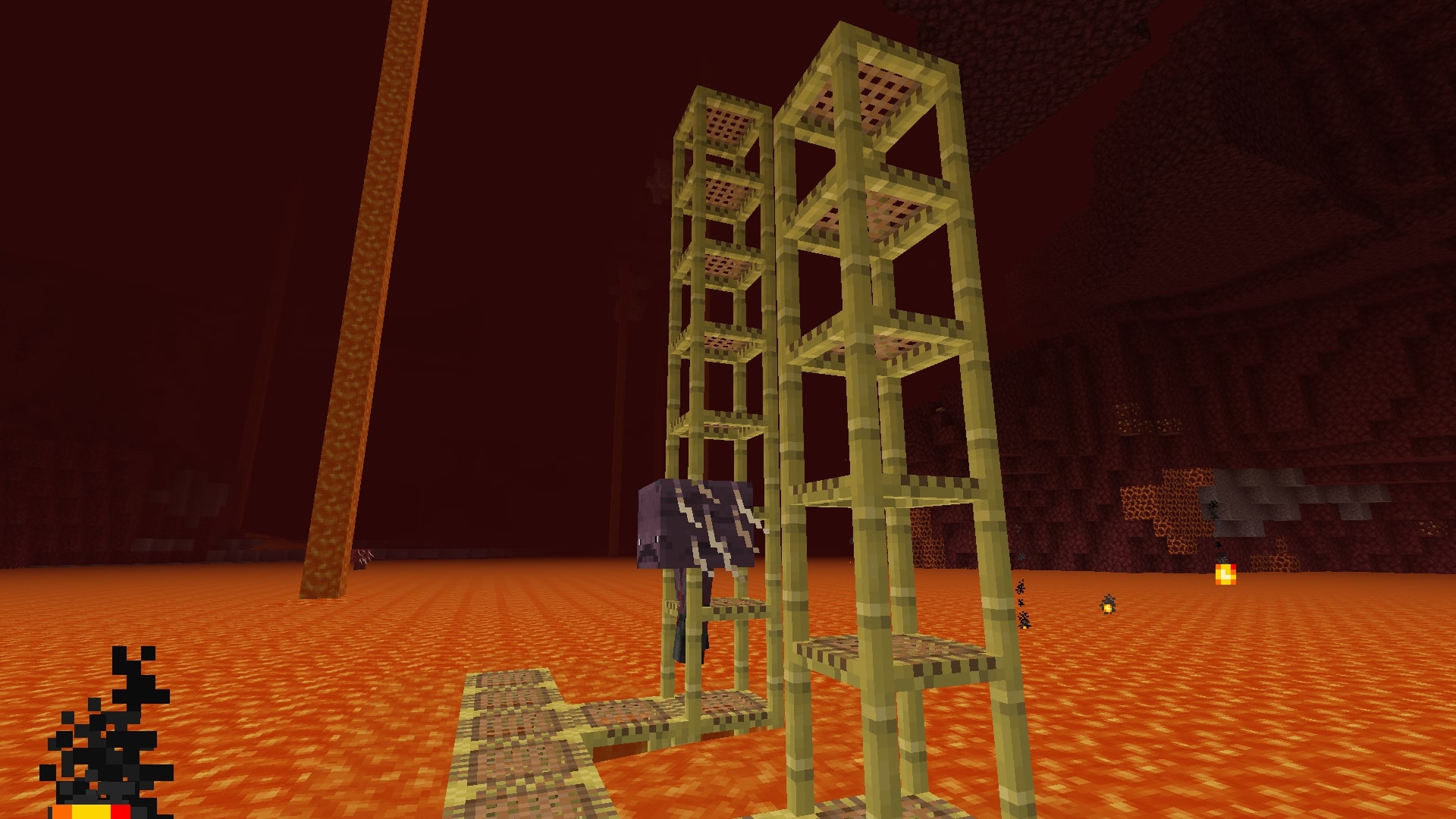
Placement
- Right-click (use button) on the ground while holding scaffolding to place it. Right-click the side of the scaffolding block to build upward and stack vertically.
- Once you are at the top of the scaffolding tower, right-click the top face of the scaffolding to place it horizontally in the direction you are facing.
- You can only build outward from the scaffolding tower for six blocks. After that, the scaffolding blocks will begin to fall to the ground. You can continue placing them as they fall to build another tower of support to go further horizontally.
- Scaffolding can be placed underwater, where it becomes waterlogged.
Climbing and Descending:
- You can climb scaffolding just like a ladder by walking into it.
- Press the space bar (jump button) to ascend and hold shift (crouch button) to descend.
Breaking
- Break the bottom block of a scaffold tower, and the entire stack falls instantly.
- Use an axe to break scaffolding quickly.
- In Java Edition, scaffolding doesn’t burn in lava.
Looking For More?
Thank you for reading the article. We provide the latest news and create guides for Baldur’s Gate 3, Starfield, ARK Survival Ascended, and more. Also, watch Deltia play games on Twitch or visit his YouTube channel!
 Reddit
Reddit
 Email
Email


