Discord added a new ignore feature, which allows users to stop seeing certain people’s messages without the other person’s knowledge.
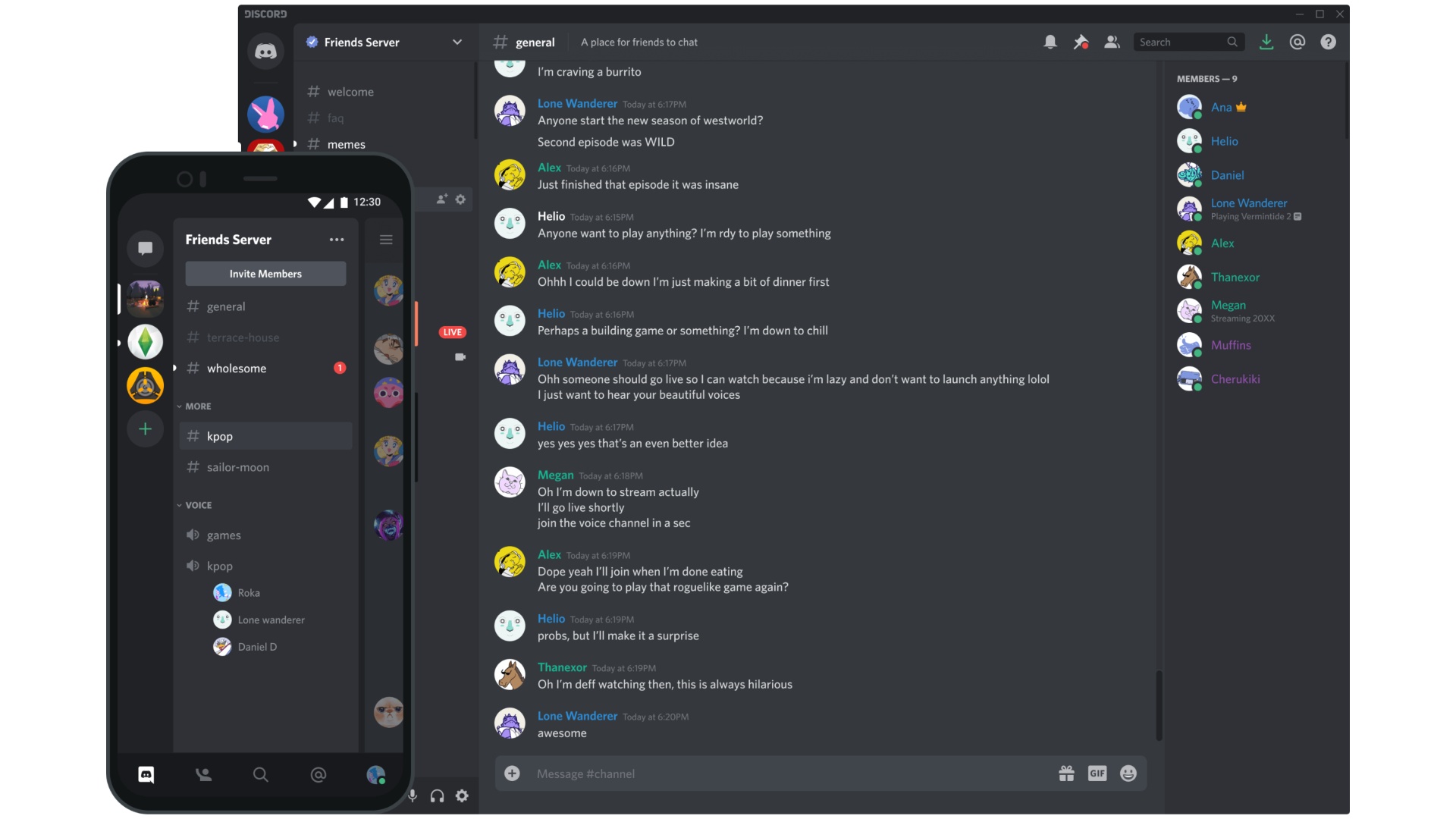
Discord recently added an ignore feature button to hide certain people’s messages without them knowing. This feature was released on 10th February 2025 for Discord users to enable them to manage interactions. Discord already had features for blocking and muting people, which allowed users to manage who messaged them.
The newly released ignore feature works a bit differently. Let’s take a look at how the feature works and how to use it.
What Is the Ignore Feature?
The ignore feature won’t completely remove the ignored person from the friends list, unlike blocking. When a user is ignored, the person will not be notified. However, they will be able to see the profile activity. When a user is ignored, their messages will appear darkened with an ignore logo next to the message. Ignoring someone hides their messages and notifications from servers, personal DMs, and group chats.
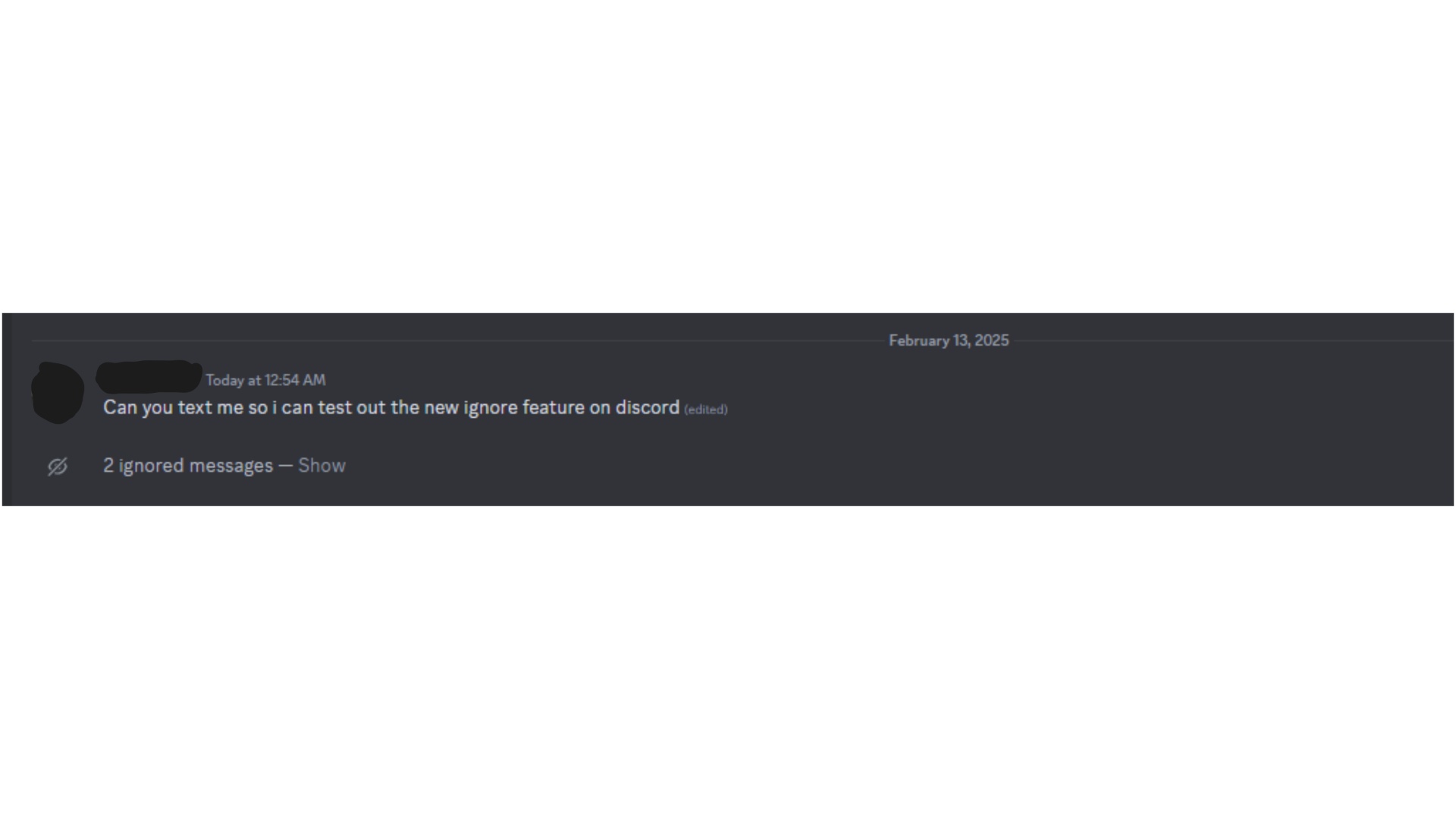
The ignored user’s messages can be viewed by pressing the show button, which will appear next to that user’s message. Before viewing the ignored user’s profile, Discord will show a warning screen. The person’s profile will show an ignored status. A warning will also appear if the user attempts to join a voice or video call with the ignored person. Overall, the ignore button has been introduced to help users control and limit interaction with people.
How To Use the Ignore Feature?
The ignore feature works by right-clicking on the specific user’s avatar to open the drop-down menu and then picking the “Ignore” option. After selecting the ignore option, a confirmation window will show up.
In the pop-up window, Discord explains what the ignore feature does, then click on the ignore button again. To unignore someone, right-click on their account and then select the “Unignore” button. The process is totally reversible either way and does not inform the person about it.
Looking For More?
Thank you for reading the article. We provide the latest news and create guides for Baldur’s Gate 3, Starfield, ARK Survival Ascended, and more. Also, watch Deltia play games on Twitch or visit his YouTube channel!
 Reddit
Reddit
 Email
Email


