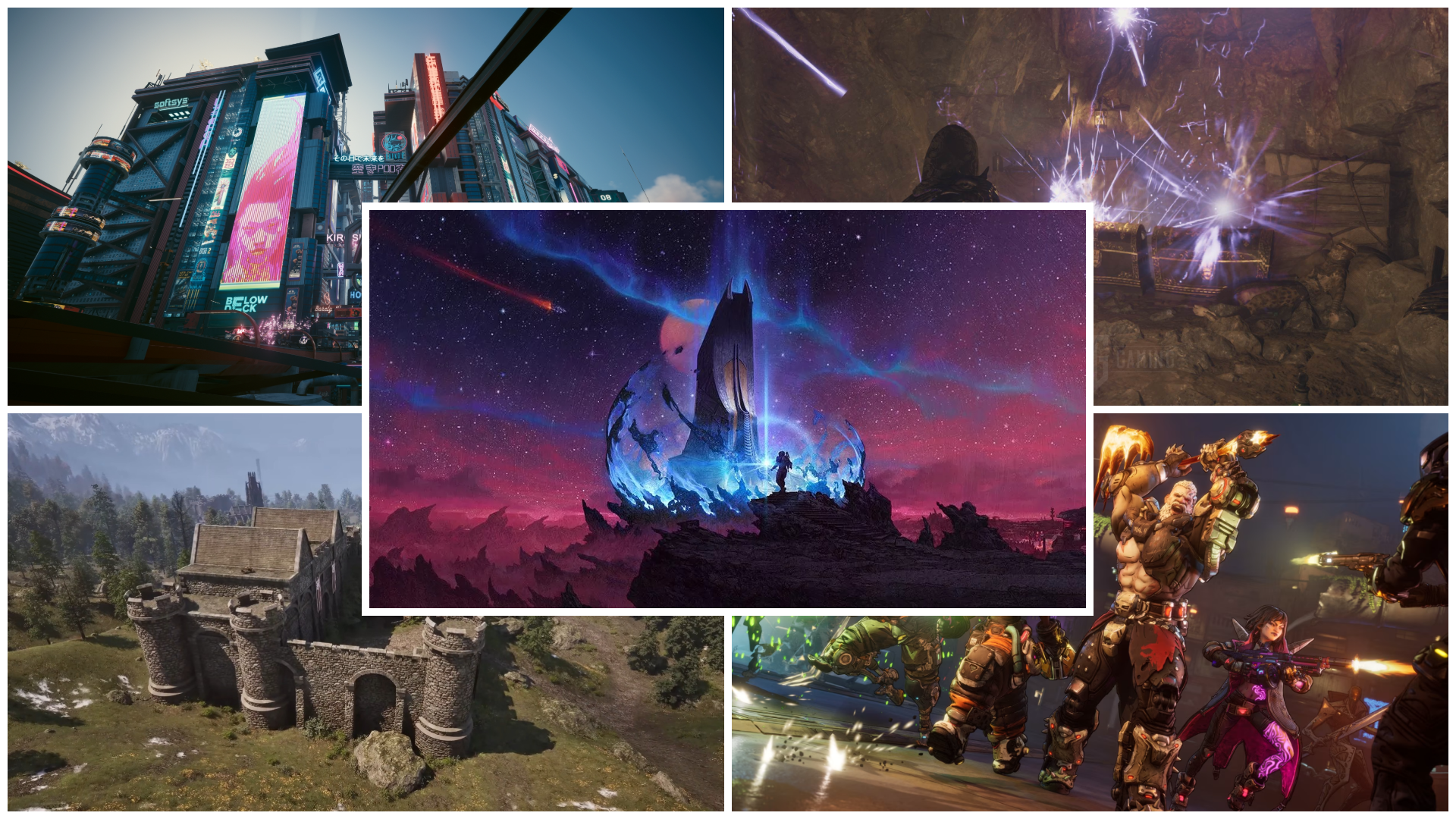These are the best overall settings for Jurassic World Evolution 3 at 4K resolution on GPUs with up to 16GB of VRAM.

Jurassic World Evolution 3 looks exceptionally good at 4K resolution. The game runs incredibly well on any modern GPU and is highly optimized. However, only on RTX 30 Series, RTX 40 Series, and RTX 50 Series does the game look sharp and crystal clear; on AMD’s side, the same cannot be said.
The settings below optimize the game across all GPUs, ensuring it looks good, plays well, and delivers consistent performance.
Read More: Jurassic World Evolution 3 Optimization Guide: Best Settings for Optimal Performance
Jurassic World Evolution 3 – Best Settings To Play at 4K

The recommended GPU power required to enjoy this game with our settings below starts at an RTX 4080 Super or higher. On AMD’s side, you will require the RX 9070 XT or RX 7900 XTX. With Nvidia cards, using DLAA clears shimmering within trees and cleans up the blurry-looking image.
On AMD cards, there is no DLAA, so you won’t get identical image quality to Nvidia; however, you can use FSR 3.1 or TAA and see which gives better image quality.
As for frame rate, both AMD and Nvidia GPUs will provide you with a good experience, but in terms of image quality, there will be a noticeable difference. Modding FSR 4 is a thing, but it requires an RX 9000 Series card.
Best Settings Explored
| Setting | Value |
|---|---|
| Graphics Preset | Custom |
| Anti-Aliasing | NVIDIA DLSS / TAA/ FSR |
| Frame Generation | Off |
| Super Resolution Preset | Transformer Mode (Nvidia Only) |
| Super Resolution | DLAA / FSR AA / TAA / |
| Ray Traced Global Illumination | High |
| Ray Traced Sun Shadows | On |
| NVIDIA Reflex Low Latency | Off |
| Anisotropic Filtering | 16x |
| Ambient Occlusion | High |
| Screen Space Reflections | On |
| Geometry Detail | High |
| Foliage Detail | Medium |
| Shadows | High |
| Screen Space Shadows | On |
| Motion Blur | Off |
| Depth of Field | Off |
| Water | Medium |
| Wind | Medium |
| Rain | Medium |
| Atmospherics | Medium |
Read More: Jurassic World Evolution 3: How To Earn Money Fast
Looking For More Related to Tech?
We provide the latest news and “How To’s” for Tech content. Meanwhile, you can check out the following articles related to PC GPUs, CPU and GPU comparisons, mobile phones, and more:
- 5 Best Air Coolers for CPUs in 2025
- ASUS TUF Gaming F16 Release Date, Specifications, Price, and More
- iPhone 16e vs iPhone SE (3rd Gen): Which One To Buy in 2025?
- Powerbeats Pro 2 vs AirPods Pro 2: Which One To Get in 2025
- RTX 5070 Ti vs. RTX 4070 Super: Specs, Price and More Compared
- Windows 11: How To Disable Lock Screen Widgets
 Reddit
Reddit
 Email
Email