This is a comprehensive guide where players will learn how to install OptiFine to add shaders to Minecraft.
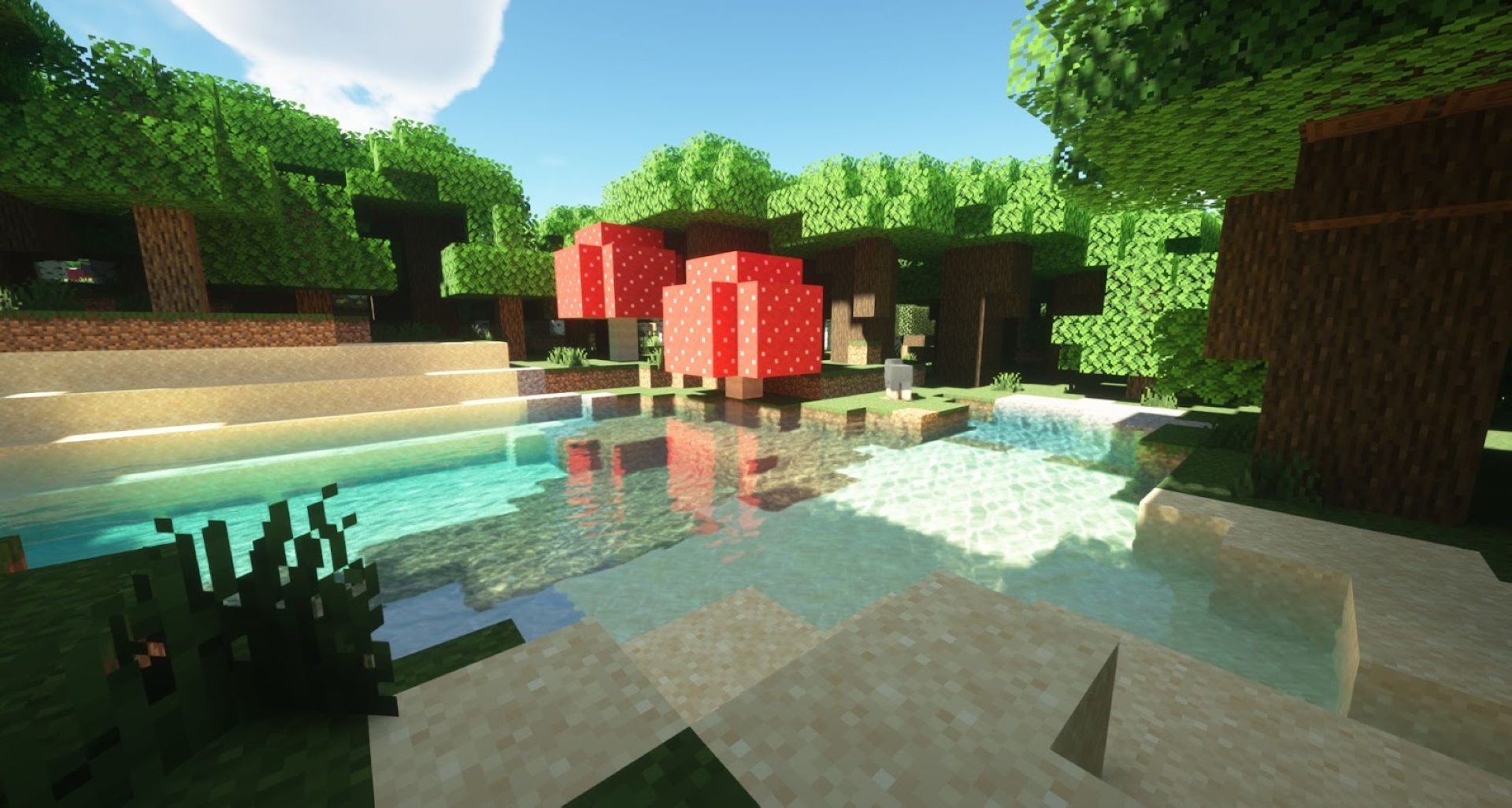
Minecraft is basically a world of blocks. Players create buildings, craft items and weapons, and do other various things with different kinds of blocks, but the look of the game is still the same as always.
However, some players want to experience Minecraft with different textures and lighting, which is only possible through shaders. Shaders are kind of a mod that changes the look of the game. Some new players might get lost in the process of installing shaders.
In this guide, we will walk the players through the process of adding shaders in Minecraft.
How To Add Shaders
As mentioned earlier, shaders are basically mods that help in enhancing the textures of the world and different lighting that can be adjusted by the players. Here’s what players need to do to install shaders:
- Install OptiFine
- Launch OptiFine in Minecraft
- Install shaders
1. Install OptiFine

Go to OptiFine.net and download the latest version. To install the downloaded package, just open the file, and it should automatically locate the Minecraft directory; if not, just manually select the game’s folder. Congratulations, the shader mod is installed successfully.
2. Launch OptiFine in Minecraft
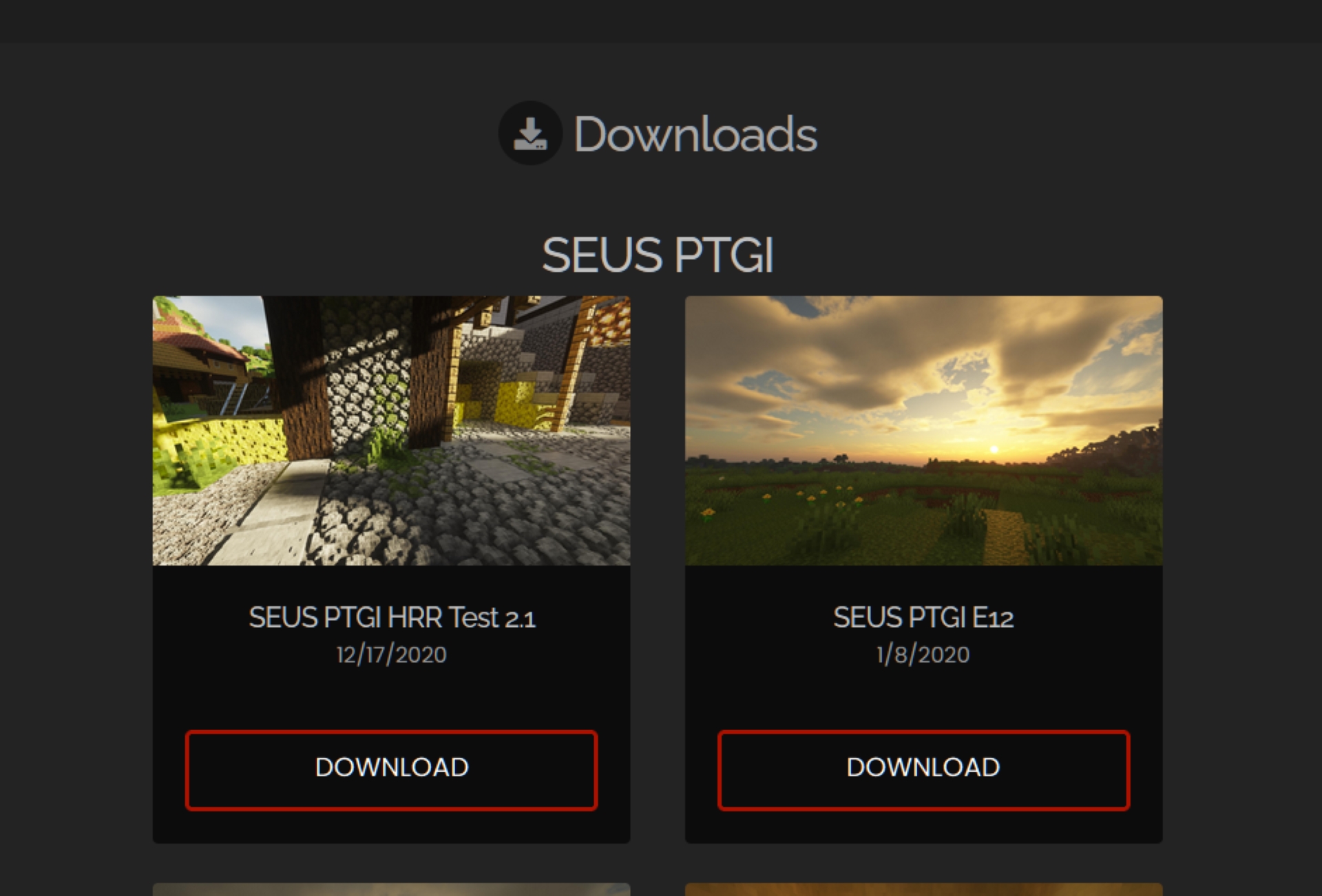
Launch the Minecraft launcher and select the OptiFine release in the left sidebar. Players might get a warning about playing a modified version of the game. Players can check the I understand the risks box and click play if they are okay with that. After the game launches, go to options, select video settings, and players should be able to see OptiFine in the bottom left corner, which indicates that it is installed correctly.
3. Install Shaders
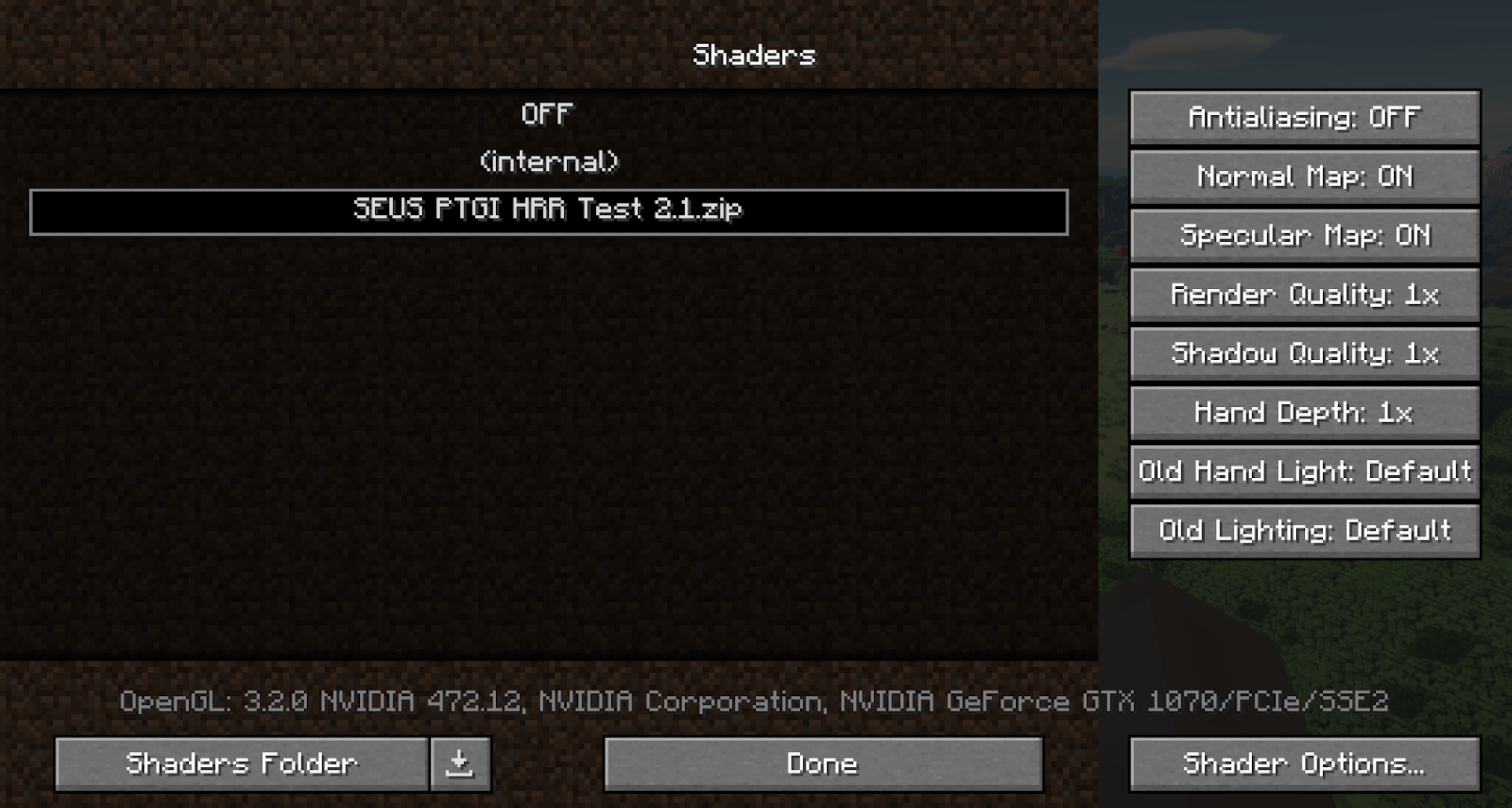
It is finally time to install shaders in Minecraft. To do so, players need to download the shaders first. Simply go to the SEUS website and choose whatever shader pack. Also, we recommend the SEUS PTGI HRR Test 2.1 version for testing. Now, just open Minecraft and navigate the video settings in options and select shaders; this will open a window where players need to drag the zip they just downloaded. Launch Minecraft to see the world from a brand new perspective.
Looking For More?
Thank you for reading the article. We provide the latest news and create guides for Baldur’s Gate 3, Starfield, ARK Survival Ascended, and more. Also, watch Deltia play games on Twitch or visit his YouTube channel!
 Reddit
Reddit
 Email
Email


