Here are some possible fixes you can try if Rainbow Six Siege X keeps crashing for your PC due to any error.

Although Rainbow Six Siege X just released on June 10, some players are experiencing various crashes and errors. These can hamper your gaming experience, especially in a competitive multiplayer shooter like Rainbow Six.
However, before giving up, you can try some possible fixes, which might get rid of the game repeatedly crashing.
Note: These fixes will not work for every player. The crashing might be due to different errors for different players. The solution for each player might differ from one another. However, these fixes are still worth a shot.
Read More: Rainbow Six Siege X: What To Expect From the New Version of the Game
Possible Fixes for Rainbow Six Siege X Crashing on PC
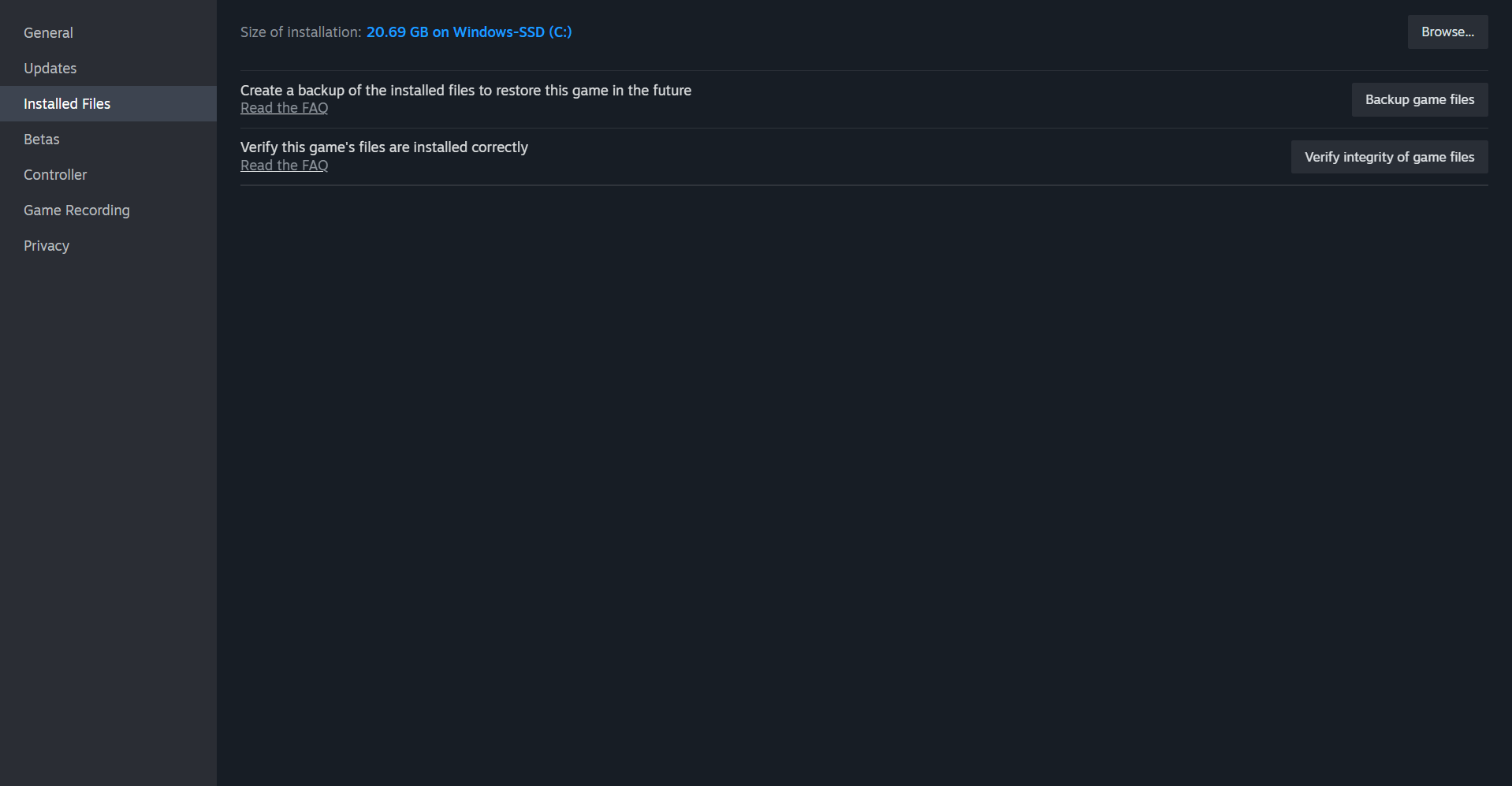
Some general tips are useful when a game starts crashing. Some of these recommended tips and solutions are:
- Verify the integrity of your Steam files
- Update your graphics drivers
- Minimum System Specifications
- Restart your PC
- Clean install
Read More: How To Get Rainbow Six Siege X TikTok Drops
Verify Integrity for Your Steam Files
One of the most common methods is to verify the integrity of your Steam files. You can do this by:
- Right-click the game in your library.
- Open the Properties menu > Installed Files
- Here, you will notice a button to ‘verify integrity of game files’
Through this, any errors in your game files should be fixed by Steam, allowing you to play the game again.
Update Your Graphics Drivers
Outdated and old GPU drivers are one of the most common causes for game crashes. Updating these through the official Nvidia GeForce experience, or AMD Adrenalin control panel, should fix this crashing if it is originating from outdated drivers.
Oftentimes, the latest version of graphics drivers might be unstable. Therefore, you might also try rolling them back to a previous, more stable version for the game to work properly.
Other Possible Fixes for Rainbow Six Siege X Crashing on PC
Siege X is nearly here and the updated experience will demand a bit more from your systems than before. 💪 pic.twitter.com/7Sunv6ZGiV
— Rainbow Six Siege X (@Rainbow6Game) June 7, 2025
You might also want to ensure your PC meets the updated minimum requirements for Siege X. These requirements are updated for the latest update.
If the above fixes failed, try restarting your PC fully, so any background applications close. If even this does not work in fixing the crashes, you might want to consider doing a clean installation of the game after uninstalling it.
However, this is only a last resort, and you likely won’t need to take these extreme measures. Alternatively, you could also consider waiting for a bit, for the developers to address any such crashes and update the game.
Those were some of the possible fixes for Rainbow Six Siege X Crashing on PC errors.
Thank you for reading the article. We provide the latest news and create guides for Baldur’s Gate 3, Starfield, ARK Survival Ascended, and more. Also, watch Deltia play games on Twitch or visit his YouTube channel!
 Reddit
Reddit
 Email
Email


