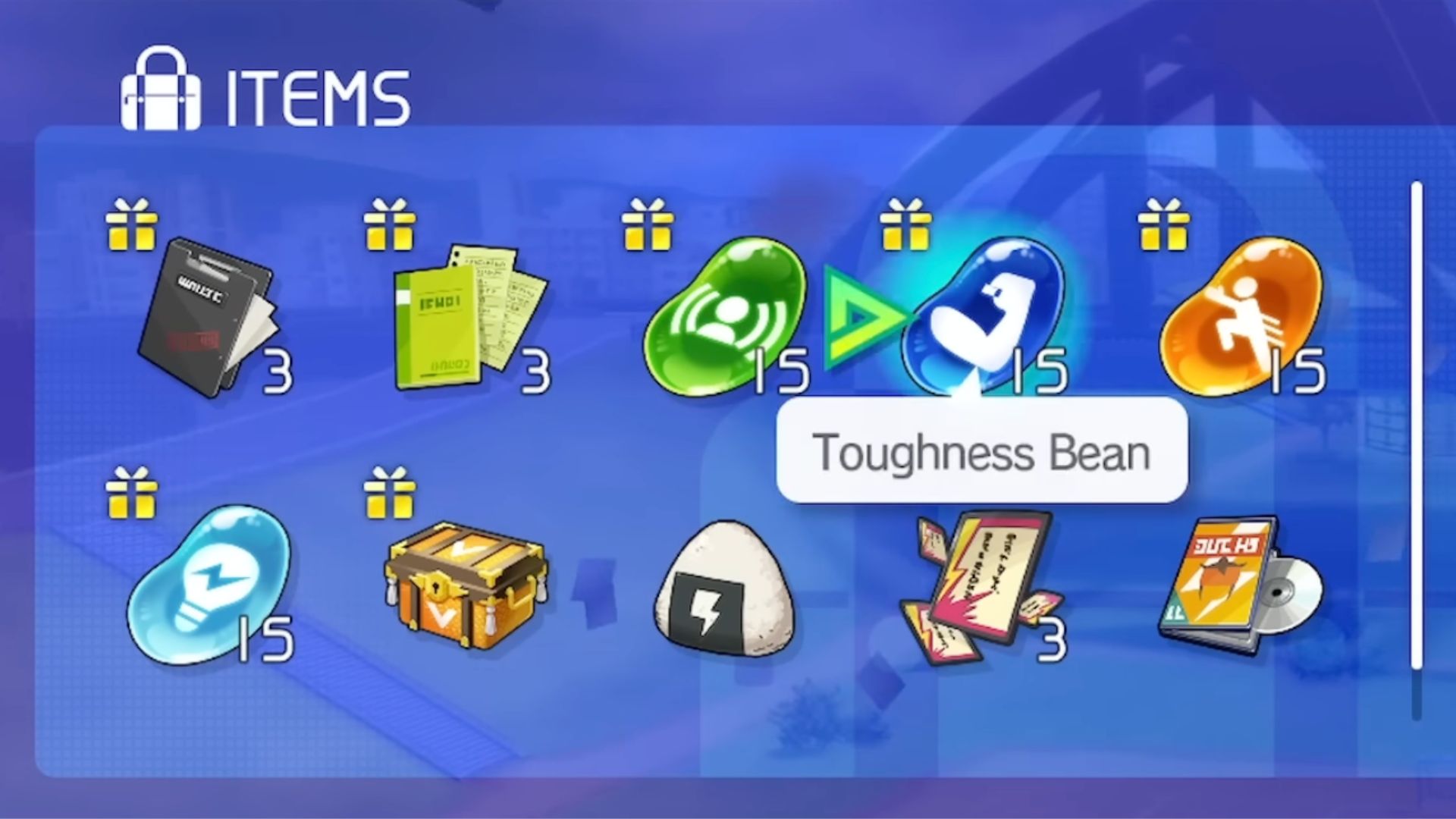If you want to steamroll through monsters, here is how you can get the Roll Drone item in REPO and what you can do with it in the game.

Roll Drones in REPO grants you high mobility by allowing you to roll around for a brief period. This can be useful in a lot of situations where you need to go somewhere quickly. However, it does have its own limitations. One example is when the effect wears off if you bump into a wall. Additionally, various upgrades complement the Roll Drone. This allows you to further maximize its effectiveness.
If you’re curious, here is what you need to know about the Rolld Drone in REPO.
Also Read: How To Revive Teammates in REPO
How to use REPO Roll Drone
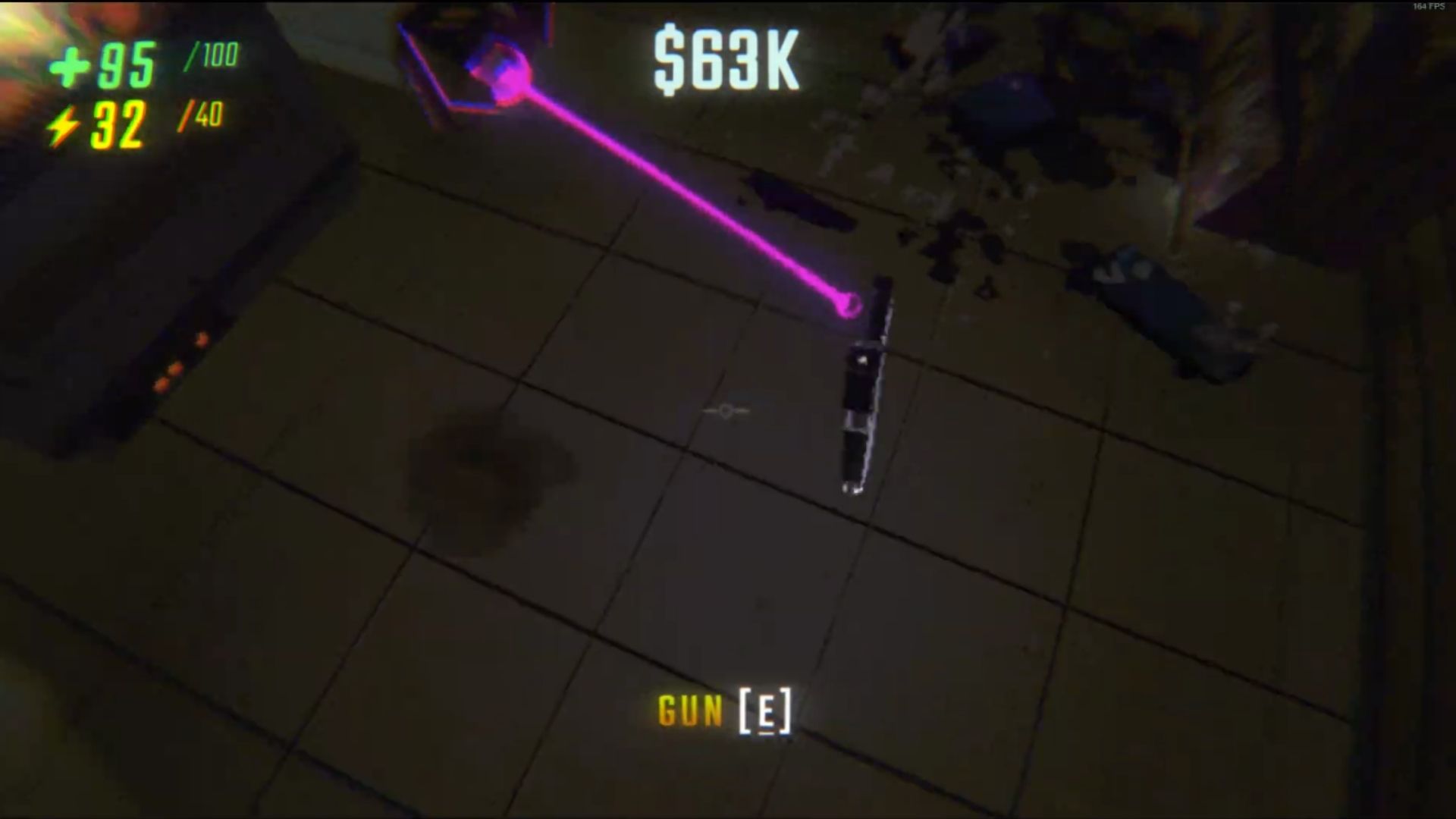
The Roll Drone allows you to extend your rolling duration after using Tumble Launch when equipped via the inventory slot. You can press E to drop into the ground and enter tumble launch mode. You can move around using the WASD keys. However, try not to bump into anything over the duration or it will cancel the ability early.
Extra Mobility Effect
Aside from the roll effect, the Roll Drone also provides extra speed and mobility that won’t cost anything from your Stamina Bar. You can use this to quickly run away from enemies and hide in a safe spot.
Also Read: REPO: How To Extract
Hazards When Using Roll Drone
While rolling, try to avoid navigating flights of stairs, a dead drop, traps, or toxic puddles. This is because you can still receive damage and might die if you get stuck. Additionally, try and pair it with the Tumble Launch Upgrade. This increases your dodge roll distance.
Can Be Attached to Items
You can also attach the Roll Drone to items, causing them to roll or chase after you. This can be useful in the game as you can move objects without manually carrying them.
How to Get Roll Drone in REPO

You can purchase the Roll Drone in REPO inside the Service Station. It costs around $10,000 in-game cash but is not guaranteed to appear each round. This is because the items found in the shop are rotating. You will have to get lucky if you want to get your hands on this item.
If you really want to get the Roll Drone, you can try exiting the game from inside the Service Station. Afterward, load back to the game by selecting your save file in the Load Game menu. It might reroll the items available and include the item you want.
Looking For More?
Thank you for reading the article. We provide the latest news and create guides for Baldur’s Gate 3, Starfield, ARK Survival Ascended, and more. Also, watch Deltia play games on Twitch or visit his YouTube channel!
 Reddit
Reddit
 Email
Email