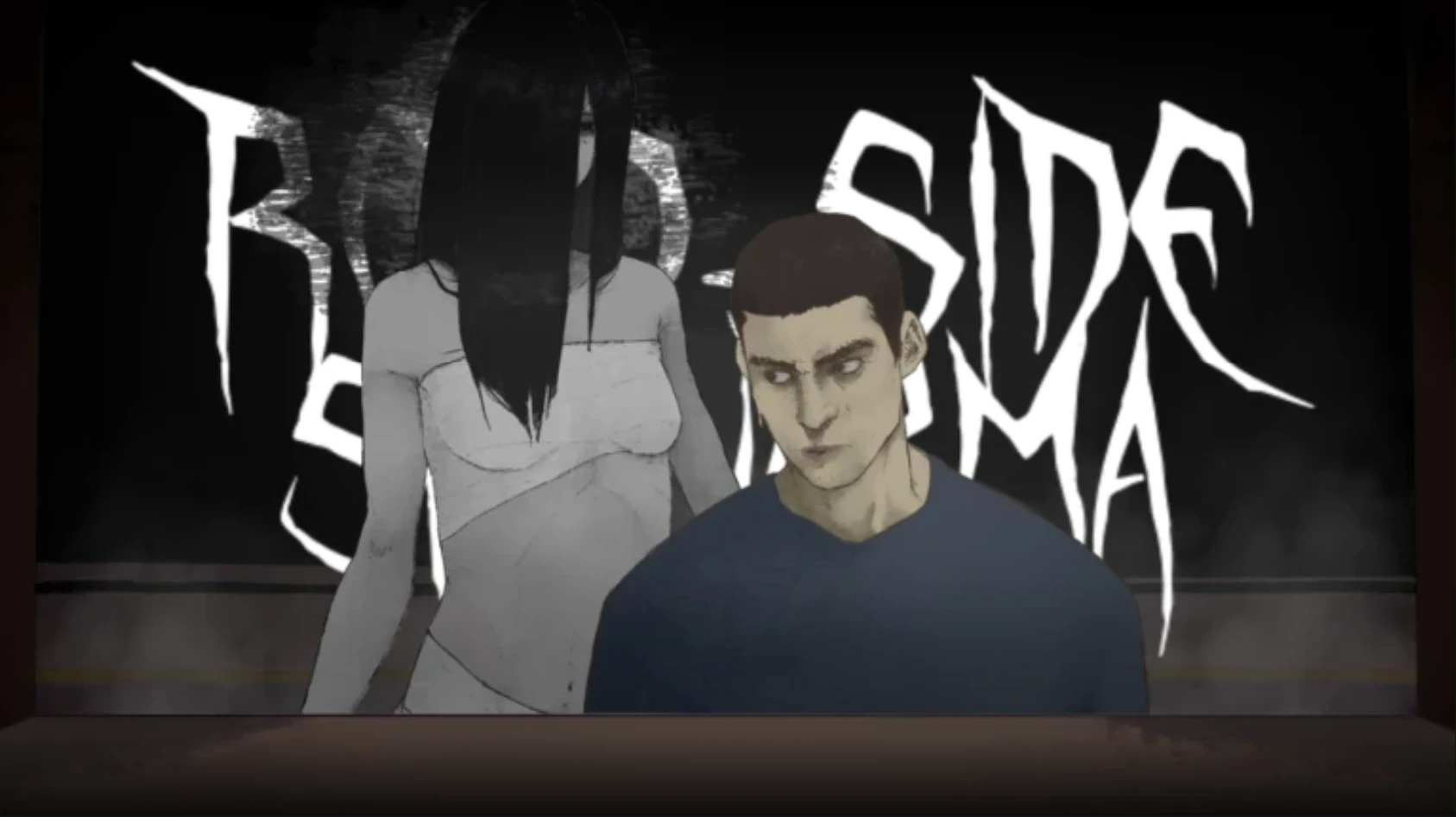Learn all about Examination, a PvE horror game on Roblox. Team up with other players to survive mutated enemies in this eerie setting.

Examination is a PvE horror game on Roblox. While you can play it solo, it’s primarily meant to be played as a team, where you can choose between several different classes. It’s an FPS shooter at its core, with horror elements. Examination is set in a nuclear reactor full of enemies who are either infected or have mutated due to nuclear radiation. Your objective is to enter the facility and complete certain tasks.
This guide will show you the basics of Examination and help you understand the introductory level.
Examination: Roblox Guide
It is a horror game that you should ideally play with friends. The game even encourages you not to play on public servers. While it is significantly harder, the current stages can be played alone. The first part of the game is in Sector 1. After choosing your class, players will enter Sector 1 Level 1. Your first objective is to turn on two generators and one valve. Level one will contain the one generator and the first valve. Avoid green radioactive puddles as stepping on them will deplete your health.
Before getting into details, let us look at the controls.
Controls

- LMB / RT on controller: Shoot
- RMB / LT on controller: ADS
- R / X on controller: Reload
- Shift / LB on controller: Run
- G / B on Controller: To bash with a weapon (Melee attack).
- C / RB on Controller: Crouch
- P: Shift-lock
- Z: Voicelines
- Y / Y on Controller: Wipe the blood off the mask after a fight.
Classes and Weapons

As a beginner, you will have access to a few classes that change up how you play. Having a good mix in your team can make your life very easy. Here is a list of items you will have by default and what they do:
- A9 Brigadier [F]: Standard issue pistol
- EK-7 Geiger: To measure the radiation level
- TRC-44 Foxtalk Uplink: To talk and send out safety beacons
- LNX-02 Combat Wrap: Essentially, your bandage. Use it to heal yourself.
- Torch
- GlowCell: Used to illuminate areas. Colors mark different things.
Here is a breakdown of the free classes and their major differences:
- Standard Class: Get a submachinegun
- Breacher Class: Get a shotgun
- Medic: You have a medkit that makes it easier to heal other players
Other classes, such as Leader and Operator, are locked behind specific badges and awards.
Also Read:– How To Join Examination Roblox Discord and Trello
Examination Sector 1 Guide
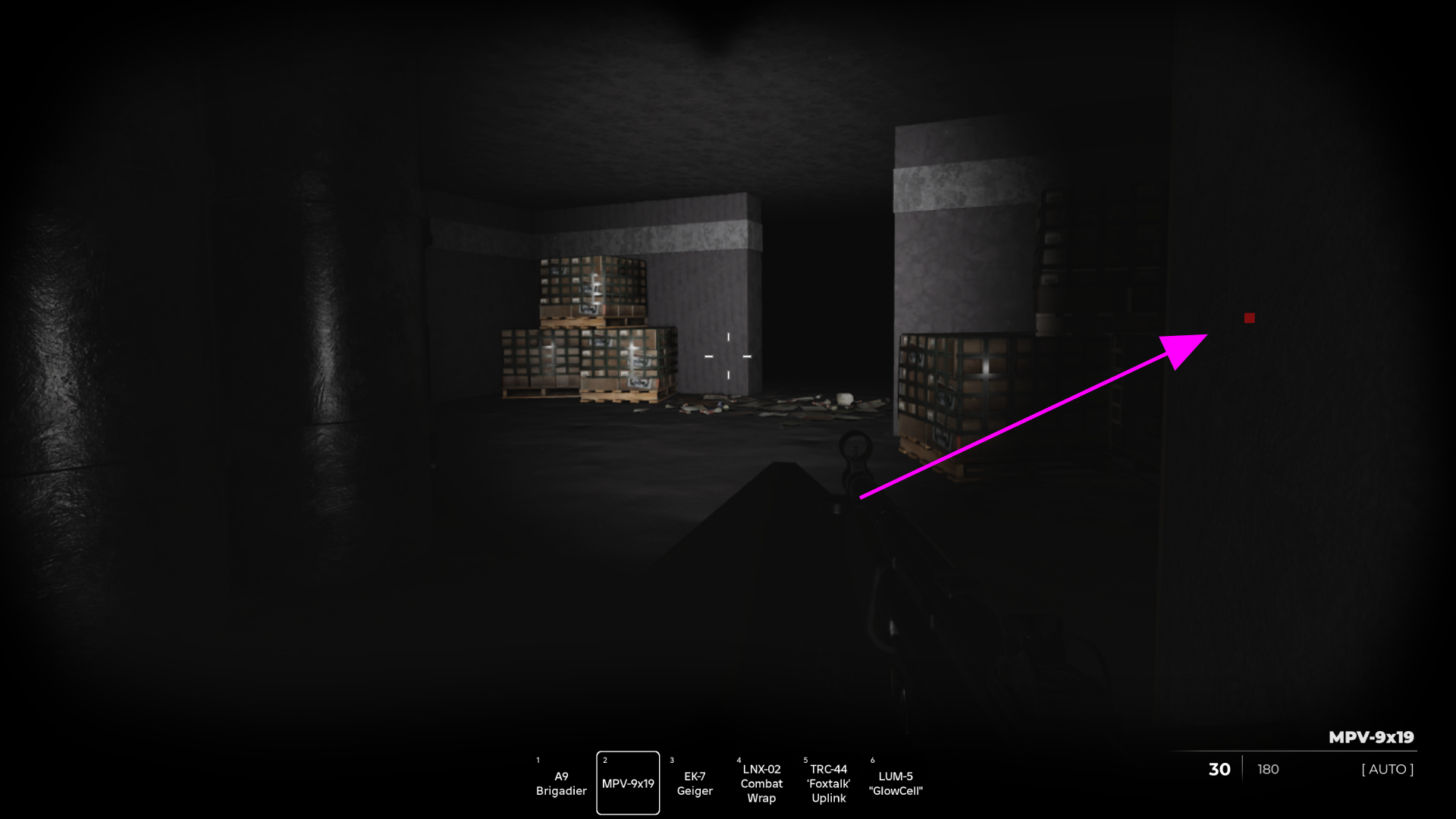
The level is divided into rooms, and initially, you will not be able to open many doors. To open them, find the first generator and turn it on. You can see a red light on your HUD as shown in the image above when you are near the generator. Enter the room and turn it on. This is when you will hear a beeping sound. Follow it to get to the next area generator. Now comes the first tricky part, getting to the valve.
The valve has a green light you can see through a door; however, you will have to go around it because it’s locked. This will take you to the first irradiated area. Without spoiling too much, you will have to jump down an elevator shaft and then follow red arrows on the ground to find the valve. Whatever you do, do not look at the thing at the center of the room. After turning the valve, quickly get away while looking down or to the side and retrace your steps. This should let you enter Sector 2.

We provide the latest news and create guides for Roblox games. Meanwhile, you can check out the following Roblox articles:
 Reddit
Reddit
 Email
Email