Learn how to unlock the Biome Totems in Plants Vs Brainrots to change biomes and progress the story to get exclusive Secret Brainrots.
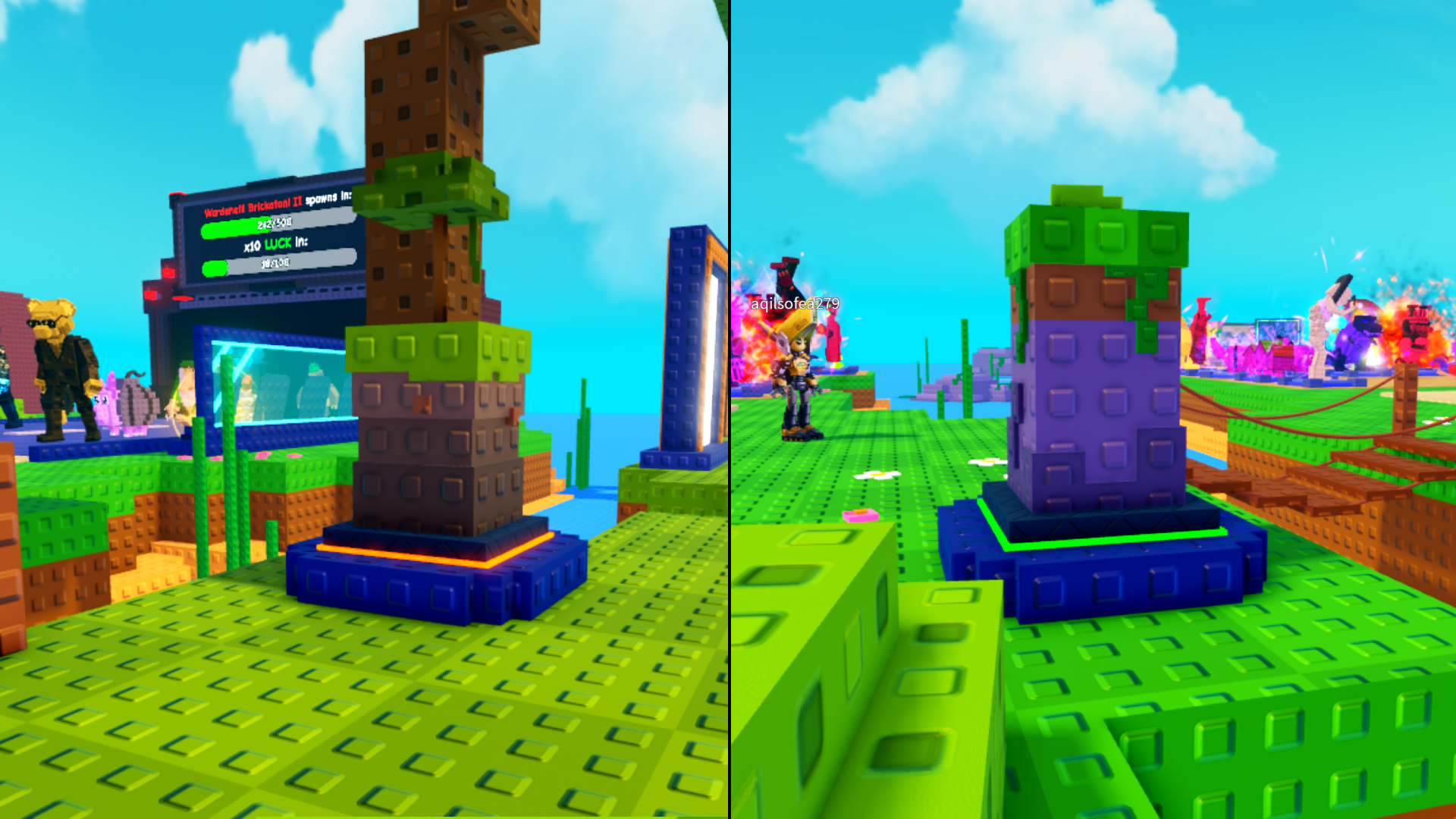
Plants Vs Brainrots features Biome Totems that allow you to change the stage of your island. Besides altering the island’s appearance, each new biome upgrades the tier of the units that spawn on the Treadmill. These enemies are much harder to defeat but provide better income stats. Biomes also spawn exclusive Secret Brainrots.
In this article, we will explore how you can get the Biome Totems to change the active biome in Plants Vs Brainrots.
Also Read: Plants Vs Brainrots Card Tier List
All About Biome Totems in Plants Vs Brainrots
Overview
Once unlocked, the totems are placed on the left side of your island, and their primary function is to switch between stages. After the recent update, you can also see the Secret Brainrots exclusive to each region when interacting with them. Currently, there are three totems for each biome in the game:
- Grassland
- Desert
- Jungle
Obtaining the Totems
You need to progress in the Story Mode by defeating waves of Brainrot Invasions to obtain the Biome Totems. Below is a list of how to unlock each of them and the tier of enemies they spawn:
| Biome | Enemy Tier | How To Unlock |
|---|---|---|
| Grassland Totem | Tier I Brainrots | This is unlocked by default, but you can only access it after getting to other biomes. |
| Desert Totem | Tier II Brainrots | Reach level 25 in the Story mode and beat the Orcalero Orcala boss storyline. |
| Jungle Totem | Tier III Brainrots | Reach level 50 in the Story Mode and beat the Moss King boss. |
How To Use Biome Totems
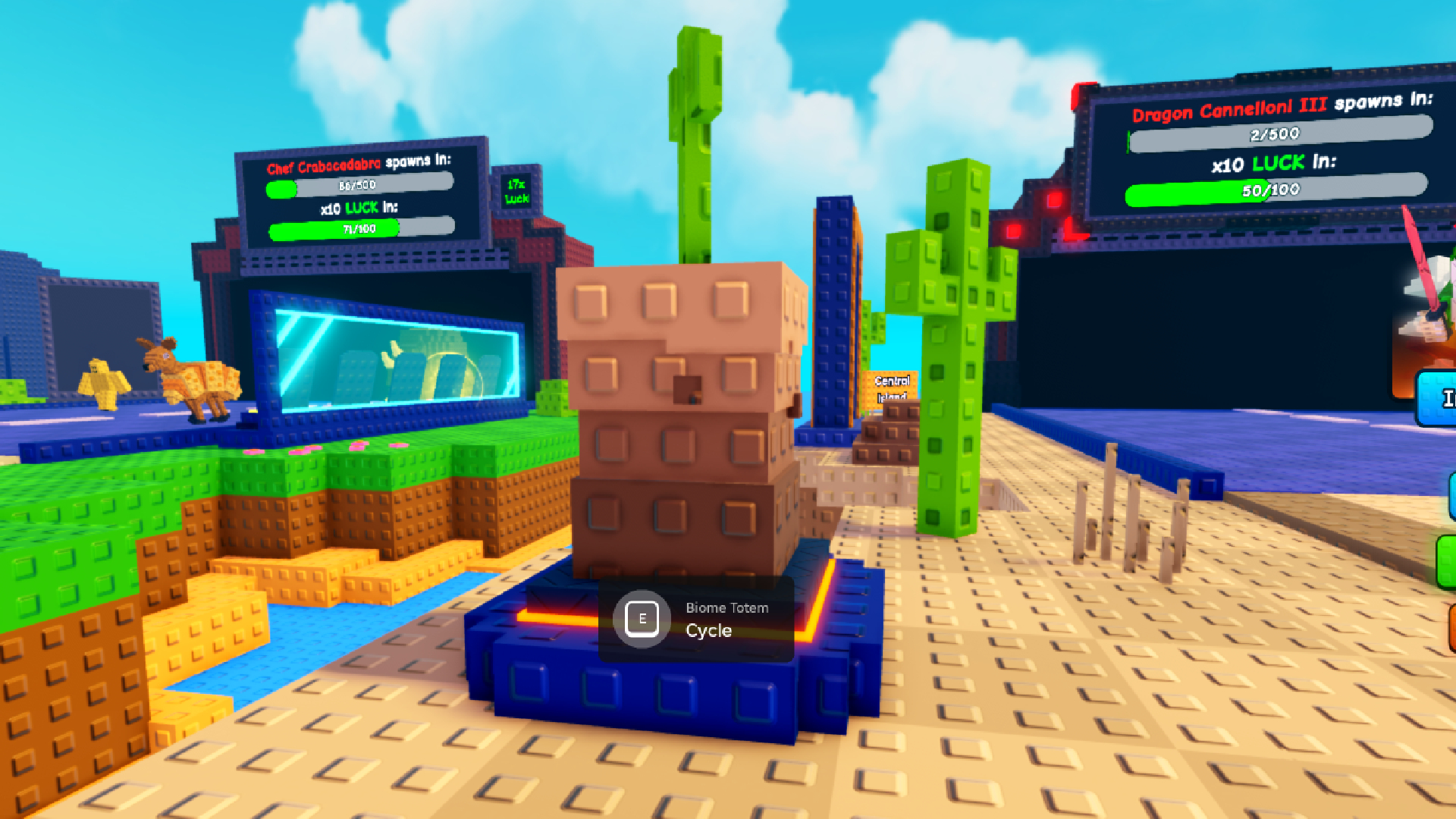
To use a Biome Totem:
- Go to the biome token and long-press the ‘E’ key on the keyboard or long-tap your screen on mobile.
- This will open up the Biomes screen, where you can see the brainrots that are exclusive to each region.
- You can choose to change the biome without any cost. Provided you have unlocked them first.
Related: How To Set Up Plants vs Brainrots Stock Notifier
FAQs
What Are Biome Totems in Plants Vs Brainrots?
These are totems that allow you to switch between the biomes in the game. They also let you see if you have defeated all of the Brainrots exclusive to each zone.
How Can I Unlock the Jungle Biome Totem
Reach level 50 in the Story Mode to unlock it.
How Can I Unlock the Desert Biome Totem
Finish the Orcalero Orcala Storlyine Mission and reach beat level 25 to unlock it.

We provide the latest news and create guides for Roblox games. Meanwhile, you can check out the following Roblox articles:
 Reddit
Reddit
 Email
Email


