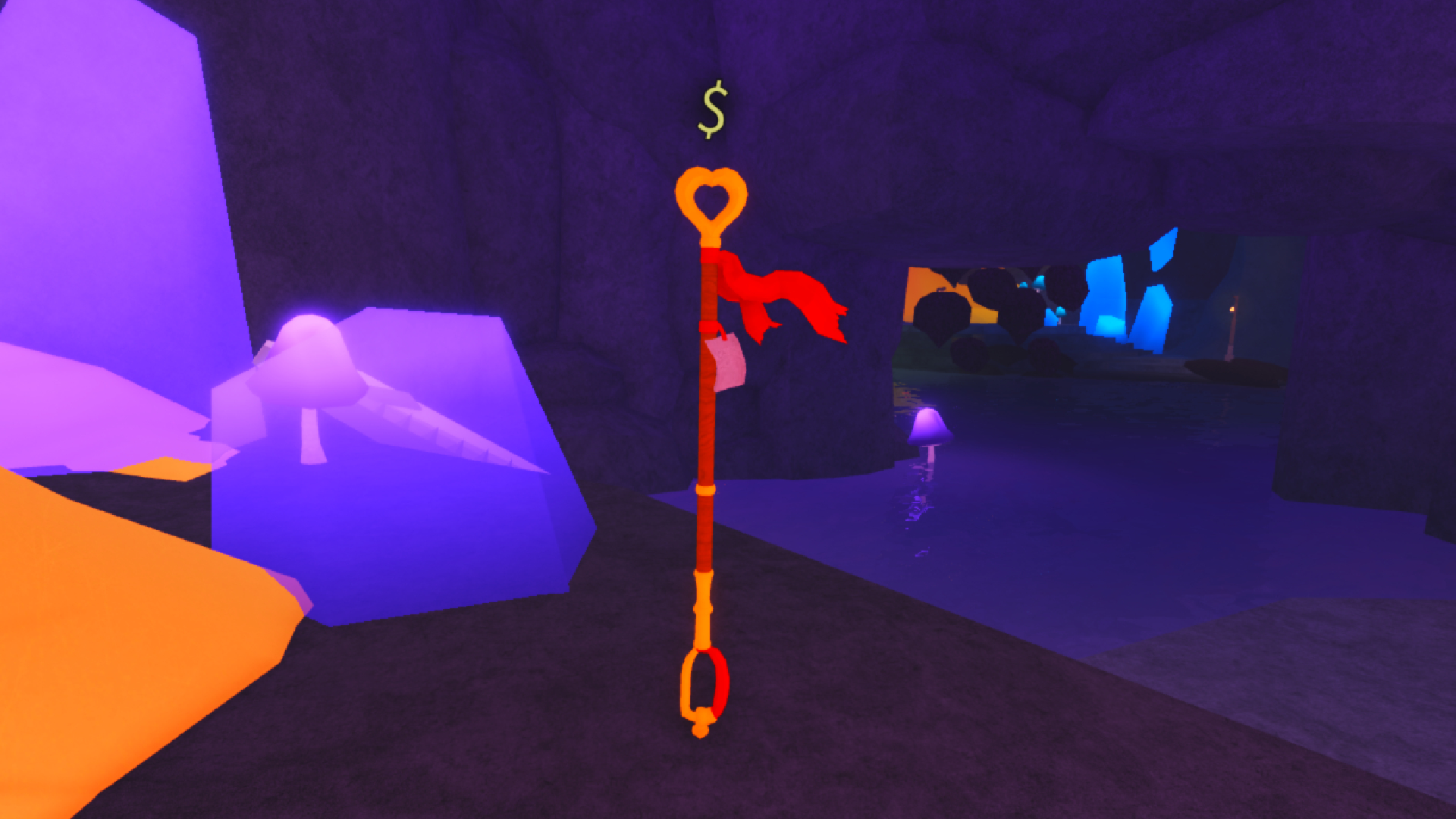This Hypershot beginner’s guide explains how to play the game, use its controls, and get better in PvP matches.

Table of contents
Hypershot is a popular first-person shooter (FPS) game on Roblox. It focuses on player-versus-player (PvP) game modes with abilities and customization. This Hypershot beginner’s guide explains how to play the game and breaks down its controls for all platforms.
Hypershot Beginner’s Guide: How To Play

You can download the game via the official Roblox app. If you have trouble installing the game, check out the Roblox troubleshooting guide. Once you install the game, you can jump straight into multiplayer matches. Here is a list of all the modes:
- Team Deathmatch
- Capture The Flag
- Free for All (Practice)
- Gun Game
- 1v1 Duel
- 2v2 Duel
The best place to try out new weapons is Free For All. You have access to every weapon in the game and face off against real players. Team Deathmatch and Capture The Flag are objective-based game modes. The other modes are a test of your movement and aiming mechanics.
As a new player, you should try all the new weapons and learn how to move around the map. The game features jumping, sliding, and various additional abilities that enhance movement and provide other utilities. Practice with different weapons to get used to the recoil and aim at your targets better. 1v1 Duels can help you take on solo engagements and get used to dueling other players.
Hypershot Controls
Here are the default controls for all platforms:
| Action | PC | Xbox | PlayStation |
| Move | W, A, S, D | Left Stick | Left Stick |
| Look Around | Move the Mouse | Right Stick | Right Stick |
| Aim Down Sights | Right Mouse Button | LT (Left Trigger) | L2 (Left Trigger) |
| Fire Weapon | Left Mouse Button | RT (Right Trigger) | R2 (Right Trigger) |
| Sprint | Left Shift | LS (Click Left Stick) | L3 (Click Left Stick) |
| Ping | Z | D-Pad Left | D-Pad Left |
| Inspect | V | D-Pad Right | D-Pad Right |
| Interact | G | X | Square |
| Reload | R | B | Circle |
| Zoom (Alternate) | Left Alt | D-Pad Up | D-Pad Up |
| Primary Weapon | 1 | Y | Triangle |
| Secondary Weapon | 2 | Right Bumper (RB) | R1 |
| Knife | 3 | Left Bumper (LB) | L1 |
| Check Scoreboard | Hold Tab | Hold Menu Button | Touchpad (Hold) |
| Melee | F | Right Stick (Click) | R3 (Click Right Stick) |
| Emote | B | D-Pad Down | D-Pad Down |
| Settings | K | Menu Button | Options Button |
| Slide | C | B (While Sprinting) | Circle (While Sprinting) |
| Ability 1 | Q | LB | L1 |
| Ability 2 | E | RB | R1 |
| Ability 3 | X | A | Cross |
Hypershot FAQs
Here are some of the commonly asked questions about Hypershot:
Does Hypershot Allow You To Edit Keybinds?
Yes. You can edit your controls by navigating to the Controls sections in the Settings menu.
How To Ping on Mobile?
There is an on-screen Ping button that you can use for pinging teammates. You can enable it from the Settings menu if it is not visible.
Is Hypershot Free-To-Play?
Hypershot is free-to-play on all compatible platforms. The game does offer optional microtransactions.
Hypershot draws inspiration from Counter-Strike and Valorant, and is popular among FPS fans. You can check out the five best Roblox games like Counter-Strike 2. There is also a Weaponry beginner’s guide if you want to learn the basics of the game, too.

We provide the latest news and create guides for Roblox games. Meanwhile, you can check out the following Roblox articles:
 Reddit
Reddit
 Email
Email