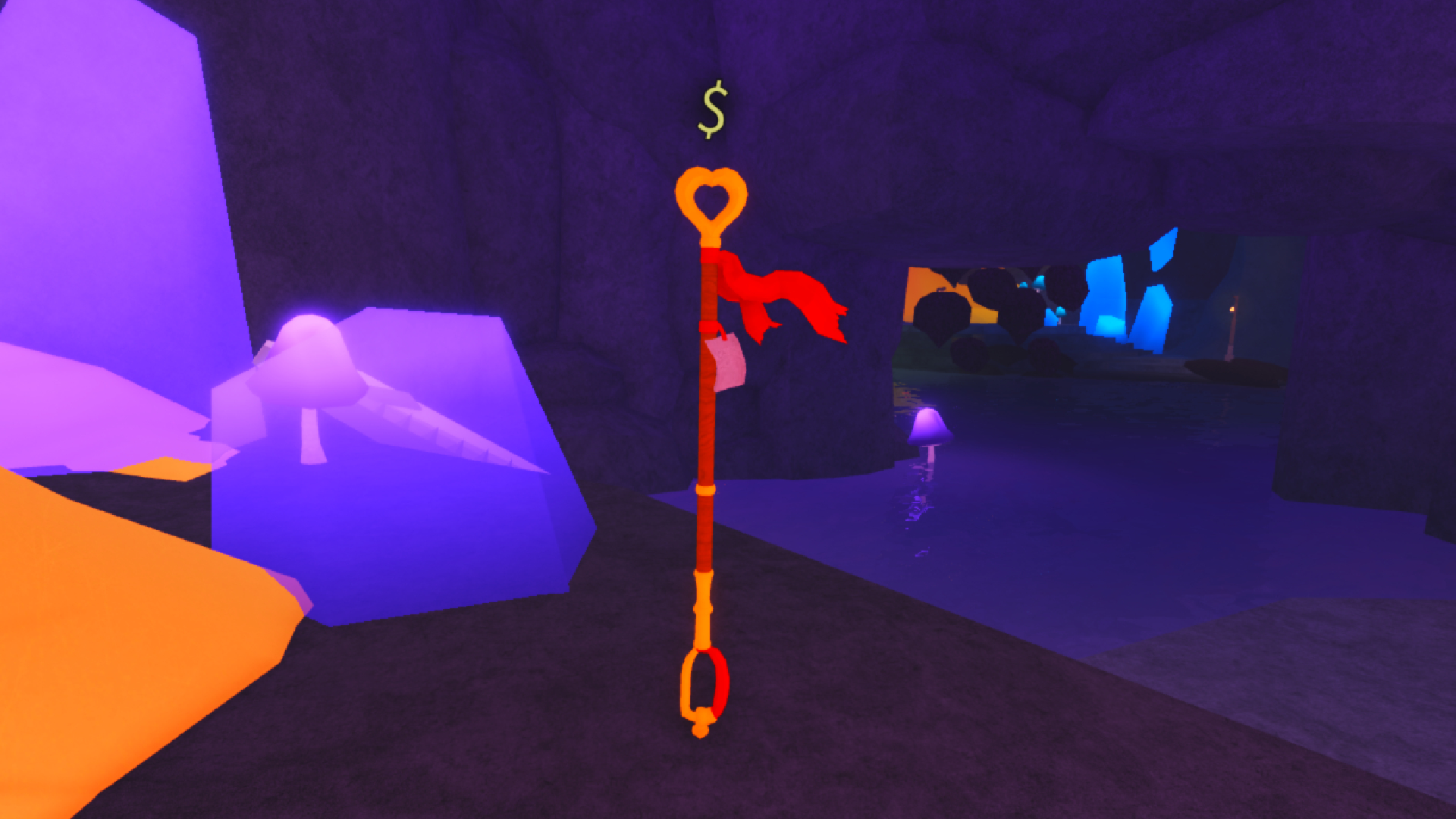This beginner’s guide for Mr Mix explains the basics of the game and helps you clear all of the content in the game as a new player.

Mr Mix is a popular horror game on Roblox inspired by internet memes. Your goal is to escape Mr Mix, who is the antagonist of the game. The gameplay involves completing various mission objectives and puzzles to clear stages. This beginner’s guide for Mr Mix offers a quick overview for new players and also includes the default controls for all platforms.
Mr Mix Beginner’s Guide: How To Play

You can download the game via the official Roblox app. Once you are in-game, you have to go through various missions. Currently, there are two chapters with a host of missions in each. All missions have simple tasks and puzzles that you need to complete, but there is a catch. Mr Mix, the antagonist, can appear at any time during missions and scare you. If you run into him, you have to escape immediately. If he catches you, he will eliminate you instantly, and you will fail the mission.
The best way to get better at Mr Mix is to get used to the layout of the house. All missions take place in the same house, so knowing all the escape routes can be very helpful. If you are a solo player, consider playing with friends, as it makes clearing objectives much quicker. Try to make as little noise as possible and use stealth to your advantage to beat the game.
Unlike many live-service Roblox games, Mr Mix is story-driven and linear. Once you beat the game, you have to wait for new chapters to release to find out more about Mr Mix.
Mr Mix Controls for All Platforms
The game’s tutorial does not walk you through all of the basic controls. Here is a quick rundown of the default controls for PC users:
| Action | PC Controls |
| Move | W/A/S/D or Arrow Keys |
| Jump | Spacebar |
| Look / Aim | Mouse + Right-click drag |
| Run / Toggle Lock | Shift |
| Interact/Open | E / Left-click |
| Type ingredients | Keyboard typing + Enter |
Here are all of the default controls for Xbox users:
| Action | Xbox Controls |
| Move | Left Stick |
| Jump | A Button |
| Interact | X Button |
| Look Around | Right Stick |
| Run / Sprint | Left Stick (press) or LB (if enabled) |
| Menu | Menu Button |
Here are the default controls for PlayStation 4 and PlayStation 5 users:
| Action | Button |
| Move | Left Stick |
| Jump | Cross |
| Interact | Square |
| Look Around | Right Stick |
| Run / Sprint | L3 (press Left Stick) or L1 |
| Menu | Options Button |
If you are on a mobile device, you can use the on-screen touch controls on your Android or iOS device. The game also supports controllers on mobile devices.
Thank you for reading the article. We provide the latest news and create guides for Baldur’s Gate 3, Starfield, ARK Survival Ascended, and more. Also, watch Deltia play games on Twitch or visit his YouTube channel!
 Reddit
Reddit
 Email
Email