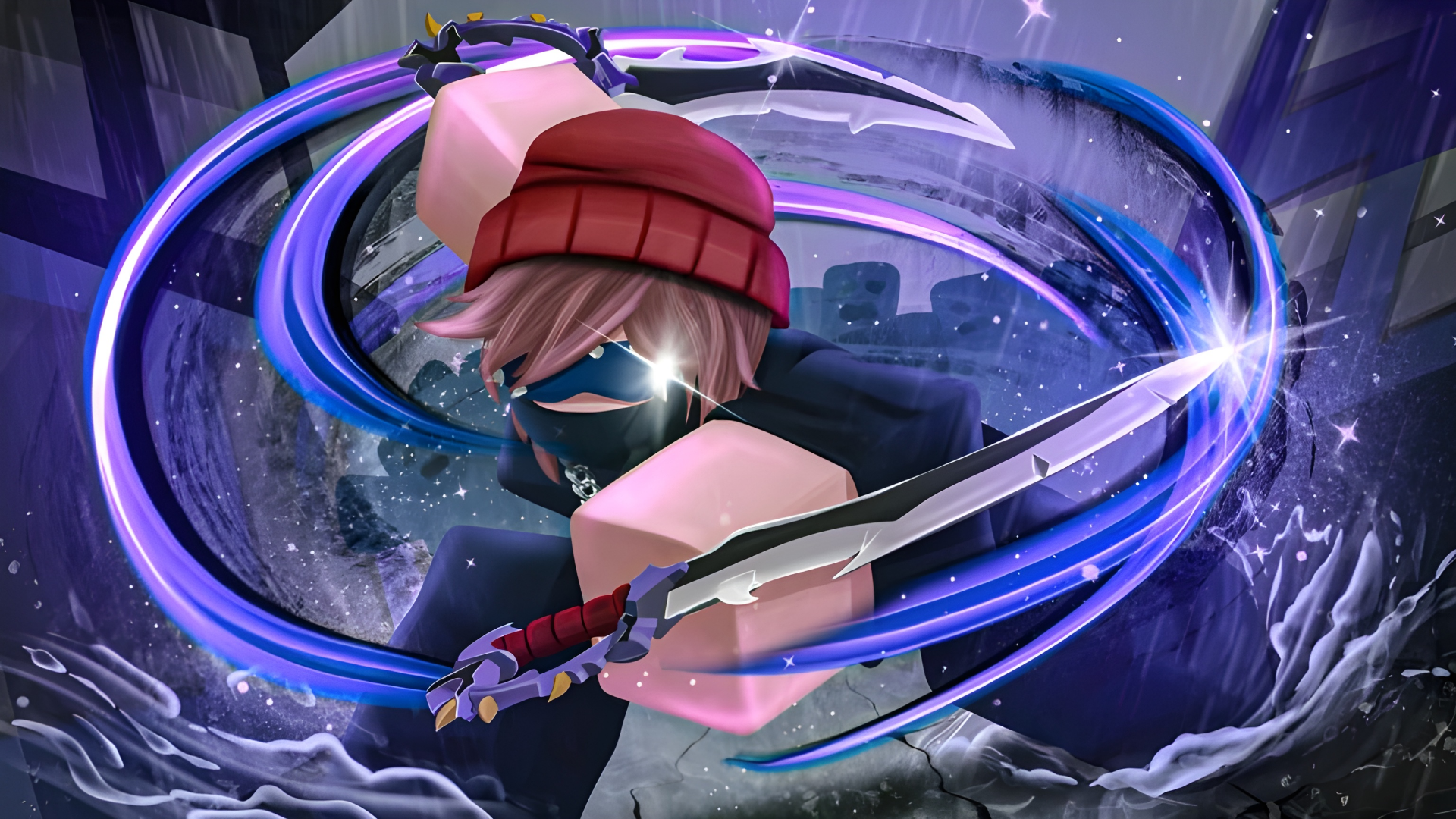This article will help you learn all the controls for Punch Wall on both PC and mobile to improve your gameplay.
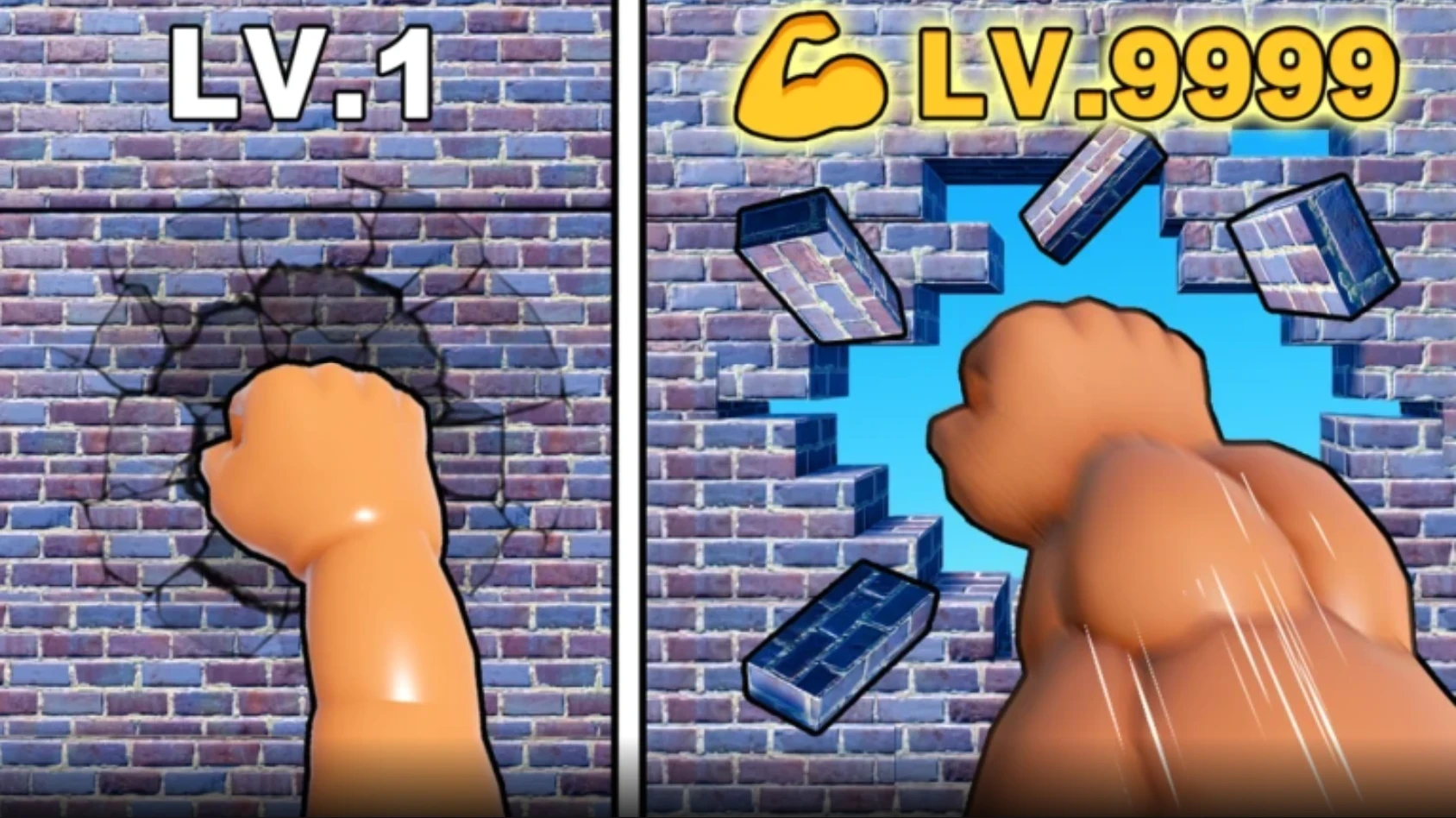
Punch Wall is a fun Roblox game where the goal is to get as strong as possible and smash through as many walls as you can. You start by training your character’s arms, legs, and body to build up strength. As you get stronger, you earn coins and experience when you break walls. These rewards help you buy better gloves and cool pets, which make it easier to punch even tougher walls.
The more you train and level up (called “ascend” in the game), the faster you can break walls and unlock awesome new gear. The game is easy to pick up, exciting, and perfect for anyone who likes seeing how strong they can get by breaking stuff in a virtual world.
Read more: Are There Any Active War Machines Codes?
The Controls for Punch Wall

PC
- Use WASD keys to move your character.
- Click the left mouse button to punch walls.
- Click training machines to build up strength (arms, legs, body).
- Press buttons on the screen to ascend, shop, and open inventory.
- Use the mouse to select pets, gloves, or upgrades.
- Press Esc to open the game menu/settings.
Read more: Pixel Blade: Upgrade Tier List
Mobile
- Drag the finger on the screen joystick to move.
- Tap the punch button to break walls.
- Tap training machines to build up strength.
- Tap on-screen buttons for shop, ascend, or inventory.
- Tap pet, glove, and upgrade icons to equip or buy items.
- Tap the gear/cog button (top corner) for settings and codes.
Also read: Pixel Blade Controls Guide
FAQs
What Is Punch Wall?
Punch Wall is a Roblox game where you train your character to get stronger and punch through walls. The more walls you break, the more coins and experience you earn, which helps you level up and unlock cool items like gloves and pets.
How Do I Redeem Codes?
Codes are free rewards from the game’s developers. To use them, click the gear icon in the top corner, type or paste a code, and press OK. You’ll get things like coin potions that help you earn more money while playing.
Is the Game Safe for Kids?
Yes, Punch Wall is simple and fun, with no scary or violent content. As with any Roblox game, it’s always good to use parental controls and avoid chatting with strangers to stay safe.

We provide the latest news and create guides for Roblox games. Meanwhile, you can check out the following Roblox articles:
 Reddit
Reddit
 Email
Email