In this guide, we shall go over how to automate your farm in Schedule 1 by using the management clipboard and assigning routes.

Note: This article focuses on Schedule 1 and its content, which is a video game set in a fictional world. Items, recipes, etc, mentioned in the article are exclusively from the game and don’t refer to anything in real life.
Schedule 1 starts you off as a mere drug peddler, but as your ambitions grow, you run into the Benzies family, who then attempt to kill you. In an attempt to fight against the cartel, you start off your own business to grow into the kingpin of Hyland Point.
At the start, the stuff is easy – the scale is small, and there are few employees and fewer products to manage. As the scale expands and your business grows, you quickly realize that there is no more scope for you to micromanage everything. If you wish to keep up the fight against the Benzies, you have to automate your farm to increase your efficiency and ramp up production.
Automating allows you to entrust the major tasks to your employees so you can keep your hands free for the more important stuff. Automating your farm is a total lifesaver, so it comes across as a little baffling that the game tells you very little about how to go about automating it. In this guide, we shall go over how to automate your farm in Schedule 1.
Also Read: Schedule 1: Best Bungalow Layout You Need To Know
How To Automate Your Farm in Schedule 1

To automate your farm, you will need a handler to handle stuff and a chemist to make the products. With these employees and tools in hand, follow the steps below:
- Head over to the handler and use the management clipboard to assign them a bed. Pay the handler by placing money inside their briefcase, and then go back to them. Do the same for the chemist as well.
- Use the management clipboard to assign the handler a packaging station, and then assign him a route from the storage rack (where you put your finished products) to the packaging station.
- Next, interact with the packaging station and assign it a storage rack as the destination.
- Now, go over to the chemist and use the management clipboard to assign him a chemistry station and a lab oven.
- Use your management clipboard to manage the chemistry station and specify the recipe you wish to cook. Set the lab oven as the destination for the finished recipe.
- Head over to the lab oven and use the management clipboard. Assign a route connecting the lab oven to the storage rack with finished products.
- To complete the loop, we will return to our handler and use the management clipboard to assign him a new route. This route will go from the storage rack (with ingredients for the chemist) to the chemistry station.
Also Read: Schedule 1: Can You Sell Cars?
Maintain the Loop
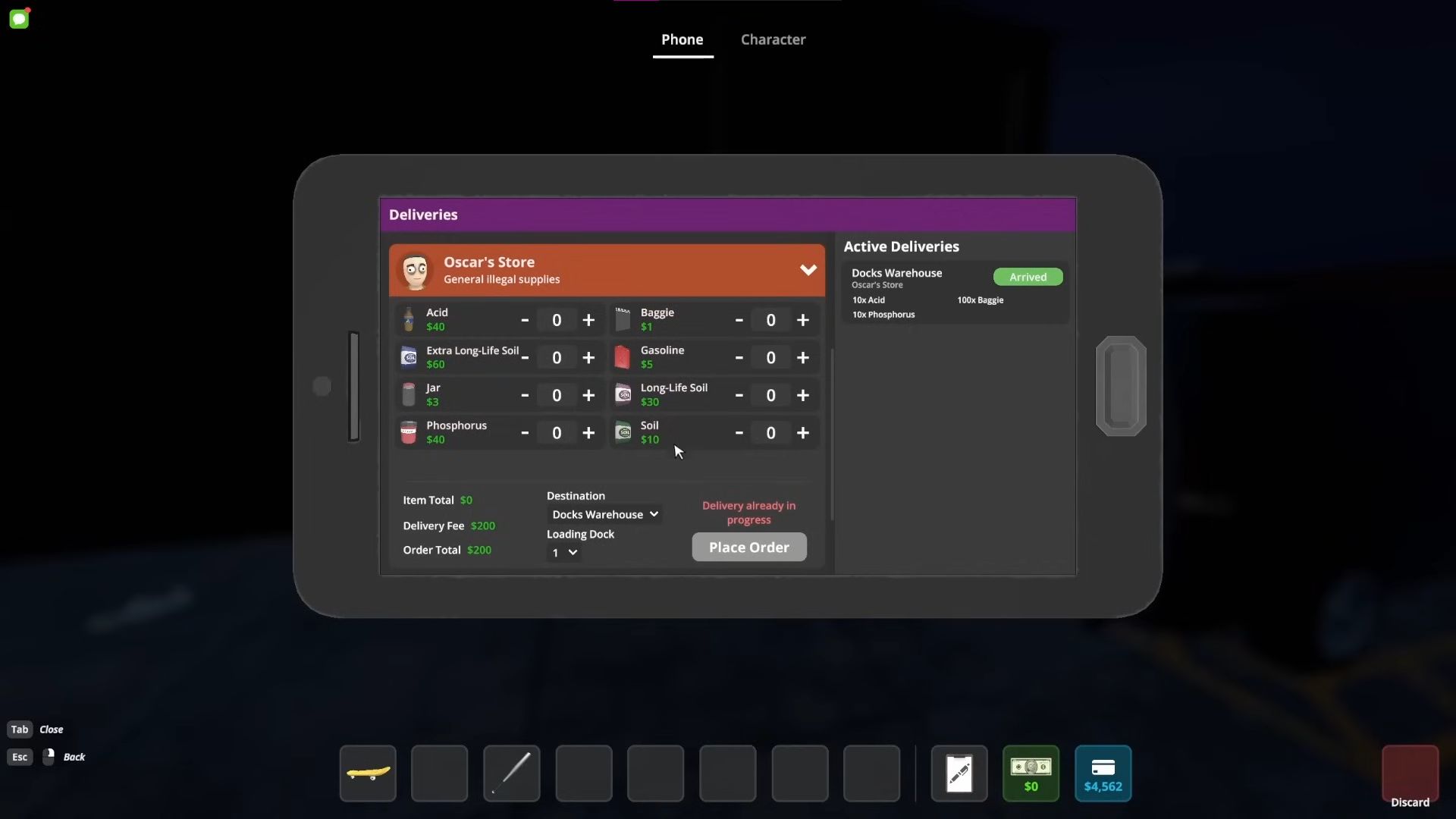
Following these steps will set both employees into a loop. The chemist will finish the products and send them to the storage racks. The handler will pick them up, package them as needed, and move them over to another rack. They will also regularly stock up the chemistry station as per the last step, ensuring the loop never breaks. Now, your farm is automated.
To ensure things go smoothly, your task will only be to stock up the ingredients for cooking. You can have them delivered to the farm and then stock them up on shelves manually to ensure the loop goes on.
Also Read: Schedule 1: Should You Dry Product?

We provide the latest news and create guides for Schedule 1. Meanwhile, you can check out the following Schedule 1 articles or catch us playing games on Twitch and YouTube:
 Reddit
Reddit
 Email
Email


