In this guide, we shall go over how to get a loading dock in Schedule 1, one of the most important elements of any property.
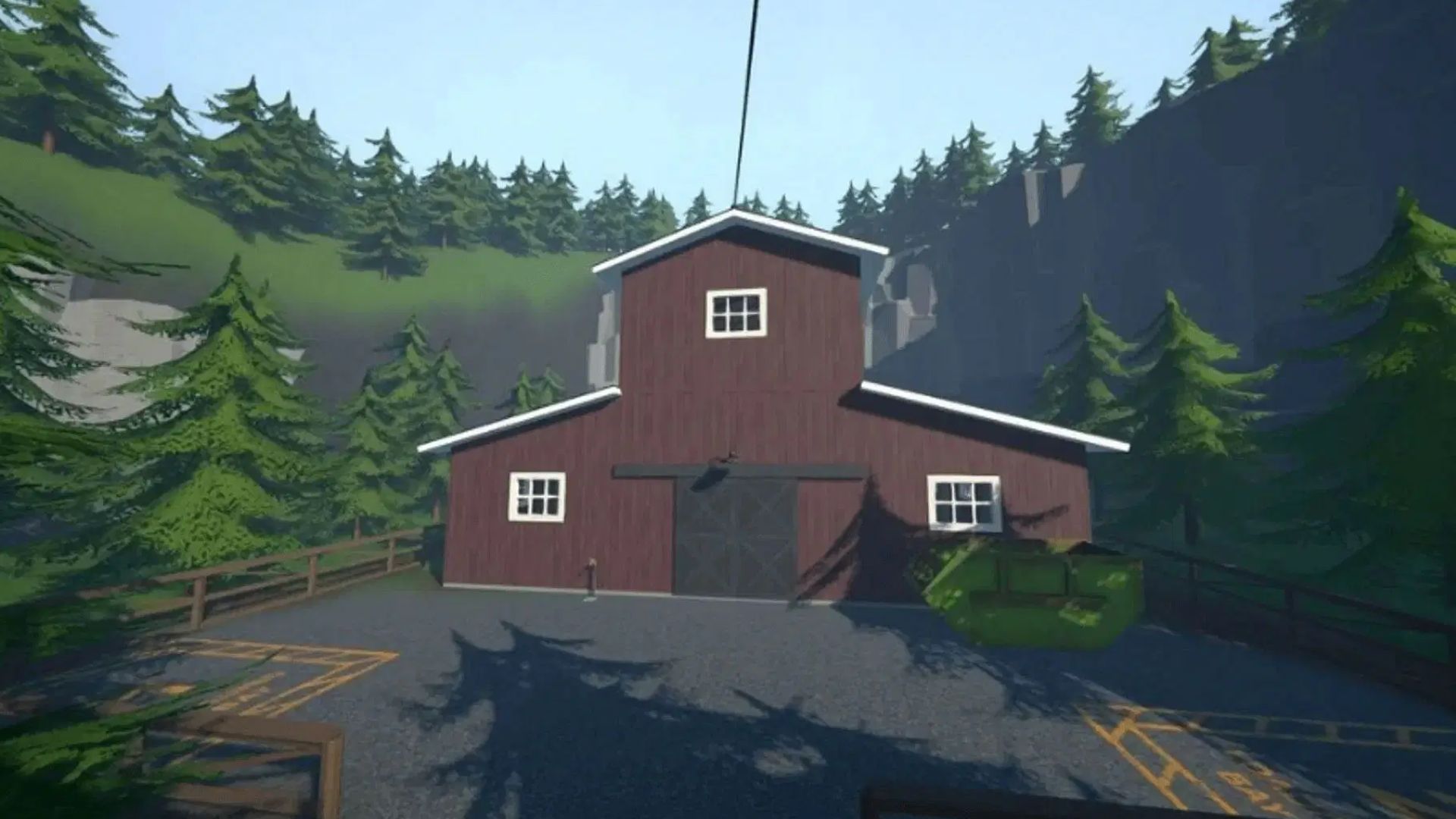
Note: This article focuses on Schedule 1 and its content, which is a video game set in a fictional world. Items, recipes, etc, mentioned in the article are exclusively from the game and don’t refer to anything in real life.
The early game of Schedule 1 sees you running around the map and stocking up on resources. As things expand and you set off to start your own drug business, however, you will rarely have the time to purchase and collect resources on your own. You’ll frequently be restocking your supplies and resources through deliveries, all of which will be delivered to your doorstep, only if you have a loading dock.
The loading dock is an allotted area in all your properties that is used for the delivery of goods and supplies. The delivery vehicles come in and unload your ordered goods on this spot, allowing you to restock supplies as needed. A loading dock is absolutely essential as you expand your empire and switch to delivery services for your necessary goods. The thing is, however, that loading docks can be a little tricky to get.
If you’re someone looking to get a loading dock to simplify the delivery of goods, we’re here to help. In this guide, we shall go over how to get a loading dock in Schedule 1.
Related: Schedule 1: How To Get Suspension Rack
How To Unlock the Loading Dock in Schedule 1

Also Read: Schedule 1: How To Unlock and Use the Cauldron
You don’t really unlock a loading dock for a property in Schedule 1. Instead, properties you purchase come with a predetermined and preinstalled number of loading docks. You cannot add a loading dock to any property if it does not already have one. So, if you’re looking to get a loading dock in the game, you need to purchase a property that already has one or more.
You can follow the steps below to get a property that comes with a pre-installed loading dock:
- You purchase a property with a loading dock much as you would for any other property, at Ray’s Realty. Head over to Ray’s Realty downtown, which is on the right side of the map.
- Head inside the real estate broker’s office and talk to Ray in his office. Press the ‘E’ key to begin your interaction with Ray.
- Out of all the options available, select “I’d like to purchase a property.” Ray will then show you a list of properties that you can purchase.
- Properties such as Bungalow, Barn, and the Docks Warehouse come with pre-installed loading docks. The Bungalow has one, whereas the latter two have two loading docks. Purchase any of these properties to get access to the loading docks.

We provide the latest news and create guides for Schedule 1. Meanwhile, you can check out the following Schedule 1 articles or catch us playing games on Twitch and YouTube:
 Reddit
Reddit
 Email
Email


