Discover how you can enable the console in Schedule 1. We also explain how you can use console commands in the game.

Note: This article focuses on Schedule 1 and its content, which is a video game set in a fictional world. Items, recipes, etc, mentioned in the article are exclusively from the game and don’t refer to anything in real life.
Schedule 1 is a game like no other, where you have to build and manage a whole drug empire. From growing the plants to mixing and then delivering to customers, all of it can become a bit overwhelming.
Initially, you are severely strapped for cash, you don’t really have a weapon, and your products won’t sell for all that much. So, many players might welcome a bit of help via cheat codes. But, for that, you’ll first need to activate the console in Schedule 1. In this guide, we’ll explain exactly how you can do this. We’ll also explain how you can then enter your favorite console commands in the game.
How To Enable Console in Schedule 1
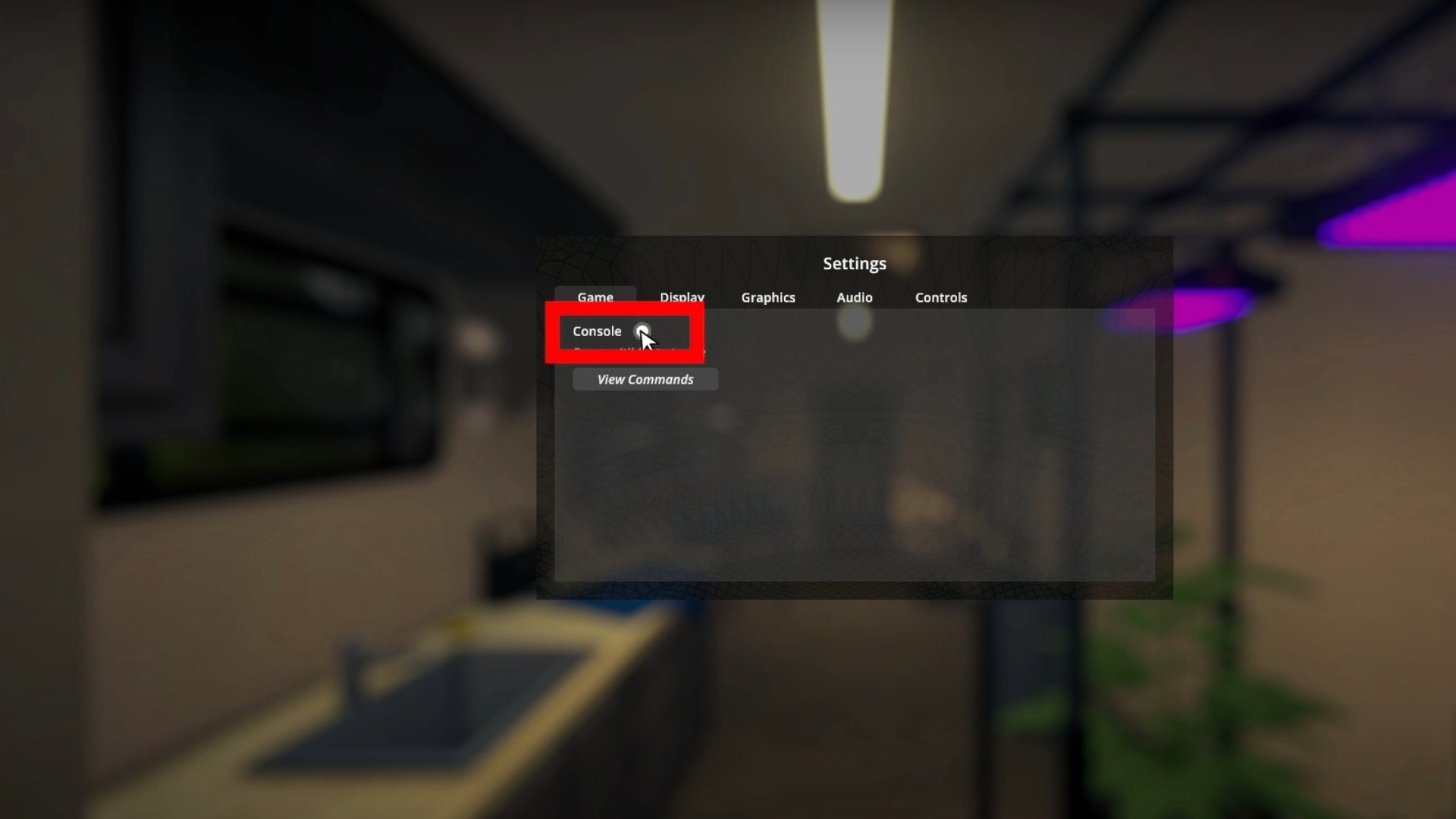
The Free Sample (demo) version of Schedule 1 didn’t have any official way to access the console. Instead, players had to resort to using different mods to change certain aspects of the game. Fortunately, TVGS has added a way to enable the console with the release of the Early Access version of the title. If you own this version, here are a few steps to follow to enable the option.
- Step 1: Press ESC in Schedule 1 to go into the game menu.
- Step 2: Click on ‘Settings’ and then go to the ‘Game’ tab.
- Step 3: Toggle on the ‘Console’ option.
- Step 4: Keep pressing ESC to leave the menu and get back into the game.
Also Read: Schedule 1: All Console Commands and Cheat Codes
How To Use Console in Schedule 1

After you have enabled the console from the game menu, you can then start using console commands. To do that, you simply need to press the (~) tilde key on your keyboard by default. When the console appears, you’ll then need to type in your preferred console command and hit Enter on the keyboard.
There are a variety of commands you can use, some of which can help you increase your in-game cash. Others might be highly useful when trying to evade the law.
Also Read: Schedule 1 Employee Is Stuck Error: Is There Any Fix?

We provide the latest news and create guides for Schedule 1. Meanwhile, you can check out the following Schedule 1 articles or catch us playing games on Twitch and YouTube:
 Reddit
Reddit
 Email
Email


