Here is all you need to know about how to use the Cleaner to help you focus more on running a drug empire instead of janitor duties.

Note: This article focuses on Schedule 1 and its content, which is a video game set in a fictional world. Items, recipes, etc, mentioned in the article are exclusively from the game and don’t refer to anything in real life.
Schedule 1 offers a wide variety of helpers, like the Cleaner, who can help you in running your drug running business. This worker keeps your base of operations tidy. Considering how much you need to multitask in this game, these workers can help you minimize your workload.
Once you play the game, you will understand how tedious cleaning up your trash can be. Most of the activities you do will result in trash that you need to clean up. From planting seeds to mixing drug components, there is always something that needs to be picked up and thrown in the trash bin. If you are tired of tidying up the place, here is a Schedule 1 guide on how you can use the Cleaner to do it for you.
Also Read: Schedule 1: All Ranks and What They Unlock
How To Get a Cleaner in Schedule 1

You can get a Cleaner by visiting Manny and hiring one for $500 in-game cash. However, keep in mind that you will need to pay your Cleaner $100 every in-game day for them to keep working. The payment must also be made in cash and not via card.
You can pay them by placing cash in the briefcase in their bed. To be safe, place enough money to last them a few days in case you forget to pay them.
Also Read: Schedule 1 Infinite Money Glitch Explored
How To Use the Cleaner in Schedule 1
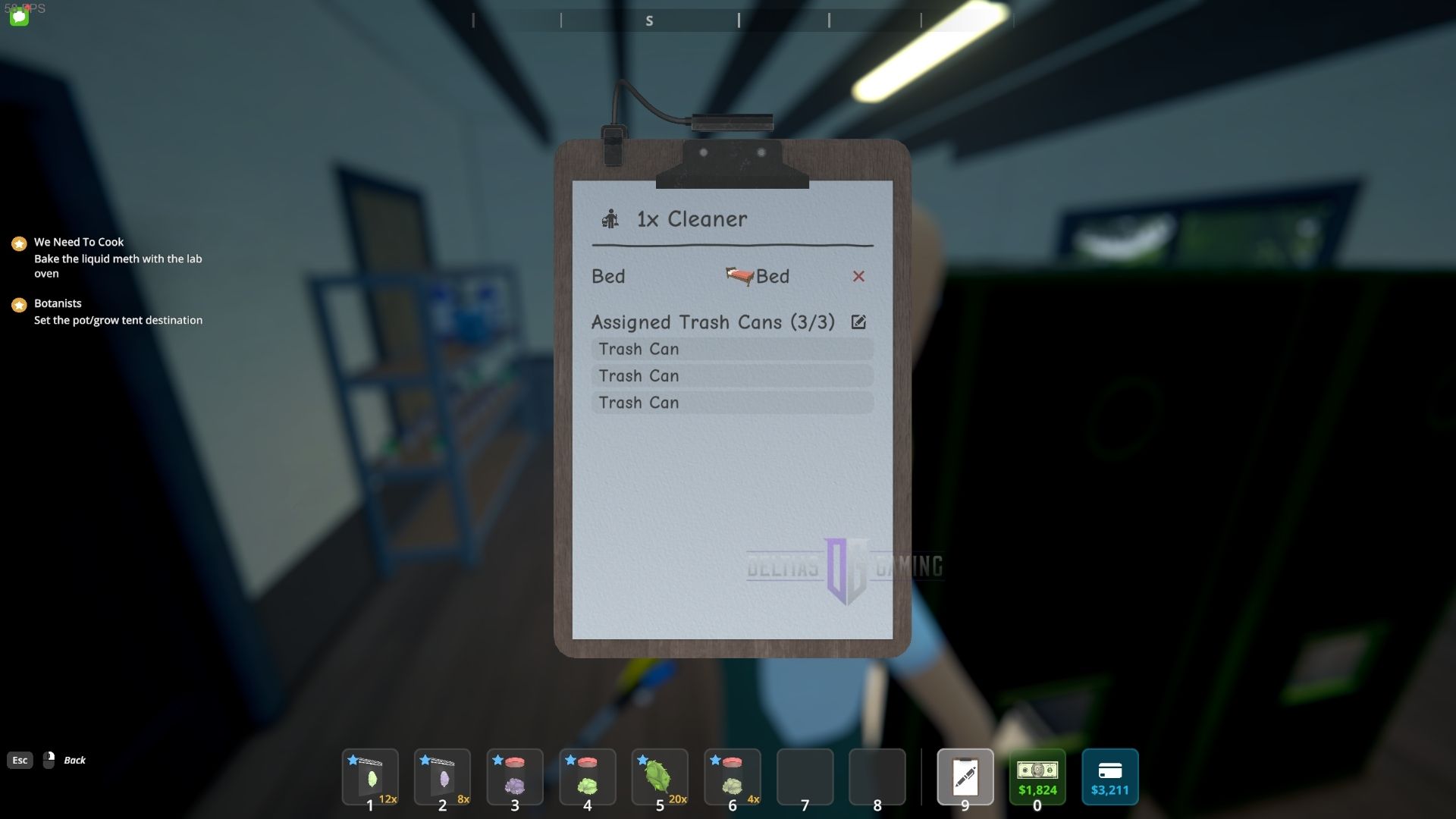
To use a Cleaner in Schedule 1, you need to equip your clipboard, point it towards the worker, and interact with them by pressing the E key. Your clipboard will show various details for the Cleaner. Click on the Assigned Trash Can and find a trash can that you can link to the newly hired worker.
Make sure your trash can is near your workstations. You can see the trash can’s reach by hovering over it with a clipboard and checking the green circle. If it is within range, the Cleaners will automatically get rid of any trash nearby.
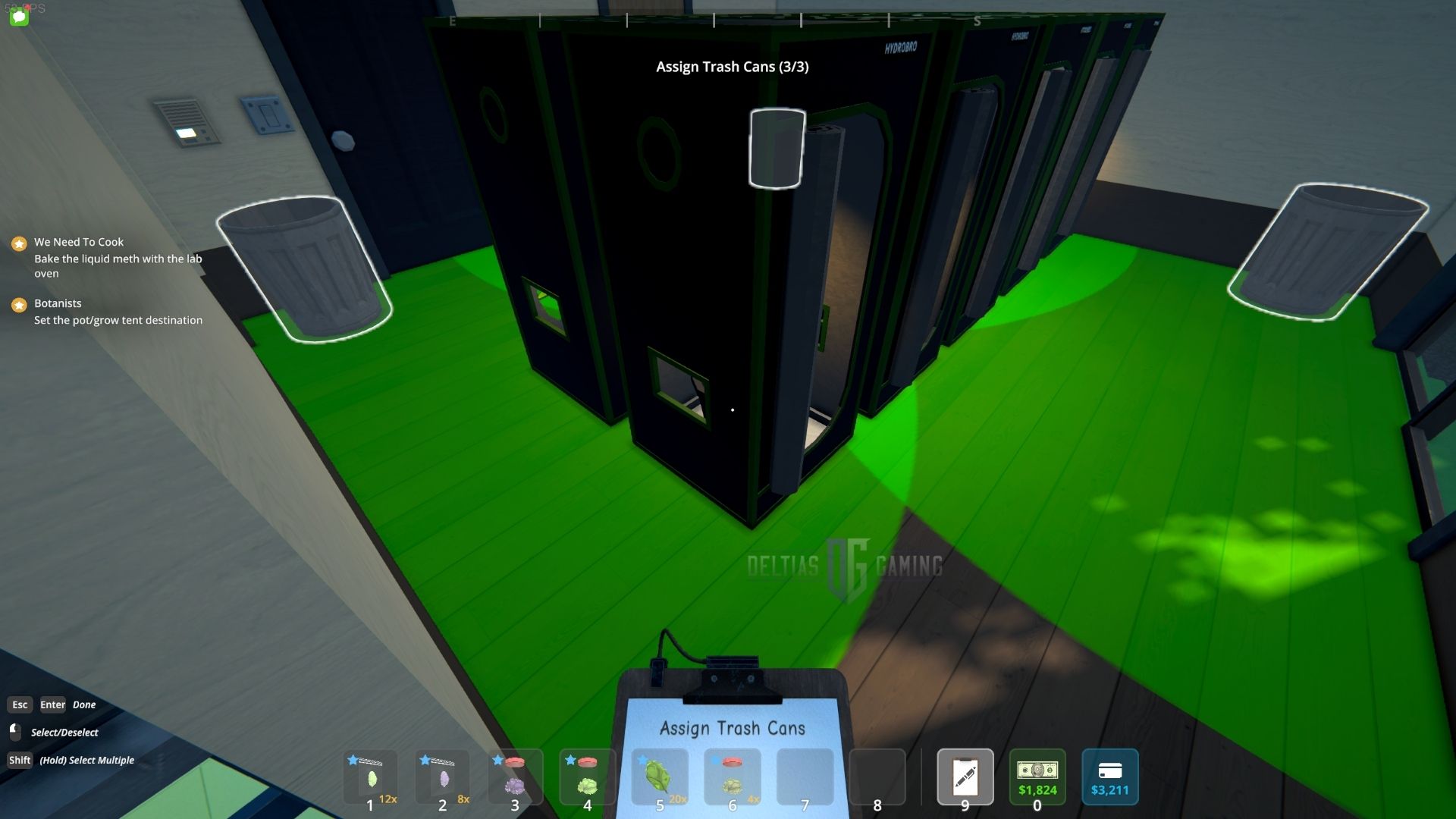
You can maximize the efficiency of your Cleaners in Schedule 1. Just make sure your trash cans are evenly spread out to cover all your workstations that might generate trash. Each worker can only maintain three trash cans. This means you might need to hire multiple Cleaners if you have a bigger property in the game, like the Warehouse.
Additionally, make sure they have enough space to move around your property. They might get stuck and would not get the job done quickly.

We provide the latest news and create guides for Schedule 1. Meanwhile, you can check out the following Schedule 1 articles or catch us playing games on Twitch and YouTube:
 Reddit
Reddit
 Email
Email


