Discover how to unlock dynamic and cinematic camera angles in Umamusume: Pretty Derby for a more immersive race experience.

Races in Umamusume: Pretty Derby are high-speed contests with the runners constantly fighting for better positions and unleashing their top speed in the last spurt. Although the races are quite pulse-pounding as it is, they can be viewed through a more dramatic lens by changing a few settings.
This article highlights how you can get the most out of Umamusume: Pretty Derby’s camera angle features and discusses potential updates planned for the system.
Table of contents
How To View Different Camera Angles in Umamusume: Pretty Derby
Upon first starting the game, most players, whether they’re playing on PC, mobile, or the Steam Deck, choose the Landscape display option for races and story events. The landscape orientation allows devices to display races in a widescreen format, making for easier viewing. However, you can pick the alternative orientation to experience a different feature.
Portrait Mode
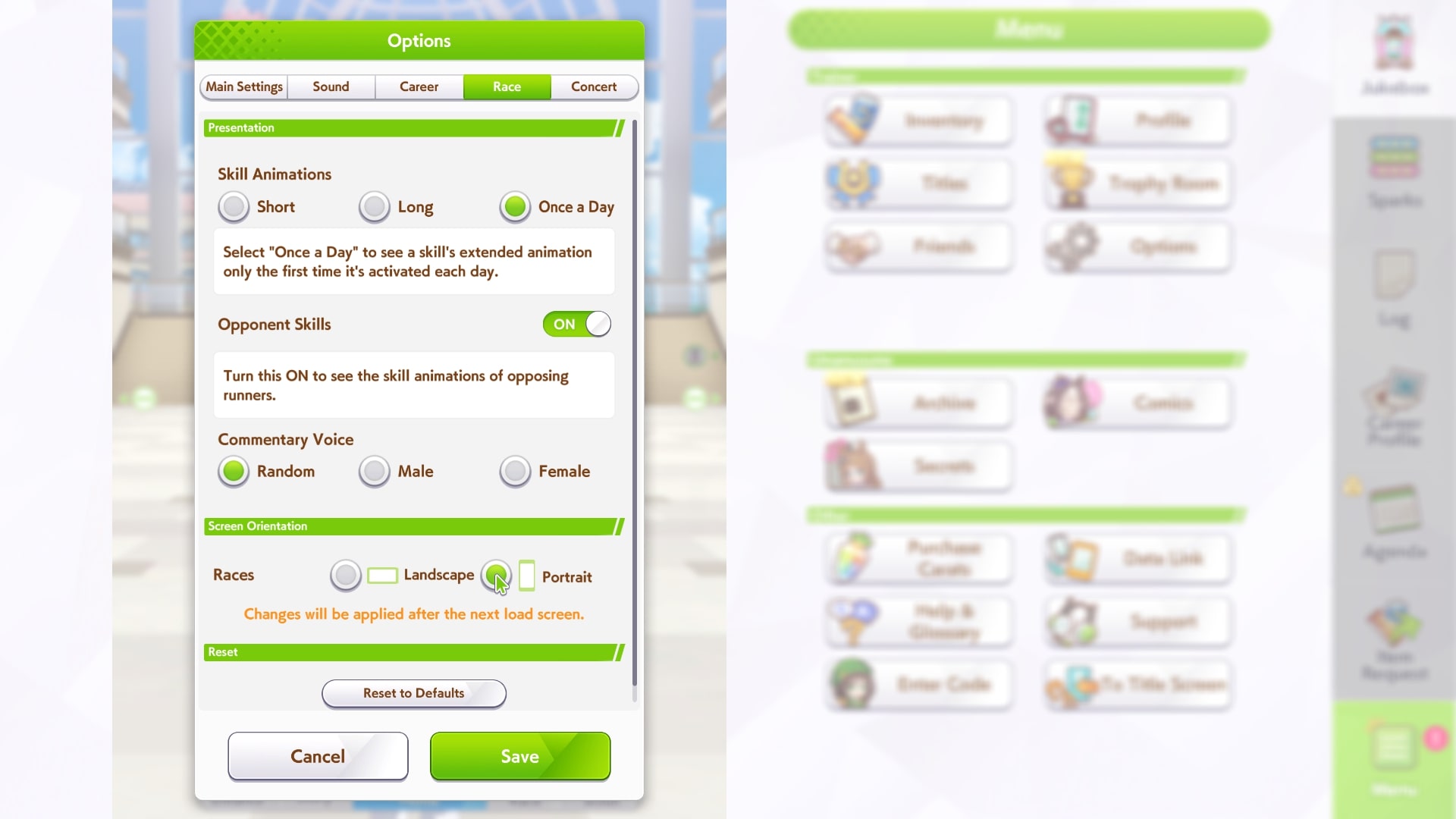
Changing settings to view races in portrait orientation adds dynamic camera angles during the race. This setting naturally works better for mobile users than it does for PC users. Change the setting by heading to:
- Menu > Options > Race > Screen Orientation > Portrait
Switching to portrait mode unlocks the camera and provides a more cinematic view of the race. There are two camera angles to choose from while viewing the race in this mode. You can switch between them by pressing the camera button in the bottom left corner of the screen.
Camera 1

Camera 1 is the dynamic camera mode. It starts off with the broad race camera angle, covering all runners as they launch out of the gates. Then, it zooms in on different umas throughout the race, displaying their individual positions and expressions. The camera truly shines in the last spurt, capturing the heated competition by switching between the foremost contenders. If you choose to switch to Portrait mode, Camera 1 should be your default choice.
Camera 2

Clicking on the “Camera 1” button switches the view to Camera 2. This camera focuses solely on your umas in the race. The angles vary between different close-up shots, but they provide limited information beyond your own uma’s positioning and expressions. You can switch to Camera 2 during the mid-race for added drama, but Camera 1 provides a better overall experience of the race.
How To Get the First-Person POV Camera in Umamusume: Pretty Derby

You may have seen media of Umamusume: Pretty Derby being viewed from a first-person perspective of the racers. This feature was introduced to the Japanese server in 2024, but is not available for the Global version. Cygames is expected to launch the feature for the worldwide player base eventually. However, you can access it unofficially through the Hachimi mod. Learn more about the mod and how to install it here.

We provide the latest news and create guides for Umamusume. Meanwhile, you can check out the following Umamusume articles or catch us playing games on YouTube:
 Reddit
Reddit
 Email
Email


