Explore Umamusume: Pretty Derby’s Steam Deck compatibility and how its performance compares to the mobile and PC versions.

Umamusume: Pretty Derby is a well-executed anime racing simulator that has ported its way over to PC following its global release. The gacha game was developed for mobile, but has expanded to include PC support via Steam.
With the game available on Valve’s distribution platform, you can play Umamusume: Pretty Derby on the Steam Deck. However, with the game’s PC port using portrait resolution for non-racing gameplay, questions arise regarding its compatibility with Valve’s handheld.
How Well Does Umamusume: Pretty Derby Run on Steam Deck?
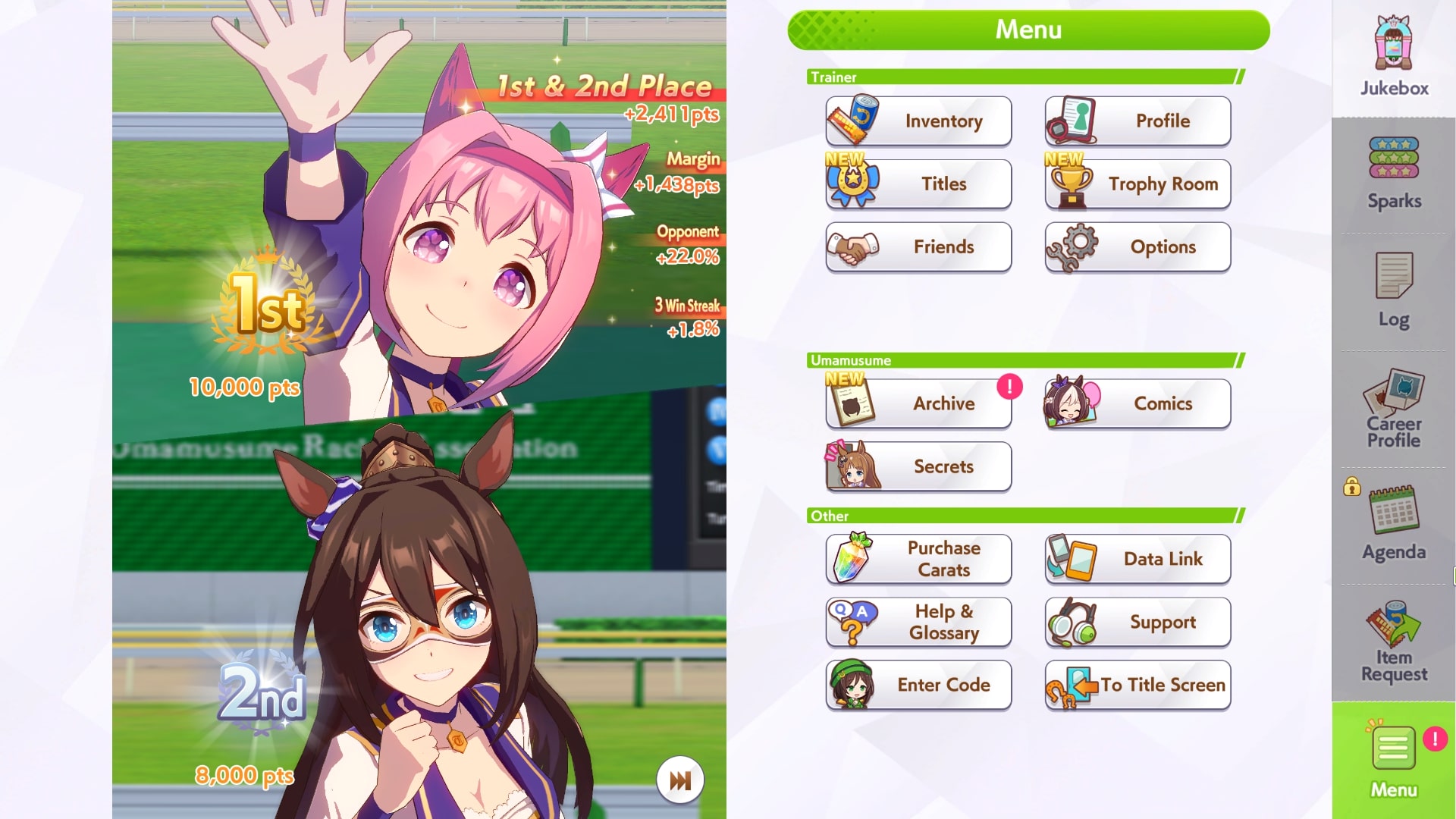
Umamusume: Pretty Derby is rated as Steam Deck compatible and proves a positive overall experience after a few tweaks to settings. It runs at a smooth 30 FPS on the Steam Deck, not because of hardware limitations, but because it features a frame rate cap.
Controllers work well with the game, and using the D-pad is a breeze as it snaps to interactable buttons. Unfortunately, as with the desktop version, most of the non-racing gameplay is displayed in portrait mode to the left side. If you play with the Steam Deck some distance away, it can be difficult to read the dialogue text. Unfortunately, there are no accessibility settings to increase the text size.
Positives
- Good controller and D-pad support.
- Supports cross-save. You can link your phone, Steam Deck, and PC to the same account.
Negatives
- Slightly blurry visuals on default settings, but this can be fixed.
- Portrait orientation during story and training, with small dialogue text that makes it difficult to read from further away.
- Locked at 30 FPS
Despite the negatives, we heavily recommend playing the game on the Steam Deck over PC or mobile. Valve’s handheld makes playing the game far more comfortable than a PC, while still featuring the special effects missing from the mobile version. With higher visual quality than mobile and greater comfort than PC, the Steam Deck boasts the best of both worlds for Umamusume: Pretty Derby.
Also Read: 5 Reasons Why You Should Play Umamusume Pretty Derby
Best Settings For Umamusume: Pretty Derby Run on Steam Deck

Most of the default settings in Umamusume: Pretty Derby are suitable for a smooth experience playing the game on the Steam Deck. However, changing the game display from full screen to Borderless Windowed mode reduces blurriness considerably. If the colors appear to be washed out, try turning the HDR off to fix the issue.
- Play with the in-game Borderless Windowed mode turned on.
- Check whether turning HDR off improves visuals.
If you encounter a blank screen error, install the latest version of Proton GE and select “Force the use of a compatibility tool.”

We provide the latest news and create guides for Umamusume. Meanwhile, you can check out the following Umamusume articles or catch us playing games on YouTube:
 Reddit
Reddit
 Email
Email


