Discover how Live Start Points in EAFC 25 let you rewrite football history with real-world scenarios and authentic matches.

EA Sports has just unveiled an exciting new feature for EAFC 25 called Live Start Points, drastically changing how players can experience Career Mode. It lets you jump into the 2024/2025 season using real-world scenarios across both Manager and Player Careers.
This feature maintains real-time standings, results, and upcoming fixtures, giving you the power to reshape the season’s outcome from any chosen point. So learn all you need to know about it in this article.
What are Live Start Points in EA FC 25? Explained
EA describes Live Start Points as a new way to experience Manager and Player Careers. You can begin your journey at access points based on real-world events in European league football during the 2024/2025 season.
So, these will basically reflect the current state of world football at any given time. The Career Mode will get frequently updated to match updated league standings and changes to club rosters.
Read More: 10 Best Formations in EAFC 25
Available Leagues and Competitions in EA FC 25
The following major leagues support Live Start Points:
- Premier League
- LALIGA EA SPORTS
- Serie A Enilive
- Bundesliga
- Ligue 1 McDonald’s
- EFL Championship
- Barclays Women’s Super League
- Liga F
- Google Pixel Frauen-Bundesliga
- Arkema Première Ligue
Additionally, domestic cup competitions from England, Italy, Germany, and France will reflect real-life progress. UEFA competitions, including the Champions League, Europa League, Europa Conference League, and Women’s Champions League, are also covered.
How to Access Live Start Points in EA FC 25?
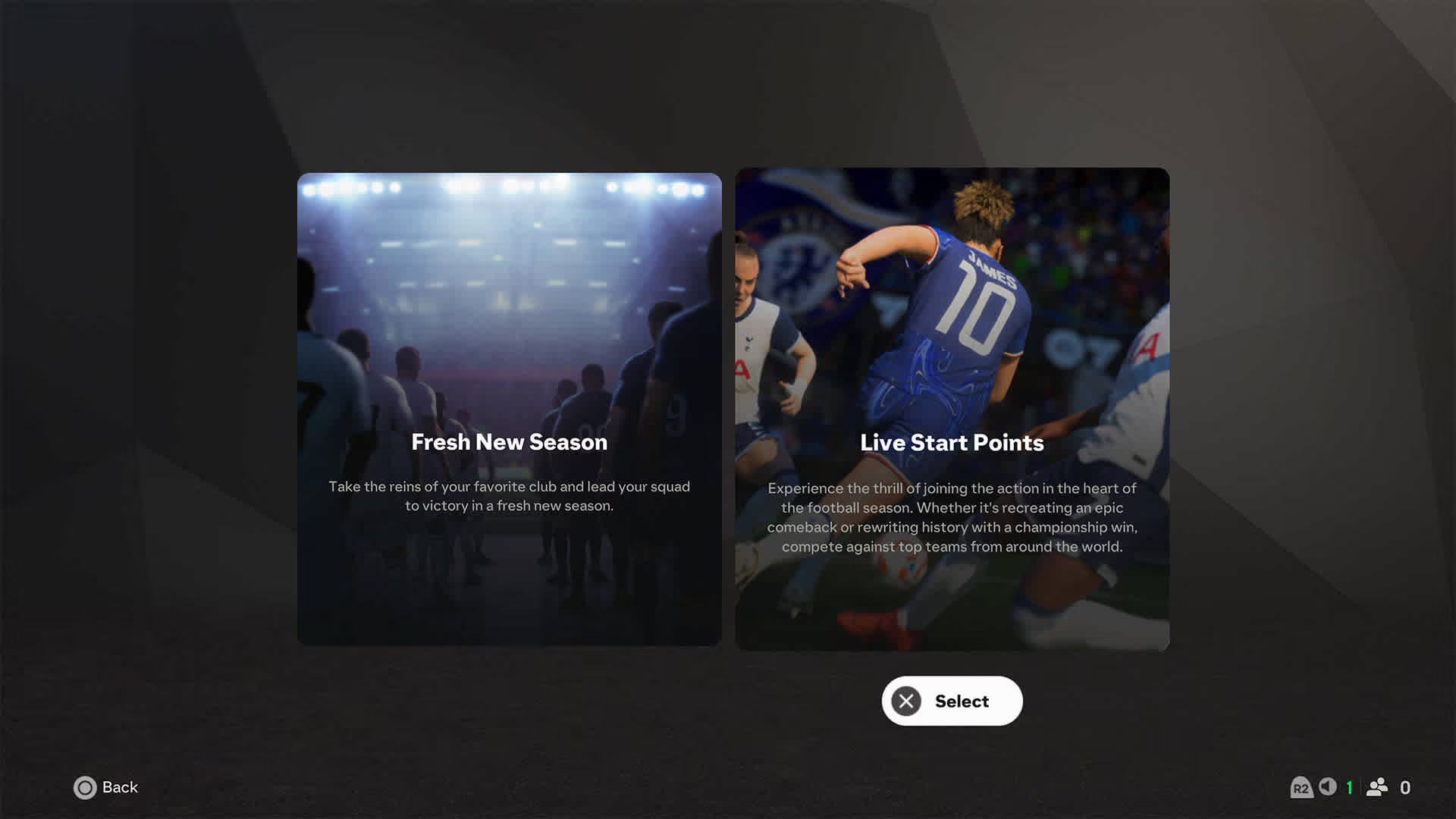
To start your journey with Live Start Points:
- Launch EAFC 25 and ensure you’re connected online.
- Select “New Career” from the main menu.
- Choose the “Live Start Points” option.
- Pick your preferred club from the available leagues.
- Select your desired game week as your starting point.
New Features and Customization Options
One of the most innovative aspects of Live Start Points is the introduction of squad injury and suspension editing. This feature lets you:
- View current injuries and suspensions.
- Remove or edit existing player conditions.
- Create new injury scenarios.
- Customize suspension situations.
This level of control allows you to craft unique narratives and explore alternative scenarios for your chosen team’s season.
Snapshots and Real-Time Updates
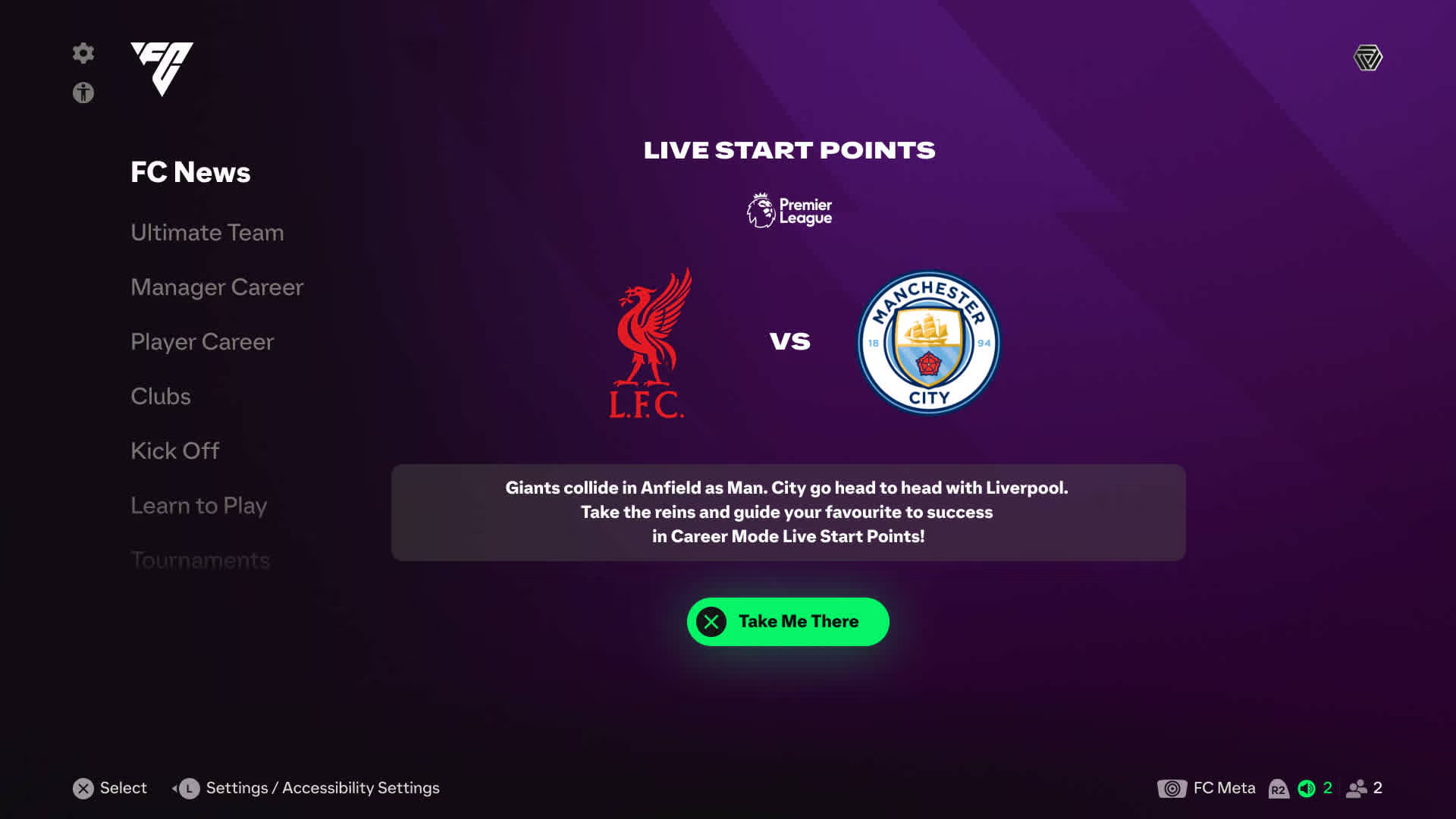
The EAFC 25 Main Menu will showcase Snapshots highlighting key moments in the European football calendar, including:
- Major fixtures
- Derby matches
- Title races
- Relegation battles
These Snapshots provide quick access to Live Start Points, letting you jump straight into the action at crucial moments of the season.
The introduction of Live Start Points is a significant step forward for EAFC 25, offering unprecedented control over your Career Mode experience while maintaining authenticity through real-world data integration. Whether you’re looking to rewrite history or forge a new path for your favorite club, this feature opens up exciting possibilities for both Manager and Player Career modes.
FAQs about Live Start Points in EA FC 25
How To Use Live Start Points on FC 25?
Once you’ve enabled Live Start Points, you don’t really need to use them. It will be enabled as long as you’re online.
Where Can I Access Live Start Points?
Choose Snapshots from the EAFC 25 Main Menu, and select Take Me There when you see Live Start Points. When starting a new Career save, you can just choose Live Start Points, but only if you’re online.
Thank you for reading the article. We provide the latest news and create guides for new and old titles, including Death Stranding 2, Baldur’s Gate 3, Roblox, Destiny 2, and more.
 Reddit
Reddit
 Email
Email


