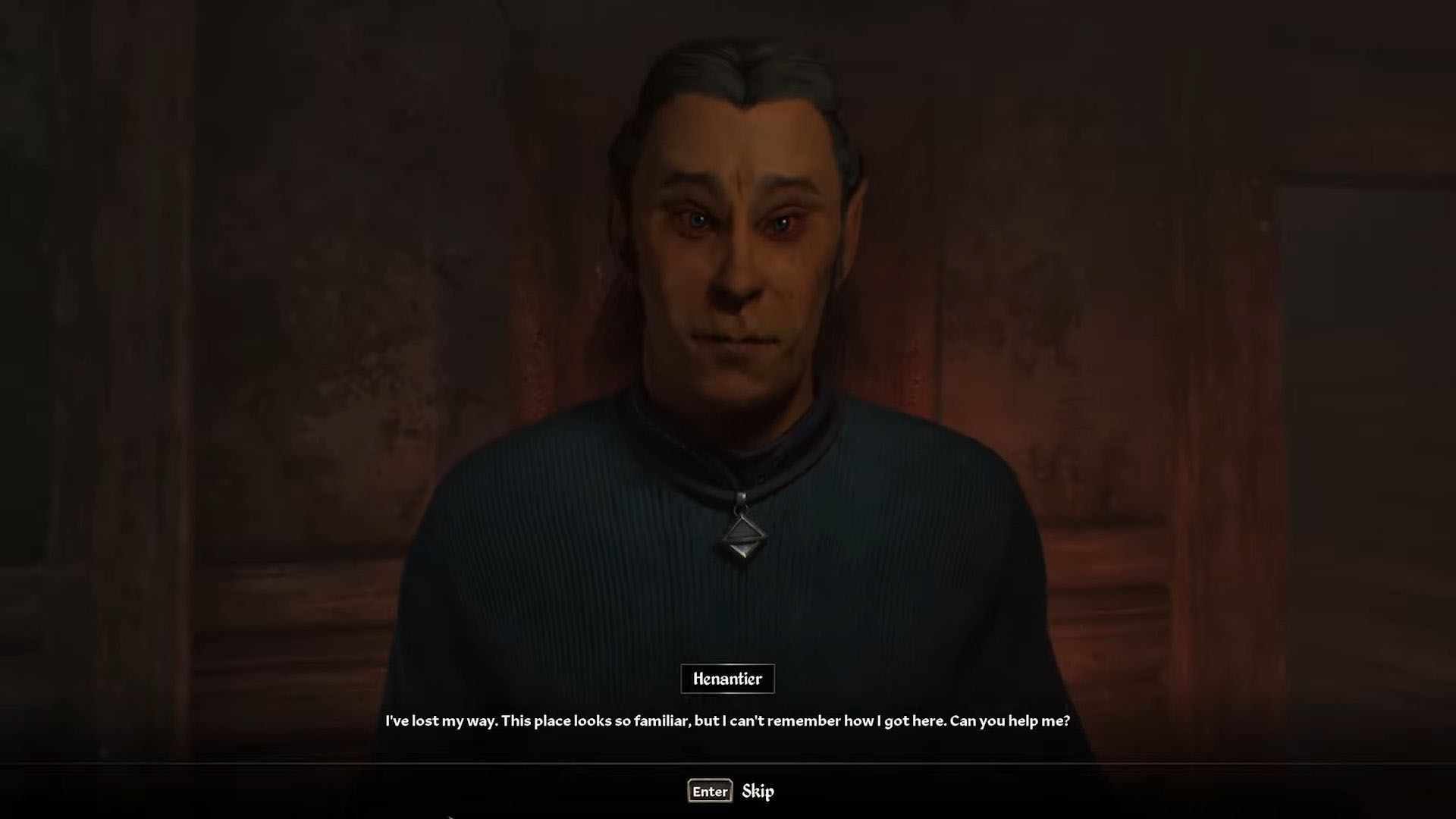In this guide, we shall go over how to use the local map in Oblivion Remastered, so you can navigate your dungeons better.

Cyrodiil in Oblivion Remastered is a sprawling hub filled with quests to solve, secrets to uncover, and treasures to find. Your path to accomplishing any of these often leads you to secluded locations such as dungeons or caves. These dungeons and caves are so intricately designed that you won’t be at fault for confusing them with a maze. Thankfully, the local maps are your tools to navigate these areas.
Local maps are maps focused on the exact area you are in. As you try to navigate these local levels, you may be inclined to use the local map to find your way around the space. Unfortunately, using a local map isn’t as simple as it used to be in the original Oblivion. In the original game, you could access the local map with the simple press of a button. Now, with the remaster, the process is a lot more complicated.
If you’re someone trying to work your way out of a dungeon, you need the local map. If you aren’t sure how to access one, we’re here to help. In this guide, we shall go over how to use the local map in Oblivion Remastered.
Related: Elder Scrolls Oblivion Remastered: Best Beginner Guide
How To Use Local Map in Oblivion Remastered

As stated earlier, the local map is a more zoomed-in map focused on the exact locale you are in. These maps are helpful when navigating a dungeon or a cave. In the original game, you could access them with a simple press of a button. That is no longer the case, however. The local map is now integrated directly into the world map.
Also Read: Oblivion Remastered: How To Join the Dark Brotherhood
In Oblivion Remastered, you use the local map by following the steps given below:
- First, open the main map by pressing the M key on PC or the designated map button on your controller. This will open up the main map.
- At the top of your screen, you will see the exact location you’re in, but the map remains zoomed out. To the right of your screen, you will see a slider with a magnifying glass icon next to it. To access your local map, you will have to zoom in manually using the slider.
- Use the scroll button on your mouse to zoom in and out on PC. For consoles, use the designated buttons for the same.
- The map will then zoom in, letting you see the local map.
Looking For More About Elder Scrolls Oblivion Remastered?
Thank you for reading the Guide. We provide the latest news and create guides for Baldur’s Gate 3, Enshrouded, Dune Awakening, and more. Also, watch Deltia play games on Twitch or visit my YouTube channel!
 Reddit
Reddit
 Email
Email