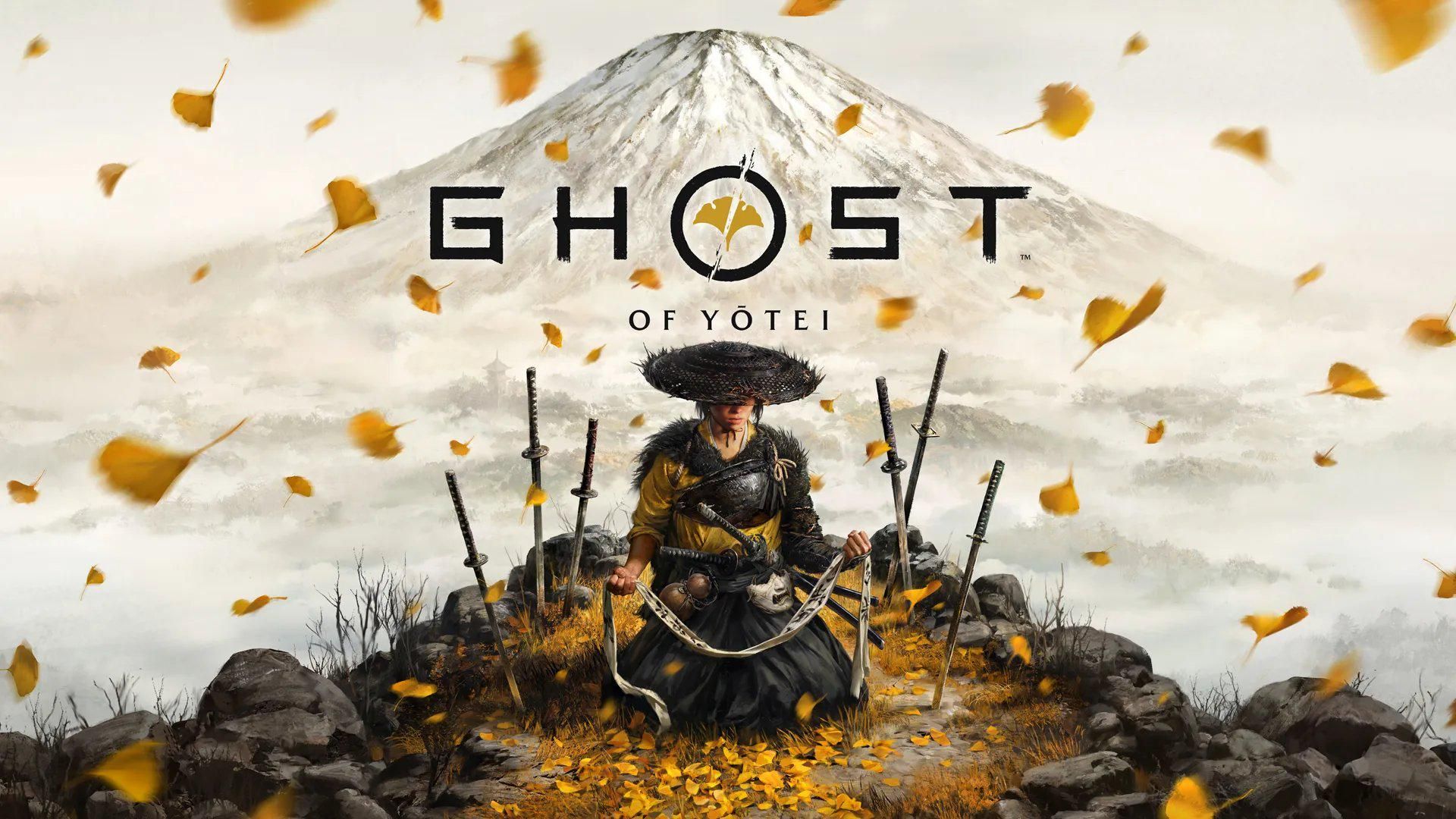Learn about all Ghost of Yotei settings, what you can tinker with, the various options, and plenty more to impact your gameplay.
There are plenty of Ghost of Yotei settings that you will want to tinker with during your time exploring Ezo as Atsu, like the cinematic modes or the controls. Our guide lists all the settings options that are available to players.
Ghost Of Yotei Settings
Gameplay
- Difficulty
- Target Lock
- Photo Mode
- Photo Mode (Archery)
- Melee Camera
- Last Man Camera
- Duel Camera
- Training Reminders
- Golden Bird
- Wolf Appearances
- Quick Camp
- Reset Defaults
Audio
- Audio Output
- Midnight Mode
- Audio Language
- Text Language
- Subtitles
- Dialogue Volume
- Music Volume
- SFX Volume
- Cutscene Volume
- Controller Audio
- Reset Defaults
Display
- Brightness
- UI Brightness (HDR)
- Contrast
- Graphics Mode
- Kurosawa Mode
- Miike Mode
- Watanabe Mode
- Enemy Status Meter
- HUD Style
- Show Mask In Cutscenes
- Show on Back
- Show Blood
- Reset Defaults
Accessibility
- Subtitle Backdrop
- Subtitle Names
- Subtitle Text Color
- Large Text
- Enhanced Combat Cues
- Enhanced Wind Visibility
- Wind Gust Camera
- Persistent Center Dot
- Rapid Button Presses
- Zeni Hajiki Shot Power Display
- Forging Controls
- Campfire Controls
- Simplified Button Holds
- Aim Assist
- Projectile Indicator
- Aim Assist
- Projectile Indicator
- Dark Flashes For Blind Bombs
- Offscreen Detection Indicator
- Reset Defaults
Help
- Attacking
- Defending
- Health
- Spirit
- Standard Attacks
- Parriable Attacks
- Unblockable Attacks
- Disarm Attacks
- When Disarmed
- Upgrading Gear
- Weapon Choice
- Quickfire Weapons
- Techniques
- Navigation
- Horse
- Camping
![Ghost of Yotei settings [Source: Deltias Gaming/Sucker Punch]](https://static.deltiasgaming.com/2025/09/Screenshot-6329.png)
![Ghost of Yotei settings [Source: Deltias Gaming/Sucker Punch]](https://static.deltiasgaming.com/2025/09/Screenshot-6330.png)
![Ghost of Yotei settings [Source: Deltias Gaming/Sucker Punch]](https://static.deltiasgaming.com/2025/09/Screenshot-6331.png)
![Ghost of Yotei settings [Source: Deltias Gaming/Sucker Punch]](https://static.deltiasgaming.com/2025/09/Screenshot-6327.png)
![Ghost of Yotei settings [Source: Deltias Gaming/Sucker Punch]](https://static.deltiasgaming.com/2025/09/Screenshot-6328.png)
The game’s Setting page also provides the options of restarting from the last checkpoint, saving the game, and exiting to the title screen.
We provide the latest news and create guides for Ghost of Yotei. Meanwhile, you can check out the following articles or catch us playing games on YouTube:
 Reddit
Reddit
 Email
Email

![Ghost of Yotei [Source: Deltias Gaming/Sucker Punch]](https://static.deltiasgaming.com/2025/09/Screenshot-6242.png)