ARK Aquatica has run into some harsh criticisms upon launch. Let us discover the reason behind this and a possible fix.

ARK Survival Evolved has been running strong for about ten years. An ARK game submerged within a vast underwater biome system may seem remarkable on paper. This came with the brand-new DLC to ARK Survival Evolved, ARK Aquatica. However, ARK Aquatica did not hit the ground running.
The latest DLC to Ark Survival Evolved has been the talk of the gaming circuit—for all the wrong reasons. In this article, let us discuss the issues that have arisen in ARK Aquatica.
The Issues in ARK Aquatica

Mods Failing
This is the most glaring issue that has enraged ARK players across the globe. Due to the update, the game lost compatibility with almost all mods. Unofficial servers, which are as old as the game itself, have been using mods for a long time. Mods breaking down made it impossible to play in these servers.
A patch of the main game accompanied the Aquatica DLC, where the patch notes said that the memory and the shaders of the game were optimized. Many suspect the mods broke due to a faulty step during this optimization. Moreover, the saved files of many single-player users and unofficial servers were also corrupted.
Settings Reset and Performance Problems
Many players lost their game settings and had to reconfigure everything from scratch. Moreover, players met texture glitches, input lag, and crashes in the new underwater map.
A Fix by the Developers, Along With an Apology
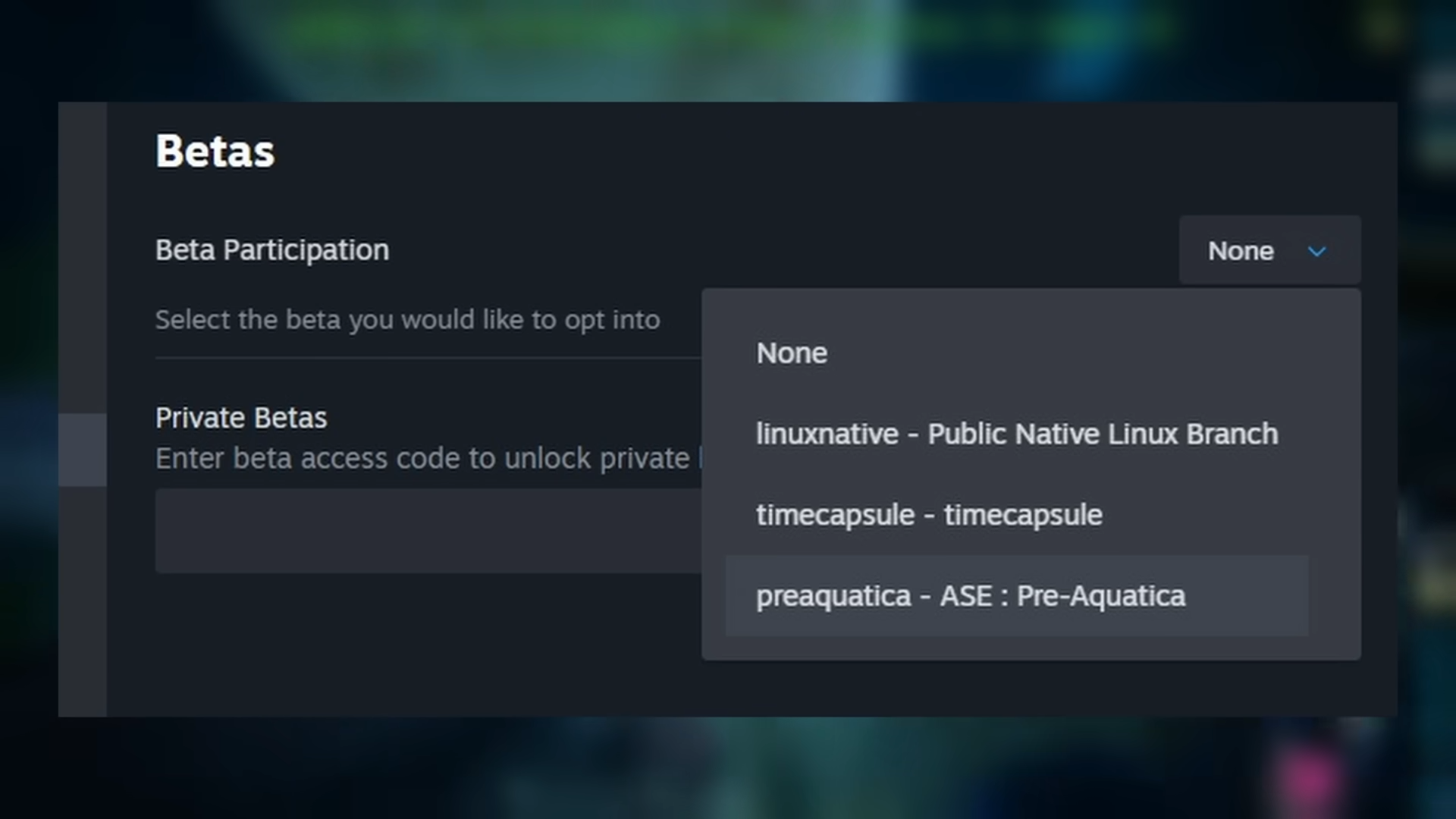
The developers are giving their all to fix the issue. They have also released an official statement. Read it here. Additionally, they have come up with a fix by creating a branch with the old ARK version before the Aquatica update. Follow these steps for the fix:
- Find Ark Survival Evolved in your Steam library and right-click it.
- Select Properties and then go to the Betas tab.
- To the right of Beta Participation, find the drop-down menu and select the pre-aquatica branch.
- Load your game.
Thank you for reading the ARK: Survival Ascended guide. We provide the latest news and create guides for Baldur’s Gate 3, Starfield, ARK Survival Ascended, and more. Also, watch me play games on Twitch or visit my YouTube channel!
 Reddit
Reddit
 Email
Email


