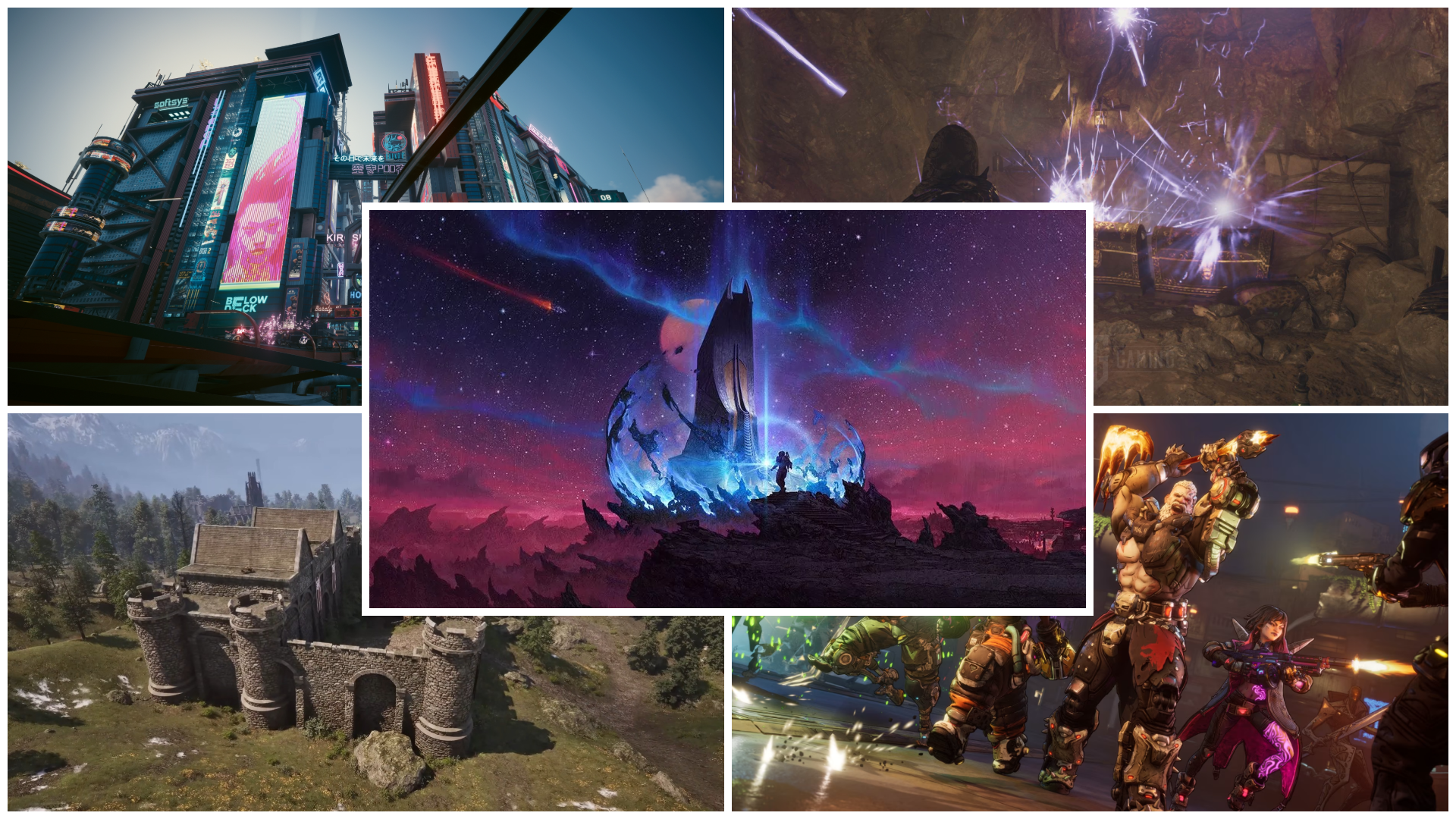This guide explores the best PC optimization settings for Battlefield 6 to give you the best military combat experience.

Battlefield 6 is finally out, and the game has a plethora of settings that you can tweak to get the optimal performance. BF6 delivers a decent performance on PC despite the numerous clutters and particles that you will see on your screen. Some particular PC crashing errors and lags exist, however, these are likely to be fixed as the actual release window nears.
Owing to its decent configurations, even mid-tier PC setups should have no problem running Battlefield 6. Unless you minimize the game too often, you are not likely to face lag errors as well. On the plus side, Battlefield 6 is GPU-intensive – it draws most of its juice from your graphics card. Although it does need a decent amount of RAM as well, your primary driving factor is still the graphics card. As such, if you have anything with at least 6GB VRAM, you should be good to go.
That said, there are some settings that you can tweak on your PC to optimize the game further. This optimization guide will explore the best PC settings for Battlefield 6 that will give you the best performance, irrespective of how good your setup is.
System Requirements For Battlefield 6 on PC

Battlefield 6 has the following system requirements on PC according to its Steam listing:
Minimum System Requirements:
- OS: Windows 10 (64-bit)
- Processor: Intel Core i5-8400 / AMD Ryzen 5 2600
- Memory: 16 GB RAM
- Graphics: Nvidia RTX 2060 6GB / AMD Radeon RX 5600 XT 6GB
- DirectX: Version 12
- Storage: 55 GB available space
- Sound Card: No Recommendation
- VR Support: Not Supported
- Additional Notes: TPM 2.0 Enabled UEFI SECURE BOOT Enabled HVCI Capable VBS Capable.
Recommended System Requirements:
- OS: Windows 11 (64-bit)
- Processor: Intel Core i7-10700 / AMD Ryzen 7 3700X
- Memory: 16 GB RAM
- Graphics: Nvidia RTX 3060Ti 8GB / AMD Radeon RX 6700-XT 8GB
- DirectX: Version 12
- Storage: 80 GB available space
- Sound Card: No Recommendation
- VR Support: Not Supported
- Additional Notes: TPM 2.0 Enabled UEFI SECURE BOOT Enabled HVCI Capable VBS Capable.
As stated earlier, your graphics card is the primary driving factor while running Battlefield 6. When it comes to your RAM, this configuration setting stays the same for both minimum and recommended settings. However, 16GB system memory is standard for almost all games currently. If you have a lower amount of memory installed, you should still be able to run Battlefield 6 if you use the PC optimization settings mentioned below.
Best Settings For Battlefield 6 on PC For Optimized Performance
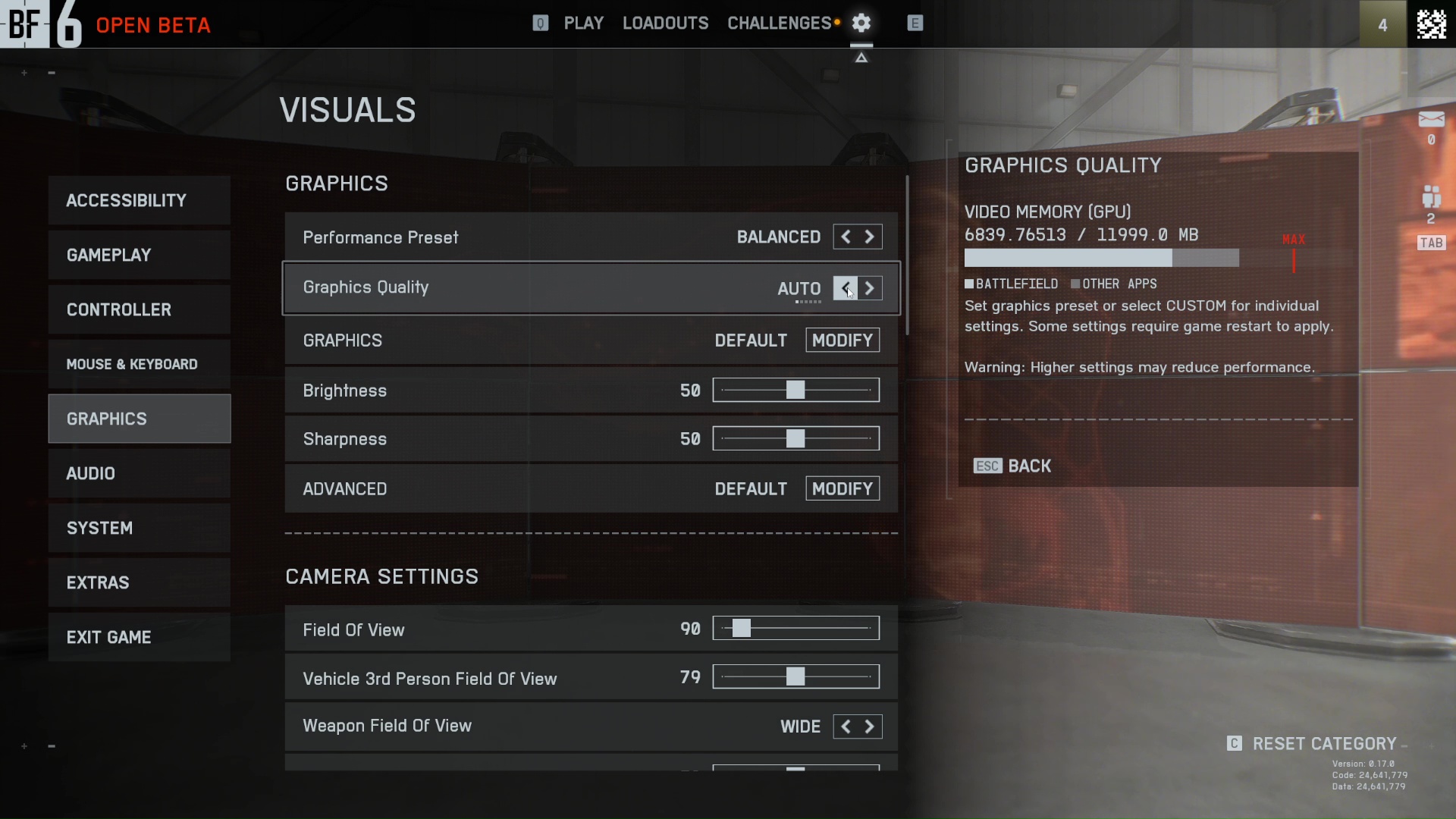
One of the best features while tweaking the Battlefield 6 settings is that you get a GPU counter. As you change the settings, you will be able to see how much of your graphics memory will be used, which will help massively during optimization on PC.
Here are the best and optimized PC settings for Battlefield 6 for the best performance:
Graphics Settings
| Settings | Low Preset | Recommended Preset | Ultra High Preset |
|---|---|---|---|
| Performance Preset | Custom | Custom | Custom |
| Graphics Quality | Custom | Custom | Ultra |
| Graphics | Custom | ||
| Brightness | 50 | 50 | 50 |
| Sharpness | 50 | 60 | 60 |
| Advanced | Modify | Modify | Modify |
| Advanced Settings | |||
| Frame Resolution Scale | 80 | 100 | 100 |
| Frame Rate Limiter | Off | Off | Off |
| Dynamic Resolution Scale | Off | Off | Off |
| Nvidia Reflect Low Latency | Disabled | Enabled | Enabled + Boost |
| Anti-Aliasing | Disabled | TAA | TAA |
| Upscaling Technique | Depends on graphics card | ||
| Nvidia Frame Generation | Off | Off | On |
| Future Frame Rendering | Off | Off | Off |
| Performance Overlay | Off | Off/On | Off/On |
Camera Settings
| Settings | Low Preset | Recommended Preset | Ultra High Preset |
|---|---|---|---|
| Field of View | 80 | 90 | 90 |
| Vehicle 3rd Person Field of View | 70 | 80 | 80 |
| Weapon Field of View | Wide | Wide | Wide |
| World Motion Blur | 0 | 0 | 50 |
| Weapon Motion Blur | 0 | 0 | 50 |
| Camera Shake Amount | 20 | 20 | 50 |
| Chromatic Aberration | Off | On | On |
| Vignette | Off | On | On |
| Film Grain | Off | Off | On |
Display Settings
| Settings | Low Preset | Recommended Preset | Ultra High Preset |
|---|---|---|---|
| Fullscreen Mode | Fullscreen | ||
| Fullscreen Device | Depends on your setup | ||
| Fullscreen Resolution | 1920×1080 | Up to 2560×1440 | Maximum |
| Aspect Ration | Auto | Auto | Auto |
| Refresh Rate | 60 | Maximum available | Maximum available |
| Vertical Sync | Off | Off | Off |
By applying these settings, you will have the best-optimized performance on PC while playing Battlefield 6 in both multiplayer and campaign modes. In case you are getting extremely smooth performance even in the low preset, you can try to increase the refresh rate if your device allows it to have an even better visual experience.
![Battlefield 6 Logo [Source: EA]](https://static.deltiasgaming.com/2025/08/header.jpg)
We provide the latest news and create guides for Battlefield 6. Meanwhile, you can check out the following Battlefield 6 articles:
 Reddit
Reddit
 Email
Email