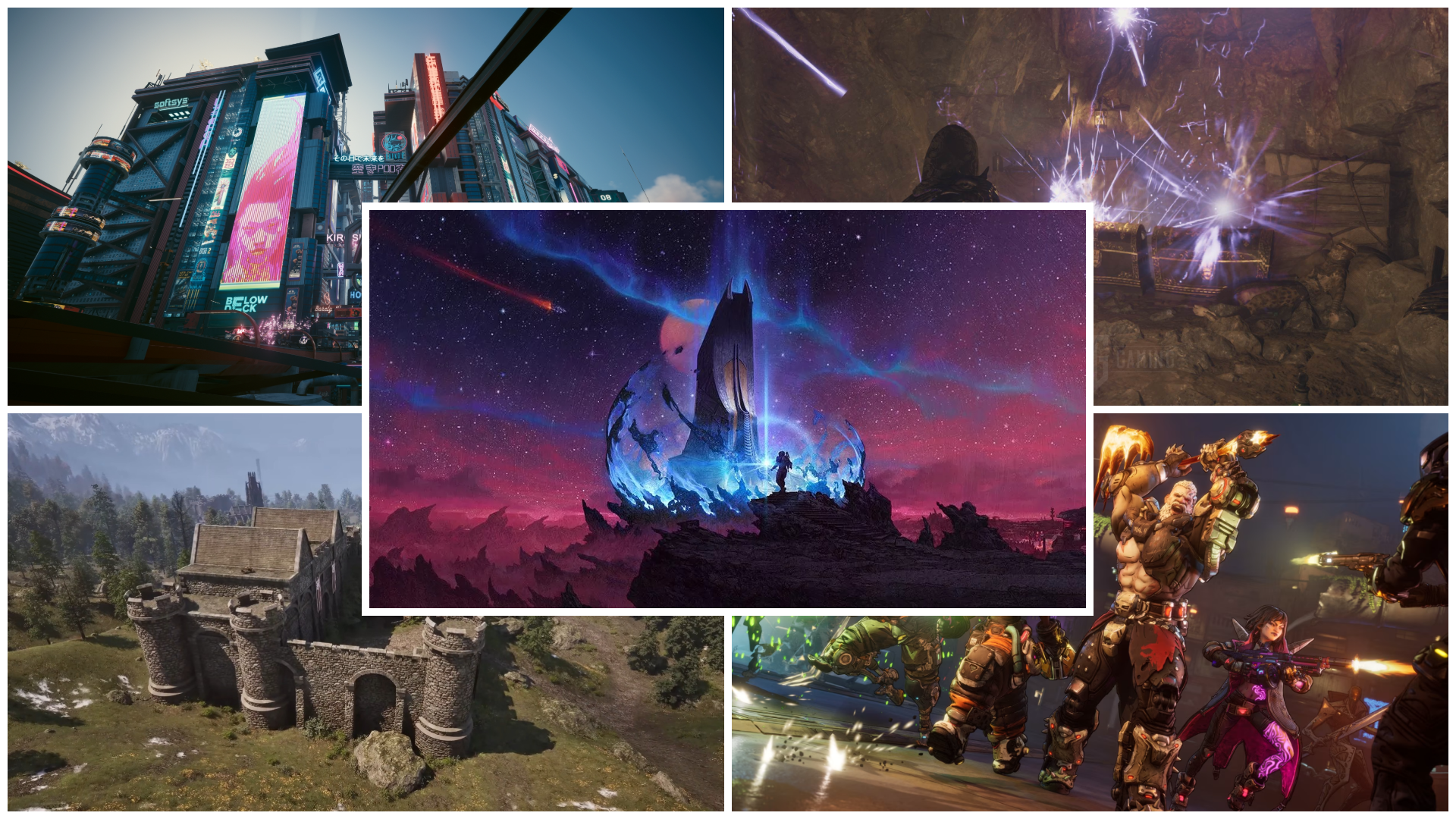Here are the best performance settings for Assassin’s Creed: Shadows with the low-spec patch for your GTX 1650 and 1650 Super.

Now that manufacturers have discontinued the GTX 1050 Ti, you can purchase the GTX 1650 and 1650 Super as alternatives. These offer incredible value for money and still retain a significant amount of computing power. The 1650 Super remarkably matches a GTX 1060, but falls short in terms of VRAM. The 1650, on the other hand, sits between the 1050 Ti and the GTX 1060 6GB, more like a direct replacement for the GTX 1060 3GB. That said, patch 1.0.6 introduces a low-spec mode for the game. If you’re still using a GeForce GTX 1650 or a GeForce GTX 1650 Super, these settings are for you.
Assassin’s Creed: Shadows – Best Settings for GTX 1650 and 1650 Super (1080p Optimized)
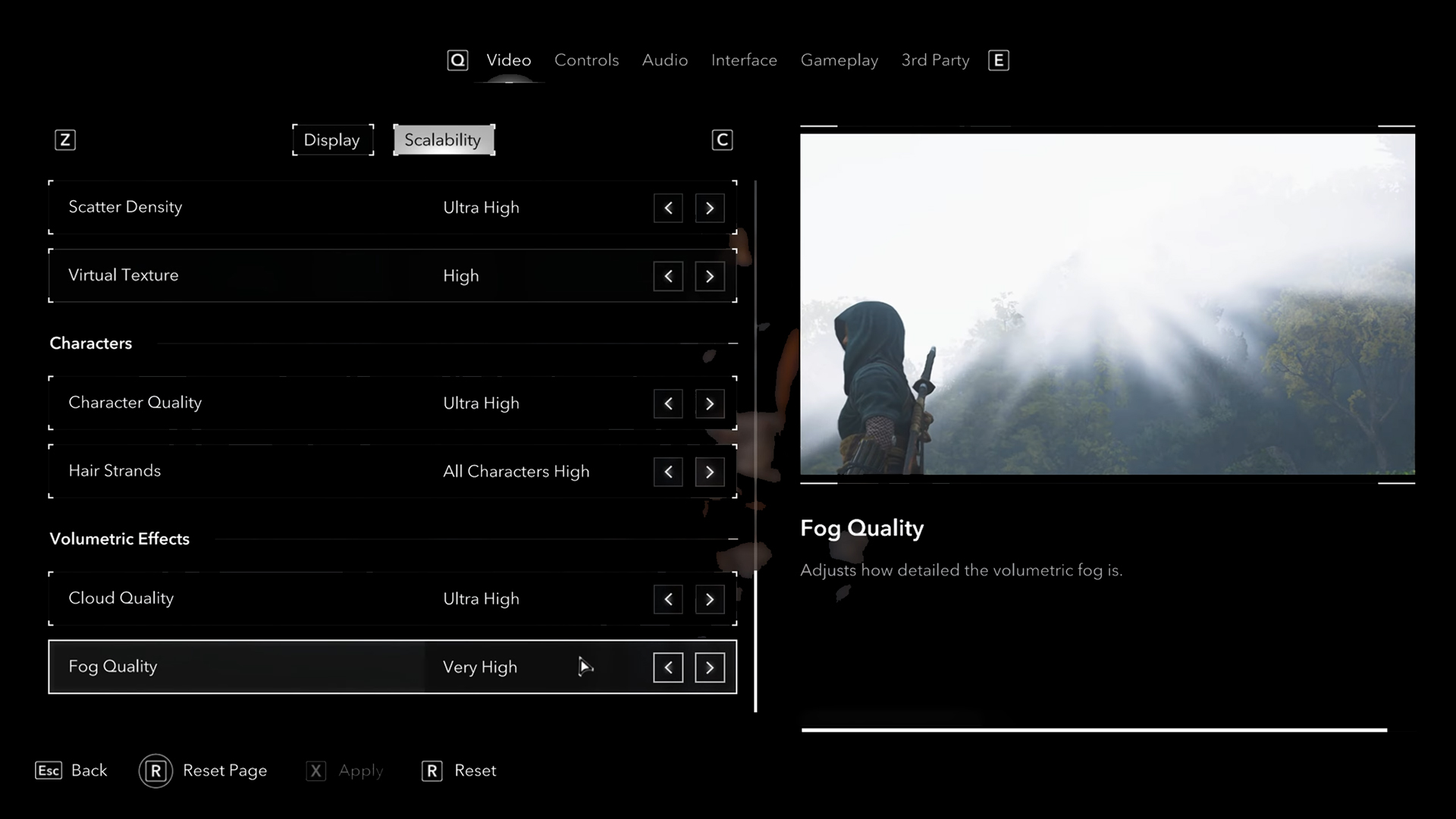
Key considerations:
- There will be a lot of ghosting and shimmering around the character, and this behaviour is typical of these settings
- Drop to ultra-low settings if these do not yield good FPS figures for you.
- The devs have optimized this game, resorting to upscaling only when the FPS figures are low; otherwise, everything is already low, and upscaling with FSR will make things worse.
- If you are using RTSS to monitor statistics, you will notice uneven GPU utilization; this behaviour is expected.
Best Settings Explored
| Settings | GTX 1650 Super | GTX 1650 |
| Field of View | 90–100 (Preference) | 90–100 (Preference) |
| Display Mode | Fullscreen | Fullscreen |
| Aspect Ratio | 16:9 | 16:9 |
| Resolution | 1920 × 1080 | 1920 × 1080 |
| Frame Rate Limiter | Off | Off |
| Frame Rate Target | Unlimited | Unlimited |
| Use Dynamic Resolution | Off | Off |
| Upscaler Type | FSR (Optional) | FSR (Optional) |
| Upscaler Quality | Quality | Balanced |
| Frame Generation | Off | Off |
| Sharpen Strength | 0.45 | 0.45 |
| Motion Blur | Off | Off |
| Chromatic Aberration | Off | Off |
| Raytraced GI | Off | Off |
| Raytracing Quality | Off | Off |
| BVH Quality | Off | Off |
| Screen Space Effects | Low | Low |
| Light Source Quality | Low | Low |
| Shadow Quality | Low | Low |
| Texture Streaming Pool | Low | Low |
| Post Effects | Low | Low |
| Water Quality | Low | Low |
| Particle Quality | Low | Low |
| Loading Distance | Low | Low |
| Drawing Distance | Low | Low |
| Micropolygon | Low | Low |
| Terrain Quality | Low | Low |
| Deformation | Low | Low |
| Scatter Density | Low | Low |
| Virtual Texture | Low | Low |
| Character Quality | Low | Low |
| Hair Strands | Off | Off |
| Cloud Quality | Low | Low |
| Fog Quality | Low | Low |
Verdict
That wraps up the settings recommendations for Assassin’s Creed: Shadows on the GTX 1650 and 1650 Super. It is surprising to see an AAA game releasing patches for low-spec hardware. However, technically, the 1650 Super and the standard model can play any esports game just fine, and when they were released, they could also play AAA games like GTA 5 and AC Origins. Thanks to the optimization and patch 1.0.6, AC: Shadow’s performance is even better now.
We provide the latest news and “How To’s” for Tech content. Meanwhile, you can check out the following articles related to PC GPUs, CPU and GPU comparisons, mobile phones, and more:
- 5 Best Air Coolers for CPUs in 2025
- ASUS TUF Gaming F16 Release Date, Specifications, Price, and More
- iPhone 16e vs iPhone SE (3rd Gen): Which One To Buy in 2025?
- Powerbeats Pro 2 vs AirPods Pro 2: Which One To Get in 2025
- RTX 5070 Ti vs. RTX 4070 Super: Specs, Price and More Compared
- Windows 11: How To Disable Lock Screen Widgets
 Reddit
Reddit
 Email
Email