This guide explores the best PC optimization settings for Dune Awakening to give the best balance between performance and visuals.

Before you can step into the deserts of Arrakis and live your Dune fantasy, you will need to ensure that the game runs smoothly on your PC. The system requirements for Dune Awakening are not too harsh, and you should be able to run it as long as you have at least 6 GB of VRAM. As such, some older-generation setups could face issues in running the game. This might cause problems in terms of visual fidelity and overall performance.
That said, it is possible to optimize some settings and get the best performance possible for this game. By efficiently managing your overall resources, you should be able to get a decent performance while you escape (or hunt) the Worms in Arrakis. This optimization guide will explore the best PC settings for Dune Awakening that will give you the best performance.
System Requirements For Dune Awakening on PC

Dune Awakening is only available on PC via Steam currently, and here are the minimum and recommended system requirements:
Minimum System Requirements
- Graphics Setting: 1080p @ 30fps
- OS: Windows 10 64-bit or newer
- Processor: Intel Core i5-7400 / AMD Ryzen 3 1200
- Memory: 16 GB RAM
- Graphics: Nvidia GeForce GTX 1060 (6 GB) / AMD Radeon 5600XT (6 GB) / Intel Arc A380
- Storage: 60 GB storage space available, SSD preferred.
Recommended System Requirements
- Graphics Setting: 1440p @ 60fps
- OS: Windows 10 64-bit or newer
- Processor: Intel Core i5-10700K / AMD Ryzen 5 5600X
- Memory: 16 GB RAM
- Graphics: Nvidia GeForce RTX 3070 (8 GB) / AMD Radeon 6600XT (8 GB) / Intel Arc B580
- Storage: 75 GB storage space available, SSD preferred.
As mentioned before, the system requirements for Dune Awakening are not too harsh. However, it does seem to be GPU-intensive and requires at least 6 GB of VRAM. Most mid-tier setups have graphics cards that easily cross this threshold. Even low-tier setups might be able to run Dune Awakening with the right optimization.
Best Settings for Dune Awakening on PC for Optimized Performance
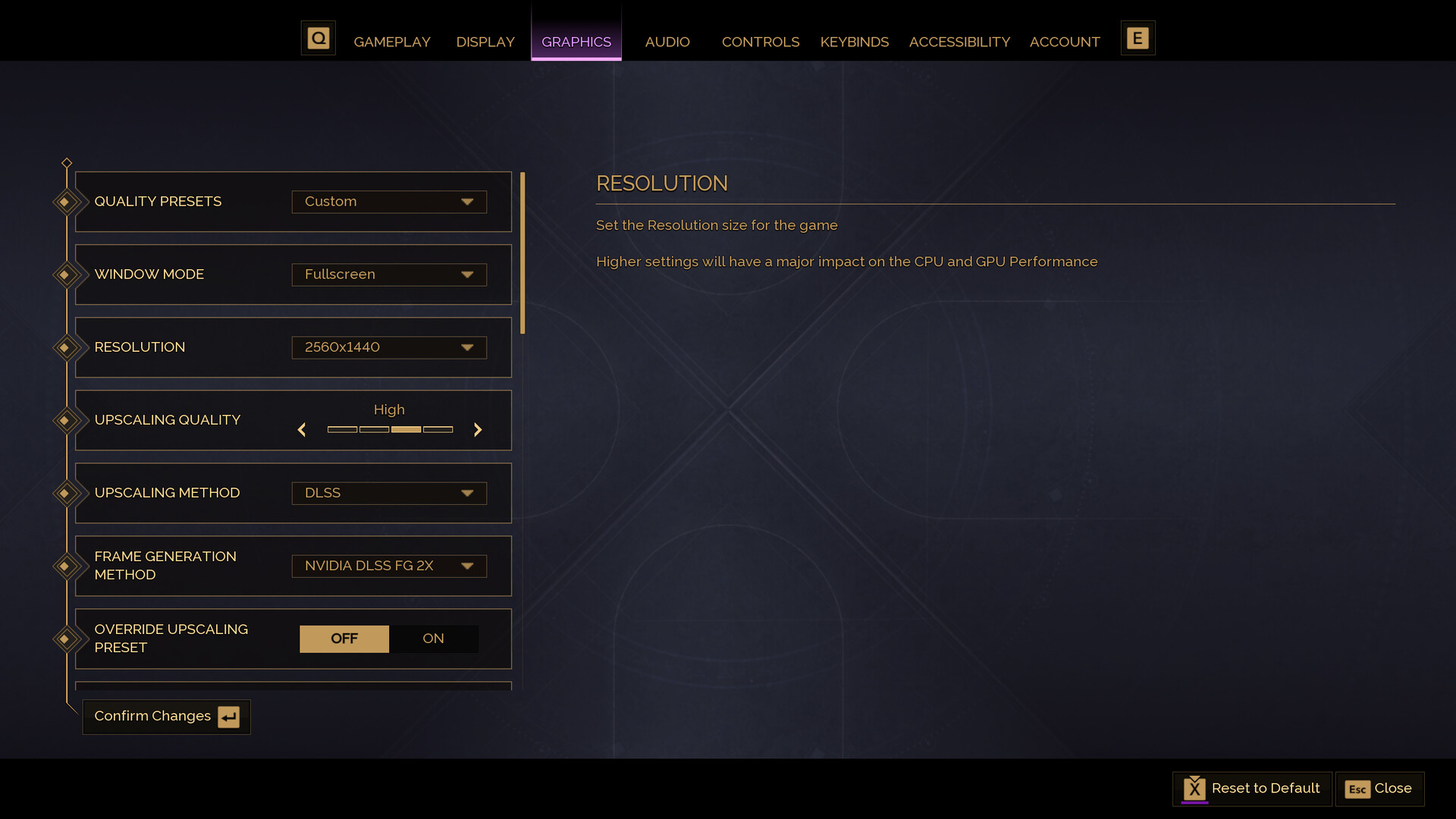
There are a lot of settings that you can customize in Dune Awakening to achieve the optimal performance. That said, you do not get to see a counter that shows how much of your VRAM is being used.
Here are the tables with the best-optimized PC settings for Dune Awakening for optimal performance:
| Settings | Low Preset | Recommended Preset | Ultra Preset |
|---|---|---|---|
| General | |||
| Quality Presets | Low | Custom | Ultra |
| Window Mode | Fullscreen | Fulscreen | Fulscreen |
| Resolution | 1920×1080 | 2560×1440 | Maximum possible |
| Upscaling Quality | Low | Ultra | Ultra |
| Upscaling Method | depends on your graphics card | ||
| Frame Generation Method | Off | depends on your graphics card | |
| Override Upscaling Preset | Off | Off | On |
| Resolution Scale | 40% | 80% | 90% |
| DLSS Upscaling Quality (Nvidia graphics only) | Ultra Performance | Quality | Quality |
| FSR Upscaling Quality (AMD graphics only) | Ultra Performance | Quality | Quality |
| Intel XESS Upscaling Quality (Intel graphics only) | Ultra Performance | Quality | Quality |
| Nvidia Reflex | Enabled | Enabled | Enabled |
| Lighting | |||
| Shadows | Low | High | Ultra |
| Virtual Shadows Map | Off | Off | On |
| GI Quality | Low | High | Ultra |
| Enable Lumen | Off | Off | On |
| Reflections Quality | Low | Medium | Ultra |
| Quality Details | |||
| Low End Laptop Mode | On if on laptop; off otherwise | Off | Off |
| Limit Process CPU Usage | Off | Off | Off |
| View Distance | Low | Ultra | Ultra |
| Post Processing | Low | High | Ultra |
| Effects Quality | Low | Ultra | Ultra |
| Texture Quality | Low | Ultra | Ultra |
| Foliage Quality | Low | High | Ultra |
Once you apply these settings, you will get the ideal balance between performance and visual effects while playing Dune Awakening. Unless you have a very high-tier PC setup, we suggest using the recommended settings to get the most optimized performance.

Thank you for reading the article. We provide the latest news and create guides for Dune Awakening. Also, check out our YouTube channel!
 Reddit
Reddit
 Email
Email


