Did you know that you can skip cutscenes in Ghost of Yotei? Check out our guide on how to do so to always jump into the thick of the action.
Ghost of Yotei allows you to skip cutscenes if you just want to jump into the thick of the action without sitting through the exposition. It is not advisable to do so during your first playthrough, as you will find it difficult to understand the story and its characters. Given that it is a story-driven game, Ghost of Yotei’s story relies heavily on interactions with NPCs.
But, if you are on your second playthrough or just do not want to sit through a cutscene, we discuss how to avoid those clips in Ghost of Yotei. Meanwhile, check out our guides on Yotei’s controls, how to save the game, and how to gamble for money to have an easier time in Ezo.
How To Skip Cutscenes In Ghost Of Yotei?
During a Ghost of Yotei cutscene, press the options button and then hold X to skip the cutscene. That’s all you need to do to get through the clips without having to sit through them. During my playthrough, I could not find a way to fast-forward the dialogue in clips, so the cutscene moves along quickly.
Ghost of Yotei is a cutscene-heavy game. Large sections of the game will have you watch interactions between Atsu and some other character. While some of these clips may feel repetitive, Sucker Punch has taken care to craft most of these cutscenes with care. Furthermore, Ghost of Yotei’s cinematic modes allow you to experience the game in different, unique ways.
We provide the latest news and create guides for Ghost of Yotei. Meanwhile, you can check out the following articles or catch us playing games on YouTube:
 Reddit
Reddit
 Email
Email


