You can join or create parties in the MMORPG Throne And Liberty with either Party Board or Party Matchmaking options.
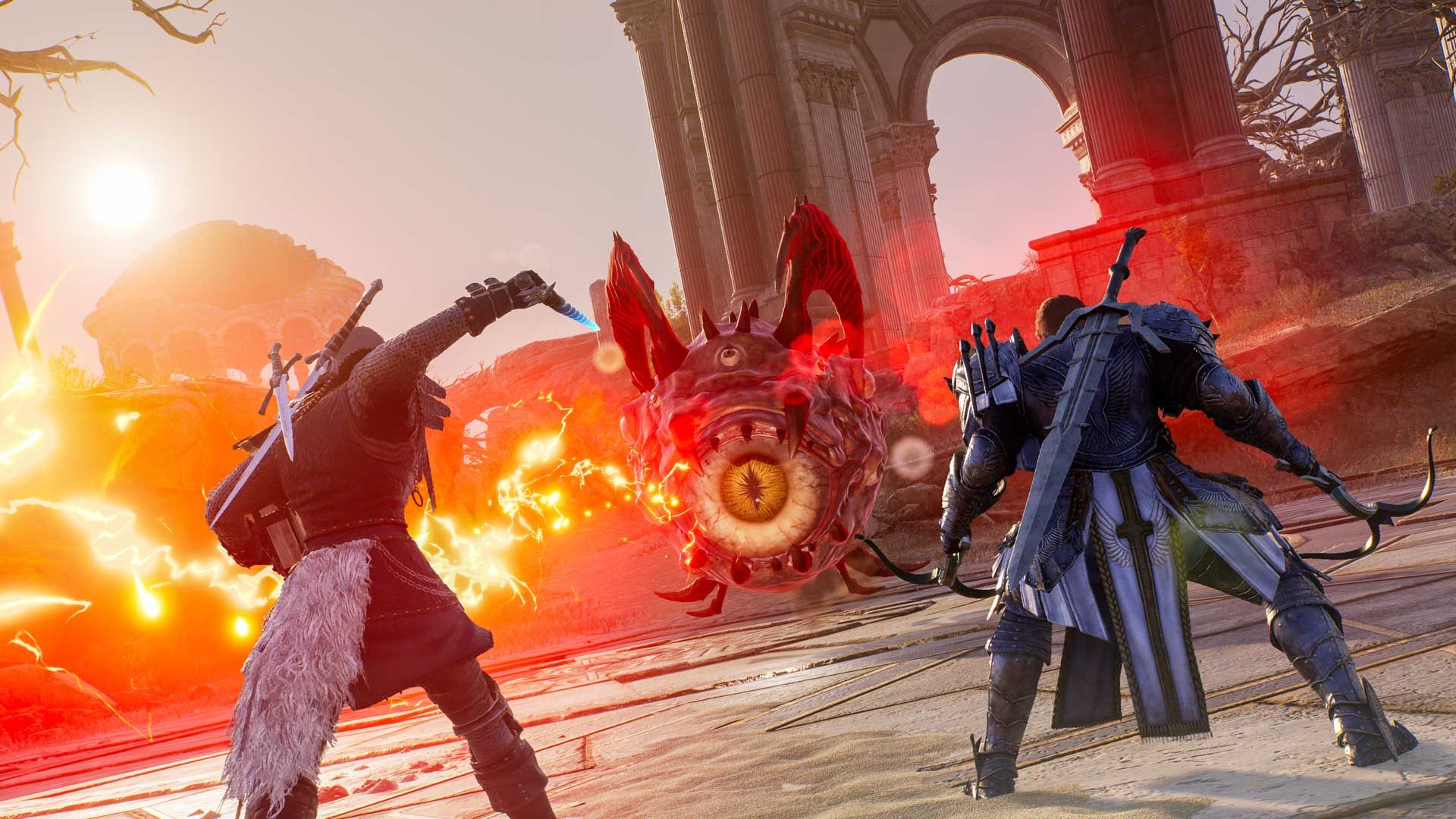
Throne And Liberty is completely free-to-play, so many MMO fans are eagerly awaiting the game. It is currently available in early access for those who bought the early access packs. The full global release is scheduled for October 1, 2024. The early access began on September 26.
Playing along and against other real players is one of the most loved aspects of MMORPGs. Throne and Liberty allows everyone to collaborate with real players from all around the world via parties and Guilds.
You should be familiar with how to join or creating a party in Throne And Liberty since you will need allies to enter dangerous dungeons and defeat strong enemies. So, here’s an overview of the same.
Related: 5 Games Like Throne and Liberty You Can Try On PC
Creating/Joining a Party in Throne And Liberty

How to Create a Party in Throne And Liberty
Here’s how you can create a party of your own:
- On the Party Board, choose the “Post a Recruitment Ad” option located at the bottom of the menu.
- Give a name for your party.
- Select the Dungeon you want to complete.
- Set the minimum combat power as you prefer.
- Set whether players joining your party will need your approval to join or not.
You can also send party invitations to other players in the game by inviting them to your party.
How to Join a Party in Throne And Liberty
In Throne and Liberty, players can join parties using the Party Board. Up to six players can join a party. Here are the steps to follow:
- Open the Main menu and select the Party Board option.
- Browse the currently open parties in the Dimensional Circle content. You can also choose Challenge Dimensional Circle for more difficult content and missions.
- View all the available parties or filter them using the specific dungeons.
- Choose one party of your choice and click on the Join option.
- You will automatically join a party if the creator has the approval-to-join option turned off.
Some parties have minimum combat power requirements.
You can also join using the Party Matchmaking option. This is particularly helpful if the server population is high. The Party Matchmaking option allows players to automatically join parties based on their dungeon selection and the role they choose.
Looking For More About Throne and Liberty?
Thank you for reading the guide. We provide the latest news and create guides for Throne and Liberty, Enshrouded, ESO, Baldur’s Gate 3, and More. Also, watch Deltia play games on Twitch or visit his YouTube channel!
 Reddit
Reddit
 Email
Email


