Player heads are a great way of showing off your creative mind in Minecraft. Learn the process of getting them and also how to use them.

While survival is the main theme of Minecraft, it also has many decorative blocks too. From furnishing a home to wearing a player head there are a lot of accessories in the game. Added in update 1.4, player heads are decorative blocks with extra features. Players can add custom textures used to represent the desired look. Moreover, these blocks are smaller than normal blocks, and creators use player heads to decorate their servers and adventure maps to show off some real-life things in the world of blocks.
In this guide, we shall go over getting player heads in Minecraft.
How To Get Player Heads
If players have Minecraft version 1.4 or above, they can simply type the following command:
/give @p minecraft:player_head{SkullOwner:PlayerNameHere}
However, if players have Minecraft version 1.13 or below, they have to use the command block. Here’s the step-by-step guide to get the player head:
1: Type the command: /give <your username> minecraft:command_block.

2: Write the following command in the command box: /give @p minecraft:skull 1 3 {SkullOwner:username}
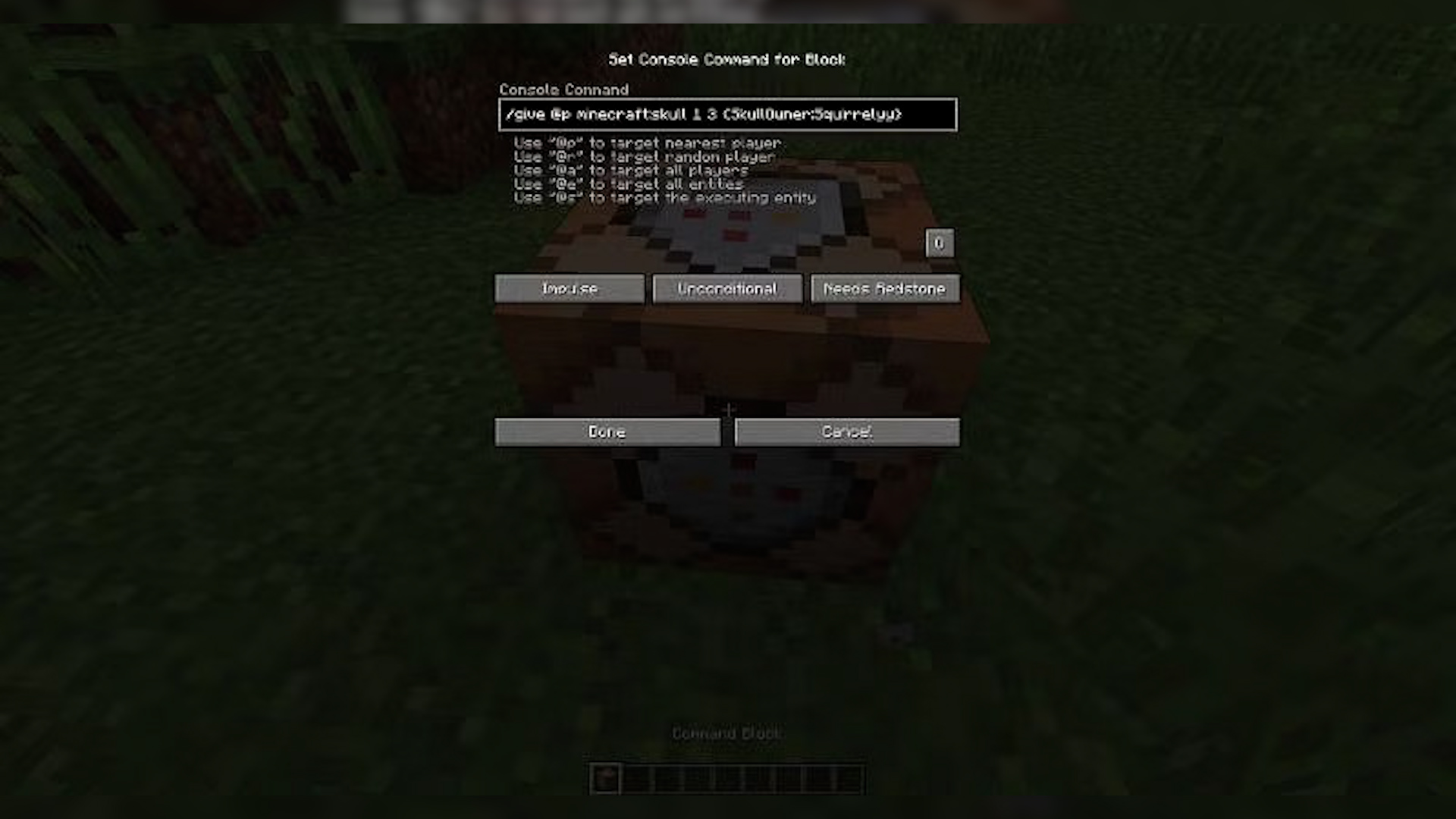
3. Power the command box by adding the required block and press the button to get the player head of the username entered.

Uses of Player Heads
There are a number of ways player heads can be used. We have listed some of them here:
- Use player heads as decorative blocks by either wearing them or placing them somewhere on the ground.
- As they are smaller compared to normal blocks, player heads reduce the chances of getting detected by mobs and monsters.
- Player heads can make the player invisible to other players on the locator map in Bedrock Edition.
- Players can make a custom player head with the help of NBT data. NBT means Named Binary Tag, a data encoding format used to store data in Minecraft save files.
Looking For More?
Thank you for reading the article. We provide the latest news and create guides for Baldur’s Gate 3, Starfield, ARK Survival Ascended, and more. Also, watch Deltia play games on Twitch or visit his YouTube channel!
 Reddit
Reddit
 Email
Email


