With carry capacity limited, storage plays a vital role in helping you get all of your loot to vendors and crafting resources to outposts. Get all the details in Starfield: How to Find Your Cargo Hold
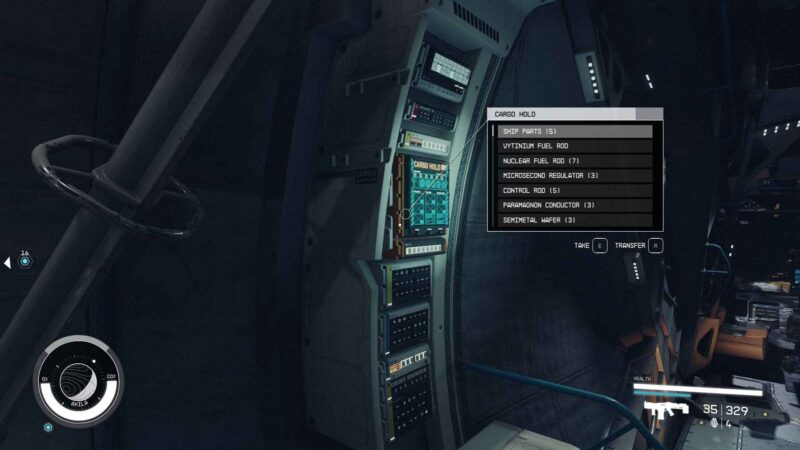
In the vast expanse of space, where you navigate your starship through the cosmos, efficient storage of goods is crucial. Whether you’re a seasoned spacefarer or just beginning your journey in Starfield, knowing how to find and manage your cargo hold is essential for your success as a spacefaring trader, explorer, or adventurer. In this article, we will guide you through the steps to locate and make the most of your cargo hold.
Where is Your Cargo Hold?
In Starfield you will find the Cargo Hold for your first starship, the Frontier, on your left, just before you enter the cockpit. You’ll see a small, but brightly lit teal-colored screen. When you turn to look at it and put the center cursor over it, you’ll find a tooltip UI for the Cargo Hold and the list of items inside.
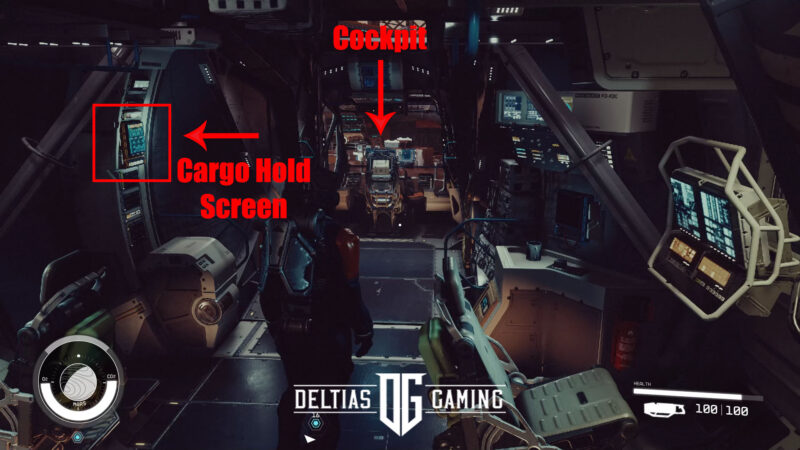
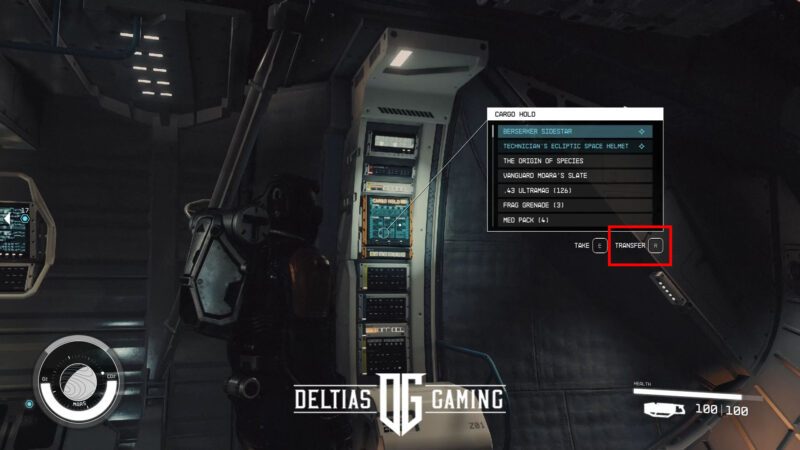
How to place items inside of your Cargo Hold:
- Press the ‘Transfer’ button displayed at the bottom of the Cargo Hold UI
- This will open up a UI exactly similar to the basic Inventory and Vendor UI
- The first screen will show the name of the ship at the top left of the inventory categories – this means these are the items already in the Cargo Hold
- To move items out of your character inventory, click the button for Inventory, as seen at the bottom right of the screen
- Once you see the word ‘Inventory’ at the top, you’re in the right place
- From here, you can look through your items and click to Store whatever don’t want to carry anymore
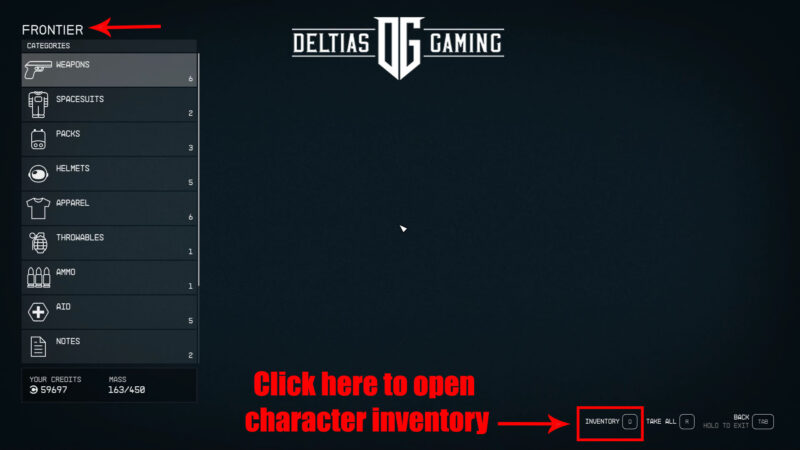
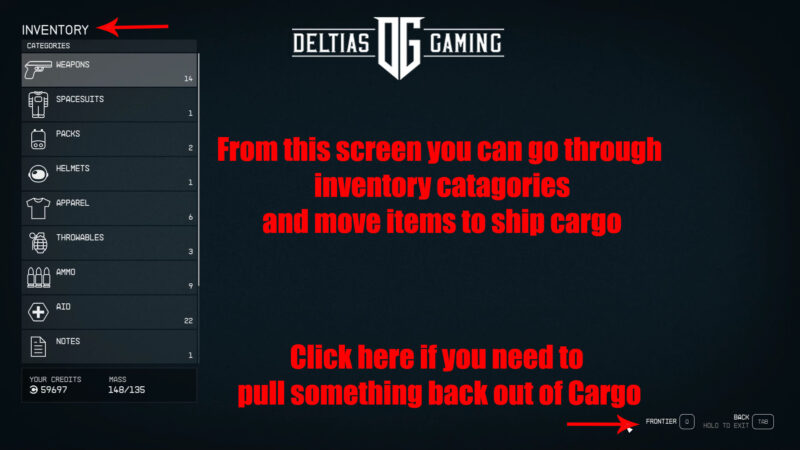
Sell Straight From Your Cargo Hold
Thankfully, after you’ve completed planetary exploration or a mission and are back in one of the Settled System hubs, you won’t have to make multiple trips back and forth from your ship in order to sell your goods! At most vendors (including the Trade Authority Kiosks close by in all the major spaceports) you can sell items directly from your Cargo Hold.
After interacting with a merchant or kiosk, which pulls up the Buy/Sell screen, look near the bottom right. First, make sure you’re in the Sell screen by clicking to ‘Sell’. Then, again at the bottom right there will be another option to ‘Sell From Ship Inventory’.

Here three of the best vendor locations in the early game of Starfield:
Keep in mind that generally, vendors will only purchase the same types of items they sell. So you want to make sure to sell weapons to a weapon vendor rather than the general trader. Otherwise, you will have 20 Maelstrom guns to sell and no one on that planet and in the city to buy them.
Link Your Cargo Hold to Your Outposts
Another useful storage link you can set up with your ship’s Cargo Hold can connect it to your outposts. In order to create an outpost in Starfield you must first find some open area on any planet or moon. Open up the scanner UI and then at the bottom of the screen you’ll find the button to click in order to open up the outpost UI. The first thing you must place is an Outpost Beacon.
After that, we highly recommend building an extractor, along with a energy source to supply it with power. Then, finally, you should build a Transfer Container. This allows the transfer of cargo while on board your ship. Once that is linked up you can start constructing more standard storage containers and then filling them up with all the extra crafting resources you’ve collected or purchased at vendors.


As you look through the outpost UI you can see that there are many different modules to build and increasinly complex ways to make these truly a home away from home. But when you’re first getting started, the three elements of Beacon, Extractor, Power Supply and Transfer Container are basic but vital elements to handling all of the cargo you’re transporting from one place to the next!
Looking For More About Starfield?
Thank you for reading the Starfield: How to Find Your Cargo Hold Guide. We provide the latest news and create guides for Starfield Bethesda Game Studios’ newest franchise. Also, watch me play games on Twitch or visit my YouTube channel!
 Reddit
Reddit
 Email
Email


