Find out how you can change the voice and text language in Wuchang Fallen Feathers to customize your audio and visual experience.
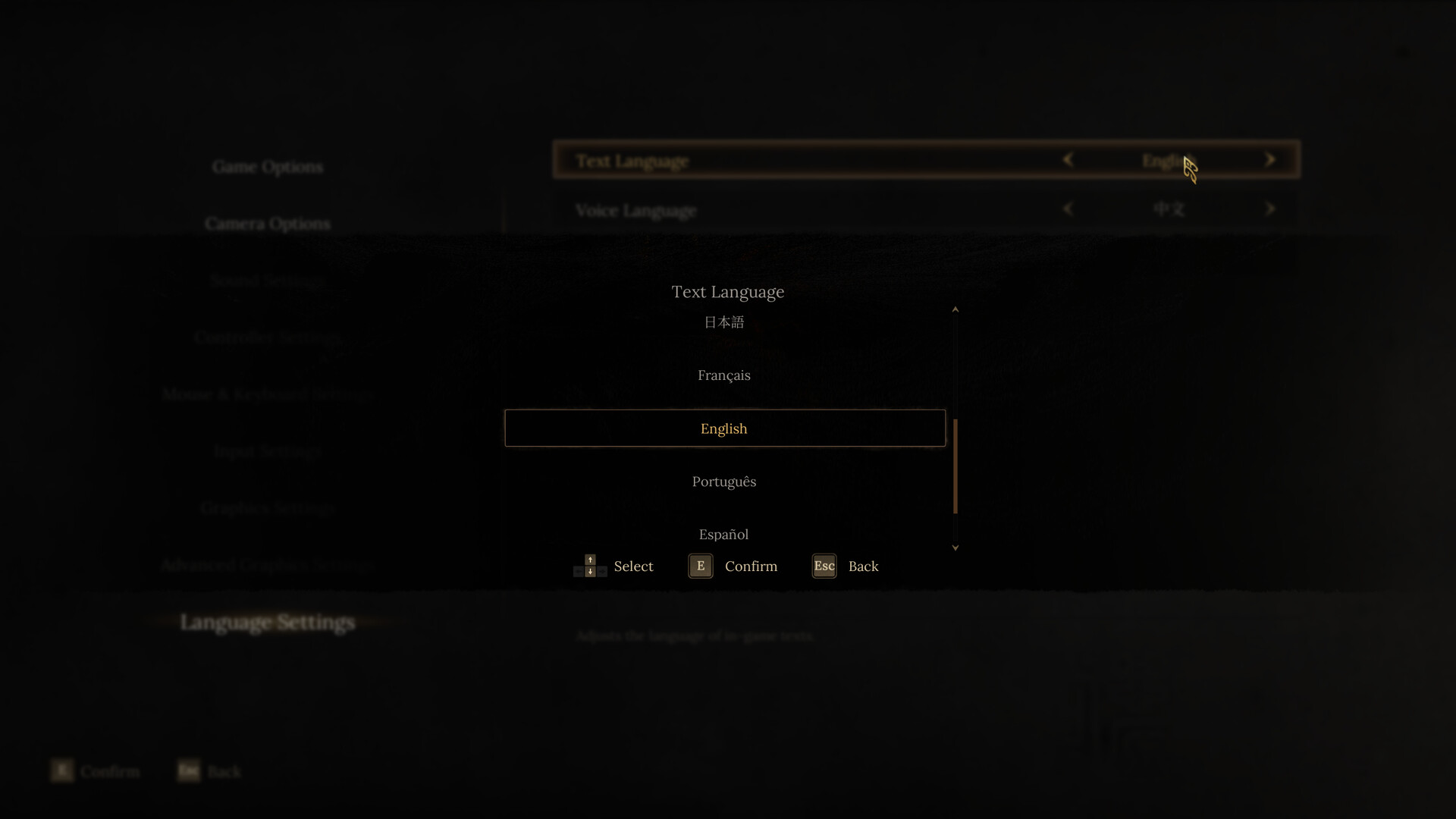
Wuchang Fallen Feathers has an interesting lore, and most of the NPCs and Bosses will have a story to tell you. Since “Feathering” is a key concept in this game, each boss retains some part of their memory which they will narrate during their battle. If you are interested in the lore-aspect of the game, you will want to pay close attention to these. This is where the language options come in, since you might want to hear these in a specific language of your choosing.
Although the game does not have a lot of language options, you will be able to change the language of both audio and text in Wuchang Fallen Feathers. However, you cannot simply change the audio at any given point while playing the game.
In this article, we will explain how you can change the language in Wuchang Fallen Feathers.
How To Change Language in Wuchang Fallen Feathers
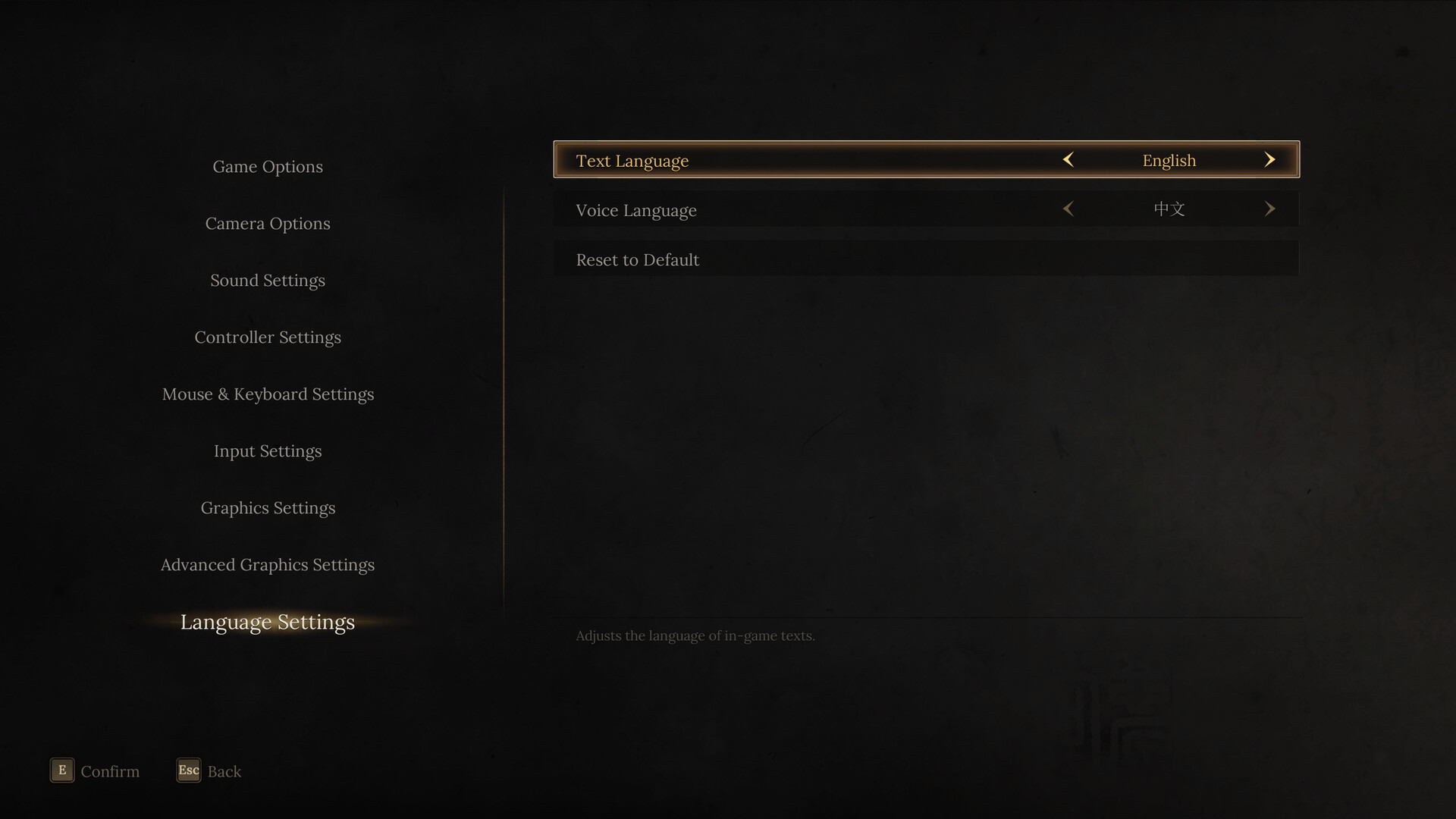
You can only change the language from the Title Screen in Wuchang Fallen Feathers. When you turn the game on for the first time, you will have the option to set your audio and subtitles.
There are three voice language options to choose from in Wuchang Fallen Feathers:
- English
- Chinese
- Japanese
For subtitles, Wuchang Fallen Feathers has 11 options:
- English
- Portuguese
- Spanish
- Korean
- Chinese
- Chinese (Mandarin)
- Russian
- Dutch
- Italian
- French
- Japanese
Once you have selected your preferred language, the beginning cutscene will automatically start playing based on your choices. Once selected, you cannot change the language while you are already playing the story of Wuchang Fallen Feathers. You can explore the settings, and the Language Settings option will not be there at all.
If you want to change the language, you will have to save your progress and come back to the Title Screen. It is suggested that you head to your nearest shrine and save the game unless you want to lose your hard-earned materials.
Steps to Change Language in Wuchang Fallen Feathers

Once at the Title Screen, follow these steps to change the language in Wuchang Fallen Feathers:
- Select the Settings option.
- Navigate to the Language Settings option from the list.
- Inside, use your arrow keys or the mouse to change the Text Language and Voice Language.
Once done, you can continue the game, and the changes will fully reflect. During certain cutscenes, the NPCs will still use Chinese language, irrespective of your set voice language. This is rare, and only happens for special scenes, like when the Man-eating Dhatunga sings before the boss fight.
Which is The Best Language To Play Wuchang Fallen Feathers?
The answer depends on your choice and preference, but the best experience will be if you use Chinese as your voice language in Wuchang Fallen Feathers. This is because the original audio of the game is Chinese, and all the other languages are translations. As such, you will get the most authentic experience from the original language, which is Chinese.
In this case, you can easily set the subtitles or text language to English. This will also let you understand the context while getting the best experience in terms of audio.
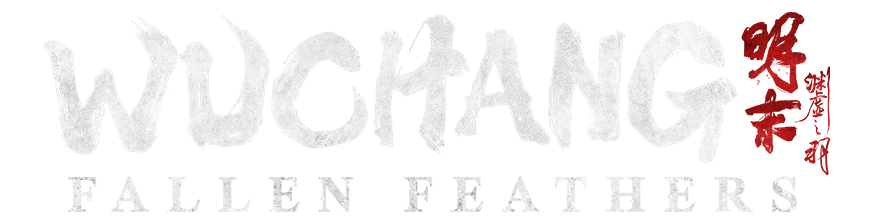
We provide the latest news and create guides for Wuchang Fallen Feathers. Meanwhile, you can check out the following articles or catch us playing games on Twitch and YouTube:
 Reddit
Reddit
 Email
Email


