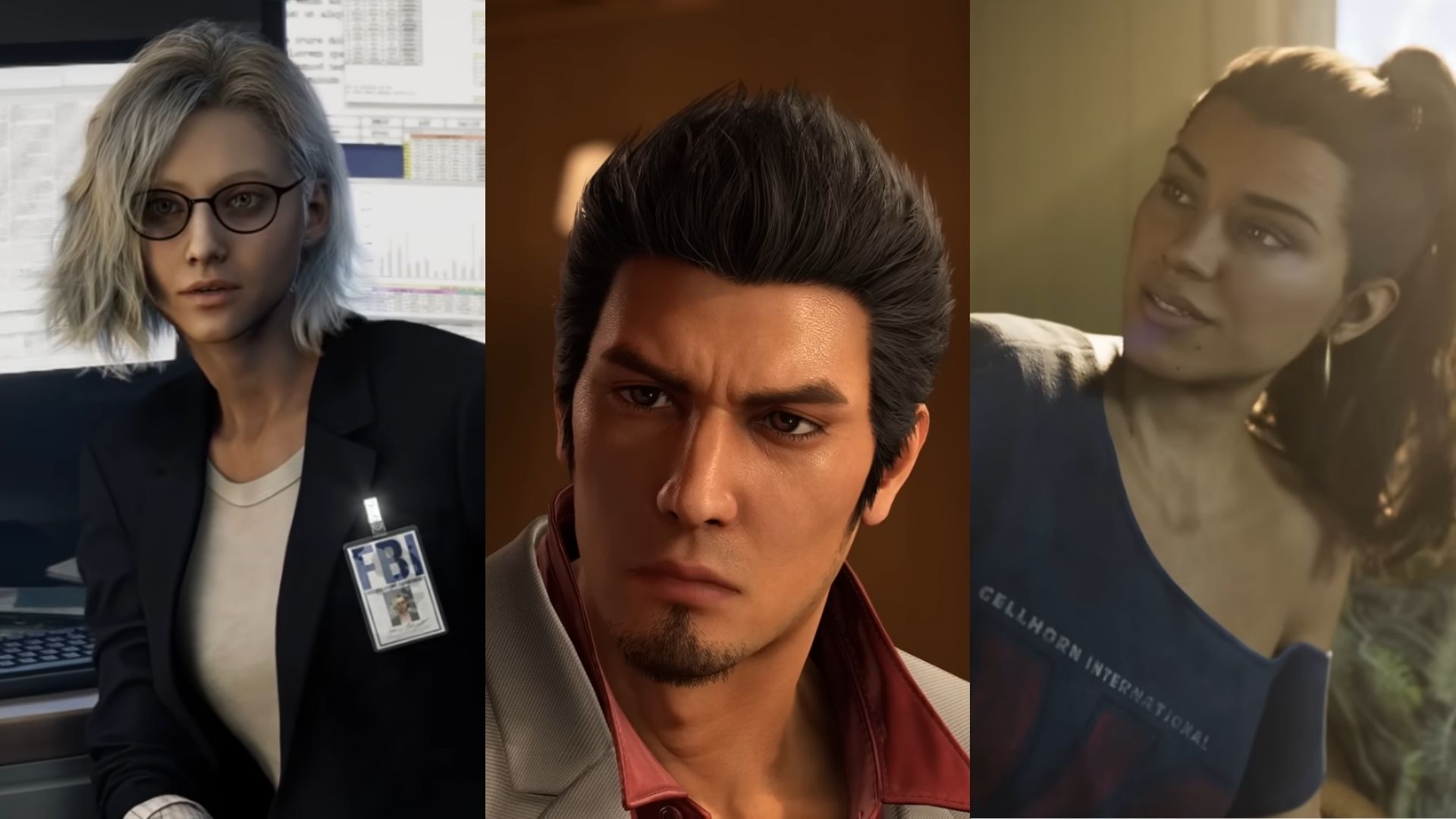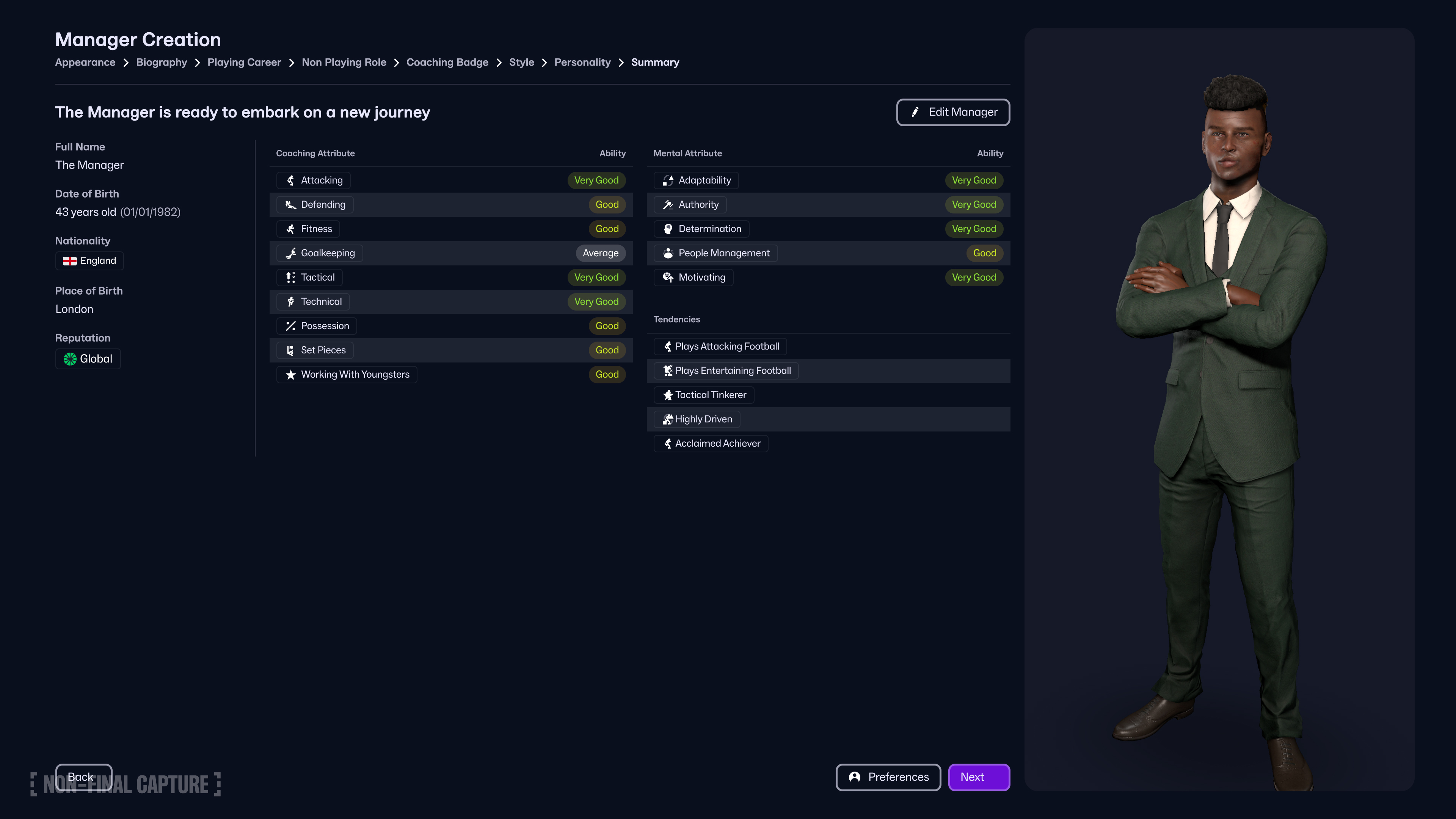Many players have encountered the WWE 2K25 Server Errors on PC recently. So, here are some fixes you can try to hopefully resolve it.
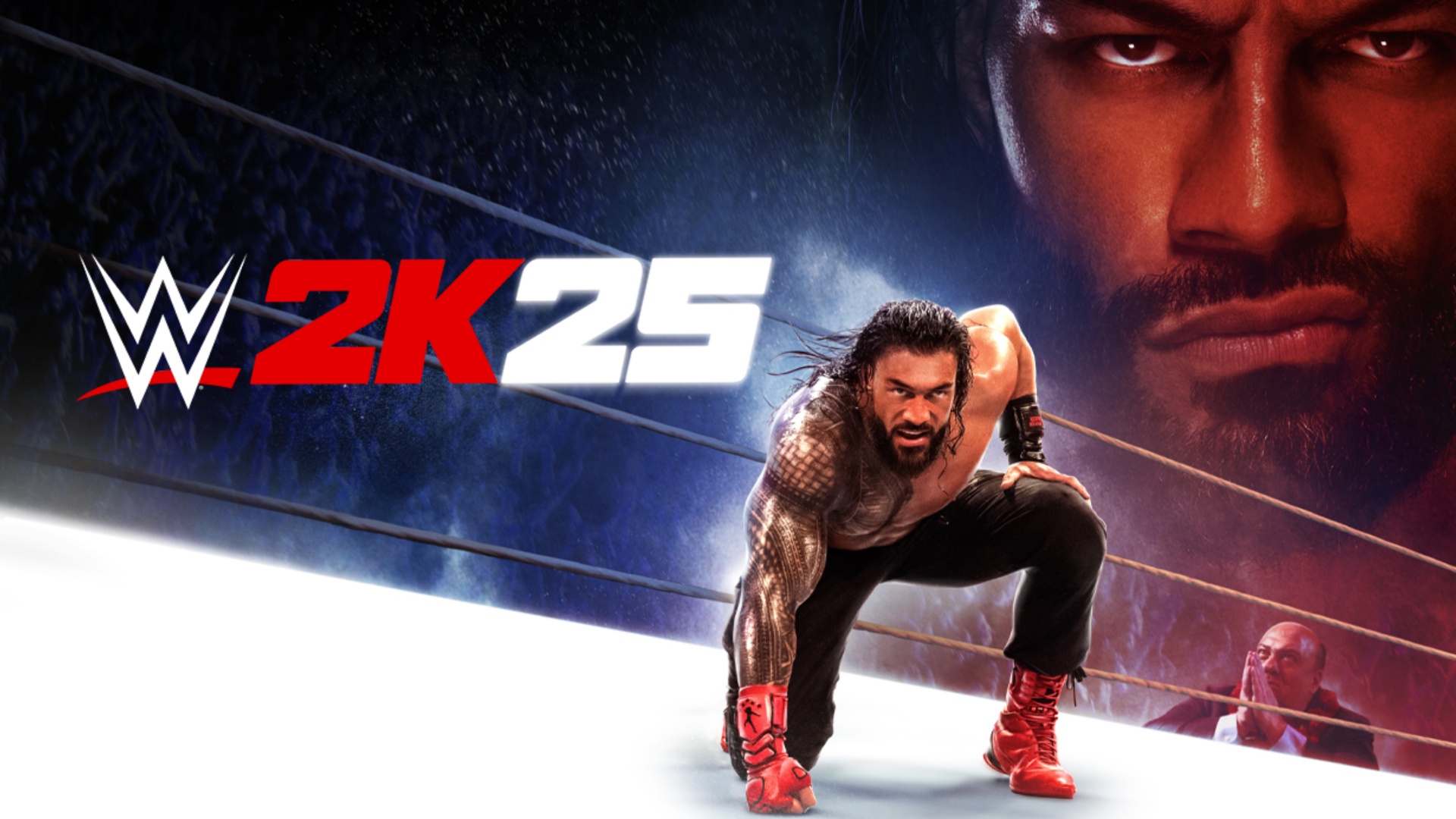
Due to WWE 2K25’s server error. WWE fans who game on PC are not having the best time. WWE 2K25 was released on March 14, 2025, but a problem occurred almost right after the 1.05 update launched, and players couldn’t enjoy the game and kept coming across the “Can’t Connect To The 2K Server” error. It is an upsetting issue for sure, but unfortunately, it is not a new one. Players who got to play the game early also complained about and faced the exact same issue.
This error won’t stop you from playing the game; however, it can hinder your experience and prevent you from accessing the online modes. The publisher hasn’t announced a permanent fix yet. So, in this article, we will tell you about some potential fixes for the WWE 2K25 can’t connect to 2K servers error on PC.
Possible Fixes for WWE 2K25 Can’t Connect to 2K Server Error on PC
This error first appears when you try to log into the game or play a mode that requires an internet connection. And players cannot manually restore the online connection within the game either, unlike some of the other sports games out there. Of course, gamers can always try restarting the game, but we have reports that players received this error even after restarting.
So, to make your WWE 2K25 experience a little more enjoyable, here are some potential fixes for the WWE 2K25 Server Error on PC.
1. Check the Integrity of the Game Files
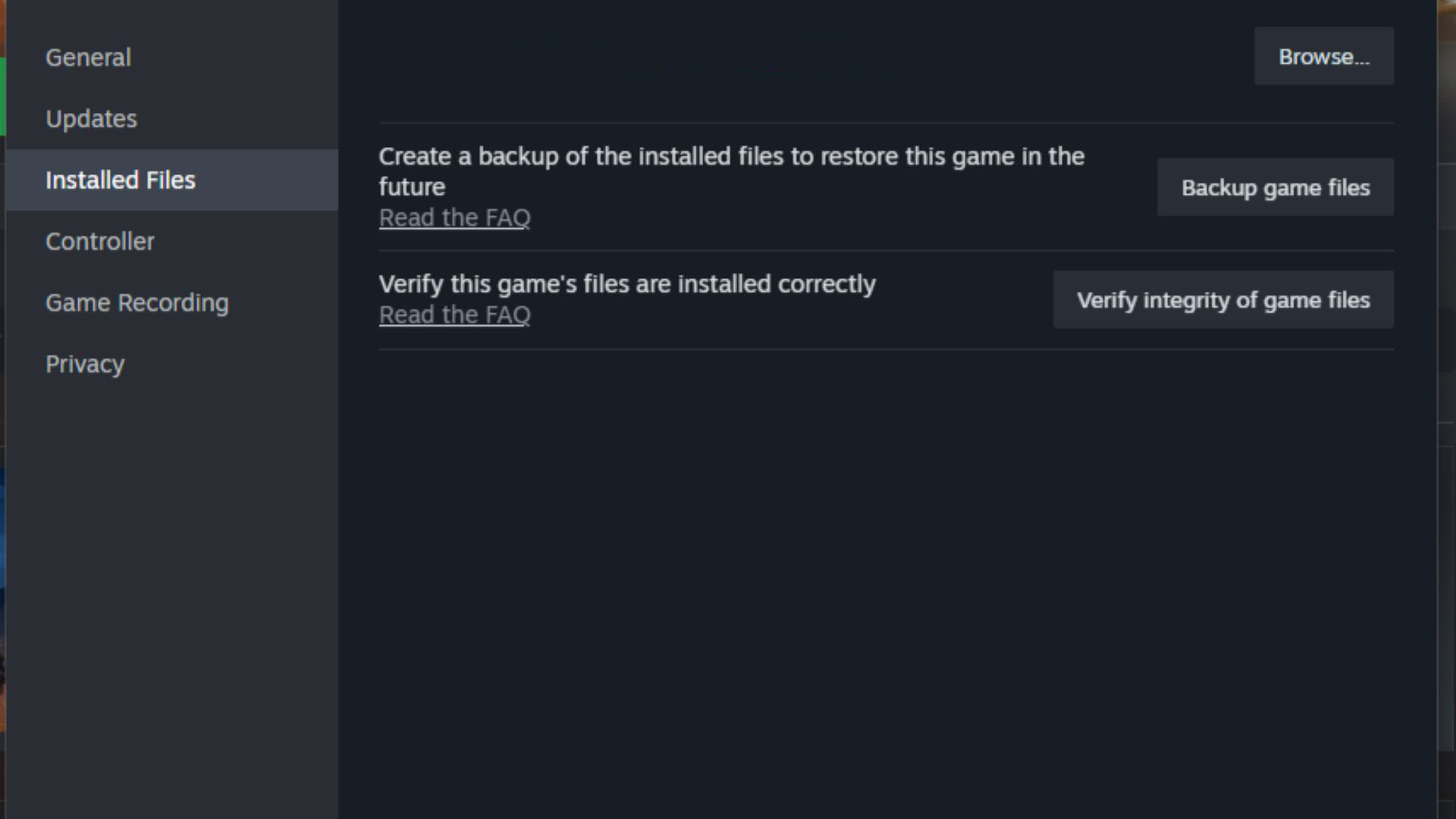
We are sure that many players had to deal with corrupted game files in the past. And even though it is unlikely, WWE 2K25 can’t connect to 2K servers error can be a result of your game files getting corrupted. It can happen during the installation or an update. And since the issue became more frequent after the 1.05 update, players should definitely check their game files at least once by following the instructions below:
- Open steam
- Click on WWE 2K25 in your library
- Click on the gear icon on the right side of the game’s tab
- After that, go to properties and select Installed Files
- Choose the Verify Integrity of Game Files option
- Launch the game after the process is complete
2. Switch to a LAN Connection
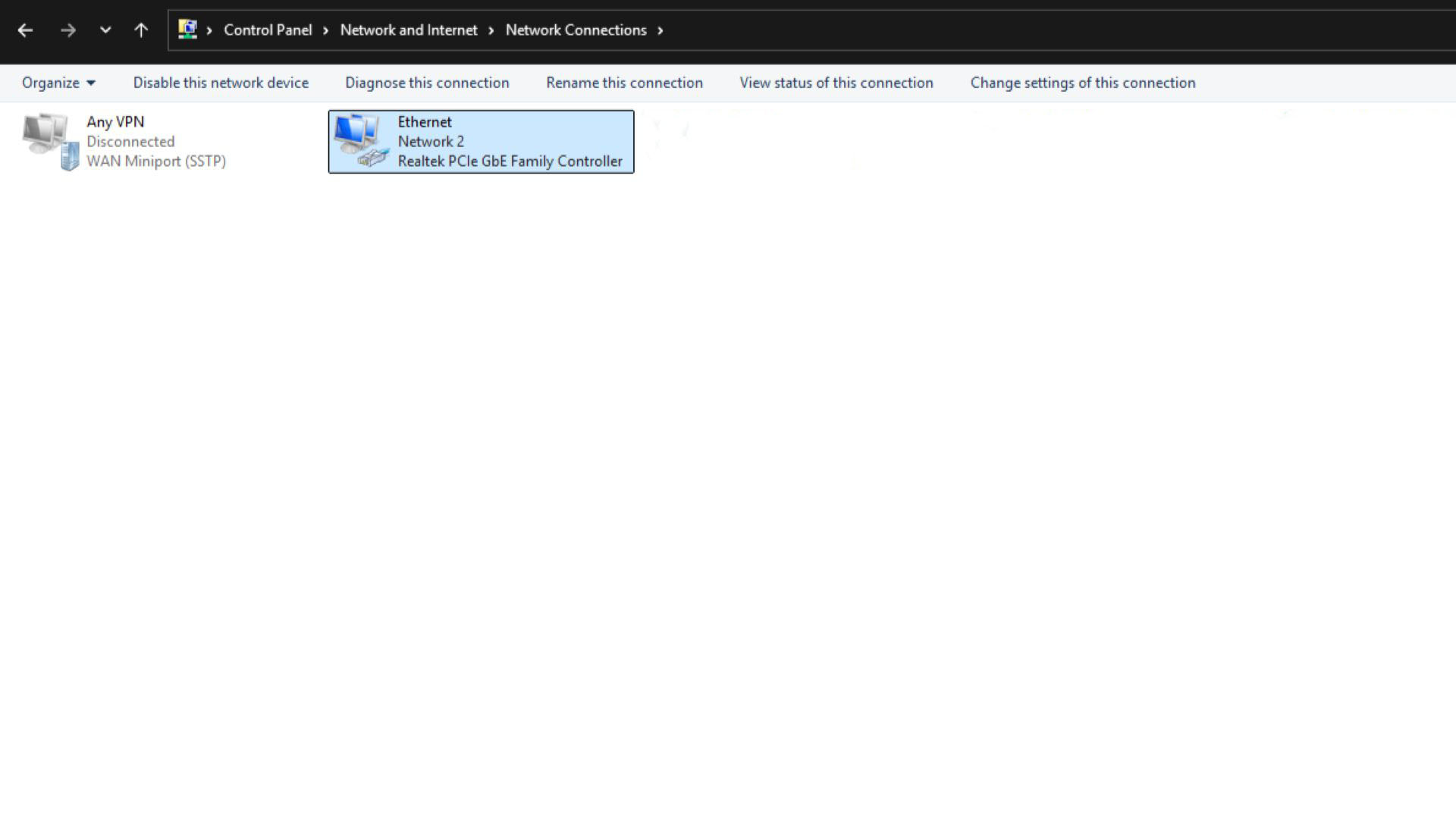
We all know that a direct Ethernet connection to your PC provides a stronger connection than any standard Wi-Fi. And since the WWE 2K25 server issue is an internet connectivity problem, switching to a LAN /ethernet connection might solve it for you.
3. Try the DNS Configurations
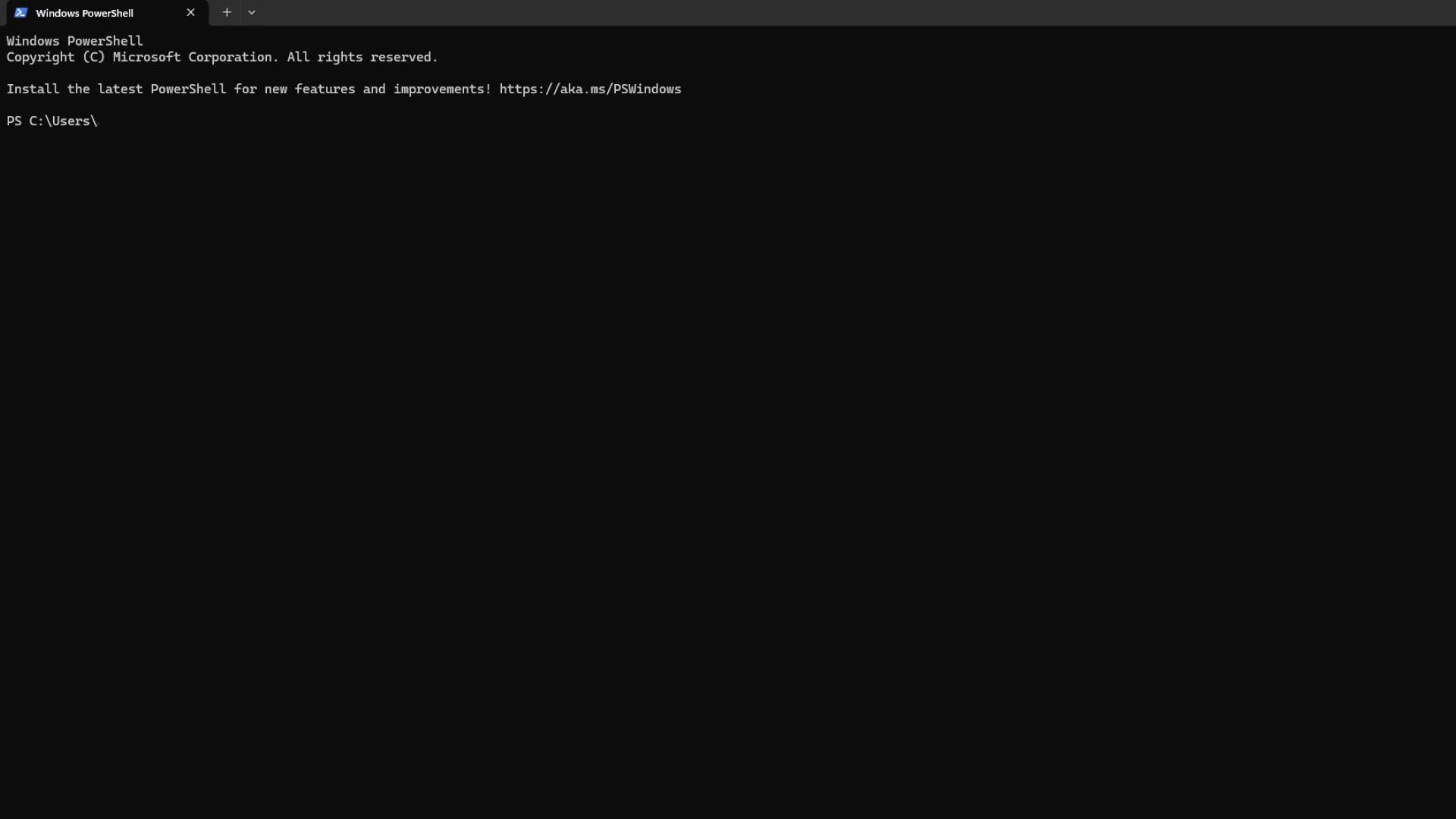
DNS configs can sometimes prevent certain games from connecting to their servers. We do not know why this happens, but many have encountered such a problem in the past with other games, and tweaking the DNS configs a little might just work for you. Please follow our instructions to fix the DNS configs on your PC:
- Open Start Menu
- Go to Windows Terminal or PowerShell
- Click yes when it asks for Admin access
- Type ipconfig/flushdns and hit enter
- Launch WWE 2K25
4. Reinstall WWE 2K25
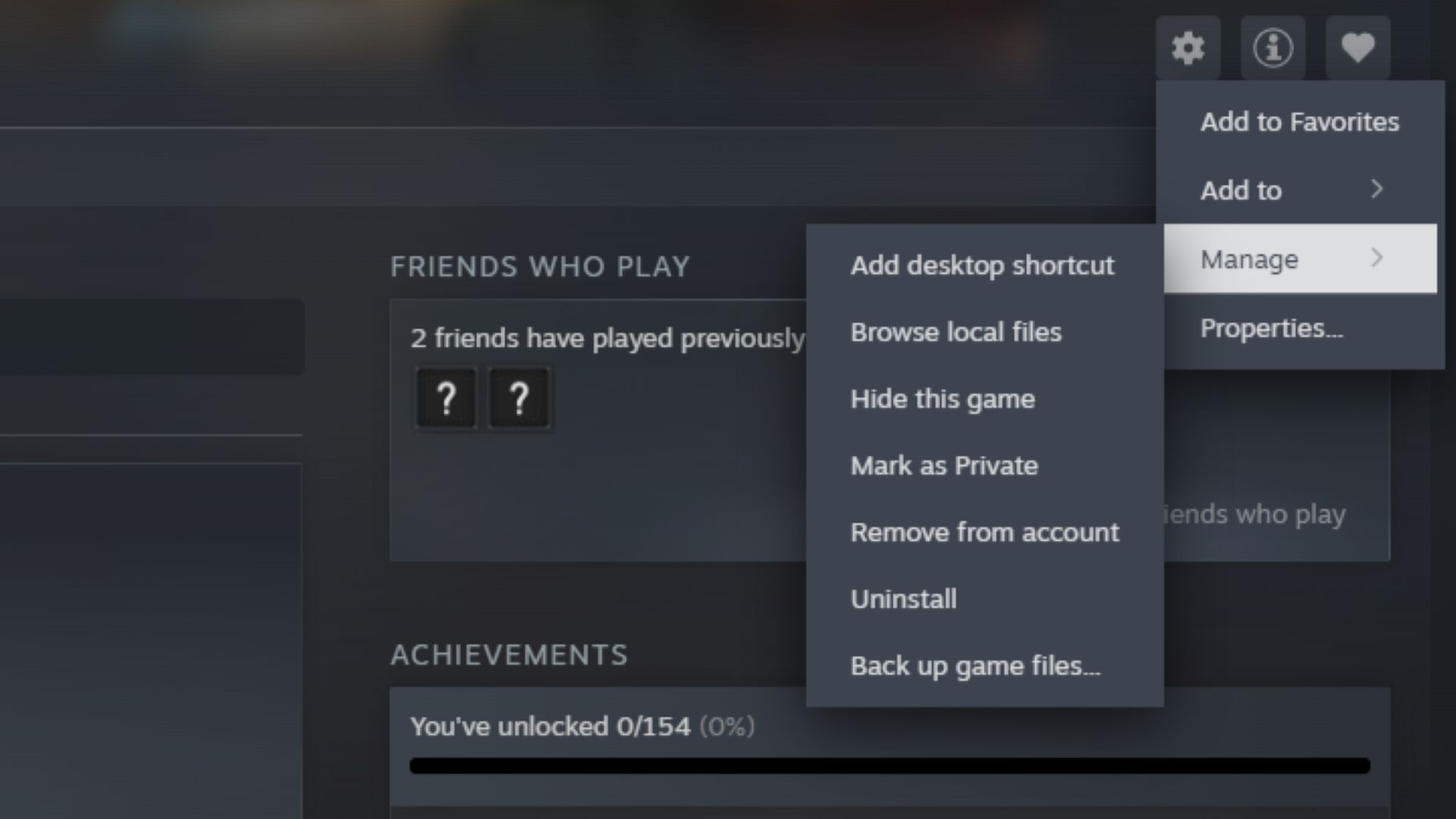
If none of the fixes we mentioned above work, you can try this as your last Hail Mary. It is a classic fix for many gamers and has solved numerous issues in the past.
Simply go to the WWE 2K25 tab in your Steam library. Then click on the gear icon, go to manage, and then select uninstall. Once the game is uninstalled, install it back on your PC, agree to the Terms and Conditions, and launch the game. Hopefully, you will be able to connect to the 2K servers.
Looking For More About WWE 2K25?
We provide the latest news and create guides for WWE 2K25. Meanwhile, you can check out the following related articles and other information around WWE 2K25:
 Reddit
Reddit
 Email
Email