Are you having trouble picking between a controller or a KBM (Keyboard and mouse) to play Assassin’s Creed Shadows on PC? Let’s explore each.
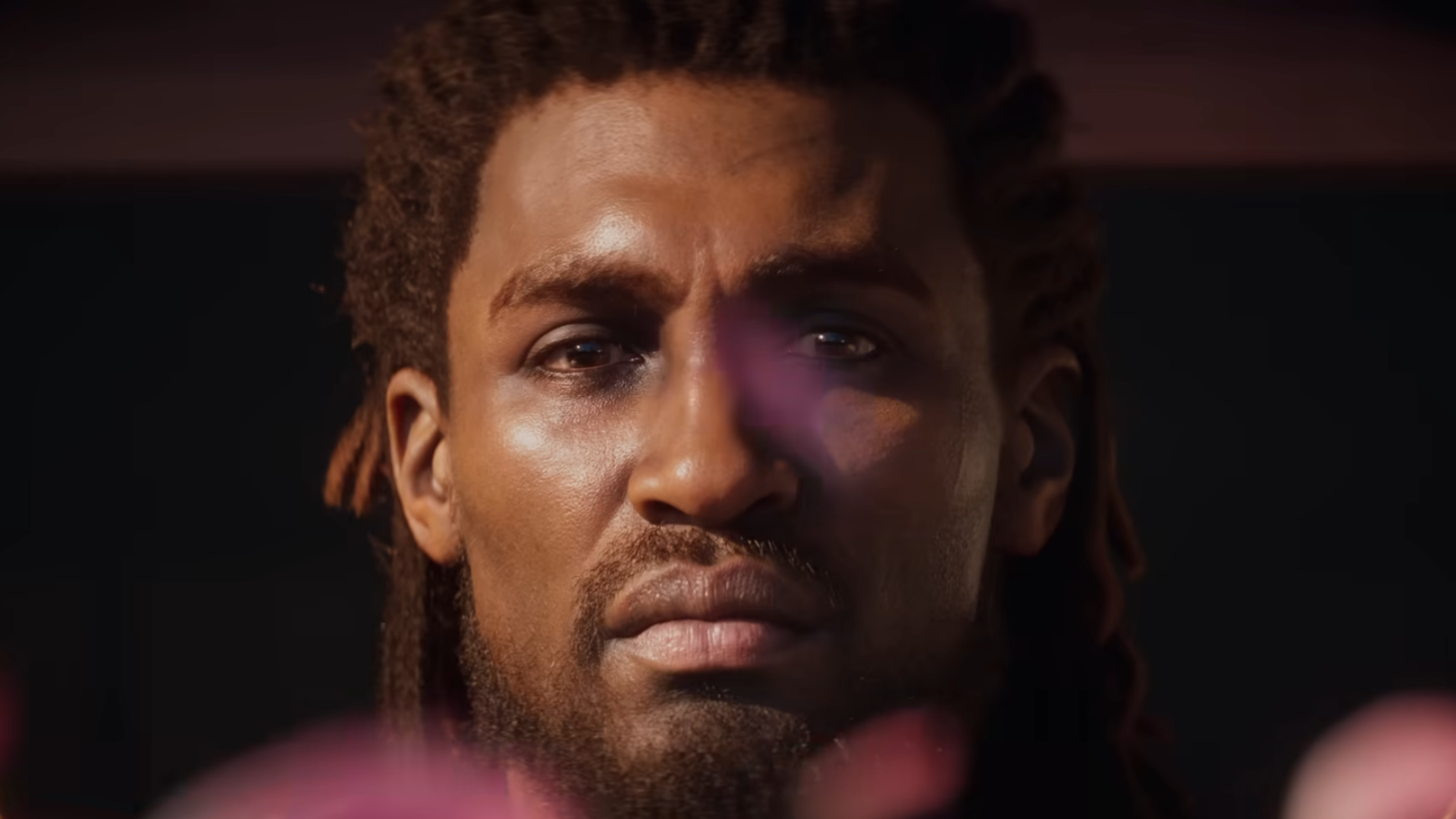
Starting with Altair’s era, Ubisoft has delivered back-to-back action-packed adventure games. Assassin’s Creed 2, Brotherhood, Revelations, and Black Flag are incredibly popular among fans. Gamers can always play these on either platform (console/PC). For PC gamers, the keyboard and mouse are the standard, while consoles rely on controllers. But what if you have access to both? Which one offers the better experience?
It depends on your playstyle. If you’re comfortable with both, switching between them might be ideal. But if you want to know why you should use one specifically, the answer is below.
Why Choose a Controller?

Here are a few reasons why controllers are the better option.
1. Controllers Offer Comfort and Immersion
Controllers are comfortable. Assassin’s Creed is more of a couch-gaming experience. Sit back, relax on your sofa, extend your display to your plasma TV, and have a wonderful experience. With the latest iteration comes the game’s reliance on ray tracing and, thus, more eye candy.
2. Frame Generation Enhances the Experience
Even high-end GPUs benefit from Frame Generation (FG). With motion blur enabled, a controller in hand, and FG turned on, the experience becomes more immersive. On the other hand, KBM leans more toward the competitive, productive side of things, like gamers who are content creators or simply hardcore FPS/MOBA competitive players.
3. Nostalgic Couch Gaming Vibes
As we said, couch gaming provides a comforting and leisurely experience. Playing Assassin’s Creed Shadows—or even an indie game with your partner—feels like the good old Nintendo days, but with the power of the PC Master Race.
4. Cinematic Camera Movements
The immersive experience continues as you pan your camera. That effect—yeah, that effect—with breathtaking visuals, enhanced by ray tracing. Imagine the dynamic weather effects kicking in. It’s raining, and you’re climbing an outpost. How does it feel when you pan the camera and see a flash of lightning striking the sky? You have maxed out RT, added some motion blur, turned on FG, and capped your frame rate to your display’s refresh rate. That smoothness in the panning gives controllers an edge over KBM.
5. Frame Generation Feels Smoother on Controllers
Many AAA games are developed with controllers in mind, especially those initially released on consoles. So, as far as compatibility goes, there’s no question. Another thing to consider is that while using technologies like Frame Generation, input lag isn’t as noticeable on controllers. This happens because controllers have a fixed axis of movement, meaning we’re capped at a certain speed based on the firmware inside them.
However, with a KBM setup, there’s no such concept, and it is super sensitive to inputs, which is why input lag feels more noticeable when using FG.
6. Aim Assist Feature as an Advantage
The aim assist feature—well, we keyboard warriors envy console users. While playing FPS titles on consoles, they have some sort of sorcery running in the background that helps them get quick frags. Hah, no such case here in the PC Master Race. Either we get good, or we don’t. It’s a wet loaf, no matter how you look at it.
7. Parkour Is Easier With a Controller
I don’t remember how often I missed a jump while attempting parkour with a keyboard in Assassin’s Creed. It can be a pain if you love games that offer interactive movement. The learning curve is steep. I wish the game had auto-sprinting. My fingers hurt from holding the shift button while chasing some NPC. Sometimes, I even jumped in my chair to run faster. I don’t want to remember those moments. Man, I wish I knew how to use a controller properly. It’s so much easier to do parkour with it. Kudos to you if you’re good at both.
Why Choose Keyboard and Mouse?

Here are a few solid reasons why the classic keyboard and mouse stand out.
1. Wider Scope For Customization
There is an obsession with keyboard ergonomics, starting with the sound of the switches, the feel, the lubing, the switch type, the fit and finish, the keycaps, the material, and the looks. Then there’s the RGB lighting and factors such as modularity (swapping keys, etc.). Customization with a keyboard seems endless. We’re not saying gamers can’t customize controllers—yes, they can—but not to this obsessive extent.
2. Enthusiast-Grade Polling Rate
Continuing the customization trend, technology and features now take center stage. Enthusiast-grade keyboards offer polling rates of up to 8000 Hz, astronomically high compared to what controllers can provide. If the game we’re playing doesn’t correctly implement support for such input, it may misbehave or even crash. The same applies to the mouse.
3. KBM Dominates Competitive Gaming
PC masters are incredibly skilled—and trust me, console gamers are, too. However, we’re not making any comparisons here. If someone is good at both, it’s a win-win situation. KBM shines in competitive gaming, which requires a swift reaction time, and KBMs have the technology to support that.
There’s no firmware cap like controllers to limit skill. So that’s a big win, and any aim assistance is a bannable offense in the competitive scene. Gamers focusing on building a career in esports titles such as CS2, Valorant, etc., tend to prefer the KBM route.
Which One Should You Pick?

Ultimately, the choice between using a controller or KBM in Assassin’s Creed Shadows depends on your preference and what you’re used to. If couch gaming with all the latest bells and whistles is an option you love, you have your answer. But if precision aiming extensive customization, and competitive gaming suit you more, we’ve answered that, too.
For Assassin’s Creed Shadows and other iterations of the game, we suggest going with a controller if you are used to consoles. Try one if you are new—the game feels way better. It’s like racing on a keyboard versus racing with a sim wheel—unless you try it, you won’t be able to feel the difference.
To summarize, we have created a table that says everything we have mentioned.
| Feature | Controller | Keyboard & Mouse (KBM) |
| Comfort & Immersion | Best for relaxed, couch gaming | Less immersive, more upright |
| Precision & Accuracy | Limited control over fine movements | High precision for aiming & fast inputs |
| Input Lag (With FG On) | Less noticeable | Noticeable at lower base frame rates |
| Parkour & Movement | Feels more natural | Can be tricky, requires practice |
| Reaction Speed | Slower than KBM | Faster response time (higher polling rates) |
| Learning Curve | Easier for casual gaming | Steeper, especially for movement-heavy games |
| Best for | Immersive single-player experience; such as Assassin’s Creed Shadows | Competitive play & high-speed reaction |
![AC Shadows logo [Source: Ubisoft]](https://static.deltiasgaming.com/2025/03/AC_Shadows_Fan_Kit_Wallpapers_Horizontal-Faceoff.avif)
We provide the latest news and create guides for Assassin’s Creed Shadows. Meanwhile, you can check out the following AC Shadows articles or catch us playing games on Twitch and YouTube:
- Assassin’s Creed Shadows: PS5 and Xbox Performance and Quality Modes Explained
- Can You Do One-Shot Assassinations in Assassin’s Creed Shadows?
- How To Get Assassin’s Creed Shadows Slash of Sprecher for Free
- Who Are the Assassin’s Creed Shadows Protagonists? Everything We Know About Yasuke and Naoe
- Can You Play Assassin’s Creed Shadows on Steam Deck
- Assassin’s Creed Shadows Release Time Countdown for All Regions
 Reddit
Reddit
 Email
Email


