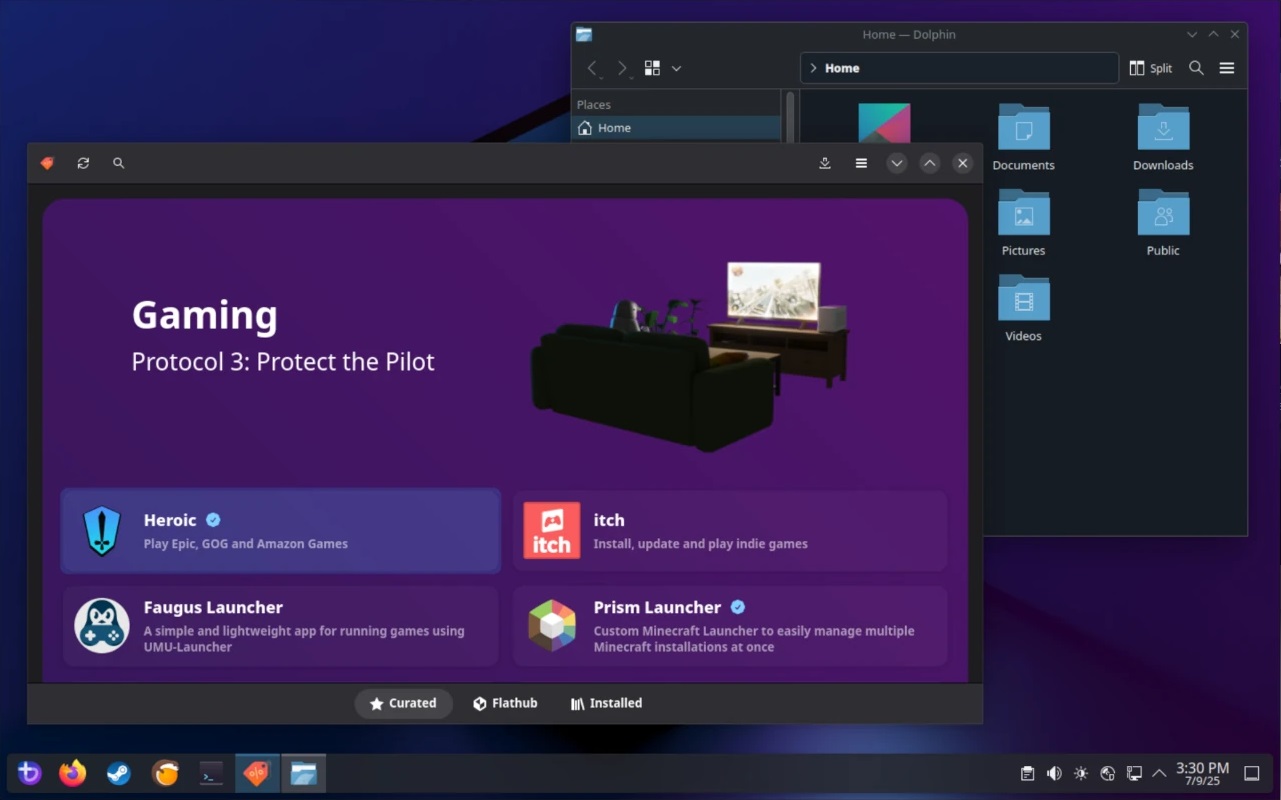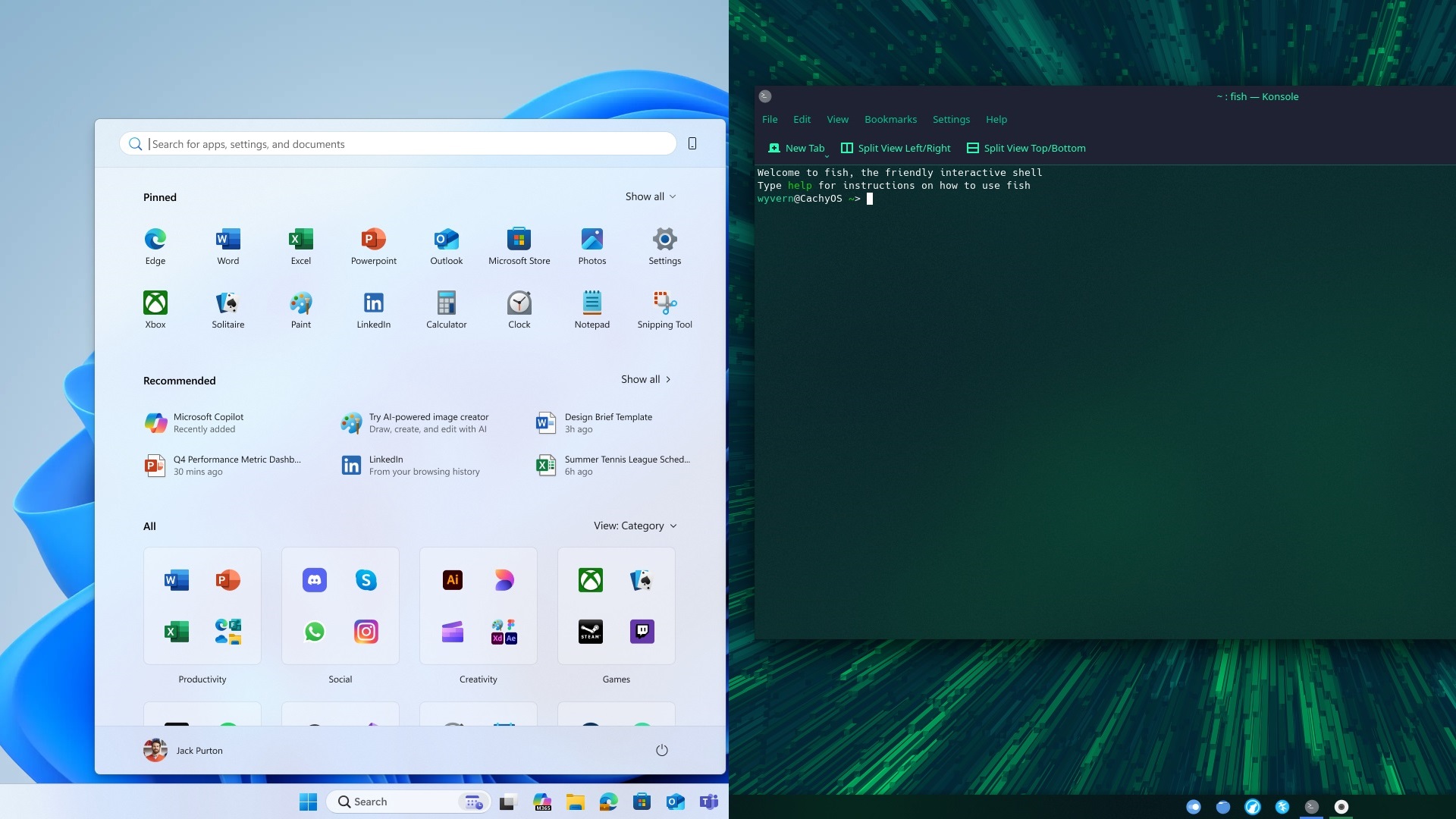Explore this guide to learn about the best graphics settings for Assassin’s Creed Shadows on Xbox Series X/S.

Assassin’s Creed Shadows is possibly the most visually stunning title in Ubisoft’s AC series. The game is set to launch on March 20, 2025, on new-gen consoles including Xbox Series X/S. With many new visual upgrades, each of the graphics settings in Xbox Series X/S can offer different immersive experiences.
Here’s an informative guide to help you decide on the best graphics settings for Assassin’s Creed Shadows on your Xbox Series X/S.
Also Read: 5 New Features Introduced in Assassin’s Creed Shadows
Best Graphics Settings for Xbox Series X

Ubisoft has provided multiple graphic options for Xbox Series X players, allowing you to prioritize either frame rate, resolution, or a balance of both. This is also the first time we have seen ray tracing utilized in an AC title. Before we go into details, here are all the graphic settings you get in Assassin’s Creed Shadows while playing on Xbox Series X:
- Performance Mode
- Quality Mode
- Balanced Mode
Firstly, the Performance Mode allows you to achieve the highest frame rate, capping at 60 FPS. This is possible due to Ubisoft’s Anvil game engine, which is used to develop AC Shadows. Combined with the hardware of the Xbox Series X, Ubisoft can implement baked GI in the game. Baked GI is a method through which precalculated indirect lighting in the game is generated and stored.
Quality Mode runs at a humble 30 FPS but supports RTGI, which stands for ray-traced global illumination. This offers a more dynamic and immersive lighting experience that interacts with the environment to provide better visuals. Additionally, this allows for 4K gaming with upscaling.
Balanced Mode is an exclusive mode available to 120Hz displays. This setting takes the best of both of the settings by providing Quality mode visuals with a 40 FPS framerate for smooth gameplay. Moreover, this mode is recommended over performance mode if available to you.
Also Read: Is there Social Stealth in Assassin’s Creed Shadows?
Best Graphical Settings for Xbox Series S

Unfortunately, the Xbox Series S is the only console to support a single graphics setting that runs at 30 FPS with visuals from Performance mode. There are no other graphics settings to change while playing Assassin’s Creed Shadows on Xbox Series S. The game is still playable at 30 FPS, but do not expect fancy visuals.
Best Graphical Settings for Assassin’s Creed Shadows on Xbox Series X|S
Now that you know what both consoles are capable of delivering, here are the best graphics settings you can use for both consoles:
- Xbox Series X – Balanced Mode is the best option, delivering both visuals and framerate. However, Quality Mode is easily the next best choice.
- Xbox Series S – There is only one graphics option for this console, so there isn’t any choice to be made.
These are the best graphics settings for Assassin’s Creed Shadows to play on Xbox Series X/S. Which mode are you playing on?
![AC Shadows logo [Source: Ubisoft]](https://static.deltiasgaming.com/2025/03/AC_Shadows_Fan_Kit_Wallpapers_Horizontal-Faceoff.avif)
We provide the latest news and create guides for Assassin’s Creed Shadows. Meanwhile, you can check out the following AC Shadows articles or catch us playing games on Twitch and YouTube:
- Assassin’s Creed Shadows: PS5 and Xbox Performance and Quality Modes Explained
- Can You Do One-Shot Assassinations in Assassin’s Creed Shadows?
- How To Get Assassin’s Creed Shadows Slash of Sprecher for Free
- Who Are the Assassin’s Creed Shadows Protagonists? Everything We Know About Yasuke and Naoe
- Can You Play Assassin’s Creed Shadows on Steam Deck
- Assassin’s Creed Shadows Release Time Countdown for All Regions
 Reddit
Reddit
 Email
Email