Have you completed Zelda: Tears of the Kingdom, or maybe you want to start a new save game because something went wrong?

Starting a new save in Zelda: Tears of the Kingdom is relatively easy. However, any unsaved progress will be lost. So this guide will explain how to start a new game and save your progress.
How to Start a New Game in Zelda: Tears of the Kingdom

You can start a new game from the title screen in Zelda: Tears of the Kingdom. If the game is closed simply from your console, start playing, and you will see and be able to start a new game by pressing the second option, “New Game”.
How to Return to the Title Screen in the Game?
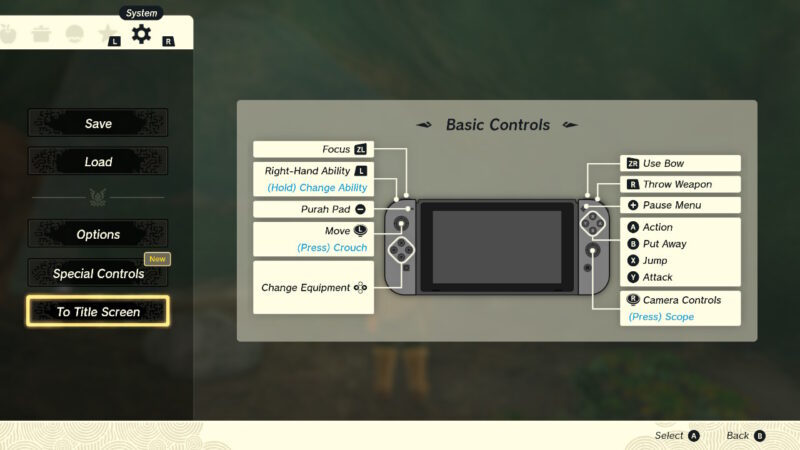
To return to the title screen, save your game or start a new walkthrough, press the “+” button to enter Link’s inventory. Nextly, use the “ZR” button to choose the last settings tab (gear icon) and pick the.”To title Screen” option. The game will ask you if you are sure and remind you that any unsaved progress will be lost.
How to Save the Game in Zelda: Tears of the Kingdom?
To save your game, enter the same settings menu (gear icon) by entering the Link’s inventory and choosing the settings tab (gear icon). One of the available options will be “save” to keep your progress. You can name your save game anything you like. I advise you to name the save files something easily recognisable for you, where in the story you are, or what walkthrough it is so you can easily find the save game you need.
Now even if you start a new game, you know how to keep the old game save files.
Looking for more Tears of the Kingdom?
Thank you for reading How to Start a New Game in Zelda: Tears of the Kingdom Guide! We provide the latest news and create guides for the Tears of the Kingdom. Additionally, check out our website, watch me play games on Twitch, or visit my YouTube channel!
Looking For More About Zelda: Tears of the Kingdom?
Thank you for reading “” Guide. We provide the latest news and create guides for Zelda. Also, watch me play games on Twitch or visit my YouTube channel!
 Reddit
Reddit
 Email
Email


