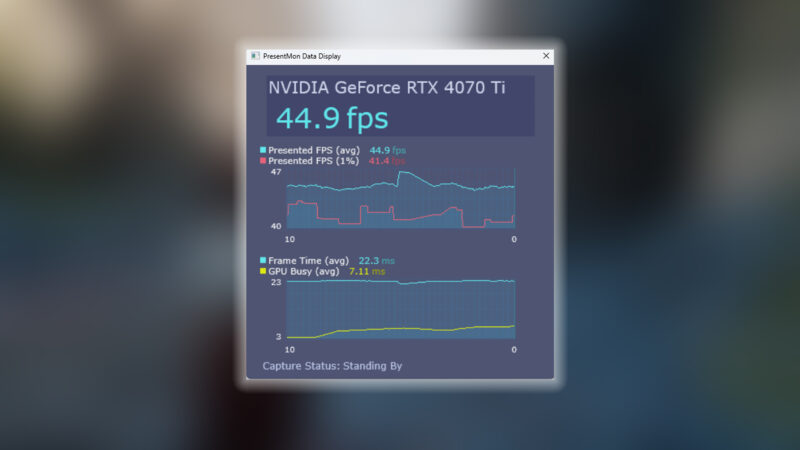Here are the 5 best motherboards for your Intel Core Ultra 7 265K that will be able to run the CPU without thermal constraints.

The Ultra 7 265K is an affordable, high-performance, compute-capable processor with the Arrow Lake micro-architecture. It has 20 Cores and 20 Threads and can consume up to 250W PL2 stage. Running this processor alongside the 200S boost requires a very capable motherboard. Below are a few boards that would go nicely.
Also Read: Grab The MSI Sword RTX 4060 Gaming Laptop Under $1000
1. MSI MAG Z890 Tomahawk Max WiFi

The Z890 Tomahawk Max is for end-users who wish for a mid-range motherboard with a capable VRM solution. For those who desire to run their 265K maxed out with manual tuning or the 200S boost fully applied. In short, it’s an extremely powerful performance motherboard.
| Specifications | Details |
|---|---|
| VRM | 16+1+1 phases with 90A |
| Chipset | Intel Z890 |
| Socket type | LGA 1851 |
| Memory | 4 x DDR5 DIMM slots, supports up to 256GB, DDR5 up to 9200+ MT/s (OC) with Dual Channel and XMP 3.0 |
| NVMe Storage | 4 x M.2 slots |
| GPU support | 1 x PCIe 5.0 x16 slot (x16 mode), 1 x PCIe 4.0 x16 slot (x4 mode) |
2. ASUS ProArt Z890 Creator WiFi

The Z890 Creator is for content creators, such as video editors and animators. The board has 5 M.2 slots, allowing a lot of expandability. As for the VRM, the board features 18+1+1 phases with 105A, which fully supports users who want to overclock their 265K and run at unlimited power ratings.
| Specifications | Details |
|---|---|
| VRM | 18+1+1 phases with 105A DrMOS |
| Chipset | Intel Z890 |
| Socket type | LGA 1851 |
| Memory | 4 x DDR5 DIMM slots, supports up to 256GB, DDR5 up to 9600 MT/s (OC) with Dual Channel |
| NVMe Storage | 5 x M.2 slots |
| GPU support | 1 x PCIe 5.0 x16 slot (x16 mode), multiple PCIe 4.0 x16 slots (x4 mode) |
3. Gigabyte Z890 Aorus Elite WiFi7

The Aorus Elite 7 is designed for gamers who want to maximize their 265K’s performance and prefer a simple BIOS. Gigabyte designs its BIOS to be intuitive, so gamers and non-tech-savvy users can easily understand their needs. It is very user-friendly, and getting a 200S boost to work takes only 2-3 clicks from the main menu.
| Specifications | Details |
|---|---|
| VRM | 16+1+2 phases with 90A SPS |
| Chipset | Intel Z890 |
| Socket type | LGA 1851 |
| Memory | 4 x DDR5 DIMM slots, supports up to 256GB, DDR5 up to 9200 MT/s (OC) with Dual Channel and XMP 3.0 |
| NVMe Storage | 4 x M.2 slots |
| GPU support | 1 x PCIe 5.0 x16 slot (x16 mode), 1 x PCIe 4.0 x16 slot (x4 mode) |
4. ASRock Z890 Pro-A WiFi
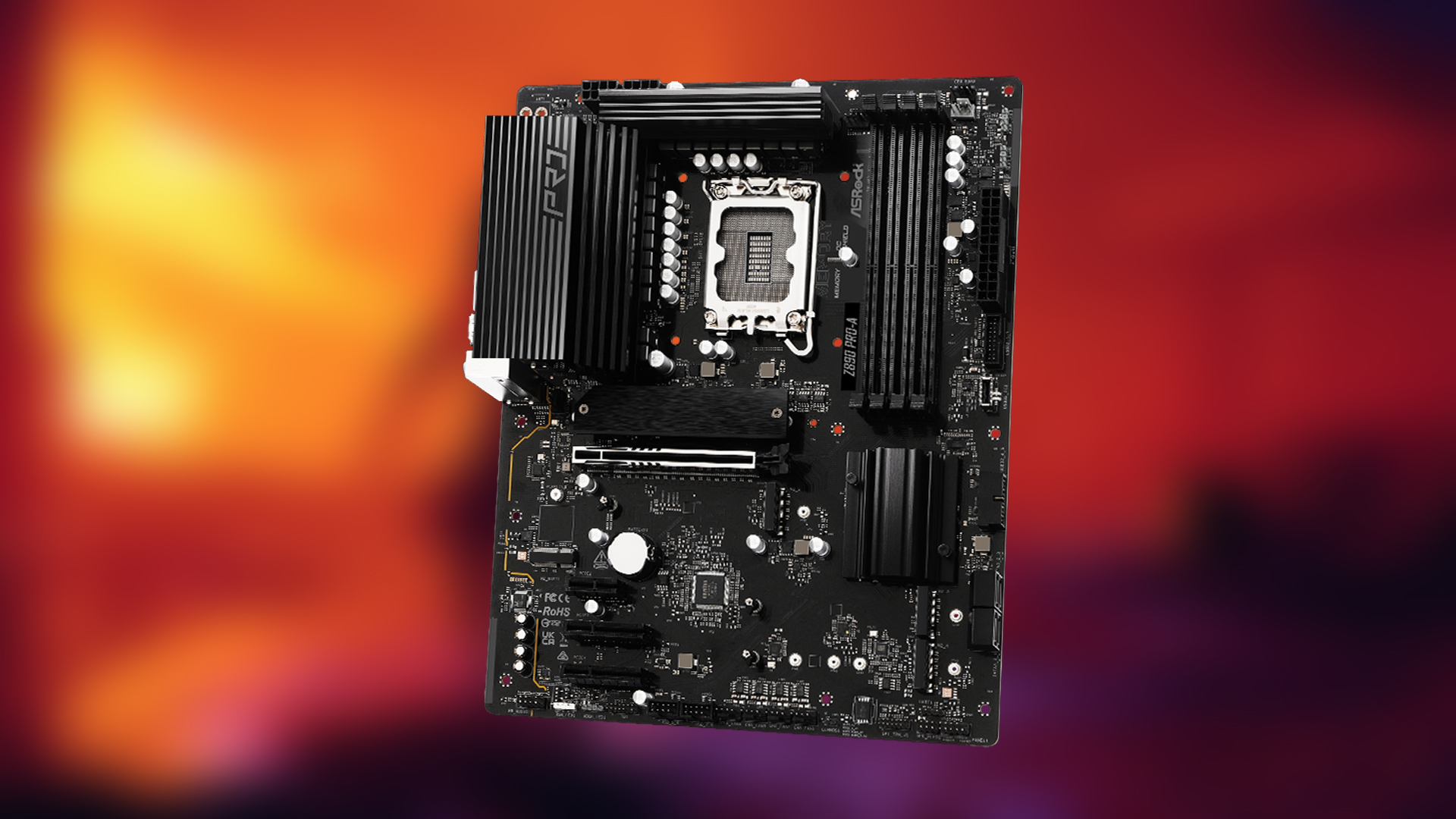
The Z890 Pro-A is designed for budget gamers seeking an overclocking motherboard to utilize 200S boost. The board features a VRM solution with 16+1+2+2 phases and DrMOS, enabling extreme manual tuning. The board can easily drive the 265K at unlimited PL2 settings without the VRM throttling its performance down.
| Specifications | Details |
|---|---|
| VRM | 16+1+2+2 phases with DrMOS |
| Chipset | Intel Z890 |
| Socket type | LGA 1851 |
| Memory | 4 x DDR5 DIMM slots, supports up to 256GB, DDR5 up to 9066 MT/s (OC) with Dual Channel |
| NVMe Storage | 4 x M.2 slots |
| GPU support | 1 x PCIe 5.0 x16 slot (x16 mode), 2 x PCIe 4.0 x16 slots (x4 mode) |
5. MSI MAG B860 Tomahawk WiFi

The B860 Tomahawk is for buyers who are purely budget-focused but require a capable motherboard. Unfortunately, this board cannot do a 200S boost, despite having a competent VRM solution. Arrow Lake shines only when the user decides to tune it. In stock settings, it isn’t much of an upgrade over Raptor Lake.
| Specifications | Details |
|---|---|
| VRM | 14+1+1 phases with 80A SPS |
| Chipset | Intel B860 |
| Socket type | LGA 1851 |
| Memory | 4 x DDR5 DIMM slots, supports up to 192GB, DDR5 up to 8400 MT/s (OC) with Dual Channel |
| NVMe Storage | 3 x M.2 slots |
| GPU support | 1 x PCIe 5.0 x16 slot (x16 mode), 1 x PCIe 4.0 x16 slot (x4 mode) |
Verdict
All of the boards mentioned here are an excellent fit for the 265K. The Z890 Tomahawk is the best value, the Aorus Elite is the high-performance option, and the Z890 Pro-A is the bare minimum of what the Z890 can offer. If not under a tight budget, consider these boards over the B860 options.
Also Read: Is the Intel Arc B570/B580 Worth Buying for 1080p Gaming in Late 2025?
We provide the latest news and “How-To’s” for Tech content. Meanwhile, you can check out the following articles related to PC GPUs, CPU and GPU comparisons, mobile phones, and more:
- 5 Best Air Coolers for CPUs in 2025
- ASUS TUF Gaming F16 Release Date, Specifications, Price, and More
- iPhone 16e vs iPhone SE (3rd Gen): Which One To Buy in 2025?
- Powerbeats Pro 2 vs AirPods Pro 2: Which One To Get in 2025
- RTX 5070 Ti vs. RTX 4070 Super: Specs, Price and More Compared
- Windows 11: How To Disable Lock Screen Widgets
 Reddit
Reddit
 Email
Email