These five essential features determine how performant your GPU will be, its compatibility, and its lifespan.

Buying a GPU in 2025 is pretty complicated. Newer generation cards feature up-to-date technology, but they may not scale properly with older hardware. The thing is, modern graphics cards, for example, the RTX 50 series, feature PCIe Gen 5.0 x8 lanes on their entry-level cards, such as the RTX 5050 and 5060. The average gamer on Intel 9th or 10th-generation platforms with PCIe 3.0 support may look forward to upgrading to these new cards.
The problem is that the new cards will simply not perform as they should due to their bandwidth being halved. Below is a comprehensive guide to things to consider before purchasing a new GPU.
Read More: 5 Essential Features To Look For When Buying a New SSD
1. GPU Memory Bus Width (VRAM Bandwidth and PCIe Lanes)
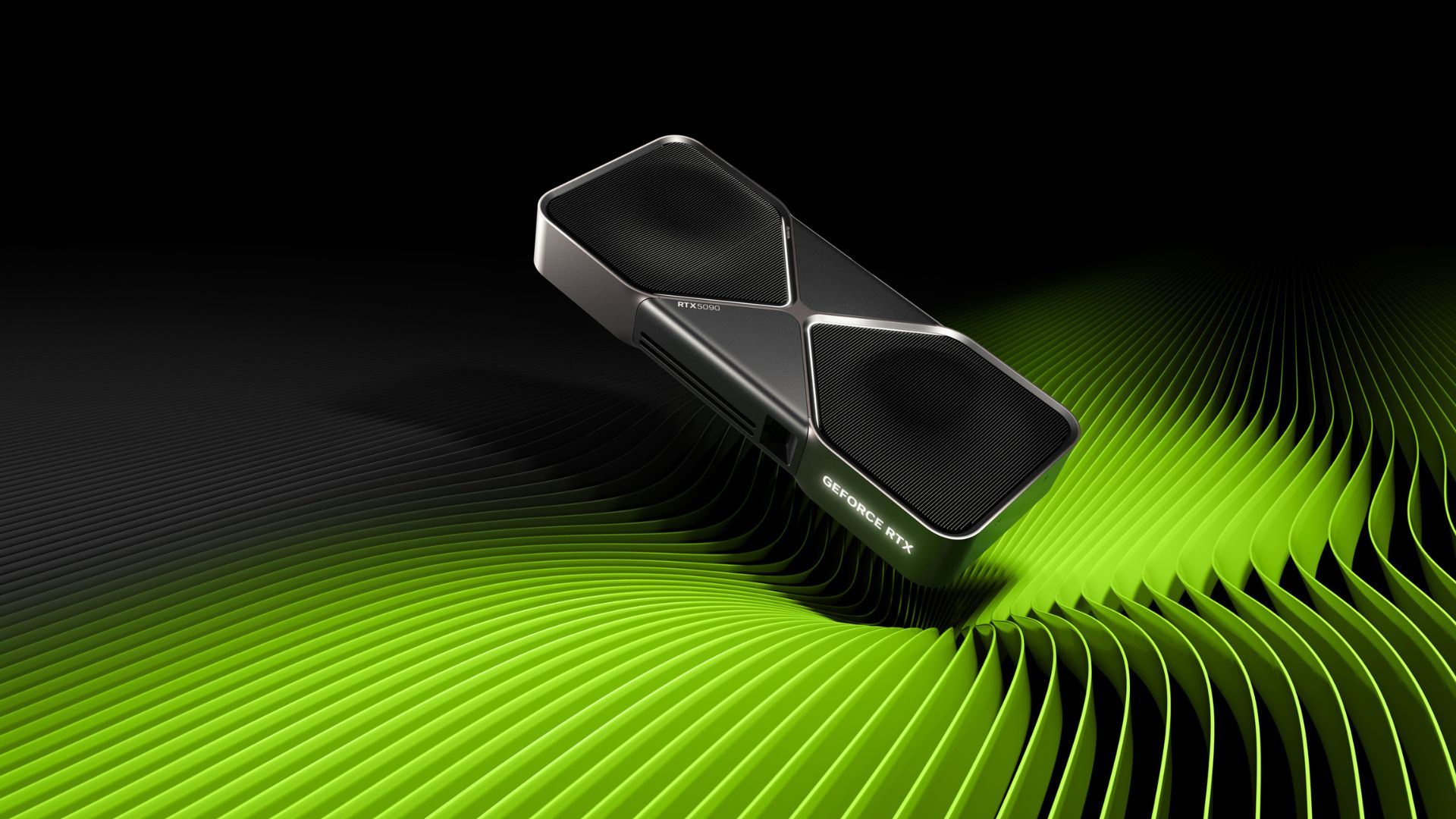
PCIe lanes and VRAM bus width directly scale with how quickly the GPU can transfer data at once. The first thing to consider is the PCIe lanes. It’s not the newer number that should be in focus, such as Gen 4.0 or Gen 5.0; rather, it should be how many times, such as x16 or x8, that should be a concern.
Nvidia cards, in particular, cut down PCIe lanes, likely to save costs on cheaper models such as 60-class cards. Despite the GPUs being highly performant, i.e., the 5060 and 5060 Ti, many people upgrading from their RX 580s on older Gen 3.0 systems will suffer immensely, as the GPU will perform at much slower speeds.
For example, the PCIe Gen 5.0 standard has an enormous bandwidth advantage over Gen 3.0. While PCIe Gen 5.0 operates at x8, this is not an issue with motherboards with Gen 5.0 PCIe slots. However, Gen 3.0 motherboards will have to run at x8 lanes, as physical lanes are not present on GPUs.
Regarding Memory Bus Width, you are pretty much capped at 128-bit for entry-level cards, 256-bit for high-end cards, and 384 to 512-bit for flagship models. The more you pay, the better you get.
2. GPU Architecture

On the laptop side of things, there are multiple GPU nomenclatures, like the RTX 2050, RTX 2050A, RTX 3050, and RTX 3050A. These are essentially the same GPUs with the Ampere architecture and are just cut-down models to fit the budget. Despite having the RTX 20 Series name, it’s not Turing architecture but rather the newer Nvidia Ampere one. When buying something based on its GPU, ensure you find out which architecture it’s based on.
3. ROPs and TMUs (Rendering and Texture Units)

Render Output Units (ROPS) handle the final pixel processing task for anti-aliasing and scale it as per your screen resolution. TMUs are Texture Mapping Units, which manage texture filtering and rendering. These two define how performant your GPU is. The higher the number within the same GPU architecture, the better the performance will be.
4. TDP (Thermal Design Power)
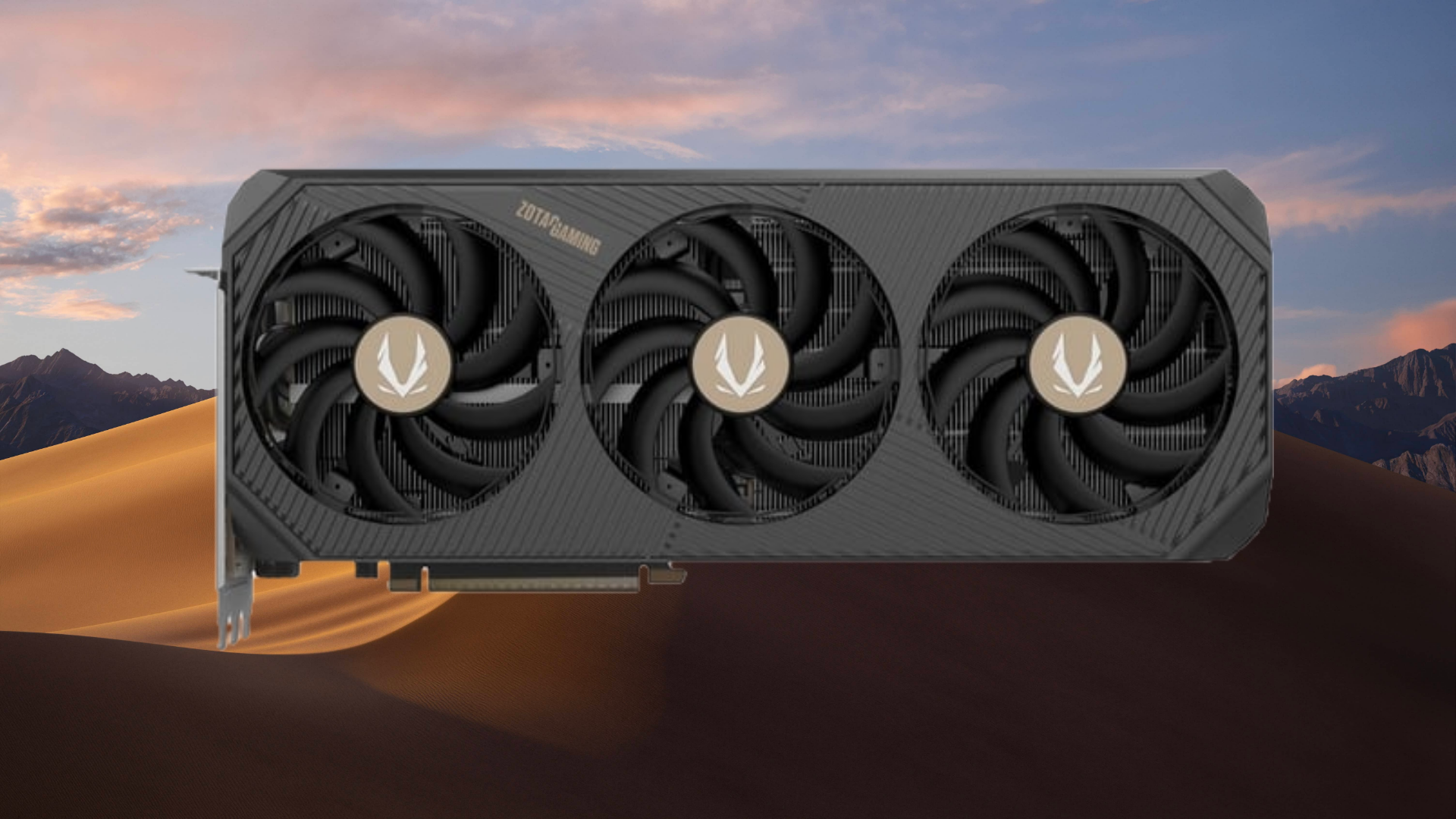
TDP indicates the amount of power your GPU consumes and produces as heat. Your PSU choice should be based on both your CPU and GPU TDP. High TDP cards of 400W+ are not an issue if you are building a gaming PC within a Full Tower chassis. However, managing 400W of heat within a mini-ITX build is a challenge. Depending on your build choice, pick accordingly.
5. GPU Model and VRM Quality
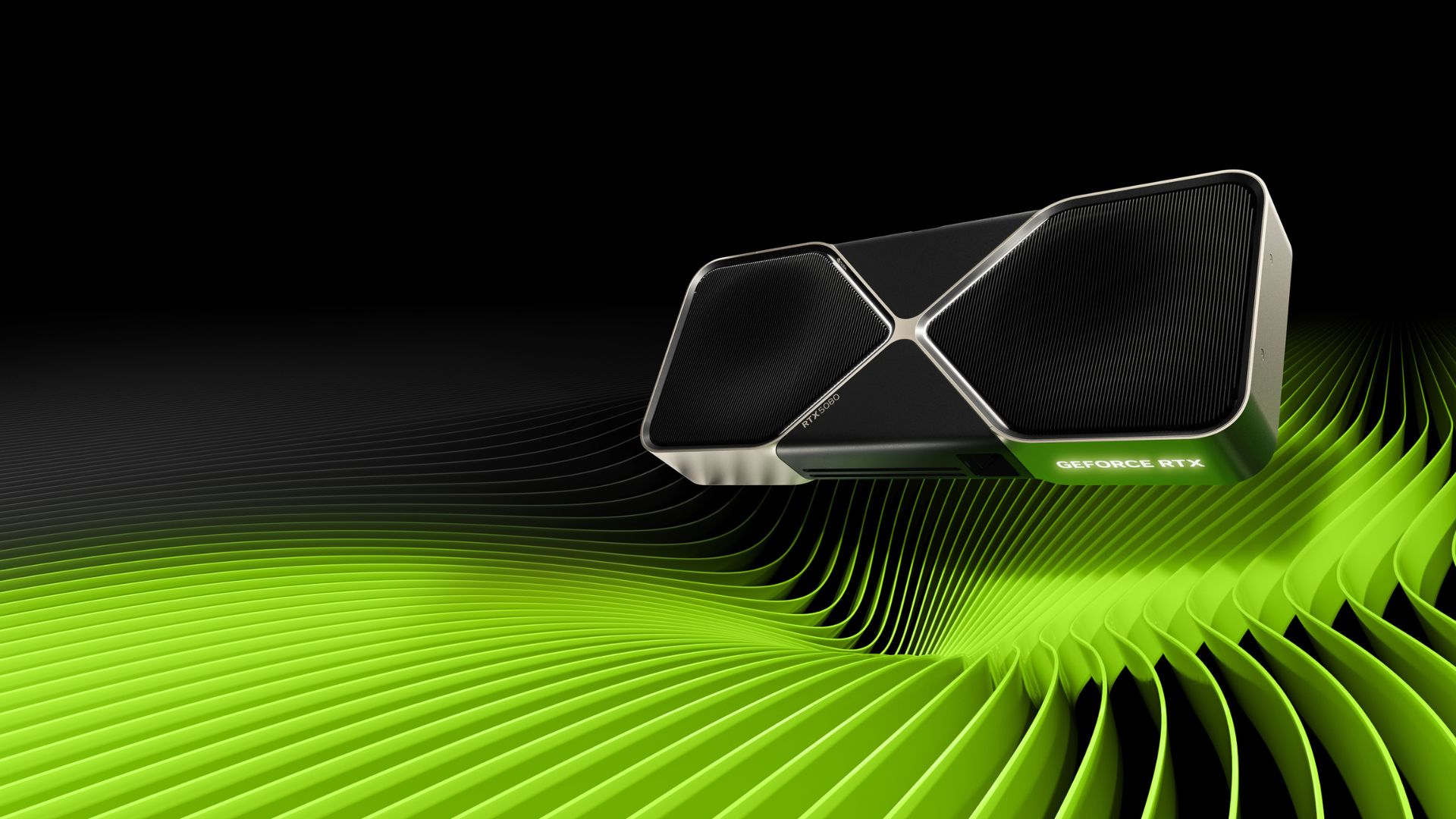
This is the most crucial factor in selecting a GPU. It directly determines how the final GPU performance will be and how long its life will be. If you are choosing an entry-level card within a budget of under $300, either of the AIB partner models would work fine.
For mid-range cards priced at $400 or more, ensure you get at least a 3-fan model, which is around $50 more expensive than the cheapest model, primarily to benefit from a better VRM design and improved thermal pads. On the high end, avoid purchasing lower-end models, such as those with the MSRP. They have the bare minimum VRM and do not offer optimal cooling for these cards. Instead, if you are paying a premium, ensure you get a decent one.
Look for models priced around $100-$150 more than the MSRP. PCPartsPicker is a great place to do this research, and reading public reviews also helps. Just stay away from stock models in the super high-end (5080-5090) territory.
Read More: 5 Essential Features To Look For When Buying a New RAM
We provide the latest news and “How To’s” for Tech content. Meanwhile, you can check out the following articles related to PC GPUs, CPU and GPU comparisons, mobile phones, and more:
- 5 Best Air Coolers for CPUs in 2025
- ASUS TUF Gaming F16 Release Date, Specifications, Price, and More
- iPhone 16e vs iPhone SE (3rd Gen): Which One To Buy in 2025?
- Powerbeats Pro 2 vs AirPods Pro 2: Which One To Get in 2025
- RTX 5070 Ti vs. RTX 4070 Super: Specs, Price and More Compared
- Windows 11: How To Disable Lock Screen Widgets
 Reddit
Reddit
 Email
Email


