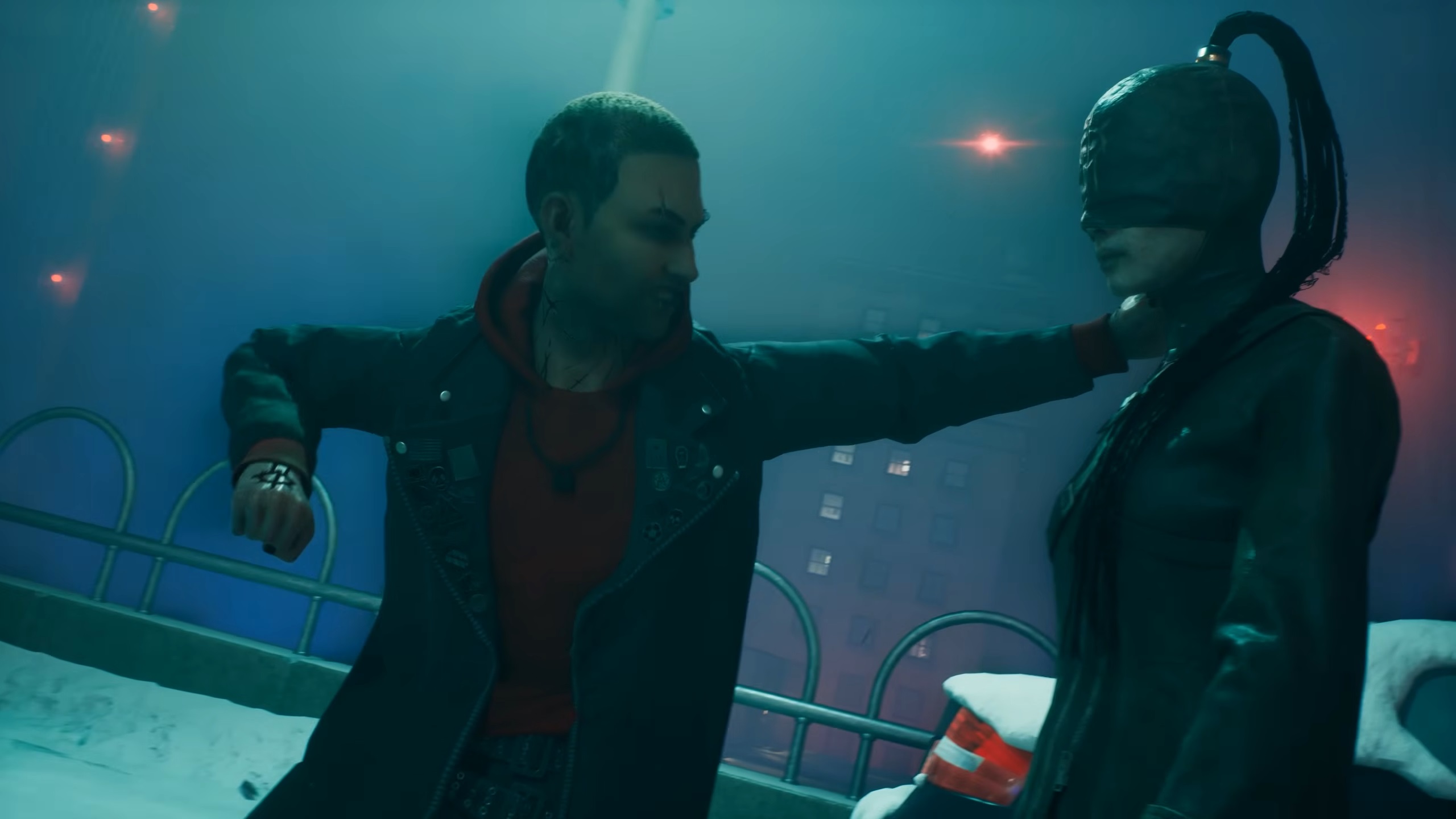Are you building a PC? Don’t let the sticker price fool you. This listicle uncovers the five hidden costs of DIY PC builds.
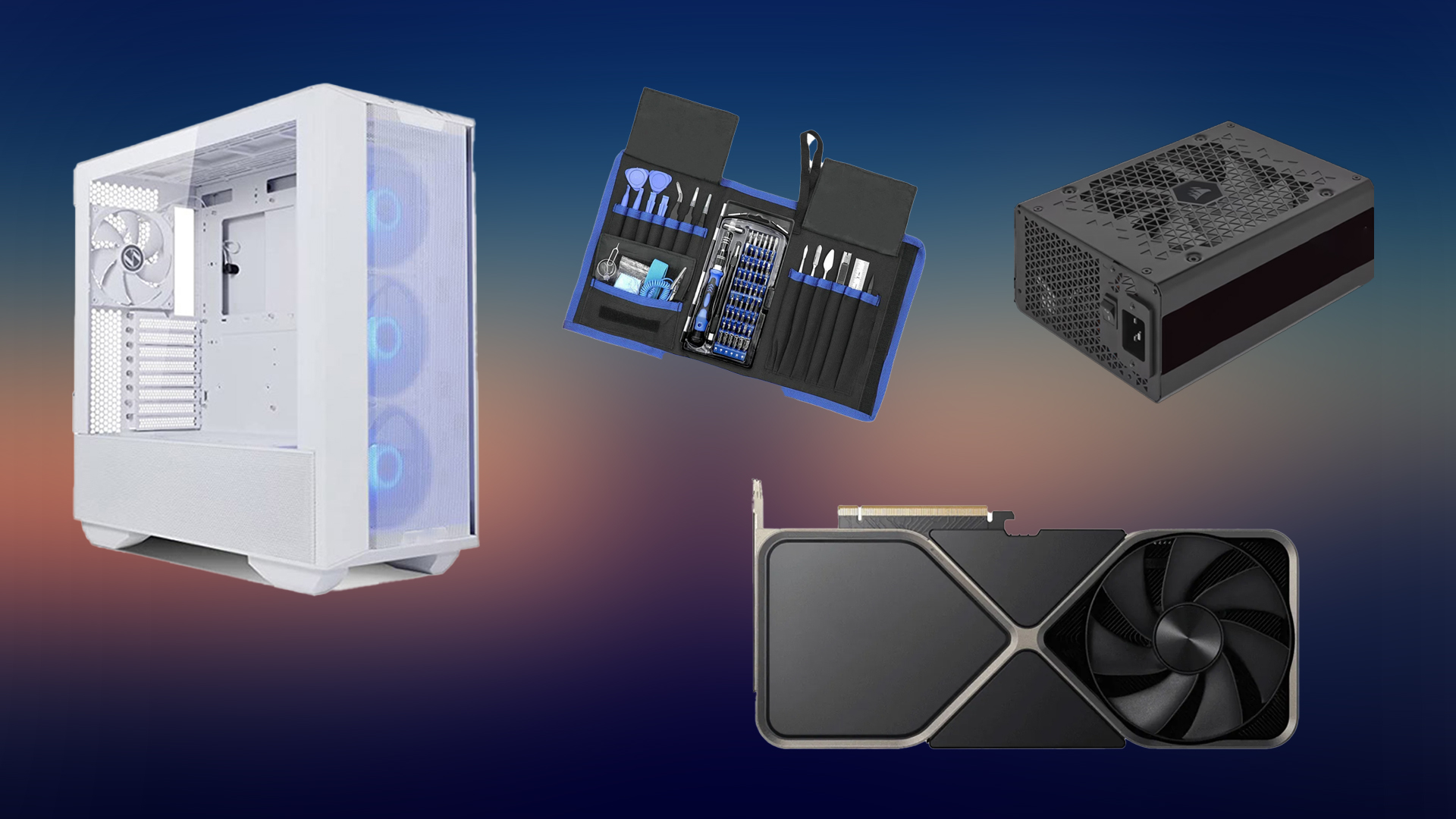
Building your own PC can feel like an empowering project, granting you complete control over performance, customization, and aesthetics. Sometimes, the upfront price on individual parts often looks attractive. Beware, several “hidden” costs can catch you off guard. With that said, here is what to look for when investing in assembling your rig.
1. The Cost of Your Time and Learning
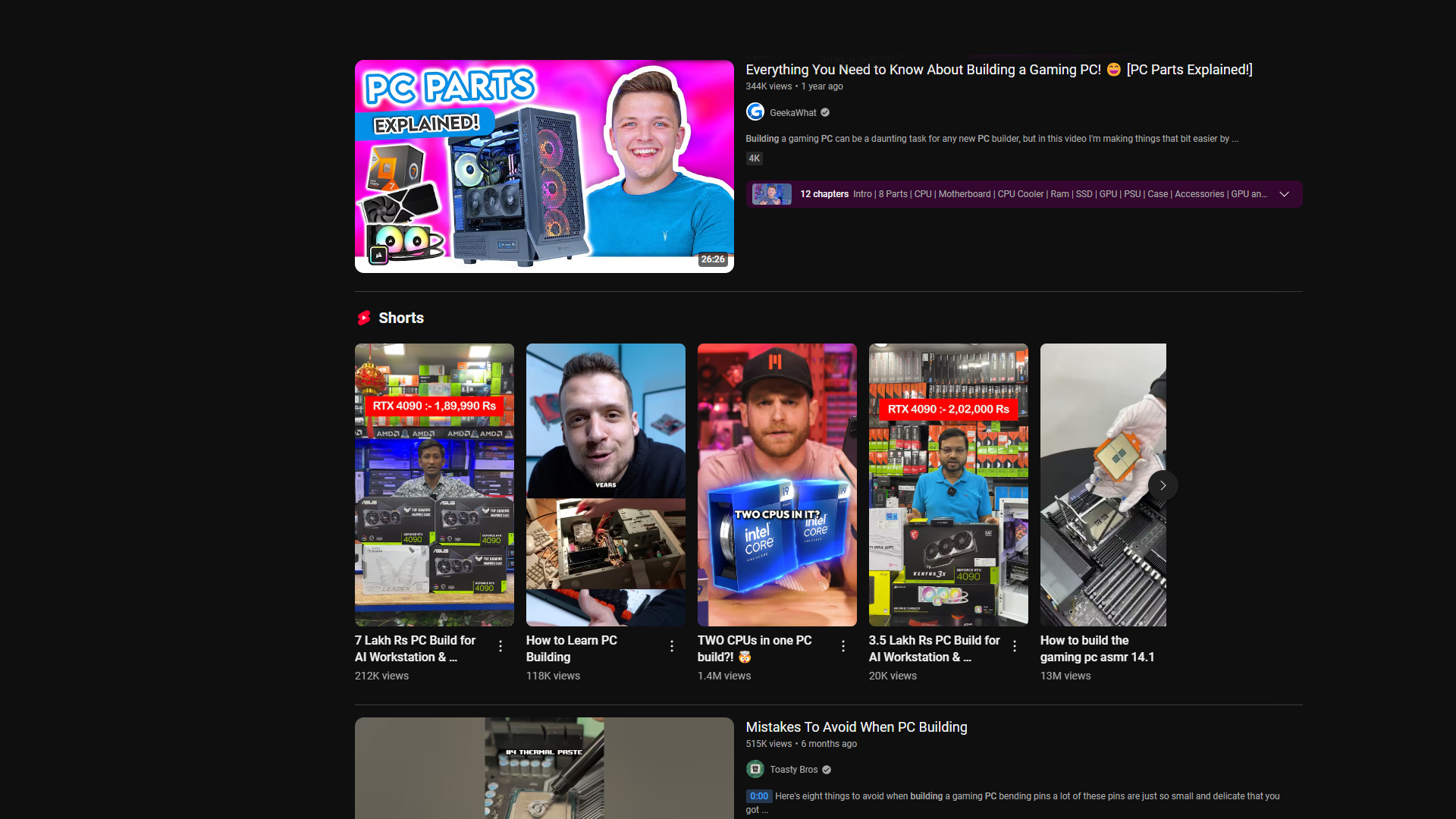
Every DIY build comes with a substantial time commitment. Whether you are researching compatible components, setting up your workspace, or figuring out ways to fix issues, all these factors add up. This is especially hard for beginners, who might have to spend days, if not weeks, figuring out what is going on or what went wrong.
Consider this an “investment in knowledge.” The hands-on experience not only teaches you how your computer works but also equips you to avoid similar pitfalls in the future. Since time is money in your life, this intangible cost might be worth it over simply purchasing a pre-built system. There is nothing wrong with a pre-built system; when you start investigating them, you will see that more PC hardware can be purchased for the same money. However, due to norms, customizing pre-builts can be hectic.
2. Specialized Tools, Accessories and Upfront Expenses

While many of us already own a screwdriver or two, building and maintaining a PC can require even more tools. These include high-quality thermal paste, cable management supplies, and diagnostic devices (postcode PCI cards).
Emerging trends in DIY building now include investing in modular toolkits designed for PC assembly. These not only help the user build the PC swiftly but also reduce the risk of accidental damage, saving you additional costs on repair over time.
3. Warranty Nuances and PC Repair Uncertainties

When assembling a PC from scratch, the user may accidentally void a manufacturer’s warranty or create complications if a component fails. This is unlike pre-built systems, which have their own set of problems but come with robust customer support.
For example, you can use their helpline to seek assistance from a technician. You have someone to talk to and share your problems with your pre-built system. With the DIY approach, the user must diagnose and resolve warranty issues and repair it themselves if the manufacturer denies them.
4. The Overlooked Cost of PC Peripherals and Software

A DIY build covers the PC’s core, such as the CPU, GPU, RAM, PSU, and motherboard, but it leaves the peripheral costs (monitors, keyboards, mice, and speakers) entirely up to you. Additionally, while free operating systems and software exist, many users opt for paid versions, adding to the overall expense. And yes, some users might look into building a firewall via PFSense or even buy antivirus software, which also adds up.
Recent market trends show a growing ecosystem of affordable yet high-quality peripherals. The hidden cost here is that many of these add-ons are refreshed yearly. This means you might be tempted to replace your keyboard, monitor, or gaming mouse sooner than you’d planned.
5. Long-Term DIY Upgrades, Maintenance, and Energy Costs
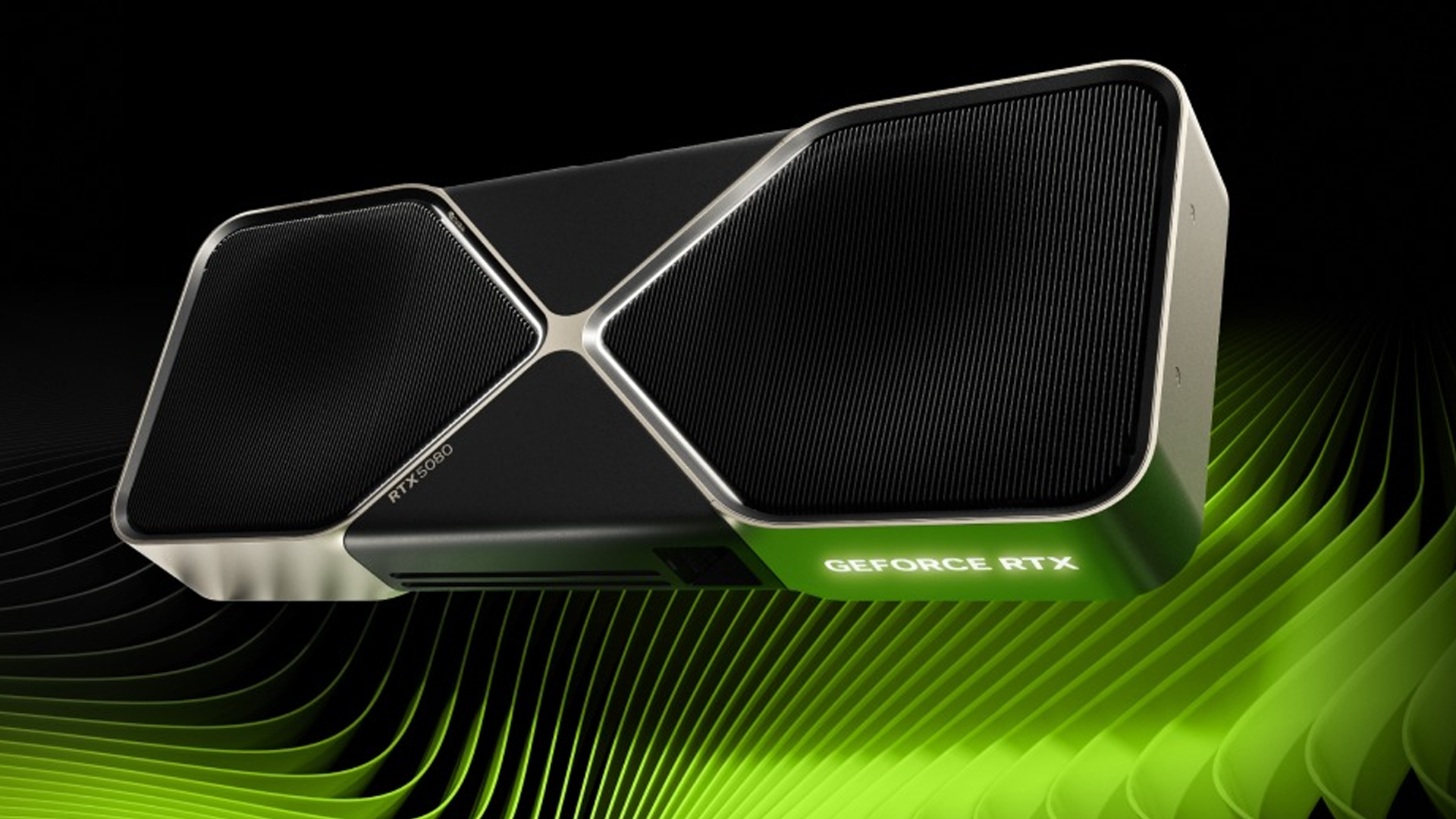
One of the major appeals of a DIY PC is its upgradability. However, planning for future enhancements often means spending more upfront to ensure compatibility. A brief example from personal experience: Not all B760 motherboards support PCI Gen 5.0. If you are planning for a budget-friendly model, double-check PCIe Gen 5.0 compatibility to avoid bottlenecks for your shiny new GPU. Additionally, PCIe lane allocation can impact GPU performance; using two Gen 5.0 devices might split bandwidth.
Energy consumption is another long-term factor. High-performance components, such as the RTX 5090, initially cost more, and they draw in more power than mainstream components, leading to higher electricity bills.
Regular maintenance of your components, such as cleaning dust filters, reapplying thermal paste, or replacing aging fans, also increases cumulative costs. Building your own PC is more than just saving money on individual parts. It’s an ongoing commitment that involves learning, maintenance, and eventual upgrades. By recognizing these hidden costs, you can better decide whether DIY suits you.
Whether you are a seasoned builder or a first-timer, a well-informed approach will help you find the perfect balance between performance, cost, and convenience. We wish you luck with your PC-building journey.
Looking For More Related to Tech?
We provide the latest news and “How To’s” for Tech content. Meanwhile, you can check out the following articles related to PC GPUs, CPU and GPU comparisons, mobile phones, and more:
- 5 Best Air Coolers for CPUs in 2025
- ASUS TUF Gaming F16 Release Date, Specifications, Price, and More
- iPhone 16e vs iPhone SE (3rd Gen): Which One To Buy in 2025?
- Powerbeats Pro 2 vs AirPods Pro 2: Which One To Get in 2025
- RTX 5070 Ti vs. RTX 4070 Super: Specs, Price and More Compared
- Windows 11: How To Disable Lock Screen Widgets
 Reddit
Reddit
 Email
Email