Here is an in-depth guide on how to change party members, leaders, and party formation in Final Fantasy 7 Rebirth.
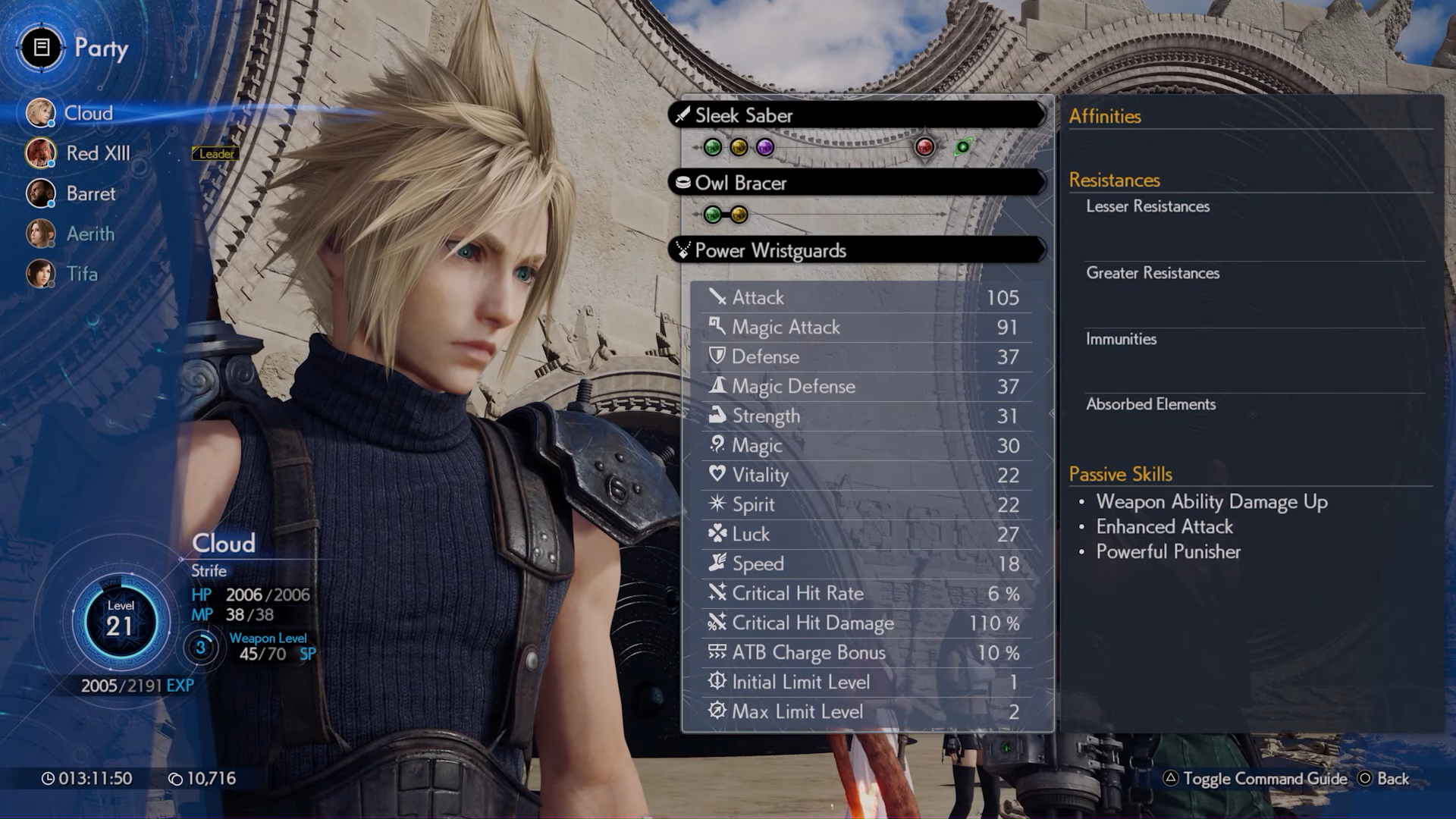
Final Fantasy 7 Rebirth is the sequel to the critically acclaimed Final Fantasy 7 Remake, developed and published by Square Enix. This JRPG involves various elements that are seen in many other traditional JRPGs. One such element is team building, which involves forming your party from a varied cast of characters.
In Final Fantasy 7 Rebirth, you can play from a total of 7 characters (not including guest characters, or forced story missions). These include ex-soldier Cloud Strife, Avalanche cell leader Barrett, martial artist Tifa Lockhart, and flower-girl Aerith Gainsborough from the previous game.
New party members include the likes of Shinra experiment Red XIII, who was present but not a party member in the prequel, along with Yuffie Kisaragi, who appears in the Final Fantasy Remake: Episode INTERmission DLC. Our final party member would be the feline companion Cait Sith, a character who didn’t show up in the previous game.
Changing Party Members in Final Fantasy 7 Rebirth
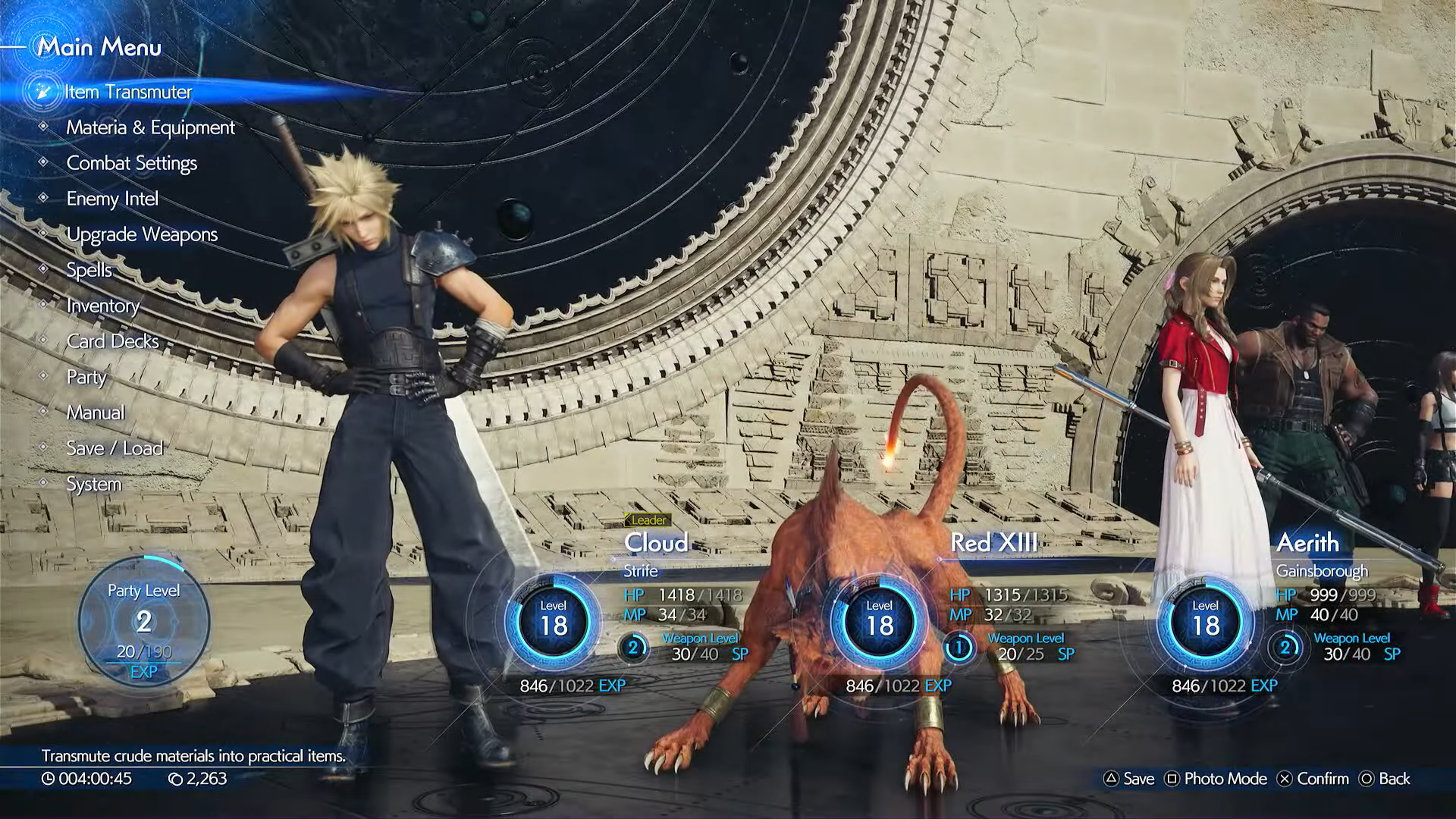
Changing your party members for battle is quite straightforward in Final Fantasy 7 Rebirth. All you have to do is open up the ‘Main Menu’ as shown in the image above. From here on, you can navigate to the third option, ‘Combat Settings.’
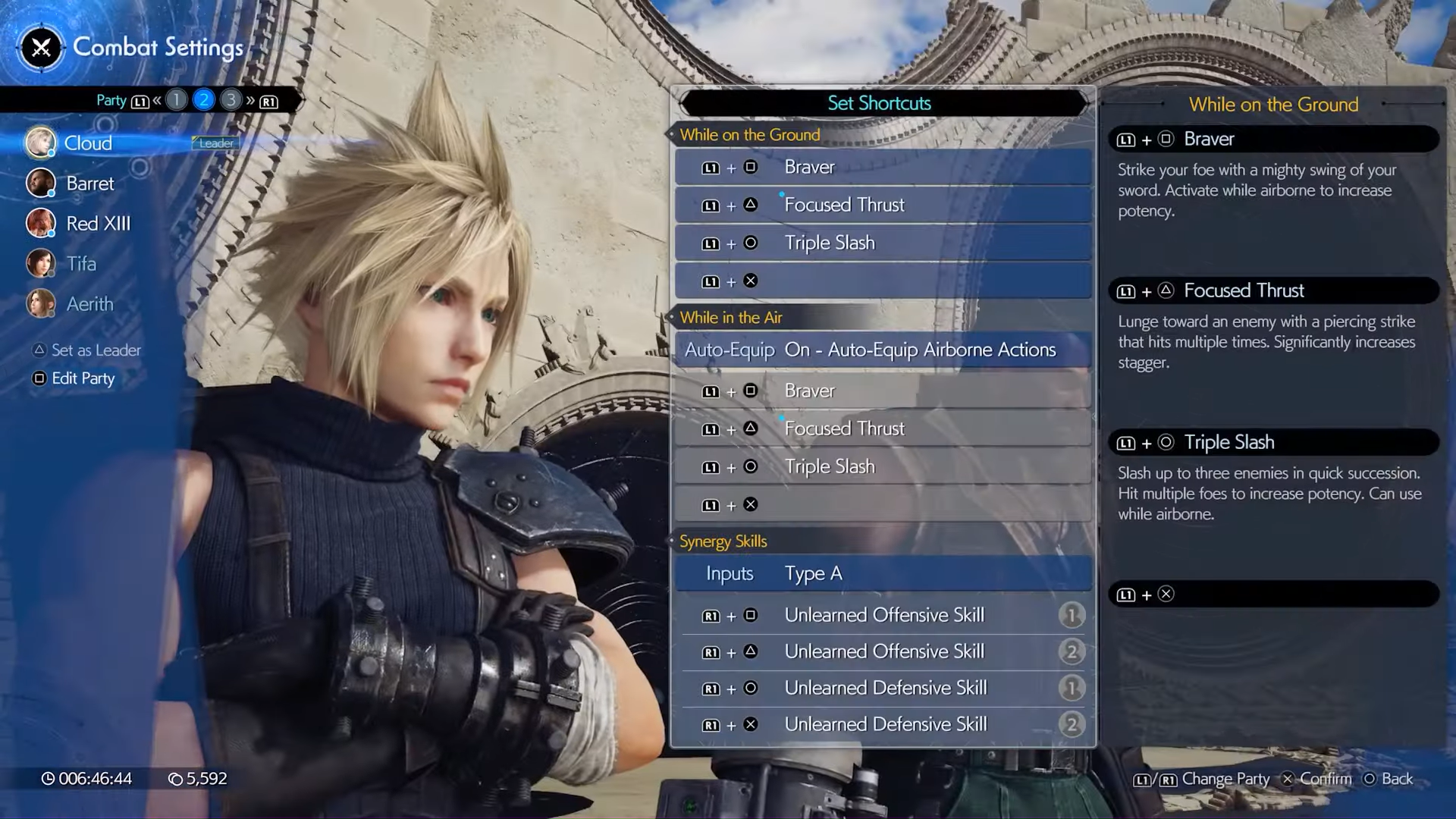
Here you can press the Triangle button (or the corresponding key) to set whichever character you want to assign as the party leader. You will play as this ‘Leader’ whenever you enter battle.
Party Formation (Frontline and Backline)
Final Fantasy 7 Rebirth features a party formation in battle as well. You can put up to three team members on the frontline (who can be used in battle). Meanwhile, two characters will be at the backline, and you cannot switch to them in battle. However, they help out by performing standard attacks to rack up some extra damage.
Determining the party formation could be the crucial difference between victory and defeat. Therefore, you’re advised to think of your party composition carefully when deciding on your frontline team.
How To Change Party Members Without Going to the Main Menu

There is a Quality of Life feature that allows you to change your party members without going into the Main Menu. If you find the entire process of going to the Main Menu and switching through the different tabs to be tedious, then this next step is for you.
First, open the ‘Command Menu’ by pressing ‘Cross’ on your PlayStation Controller. Here, at the bottom right, you can see the current HP and MP levels of every character. Above their names, you will notice the ‘L1’ and ‘R1’ button prompts.
You can change into your second or third-party presets by pressing ‘L1’ and ‘R1’ to navigate the menu shown above. You can change the composition of your preset teams in the ‘Combat Settings’ menu as well. This will lead to you having teams prepared in advance to deal with certain situations. Swapping to these teams is as simple a matter as pulling up the ‘Command Menu’ and pressing ‘L1’ or ‘R1’.
Those are all the easy and simple methods of changing your party formation in Final Fantasy 7 Rebirth. What would be your favorite party formation?
Looking For More?
Thank you for reading the article. We provide the latest news and create guides for Baldur’s Gate 3, Starfield, ARK Survival Ascended, and more. Also, watch Deltia play games on Twitch or visit his YouTube channel!
 Reddit
Reddit
 Email
Email


