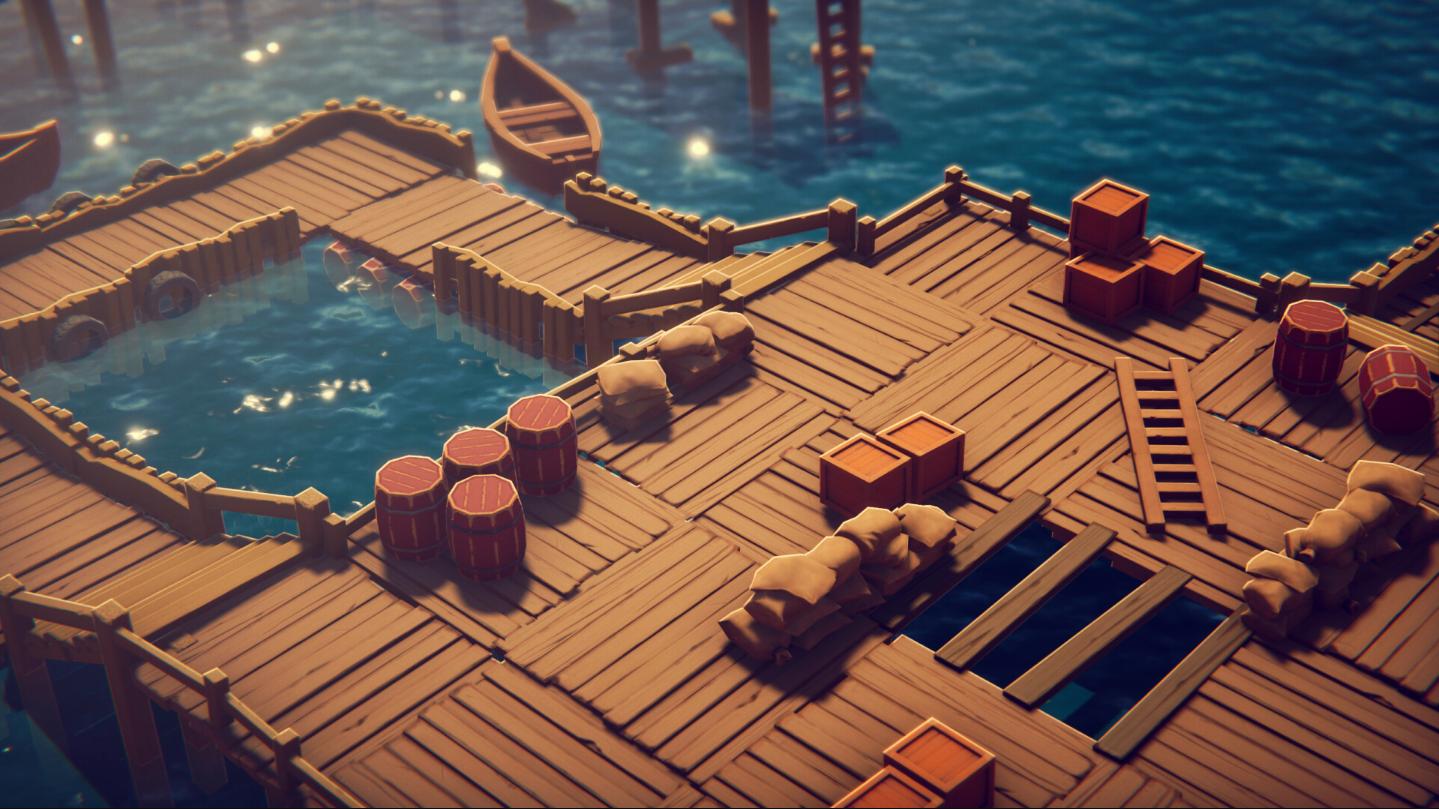Everything you need to know about The First Berserker Khazan’s PC optimization, including the best settings to use for optimal performance.

The First Berserker Khazan is arguably one of the most stylized souls-likes out there. While the game is built using Unreal Engine, it doesn’t rely on photogrammetry for its visuals. Instead, the game features a more stylized “cell-shaded” art style, which falls perfectly in line with the Dungeon Fighters Online series.
Furthermore, the game is also incredibly well-optimized on PC, which is quite rare for any modern Unreal Engine title. Surprisingly enough, the game uses Unreal Engine 4 instead of UE5. While the game doesn’t feature modern graphical bells and whistles like ray tracing, advanced global illumination, etc., it’s still quite a demanding game, especially in terms of VRAM.
The game heavily relies on particle effects and simulation, which are CPU and VRAM-intensive. While the game’s PC port is quite well-optimized, it does require a bit of tweaking on mid to lower-end systems. Thankfully, the game comes with plenty of graphical options, which help tremendously with improving its performance.
Here’s a comprehensive PC optimization guide for The First Berserker Khazan, including the best settings.
The First Berserker Khazan PC System Requirements

Here are the minimum and recommended PC system requirements for The First Berserker Khazan:
Minimum
- Requires a 64-bit processor and operating system
- OS: Windows 10 64bit 22H2
- Processor: Intel Core i3-6300 or AMD Ryzen 3 1200
- Memory: 12 GB RAM
- Graphics: GeForce GTX 970, Radeon RX 580, or Arc A580
- DirectX: Version 11
- Storage: 70 GB available space
Recommended
- Requires a 64-bit processor and operating system
- OS: Windows 11 21H2
- Processor: Intel Core i7-6700K or AMD Ryzen 5 3600
- Memory: 16 GB RAM
- Graphics: GeForce RTX 2070, Radeon RX 5700XT, or Arc A750
- DirectX: Version 12
- Storage: 70 GB available space
Do note that the minimum specifications target 1080p-30fps with Low presets. Whereas, the recommended specifications target 1080p-60fps with High presets.
Best Settings for The First Berserker Khazan PC
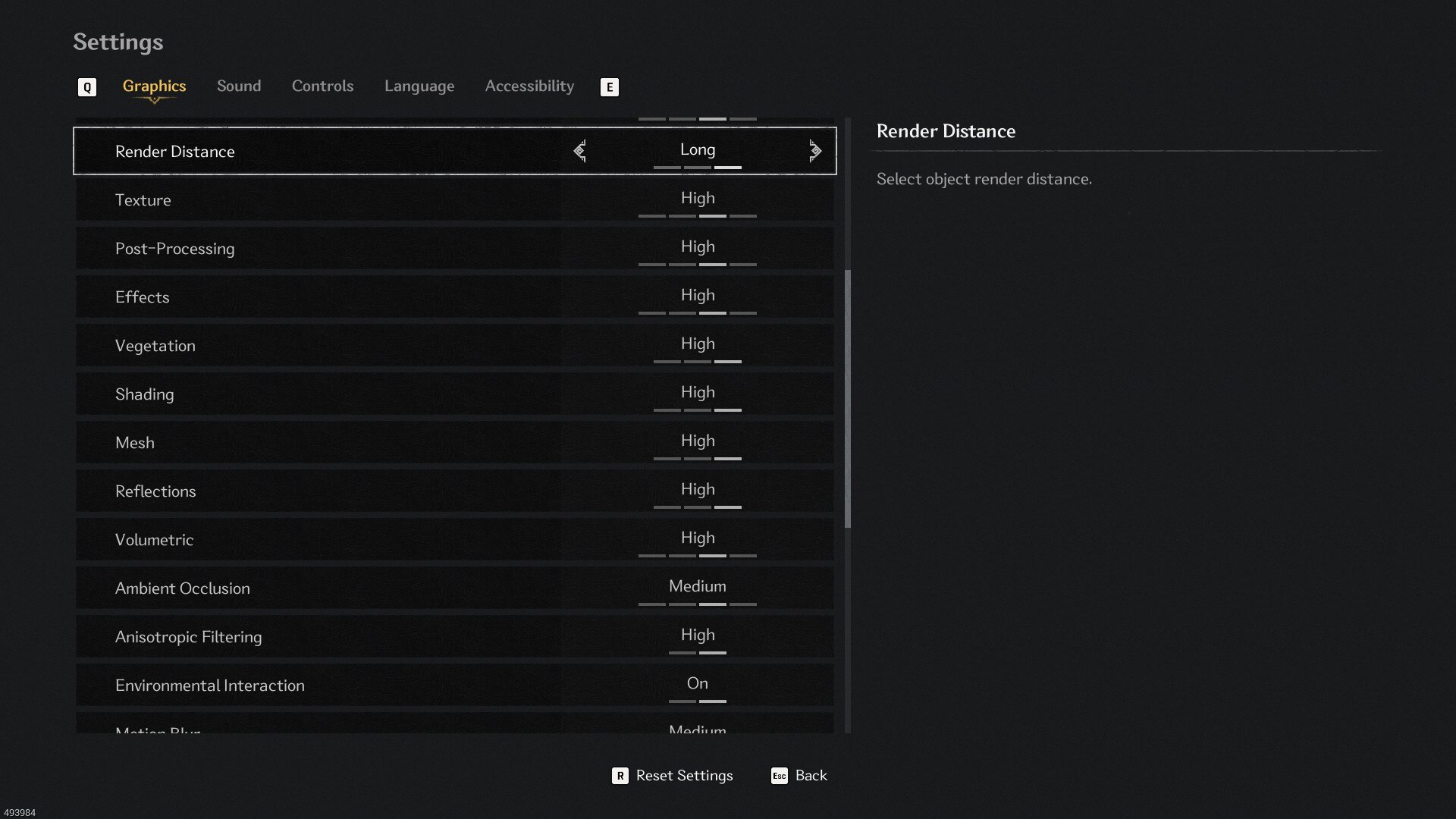
On PC, The First Berserker Khazan is mostly GPU-dependent. At 1080p, the game utilizes roughly 6 GB of VRAM (with Textures set to High). Whereas, at 1440p, the game can exceed 8 GB of VRAM usage; however, it mostly hovers around the 7 GB mark.
In effects-heavy scenes, the VRAM usage doesn’t spike that often. However, the game does end up using more CPU during such instances. As such, we highly recommend using at least an 8 GB VRAM GPU paired with a modern 6-core CPU, for the optimal experience. As for the settings that impact performance the most, those are – Shadow Quality, Texture, Effects, Shading, and Volumetric.
Here are the optimized settings for The First Berserker Khazan:
| Settings | Low | Recommended | Ultra |
|---|---|---|---|
| Shadow Quality | Low | Medium | High |
| Anti-Aliasing | High | High | Ultra |
| Render Distance | Short | Long | Long |
| Texture | Medium | High | Ultra |
| Post-Processing | Medium | High | Ultra |
| Effects | Medium | High | Ultra |
| Vegetation | High | High | Ultra |
| Shading | Low | Medium | High |
| Mesh | Medium | High | Ultra |
| Reflections | Medium | High | Ultra |
| Volumetric | Low | High | Ultra |
| Ambient Occlusion | Low | Medium | High |
| Anisotropic Filtering | Low | High | High |
| Environmental Interaction | Off | On | On |
The game also supports DLSS, FSR, and XeSS upscaling. However, given how well it runs natively, even on an 8 GB GPU, upscaling isn’t really mandatory, outside of DLAA or FSR Native anti-aliasing.
Looking For More?
Thank you for reading the article. We provide the latest news and create guides for Baldur’s Gate 3, Starfield, ARK Survival Ascended, and more. Also, watch Deltia play games on Twitch or visit his YouTube channel!
 Reddit
Reddit
 Email
Email