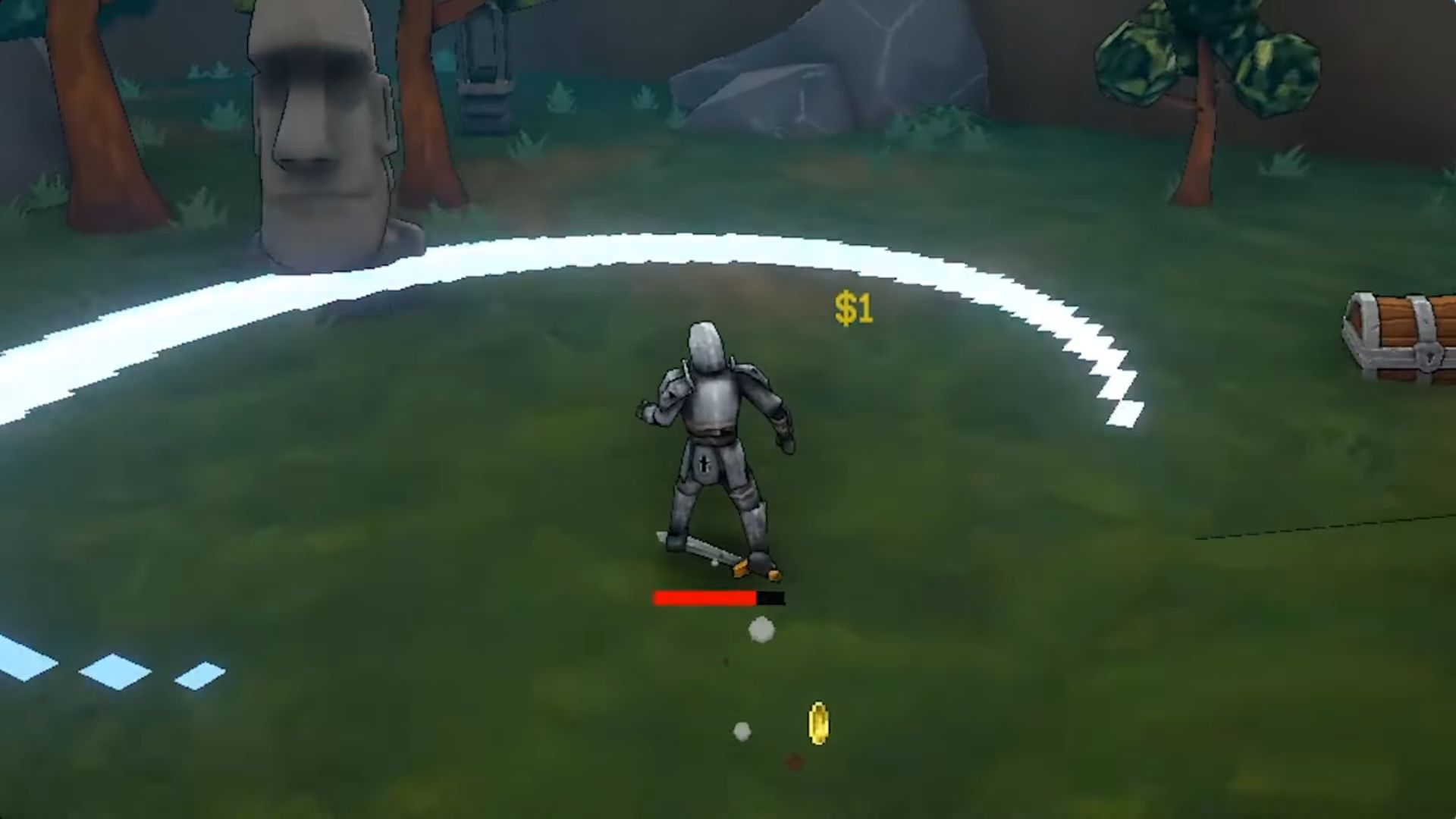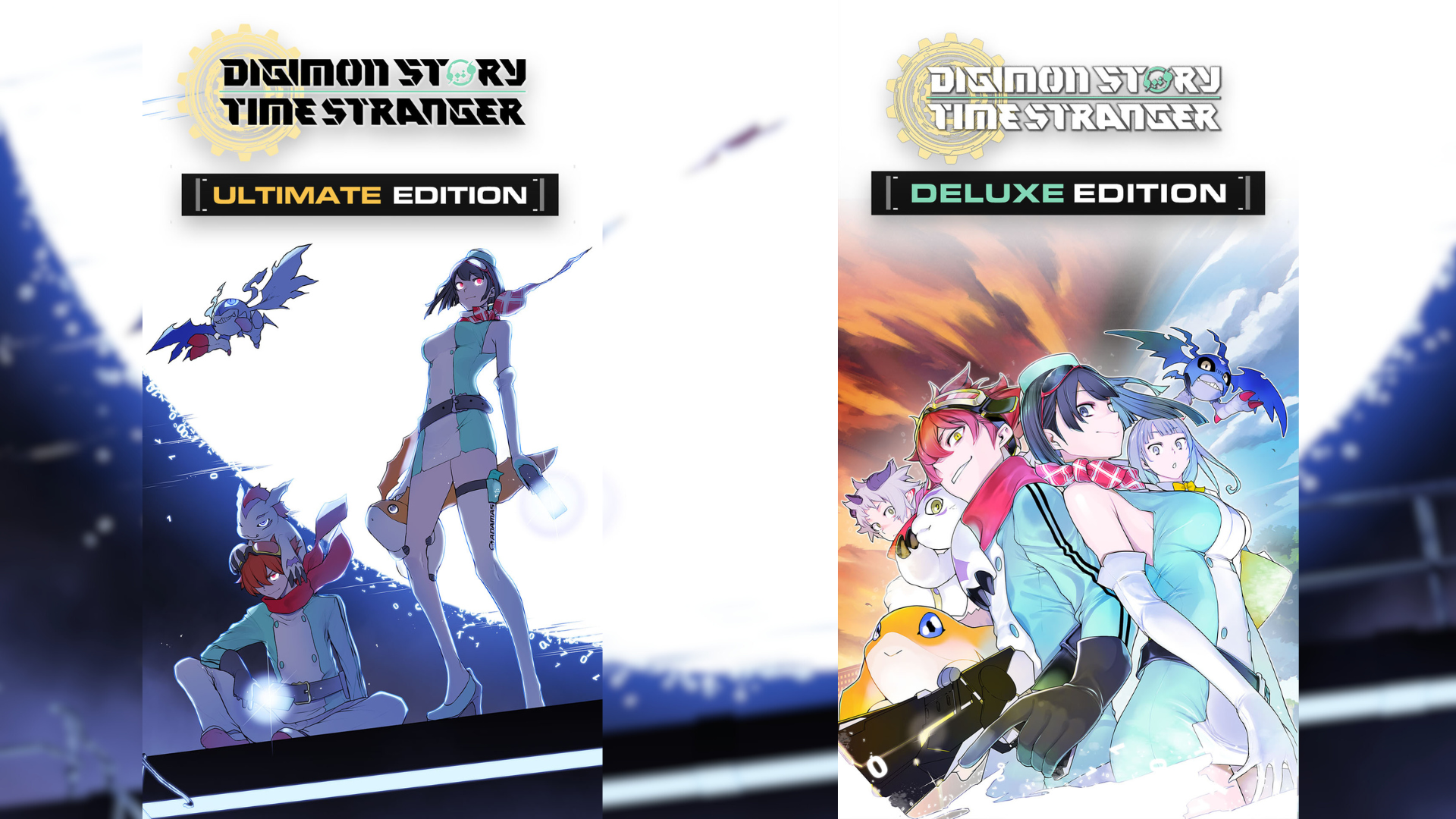Let us have a close look at what the new and highly anticipated Nintendo Switch 2 C button is capable of.

Nintendo recently teased a list of new features for the latest console, the Nintendo Switch 2. One key feature is the mysterious new ‘C’ button, located right under the home button. Nintendo has always been an advocate for multiplayer gaming. Who doesn’t like to cosy up in the comfort of their home and jump on to some fun co-op action with their friends or families? So let’s dive straight into the features which come with the Nintendo Switch 2 C button.
The New Mic Feature

The Switch 2 now has a mic feature directly available on the top right side of the console. Be it from a distance or right under its nose, the mic will seamlessly be able to capture each word of yours in the most seamless manner possible.
It can easily distinguish your words even in the loudest of environments, perfectly recognising your voice and letting it be heard by the people you play with. Not only can you use this feature when using the TV mode, but also when using the console in handheld mode.
The Nintendo Switch 2 C Button Menu

The chat menu, indicated by a prompt on the bottom right side of your screen, also packs more features. One of them includes being able to share your game screen with others. This means you all can now experience the adventurous moments of joy together.
Playing different games at the same time? That will not hinder your communication, as the chat feature lets you chat with each other when engaging in various adventures. Choose to expand your or your friend’s screen and help each other complete quests

The C button can pull up a chat menu where you can control various aspects of your communication settings. Quickly mute yourself if you receive a call to maintain your privacy. You can also connect the Nintendo Switch 2 camera and add your real-time footage onto your game screen. The others will now be able to experience your mood through all the fun moments.
The various settings allow you to share just your live video footage without the game or integrate your faces into the game by removing the background. It’s your choice how you want to experience the joyride.
With Game Chat, even when apart, you can share the experience with your mates as though you were hanging out in the same room.
Looking For More?
Thank you for reading the article. We provide the latest news and create guides for Baldur’s Gate 3, Starfield, ARK Survival Ascended, and more. Also, watch Deltia play games on Twitch or visit his YouTube channel!
 Reddit
Reddit
 Email
Email