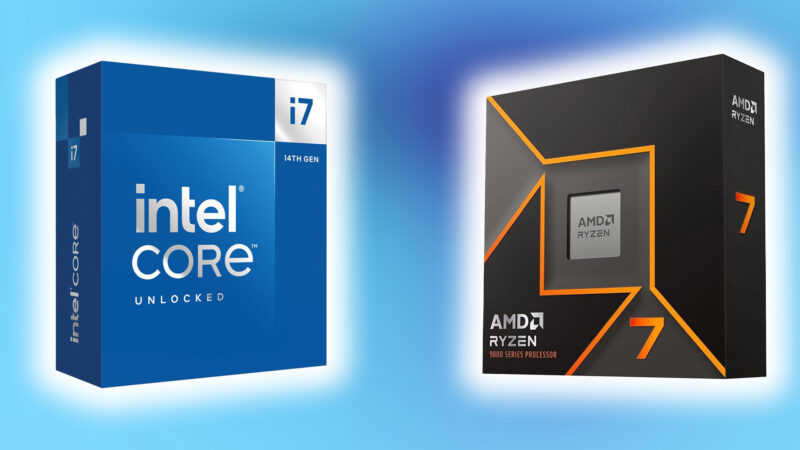Check out our recommendations for the best settings to run The Elder Scrolls IV: Oblivion Remastered on the AMD RX 6800.

Fans of the franchise are pumped to try The Elder Scrolls IV: Oblivion Remastered on PC, following its release on April 22, 2025. The classic gameplay has been spiced up with updated visuals and improved mechanics. Considering that the game can get especially demanding in terms of resources, it is smart to fine-tune the settings.
The AMD RX 6800 is a 1440p-tier GPU. Although it still doesn’t meet the recommended system requirements to run Oblivion Remastered, you will have a memorable time playing Oblivion Remastered. Here’s our best settings recommendation for the RX 6800 in Oblivion Remastered.
Note: Our settings are geared towards 1440p gaming with the RX 6800. Adjustments may be necessary based on your overall system configuration. Pair the GPU with a 12th or 13th Gen Intel processor or a 5th Gen Ryzen chip to avoid performance bottlenecks.
Recommended Settings for RX 6800 in Oblivion Remastered

Display & Graphics Settings
| Setting | Recommended Value |
|---|---|
| Window Mode | Fullscreen |
| Display Resolution | 2560 x 1440 |
| Select Monitor | Default |
| Resolution Scale | 50 |
| V-Sync | Off |
| Frame Rate Limit | Uncapped |
| Show FPS / VRAM | As per personal preference |
| Brightness Intensity | 0 |
| FOV 1st-Person | 75 |
| FOV 3rd-Person | 75 |
| Motion Blur | On (optional; adjust as desired) |
| Screen Space Reflections | On |
Quality Settings
| Setting | Recommended Value |
|---|---|
| Quality Level | Custom |
| View Distance Quality | High |
| Effects Quality | High |
| Foliage Quality | High |
| Shadow Quality | High |
| Global Illumination Quality | High |
| Texture Quality | Ultra |
| Reflection Quality | High |
| Post-Processing Quality | High |
| Hair Quality | High |
| Cloth Quality | High |
| Lumen Hardware RT | Off |
| Lumen Hardware RT Lighting Mode | Low (Greyed Out) |
| Lumen Software RT Quality | High |
Advanced Settings
| Setting | Recommended Value |
|---|---|
| Anti-Aliasing | TAA (or the engine’s default AA) |
| Upscaling Technique | FSR (Quality Mode) |
| FSR Sharpness | 0 (Default) |
| Frame Generation | Off |
| AMD Anti-Lag | On |
Looking For More About Elder Scrolls Oblivion Remastered?
Thank you for reading the Guide. We provide the latest news and create guides for Baldur’s Gate 3, Enshrouded, Dune Awakening, and more. Also, watch Deltia play games on Twitch or visit my YouTube channel!
 Reddit
Reddit
 Email
Email