Here we will be discussing the UV lamp in Cash Cleaner Simulator and how we can effectively use it to find fake notes.
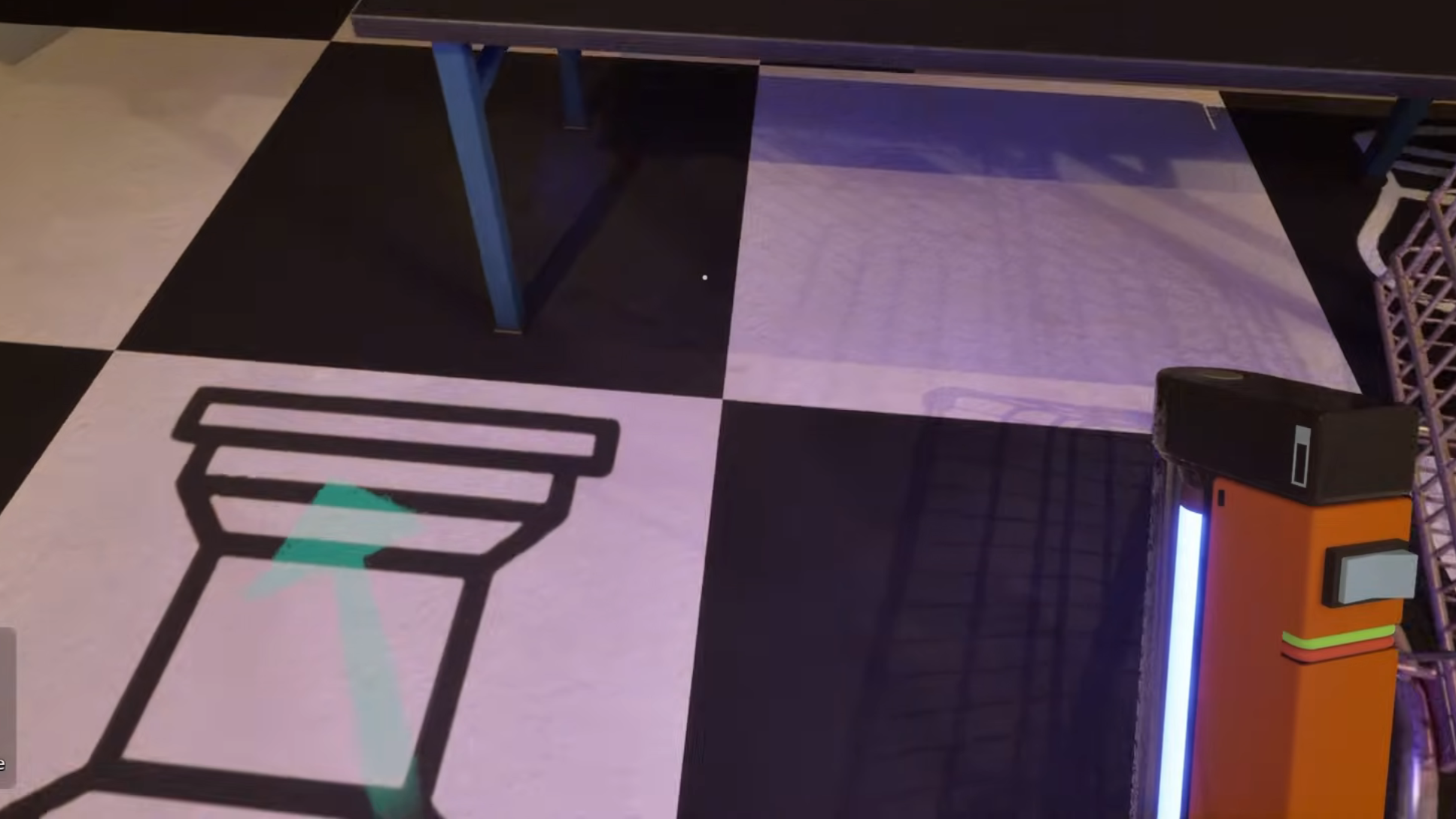
Cash Cleaner Simulator has been praised by gamers since its launch and is only going to get better and better with its future possible updates. In a gist, this game is a simulated experience of being a money launderer and ensuring the notes you receive are of pristine quality. One of the major tools is UV light, as it is important to spot the counterfeits among the real notes. Let us discuss in this article how exactly you can use the UV lamp to its maximum potential.
Unlock UV Lamp in Cash Cleaner Simulator
Out of all the tasks to do in Chas Cleaner Simulator, I find using UV lamps to be one of the most tedious ones. A lot of cash tends to roll in filling your table with bundles and bundles. The fakes get mixed up with the real ones, and separating them proves to be a strenuous task.
Workbench
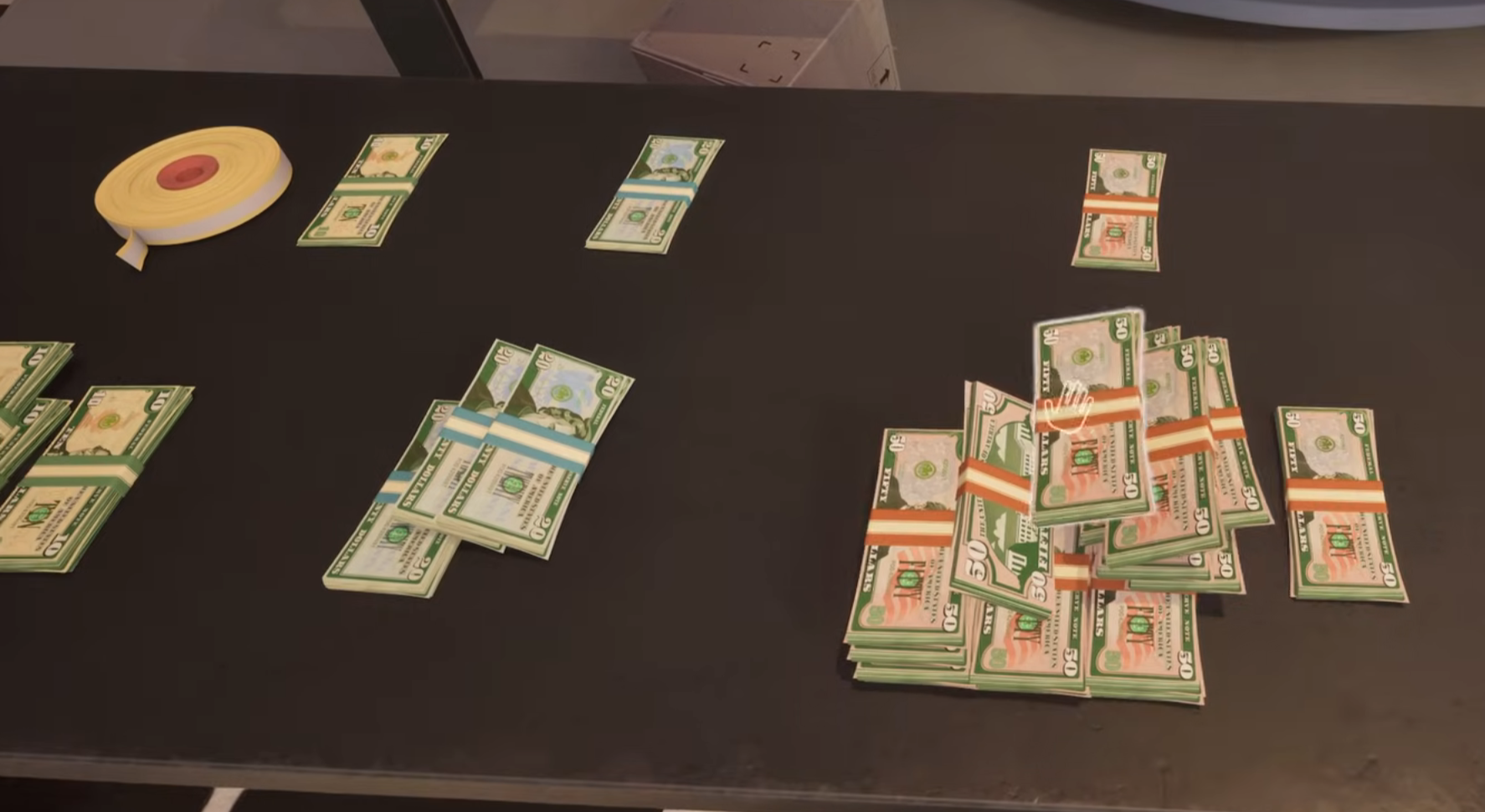
To use the UV lamp, you will require a bench first. The bench cannot be built but rather unlocked through progressing in the game. You can use the workbench to sort out all your cash and handle your business. The conditions to unlock the workbench involve reaching level 9 and having at least $10,000. Once unlocked, you can proceed to work towards acquiring the UV lamp.
Purchase UV Lamp
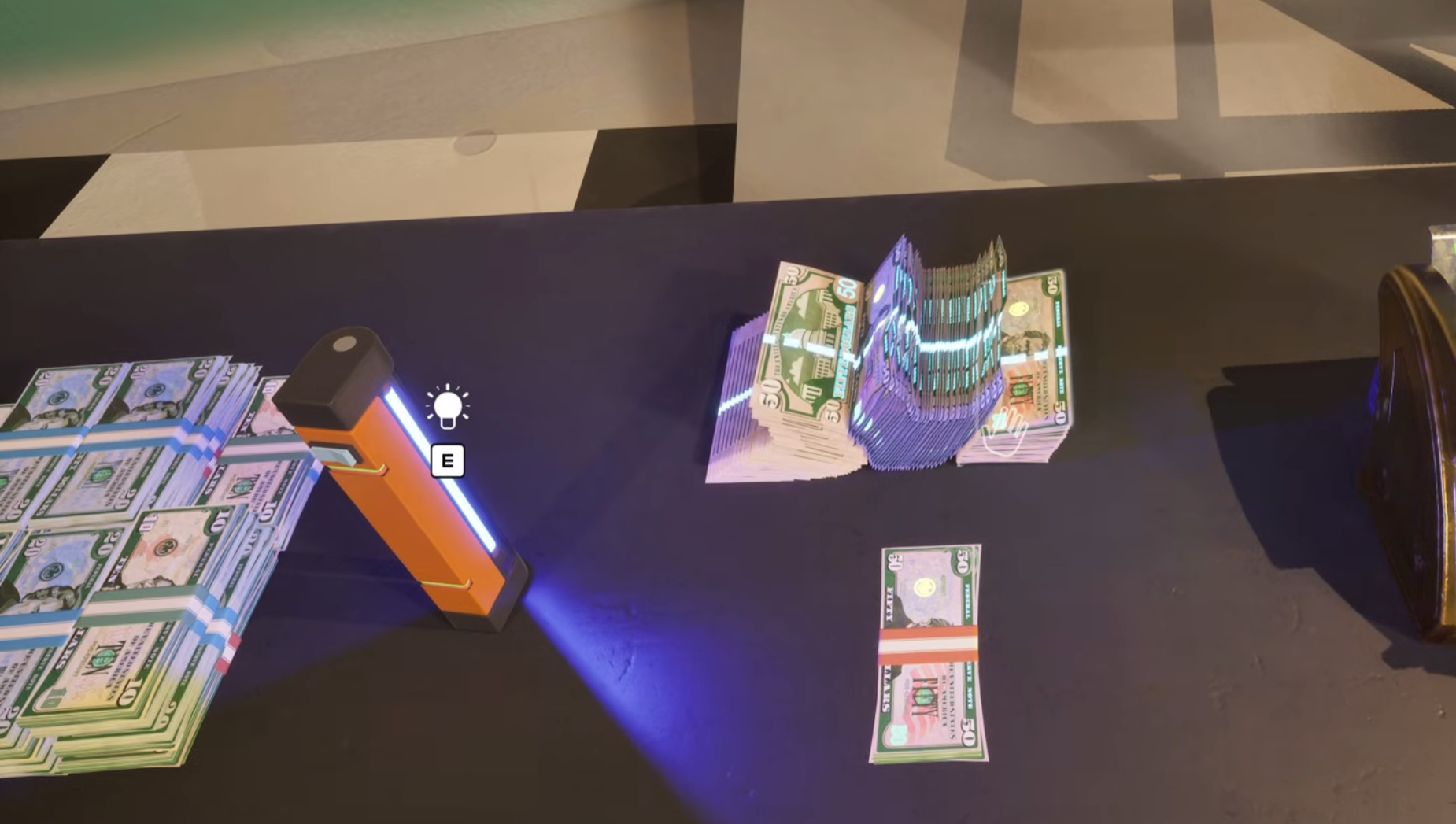
- To purchase the UV light, first access the in-game store. This can be done by accessing the ‘Black Market’ app on your phone.
- Navigate to the Tools option.
- Under here, you will see an option to purchase the ‘Portable UV Lamp’. It will be available for the measly price of $750 but will prove of utmost importance.
- Click on ‘Buy Now’ or ‘Add to Cart’ if you want to buy something else. Once purchased, you will return to the game screen.
Using a UV Lamp
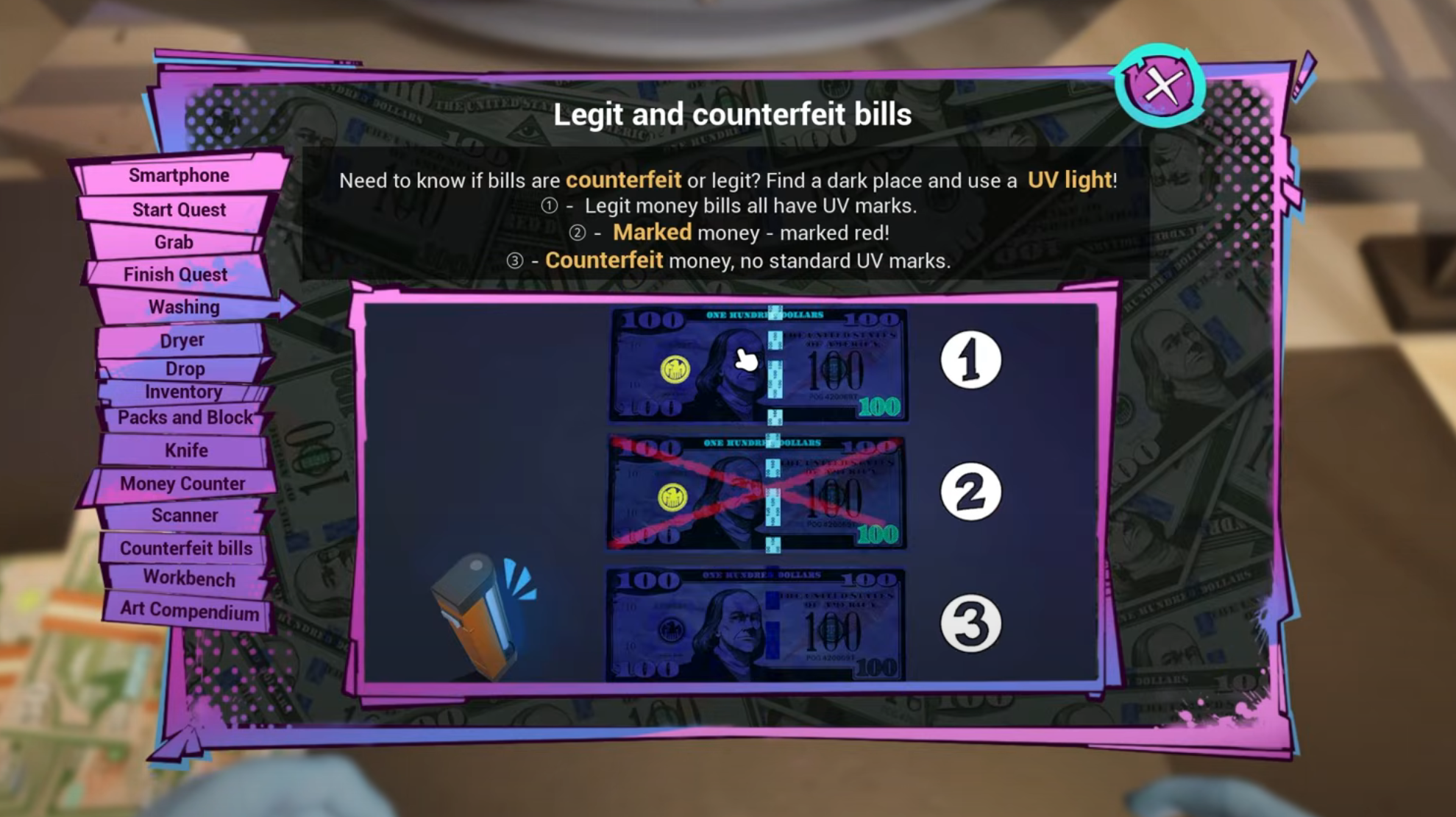
To use the UV lamp, you can either place it on the workbench or carry it. However, it is best to keep it down to effectively use both your hands to do the sorting. With the UV lamp, you will need to look for blue lines or glowing security markings.
These indicate that the currency is legitimate. A marked bill can also be identified by a glowing red symbol on top of it. If the note is either not glowing or looks faded, it is a fake. Each contract has specific requirements, with some demanding marked, some unmarked, or just no counterfeits in general.
Also read: What Are Marked Bills in Cash Cleaner Simulator?
Looking For More?
Thank you for reading the article. We provide the latest news and create guides for Baldur’s Gate 3, Starfield, ARK Survival Ascended, and more. Also, watch Deltia play games on Twitch or visit his YouTube channel!
 Reddit
Reddit
 Email
Email


