Are you experiencing a black screen in Revenge of the Savage Planet? In this guide, we explore solutions to this issue.
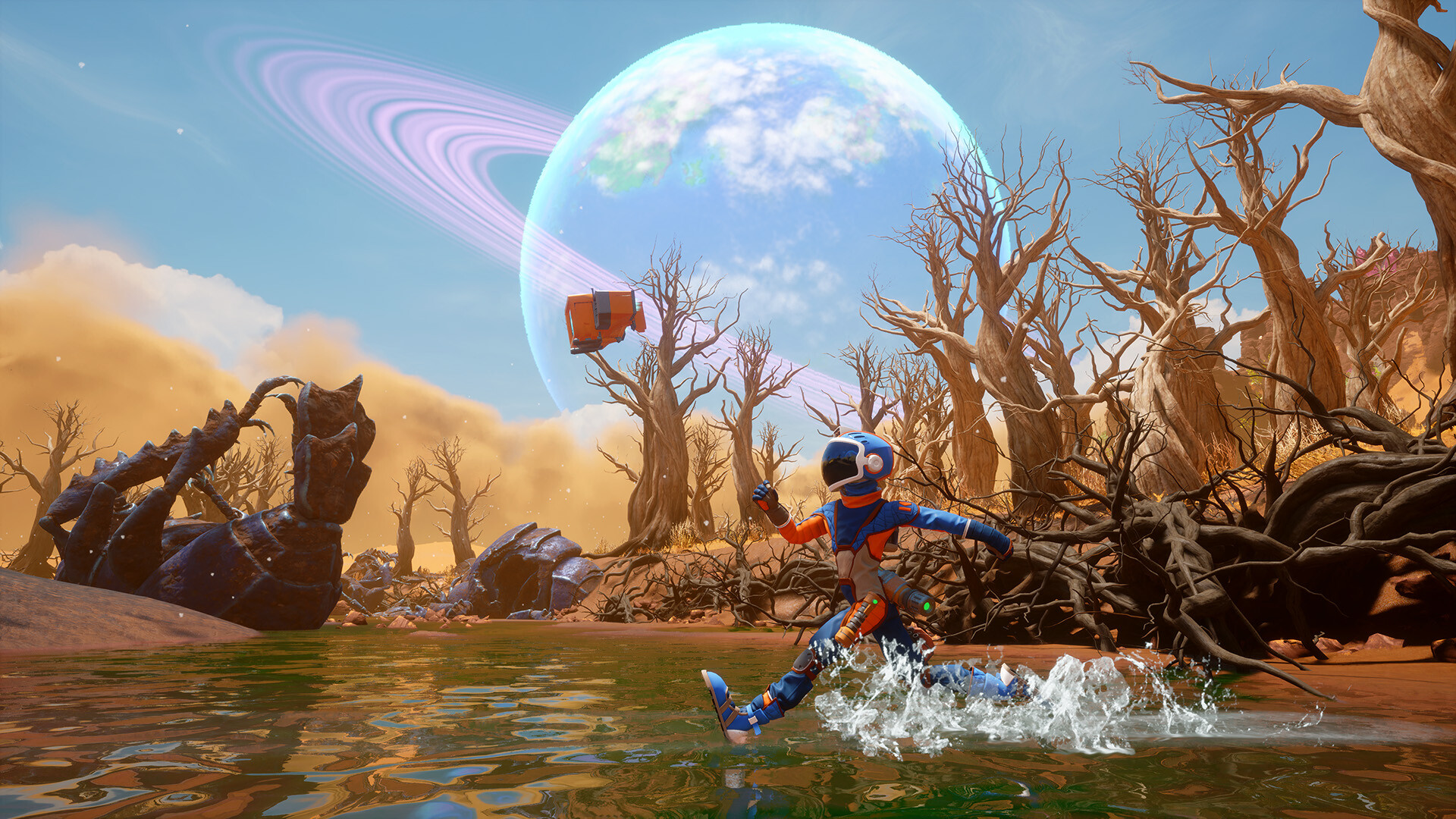
Revenge of the Savage Planet offers several vivid and interesting biomes that you can explore across four different major planets. From arid deserts to green paradises, all of these regions are extremely fun to explore.
However, one particularly problematic bug seems to be putting a damper on players’ exploration plans. Known as the Black Screen Bug, it can ruin your experience if you’re unfortunate enough to face it in-game. In this game, we’ll explain how you can deal with the black screen in Revenge of the Savage Planet.
What Is the Black Screen Bug in Revenge of the Savage Planet?

The black screen is a glitch where players report being unable to see any of the game’s pretty visuals. Instead, they have to stare at a black screen. It seems that the problem primarily lies with the game’s visuals, as the various sounds seem to play perfectly even when you face this particular glitch. So, if you encounter the black screen in Revenge of the Savage Planet, you’ll be unable to play the game at all.
Also Read: Revenge of the Savage Planet: How To Get Brainard
How To Resolve the Black Screen in the Game

There are various possible fixes for this particular bug. Let’s explore each of them.
- Install the VP9 Codec: Some systems aren’t capable of reading the VP9 Codec by default. This is the format in which the game’s videos have been encoded. For this fix, simply visit the Microsoft Store and look for VP9 Video Extensions. Install this extension and restart the game to check whether the problem resolves.
- Turn off the overlay for Nvidia: The Nvidia GeForce Experience overlay can sometimes lead to the black screen bug. Try disabling this overlay by opening the GeForce Experience program, going to its settings section, followed by the General tab. Then, turn off the overlay from here.
If these fixes didn’t work for you, you can also try other methods, including updating your graphics drivers, using windowed mode to run the game, and shutting down any other third-party apps that have in-game overlays.
Also Read: Revenge of the Savage Planet: How To Capture the Hognork
Looking For More?
Thank you for reading the article. We provide the latest news and create guides for Baldur’s Gate 3, Starfield, ARK Survival Ascended, and more. Also, watch Deltia play games on Twitch or visit his YouTube channel!
 Reddit
Reddit
 Email
Email


