Roblox School Time is a popular horror-survival game. This article will provide a beginner’s guide to the game.

Roblox School Time is a cooperative horror game on Roblox where players get trapped in a creepy school after they upset a teacher. Xendatro’s Horror Games developed and released the game in November 2024. Since then, the game has had over 5.2 million visits and boasts an active player base of 3.8K. In the game, your goal is to collect items, solve puzzles, and escape the school while avoiding dangers.
The atmosphere includes horror elements like jumpscares, so be prepared for sudden scares. This article will provide a beginner’s guide to the game on Roblox.
Roblox School Time: How To Play The Game
To launch the game, search for “SCHOOL TIME [HORROR]” in the Roblox game library.
The game takes place inside an eerie-looking school. You begin by attending a lecture in class and throwing a paper ball at the teacher, Mrs. Klock. She becomes angry and traps you and your classmates inside the school building.
Throughout the game, you must survive each night by completing specific objectives. For example, on Night 1, you need to purchase items to ensure your safety and protection. You can buy items such as a paper ball, a health kit, a shovel, a trap, and more. Each item costs coins, which you earn by completing objectives.
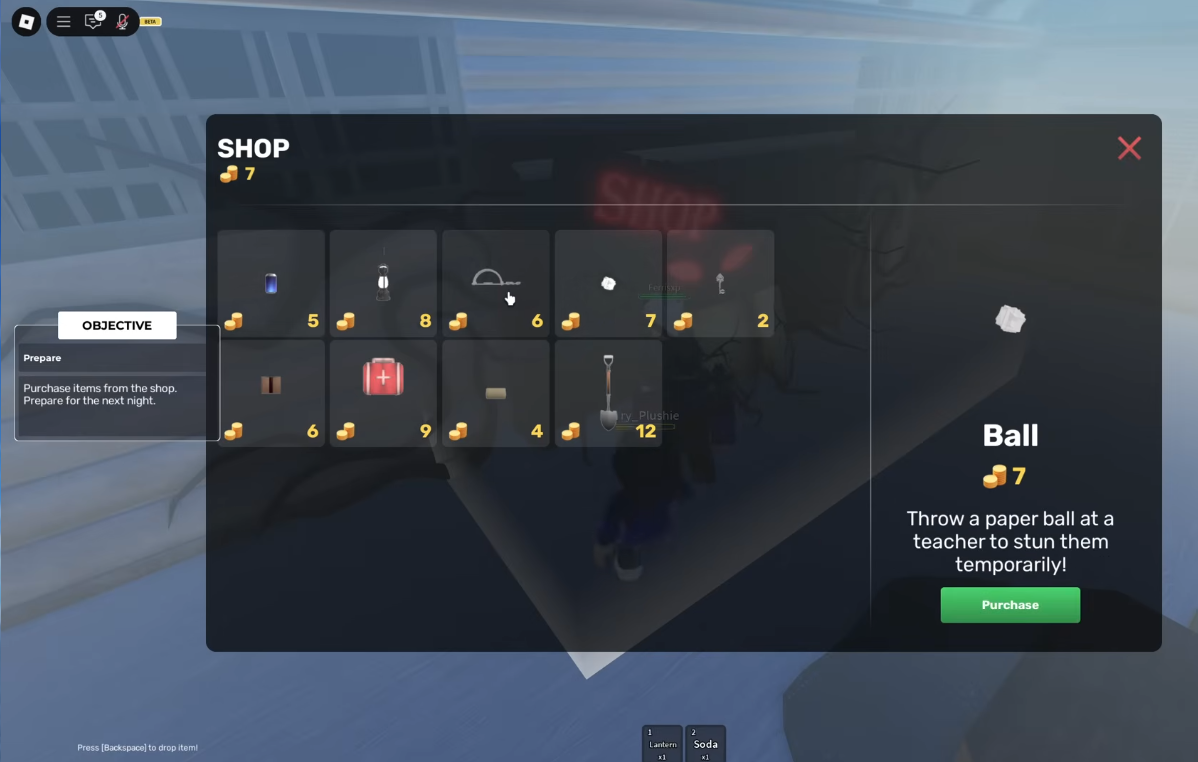
Your main objective is to escape the teacher. If any enemies catch your teammates, the screen shows they’ve been “downed,” and you can choose to “revive” them. You can press “E” to revive them.
You must survive a total of five nights in the school, completing various tasks along the way. The final objective is to collect the ion batteries and deliver them to a designated location. Doing so will open the gates, allowing you to escape.
Controls in Roblox School Time
Here are the controls in the game (PC):
- WASD: Move your character.
- Mouse: Look around and interact with objects.
- E: Interact with items or doors (context-sensitive).
- Shift: Sprint (limited stamina, so use wisely).
- Check the game’s menu for any additional keybinds.
Looking For More?
Thank you for reading the article. We provide the latest news and create guides for Baldur’s Gate 3, Starfield, ARK Survival Ascended, and more. Also, watch Deltia play games on Twitch or visit his YouTube channel!
 Reddit
Reddit
 Email
Email


