Everything you need to know about Elden Ring Nightreign’s stuttering error on PC, including the reasons and possible fixes to try.

Elden Ring Nightreign is finally out in the wild, offering a wholly new souls-like experience within the Elden Ring universe. Similarly to the base Elden Ring (and the Shadow of the Erdtree DLC), Nightreign is a cross-gen title, available on both current-gen (PS5 and Xbox Series X|S) as well as previous-gen (PS4 and Xbox One) systems, alongside PC. However, even for a cross-gen game, Nightreign looks quite impressive, especially in the lighting department. Surprisingly enough, the game is also quite well-optimized on PC, with ample scalability options for lower-end systems. Unfortunately, it does suffer from one major issue, which also plagued the original Elden Ring – stuttering.
Here’s everything you need to know about the stuttering errors in Elden Ring Nightreign’s PC port, and the possible fixes you can try.
Possible Fixes for Elden Ring Nightreign’s Stuttering Error

Elden Ring Nightreign uses the same engine as the original Elden Ring and Armored Core 6, albeit with some tweaks. For starters, the game relies on a faster texture streaming system, which facilitates the faster pace of the gameplay. Furthermore, the lighting in Nightreign is also a major upgrade compared to the original, with improvements made to global illumination, character rendering, and post-processing effects. However, the improvements made to the game’s visuals aren’t without their issues. During our testing, we found that the game stutters mostly when it either reaches system memory limits or sees spikes in CPU usage.
The game isn’t particularly heavy on VRAM, and even at 1440p native, Nightreign barely uses more than 6 GB of video memory. However, owing to the game’s faster pace compared to the original Elden Ring, it does have some issues related to CPU usage. The momentary increase in CPU usage is the primary cause of the stuttering errors in the game. We did find that limiting your framerate to 60fps and enabling V-Sync helps stabilize the game a lot. Here are all the fixes you can try for the stuttering error:
Limit the Frame Rate
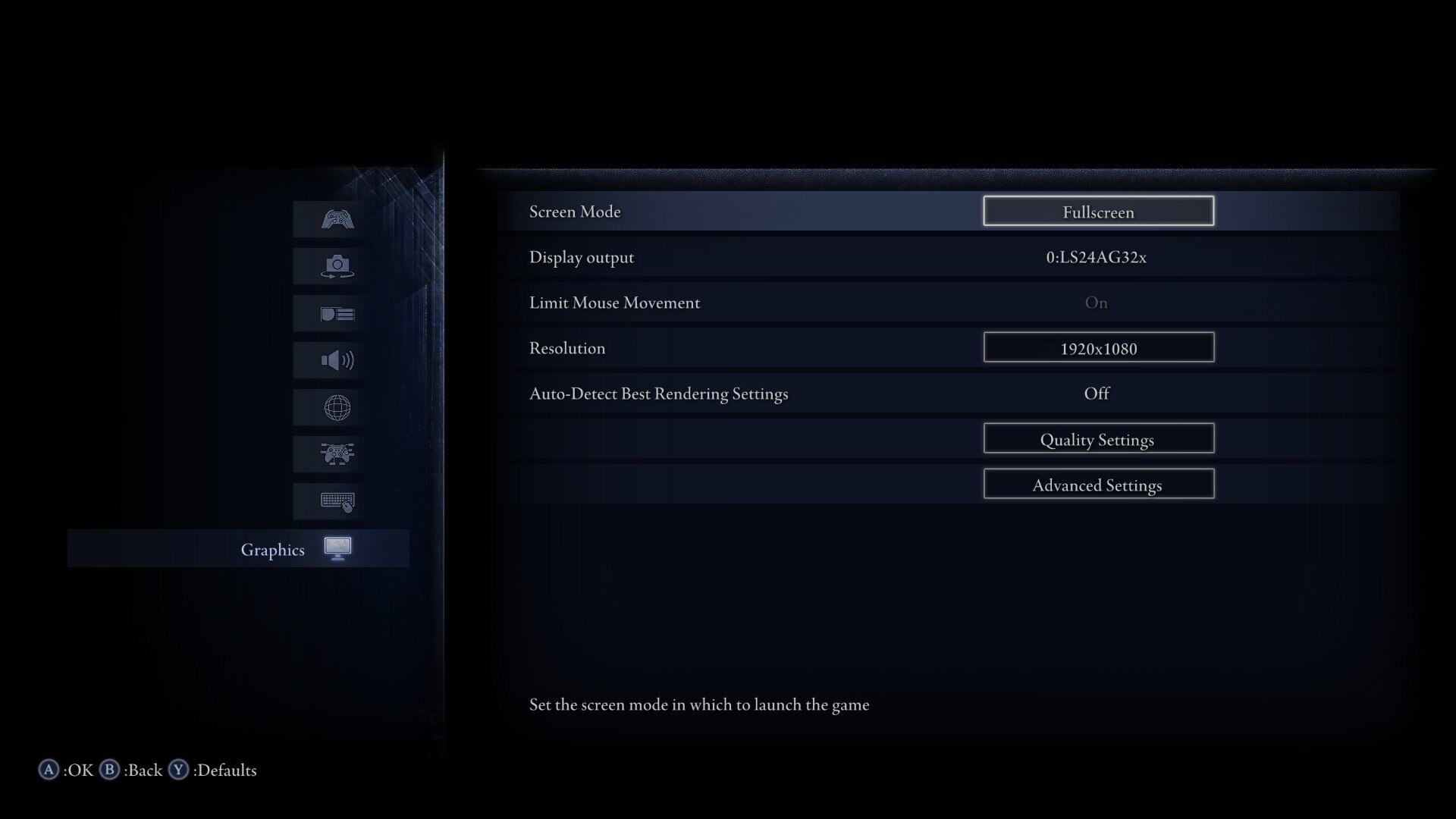
As we mentioned earlier, limiting the frame rate externally does help with stabilizing the game. You can use tools like Rivatuner or Nvidia App to manually lock the frame rate to 60fps. You can also lock the game’s frame rate using your GPU’s driver utility (Nvidia Control Center or AMD Adrenaline). However, do note that much like Elden Ring, Nightreign is locked to 60fps; you cannot go beyond that, even if your GPU allows it. If you have a capable PC, lock the frame rate to 60fps. Otherwise, with lower-end systems, we recommend keeping the frame rate locked to 30fps for stable frame times.
Disable VRR
Disabling VRR manually also helps, especially in games that have their physics tied to the frame rate. You can disable VRR using Windows’ Display Settings. Do note that you need to reboot your PC after disabling VRR. Furthermore, make sure to enable V-sync from your driver as well as in-game, to avoid screen-tearing.
Thank you for reading the article. We provide the latest news and create guides for Baldur’s Gate 3, Starfield, ARK Survival Ascended, and more. Also, watch Deltia play games on Twitch or visit his YouTube channel!
 Reddit
Reddit
 Email
Email


