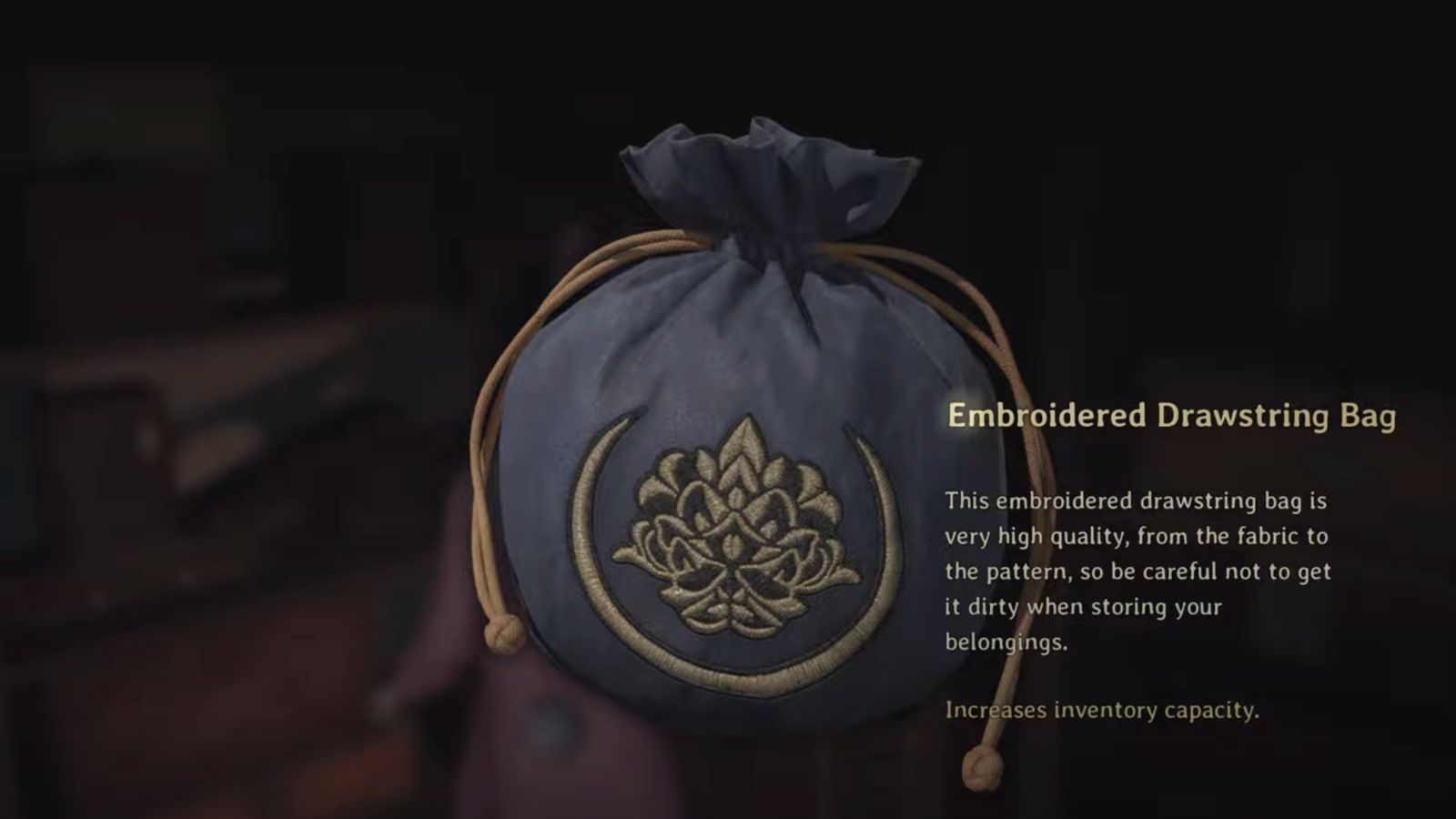Learn how you can join the official Discord server and Trello board for the Freekick Simulator experience on Roblox.

The Freekick simulator experience on Roblox has been getting significant attention from Robloxians. The developers have opened a Discord server for the experience for players to connect. Although the server has been recently made, it is already bustling with members waiting for updates. The developers release sneak peeks, roadmaps, and update logs on the server. Make sure to join in to not miss any updates. Join in the community discussions and suggest changes to the game!
Steps To Join Freekick Simulator Discord Server

To join the official Discord server for the experience, follow these easy steps:
- Go to the Freekick Simulator game page on Roblox.
- Scroll down and look for a social links section (usually on the left sidebar or below the game description).
- Click the Discord icon or link if it’s provided.
- Alternatively, you can click this link.
- The link will redirect you to Discord.
- Log in or sign up for a Discord account.
- Click “Accept Invite” to enter the Freekick Simulator Discord server.
Currently, the Discord server is under development and will be updated soon. If you want to contact the developers, you can raise a ticket and wait for a response. You can also join the official Roblox Community group. The game’s developer, arcdegaard, has a Roblox group that may share updates and announcements related to Freekick Simulator. To join, follow these steps:
- Visit the Freekick Simulator game page.
- Scroll down to the “By arcdegaard” section.
- Click on the developer’s name to access their profile.
- From there, navigate to the Groups tab to find and join their official group.
How To Join Freekick Simulator Trello Board
As of now, there is no official update on a Trello board for this experience. It is unclear whether the developers will release an official Trello board. If any update is provided, the developers will announce it on their official Discord server. For the uninitiated, a Trello board is a space where everything you need to know about the game is provided. You can access different cards and check out the mechanics and items in the game.
Looking For More?
Thank you for reading the article. We provide the latest news and create guides for Baldur’s Gate 3, Starfield, ARK Survival Ascended, and more. Also, watch Deltia play games on Twitch or visit his YouTube channel!
 Reddit
Reddit
 Email
Email