You can play Roadcraft in co-op mode by inviting your friends. Read this article to learn how to do this action easily.
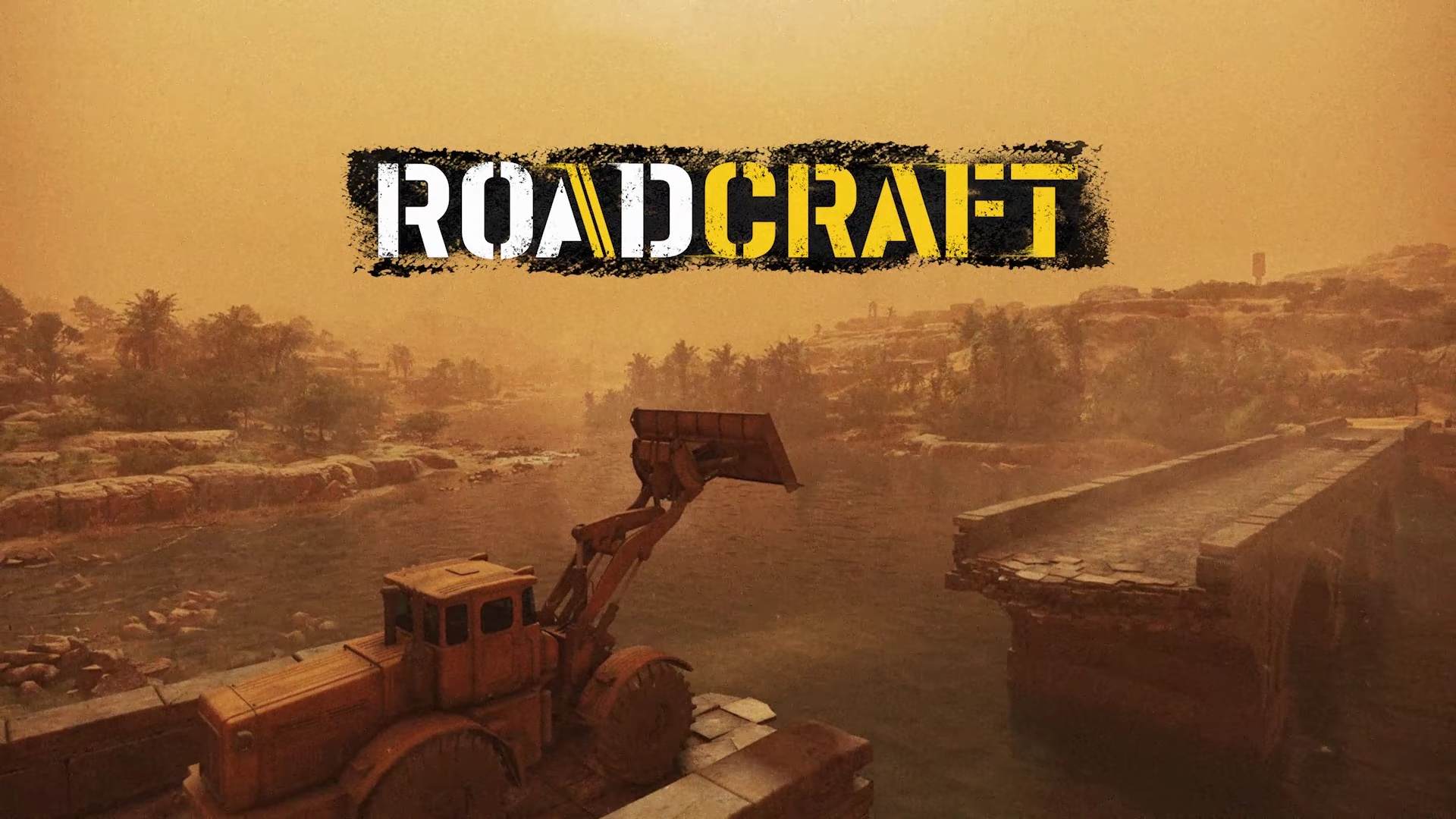
Building a road is an unexceptional thing to do, and it can be elevated further by doing it with friends. Roadcraft is set in a world where many sites have faced destruction due to natural disasters. Your job is to restore these damaged sites into something useful. With the help of various vehicles and equipment, you build roads, bridges, and many other things.
However, what if we say that you are not alone in this and your friends can join? Roadcraft can be played alone, but there’s also a multiplayer feature there. You can invite your friends to start rebuilding together. However, if you are not familiar with the multiplayer mechanics, you should take a look.
In this article, we will explain how to join friends in co-op in Roadcraft.
Read more: Roadcraft: Best Starting Vehicle To Buy.
How To Join Friends in Co-Op in Roadcraft

In this game, you complete various missions to progress further. However, if you are struggling alone or want to have some fun, you can invite your friends. To play multiplayer, you can either host or join a lobby. You can have up to 4 players in a lobby. Moreover, to play Roadcraft in co-op mode, follow these steps:
- Select the map, and start the game.
- Pause the game by pressing escape.
- Look for the multiplayer option.
- Select how many player you want in this session.
- Head over tot the permission tab and allow all of them.
- A code will be generated.
- Share this code with your friends, so they can join.
- Start the session to rebuild some roads.
Also read: Roadcraft: How To Upgrade Vehicles.
Your friends must select the Join Game option from the main menu. After that, they will be asked to select a save slot. Moreover, they will have to choose a vehicle before entering the invite code. That’s all you and your friends need to do to play Roadcraft in co-op mode.
Looking For More?
Thank you for reading the article. We provide the latest news and create guides for Baldur’s Gate 3, Starfield, ARK Survival Ascended, and more. Also, watch Deltia play games on Twitch or visit his YouTube channel!
 Reddit
Reddit
 Email
Email


