Upgrading to AM5? Read this first—Ryzen 7000/9000 CPUs bring speed, but also risk. From boot issues to CPU deaths, and more.

The AM5 platform represents AMD’s latest and greatest CPUs of all time. With the dawn of the Ryzen 7000 series, AMD added DDR5 support and significantly improved IPC (Instructions per cycle). Ryzen 9000 series takes this even further, increasing the IPC, the clock frequency, the memory controller, and more. Although it’s not always sunshine, as multiple issues are going on with the platform stability, it goes without saying that some CPUs are dying too. So, before jumping right into AM5. Here are the core necessities you need to understand before upgrading.
Complete Platform Overhaul Required for AM5
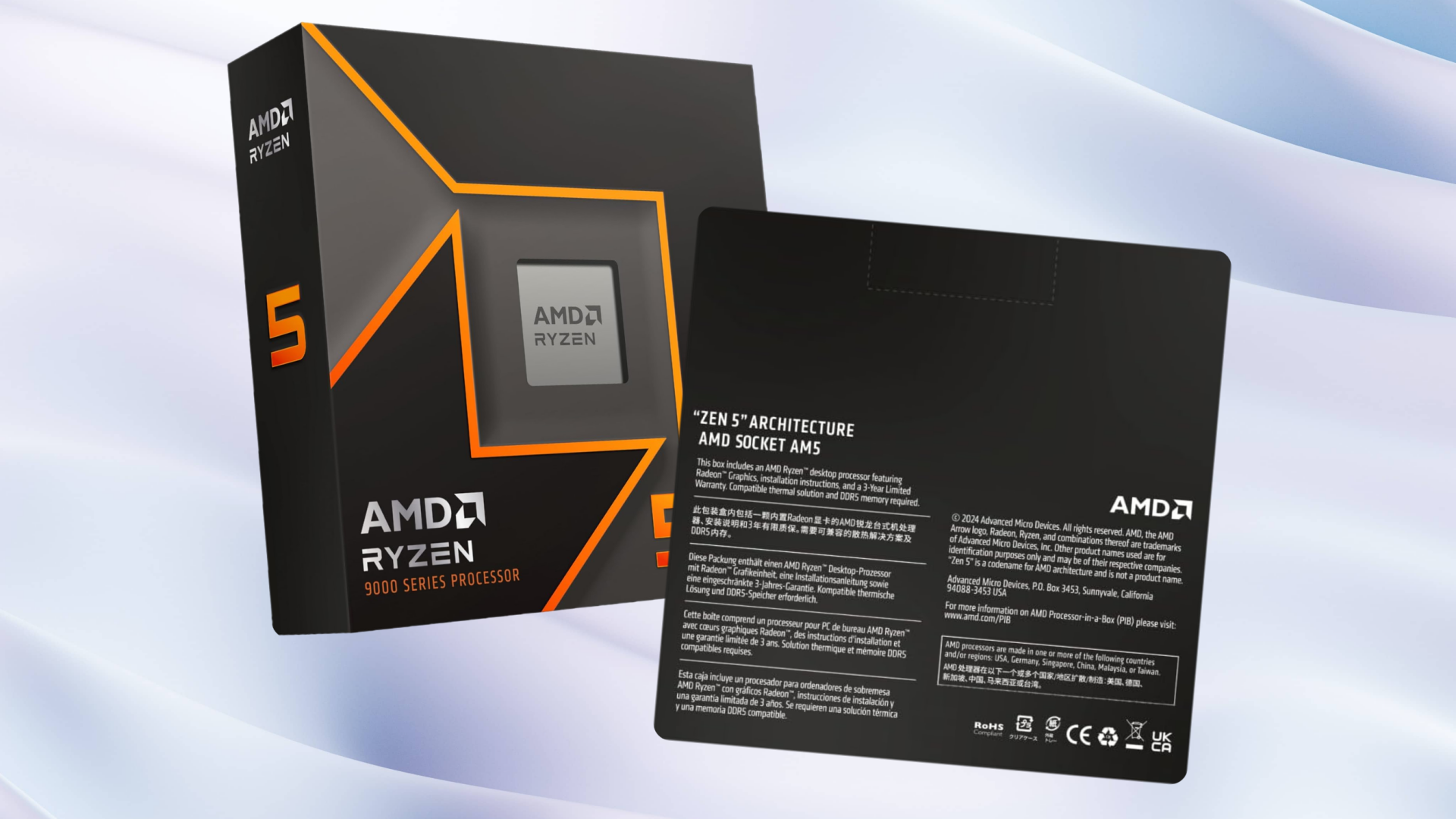
Gone are the good old days of AM4, when you could just buy a CPU and slap it in. AM5 requires you to buy a new motherboard, RAM, and CPU. Whether you are coming from Intel or upgrading from AM4, there is no escaping it.
One good news is that existing AM4 coolers remain compatible with AM5, thanks to identical mounting brackets—and that’s the only one. The software side of things, such as XFR and PBO, has also been updated significantly. Another piece of good news is that AM5 is here to stay.
With AM5, AMD offers PCIe 5.0 on selected motherboards and chipsets, albeit with a hit-and-miss compatibility with Nvidia Blackwell GPUs. But still, it’s there for anyone looking forward to it for Gen 5 NVMe drives.
Memory Training and Initial Boot Issues
If you haven’t been under a rock, you must have at least heard Jayztwocents complaining in his Twitch streams that his 7950X won’t even boot properly, randomly boots on one stick, and never works at the same at a given speed. While this is a known issue, the Ryzen 9000 series performs better with memory training methods. Still, you can expect AM5 systems to take a long time to boot.
When buying an AM5 motherboard, buying expensive ones saves you money, as higher quality motherboards do not skimp on BIOS, memory lanes, signal integrity, and power phases, all of which count greatly in the platform’s stability. This might sound biased, but the design is enough to stall a purchase immediately if you look at budget motherboards and empty spaces within the PCB.
Critical CPU Failure Issues
Kitguru, Gamersnexus, and TechYesCity have all called out the latest problems with AMD’s latest X3D processors. The 9950X3D and 9800X3D CPUs are literally dying, with the issue mainly on the ASRock motherboard. Likewise, 7000-series X3D CPUs suffered from burning caused by overvoltage. Just visit Reddit and search for X3D failures; you will be pleasantly surprised at the number of issues.
Testing shows that voltages above 1.35V can permanently damage these processors. That is why board manufacturers put a ceiling: no matter how expensive your board is, you cannot go beyond 1.35V. At best, you can reach 1.36V, but nothing more.
Exploring the AMDIP Phenomenon
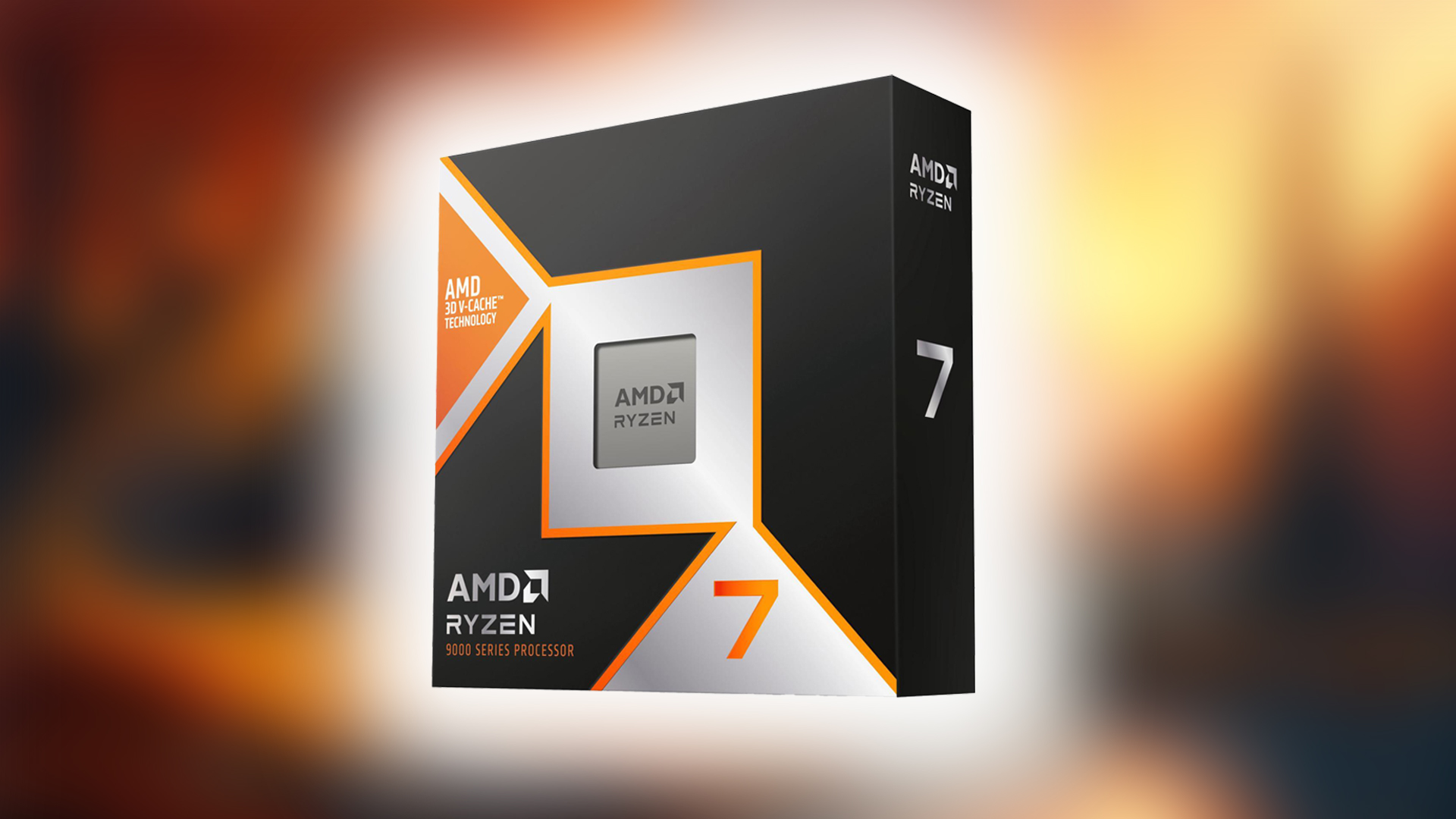
Yes, this is a humorous term, as gamers frustrated with the issues plaguing the X3D chips have emerged with this AMDIP phenomenon. So what is this all about? This describes performance inconsistencies within the X3D processors, with the 3D V-Cache technology.
Below is an explanation of why this happens, at the very basics:
Infinity Fabric Sync Issues
Ryzen uses a chiplet design connected by Infinity Fabric. If your RAM and FCLK (fabric clock) aren’t tuned correctly, like mismatched speeds or unstable settings, latency spikes can occur, which show up as micro stutters, crackling audio, and video hitching (in livestreams)
Cache Spillover
The 3D V-Cache is excellent for gaming, but it’s limited. Once a game exceeds that cache (especially open-world titles like Rust), the CPU falls back to slower DDR5 memory, which can cause frame dips until it catches up.
The Voltage Problem
As mentioned, Ryzen 7000 and 9000 series X3D chips are sensitive to high SOC voltage; anything above 1.3–1.35V can cause instability or damage. Some motherboards automatically push too much voltage, which adds to the problem.
Lastly, sometimes MSI Afterburner can also cause 1% lows to stutter when gamers have GPU power monitoring enabled on X3D Chips. This is a known bug, and the developer has yet to address it.
Conclusion
Before upgrading, thoroughly review the reviews of the parts you choose to make a build and check for compatibility issues across forums, Reddit, and other places. It’s better to be safe than sorry. Say you buy a brand new 9950X3D and an X870E Crosshair Hero motherboard, and it dies within 7 days. Although you will get the RMA, the experience will be rather upsetting.
We provide the latest news and “How To’s” for Tech content. Meanwhile, you can check out the following articles related to PC GPUs, CPU and GPU comparisons, mobile phones, and more:
- 5 Best Air Coolers for CPUs in 2025
- ASUS TUF Gaming F16 Release Date, Specifications, Price, and More
- iPhone 16e vs iPhone SE (3rd Gen): Which One To Buy in 2025?
- Powerbeats Pro 2 vs AirPods Pro 2: Which One To Get in 2025
- RTX 5070 Ti vs. RTX 4070 Super: Specs, Price and More Compared
- Windows 11: How To Disable Lock Screen Widgets
 Reddit
Reddit
 Email
Email


