This Troll X Tower Guide helps you with your objective to reach the top of the tower while avoiding various trolls and traps.
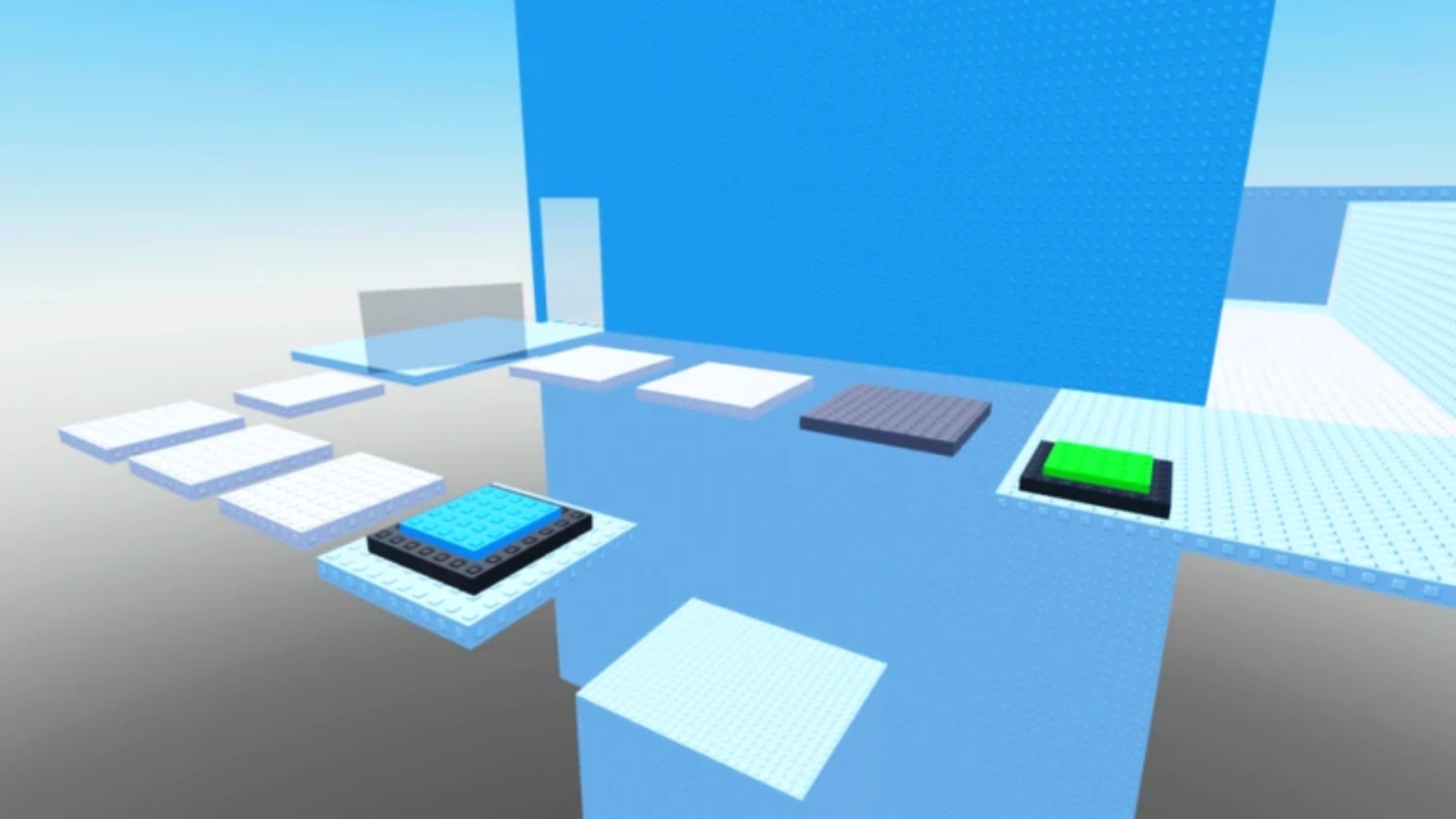
Troll X Tower is one of Roblox’s popular obstacle course (obby) games. Platformer games are quite a trend on the website. Developed by 크롱 스튜디오, Troll X Tower was first released in May 2025. Since then, it has garnered over 19.5 million visits and boasts an active player base of over 3.9K. The main objective of the game is to climb a tower while avoiding various trolls and traps designed to make you fall or fail.
Players navigate through challenging parkour-style obstacles, including semi-solid platforms, traps, and other hazards that can knock them back to the start. This article will be a Troll X Tower Guide for beginners.
Troll X Tower Guide: How To Play
Troll X Tower is like many other platform and climbing course games. The game requires you to navigate and dodge various obstacles. Climb the tower by navigating platforms, avoiding traps, and dodging trolls (other players or game mechanics designed to disrupt you).
Like Troll is a Pinning Tower 2, the tower in Troll X Tower is a continuous structure without checkpoints. Anticipate challenges such as semi-solid surfaces that can result in falls, glowing platforms that deplete HP, and platforms that disappear. You also have a health bar (can be seen in the top right corner of your screen). You will take hits and damage if you touch the glowing bars on certain platforms. However, it will continue to regenerate as long as it doesn’t deplete completely.
You can also use certain abilities in the game. These include options such as “Fly,” “Bomb,” and “Slap.” These are, of course, optional, as you may complete the course without using them.
Tips To Complete The Course
- Join servers with fewer players to reduce trolling, especially as a beginner. Crowded servers increase the chance of being pushed or bombed.
- Take your time to assess each section before jumping, as rushing often leads to falls.
- Stay aware of other players’ movements. If you see someone with a bomb or using premium items like Push Hands, keep your distance.
Controls
Here are the controls in the game (PC):
- Move: WASD or Arrow Keys
- Jump: Spacebar
- Camera: Mouse (move to rotate, right-click to drag, scroll to zoom)
- Interact: E or Left Click (for items/buttons)
- Sprint: Shift (if available)
Thank you for reading the article. We provide the latest news and create guides for Baldur’s Gate 3, Starfield, ARK Survival Ascended, and more. Also, watch Deltia play games on Twitch or visit his YouTube channel!
 Reddit
Reddit
 Email
Email


