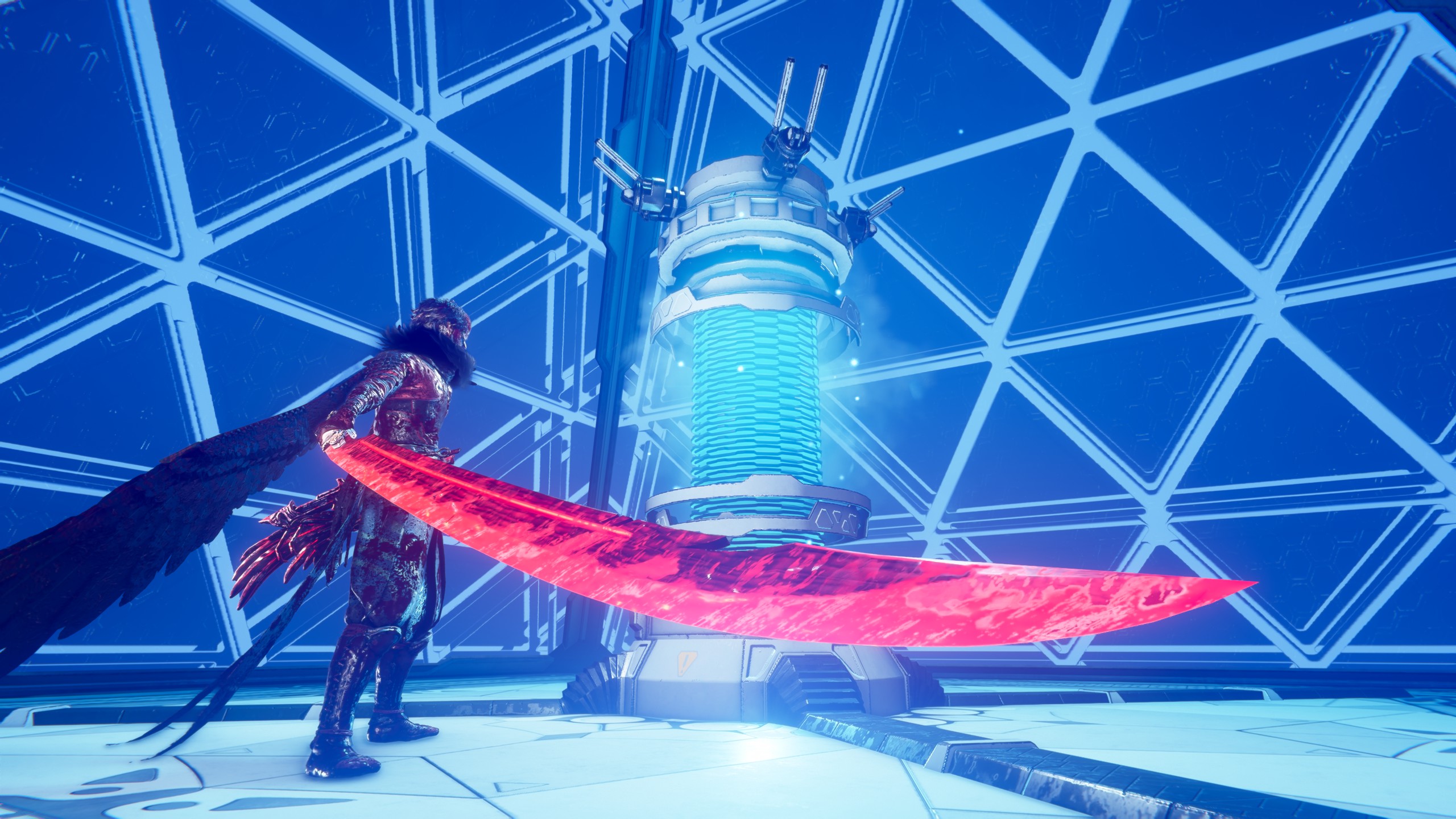Here are the best settings for your RTX 4070 Ti to play Tainted Grail: The Fall of Avalon at 1080p and 1440p.

Tainted Grail: The Fall of Avalon is a soul-like RPG game that starts with you being a prisoner trapped in a prison. Then, a mysterious person saves you and hands over your quest to get to the beach. In 2025, D3D11 games and fully raster-based ones are rare. The VRAM utilization never crosses 6GB, meaning you can close your eyes and dial in the settings mentioned below.
Note – The game is using a very old version of DLSS, likely DLSS 3.1 instead of 3.7. Since this guide is mainly projected towards Native AA, with DLAA, it’s best to use DLSS Swapper and manually swap in DLSS 4 for the best-looking image.
Best Settings for RTX 4070 Ti in Tainted Grail: The Fall of Avalon (1080p / 1440p Optimized)
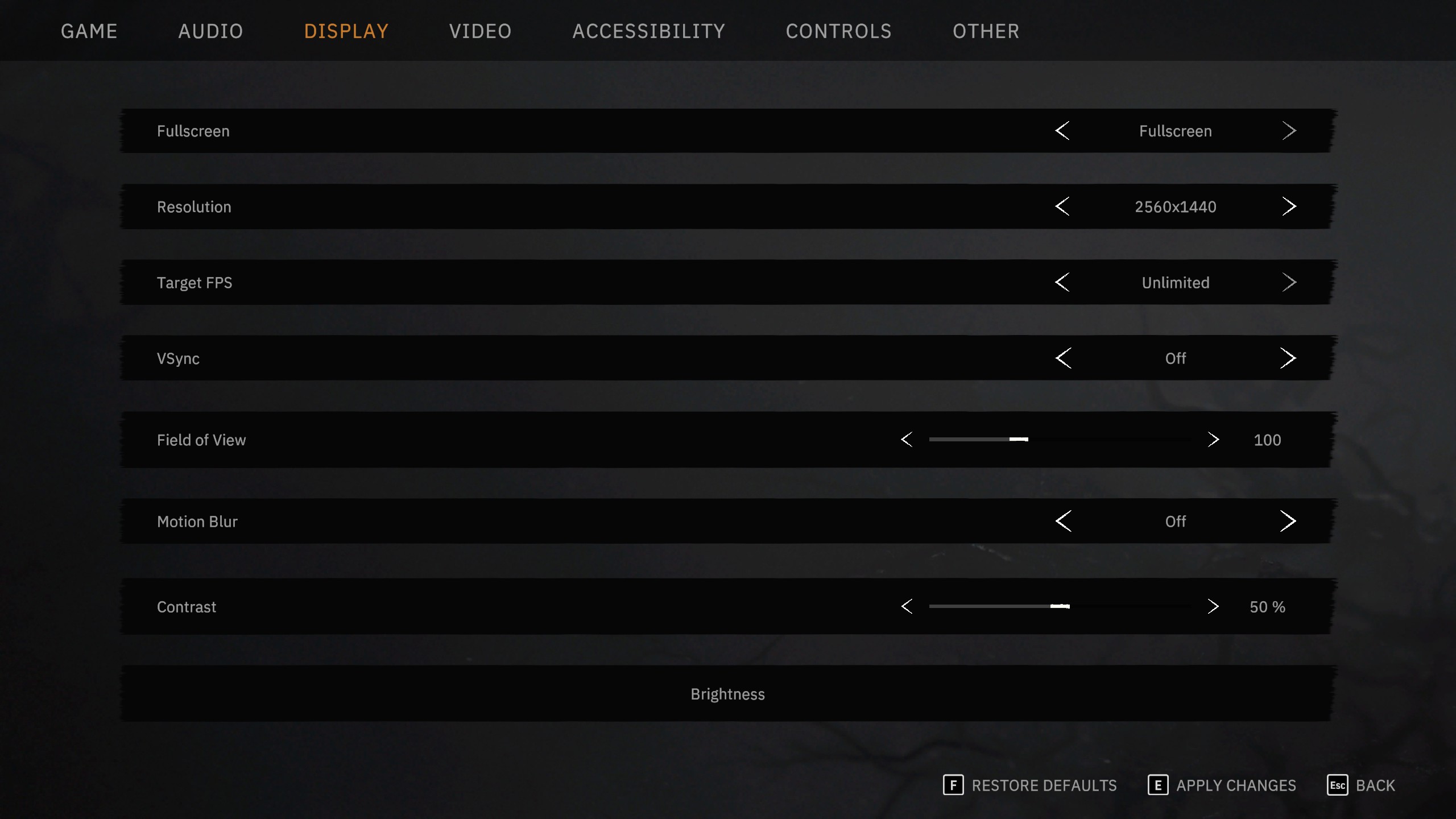
The game doesn’t offer the option to select DLAA as antialiasing. Instead, it offers TAA and the engine’s built-in anti-aliasing methods. You can use DLAA by selecting DLSS and setting the quality to 100%.
| \Setting | 4070 Ti at 1080p | 4070 Ti at 1440p |
| Fullscreen | Fullscreen | Fullscreen |
| Resolution | 1920 x 1080 | 2560 x 1440 |
| Target FPS | Unlimited | Unlimited |
| VSync | Off | Off |
| Field of View | 100 | 100 |
| Motion Blur | Off | Off |
| Contrast | 50% | 50% |
| Graphics Preset | Ultra | Ultra |
| Dynamic Resolution | DLSS | DLSS |
| Quality | 100% | 100% |
| Antialiasing | N/A | N/A |
| Misc | High | High |
| View Distance | 100% | 100% |
| Texture Quality | High | High |
| Mipmaps Bias | 100% | 100% |
| Vegetation | Ultra | Ultra |
| VFX Quality | High | High |
| Fog Quality | High | High |
| SSAO | On | On |
| Chromatic Aberration | On | On |
| Shadows | On | On |
| Shadows Distance | 100% | 100% |
| Contact Shadows | On | On |
| Subsurface Scattering | On | On |
| Subsurface Scattering Quality | High | High |
That wraps up recommendations for Tainted Grail: The Fall of Avalon on RTX 4070 Ti. If you’d like to use frame generation, you need to resort to lossless scaling, as the game doesn’t yet include frame generation.
Looking For More Related to Tech?
We provide the latest news and “How To’s” for Tech content. Meanwhile, you can check out the following articles related to PC GPUs, CPU and GPU comparisons, mobile phones, and more:
- 5 Best Air Coolers for CPUs in 2025
- ASUS TUF Gaming F16 Release Date, Specifications, Price, and More
- iPhone 16e vs iPhone SE (3rd Gen): Which One To Buy in 2025?
- Powerbeats Pro 2 vs AirPods Pro 2: Which One To Get in 2025
- RTX 5070 Ti vs. RTX 4070 Super: Specs, Price and More Compared
- Windows 11: How To Disable Lock Screen Widgets
 Reddit
Reddit
 Email
Email