This Blood Debt beginner’s guide explains how to play the popular murder mystery Roblox game on every platform.

Blood Debt is a popular murder mystery game inspired by Among Us. It has a few twists of its own and has first-person shooter mechanics. The game is set in the fictional world of the Noobic Union in 1999. You can play as a Bystander, Killer, or Sheriff and perform unique objectives. This Blood Debt beginner’s guide explains how to play all three roles and also understand the game’s controls.
Blood Debt Beginner’s Guide: How To Play
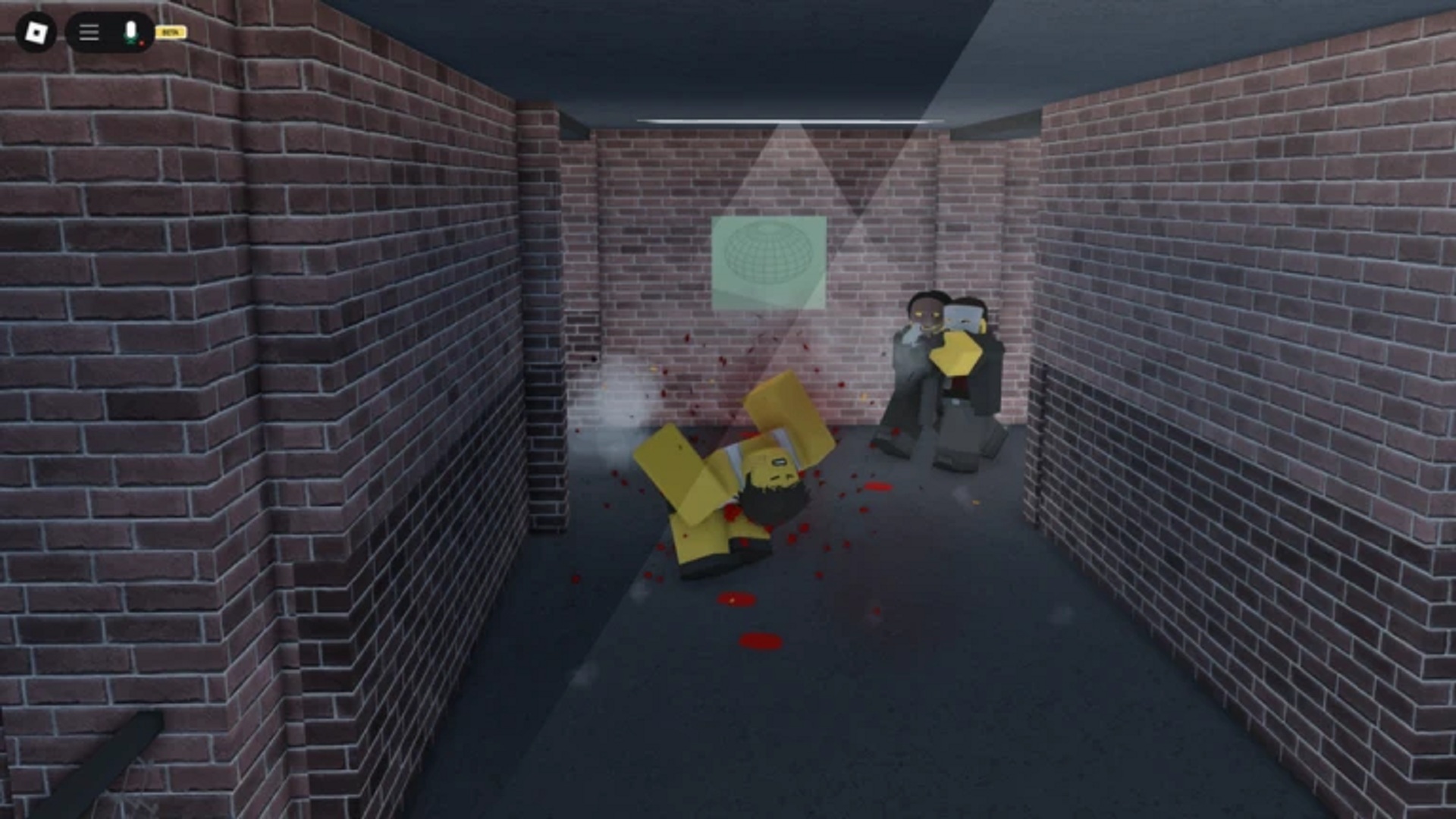
You can download the game via the official Roblox app on any platform. Once you are in-game, you have to choose one of the three classes. Here is how each class works:
Bystander
As a bystander, you have to survive until the mission timer runs out. You also have the option of cooperating with the killer to avoid death. There are special bystanders known as vigilantes. You can kill the killer, but you have to avoid killing other civilians. Unlike the normal bystander, you start with some hidden firearms.
Sheriff
The Sheriff’s job is to identify and eliminate the killer without hurting the civilians. If you kill two civilians, you immediately lose the game. You have exclusive weapons that take out the killer very quickly.
Killer
If you play as a killer, you will receive one or two targets per mission. You have to kill your targets without others noticing you. You have to avoid the Sheriff and Vigilantes if you want to safely complete the mission.
Blood Debt Controls for All Platforms
Here are the Blood Debt keybinds for PC (mouse and keyboard):
| Action | Key |
| Move | WASD |
| Jog / Sprint | Left Shift / Ctrl |
| Crouch | C |
| Jump | Spacebar |
| Pickup Weapon | V |
| Close Doors | Q |
| Interact (General) | E |
| Attack | Left Click |
| Aim / Block | Right Click |
| Reload | R |
| Chamber Bullet | T |
| Start Engine (Car) | G |
| Drift (Car) | Shift |
| Honk Horn (Car) | K |
| Inventory | Tab |
| Open Menu / Pause | Esc |
Here are the default keybinds for Bleed Debt on Xbox and PlayStation:
| Action | Button |
| Move | Left Stick |
| Look / Aim | Right Stick |
| Jog / Sprint | LS (Press) |
| Crouch | B / Circle |
| Jump | A / Cross |
| Pickup Weapon | X / Square |
| Close Doors | Y / Triangle |
| Attack | RT (Right Trigger) |
| Aim / Block | LT (Left Trigger) |
| Reload | RB (Right Bumper) |
| Chamber Bullet | LB (Left Bumper) |
| Start Engine (Car) | D-Pad Up |
| Drift (Car) | LS (Press) |
| Honk Horn (Car) | D-Pad Down |
If you are on mobile, you have to use the on-screen touch controls. The game does not allow you to edit your keybinds on any platform.
Thank you for reading the article. We provide the latest news and create guides for Baldur’s Gate 3, Starfield, ARK Survival Ascended, and more. Also, watch Deltia play games on Twitch or visit his YouTube channel!
 Reddit
Reddit
 Email
Email


